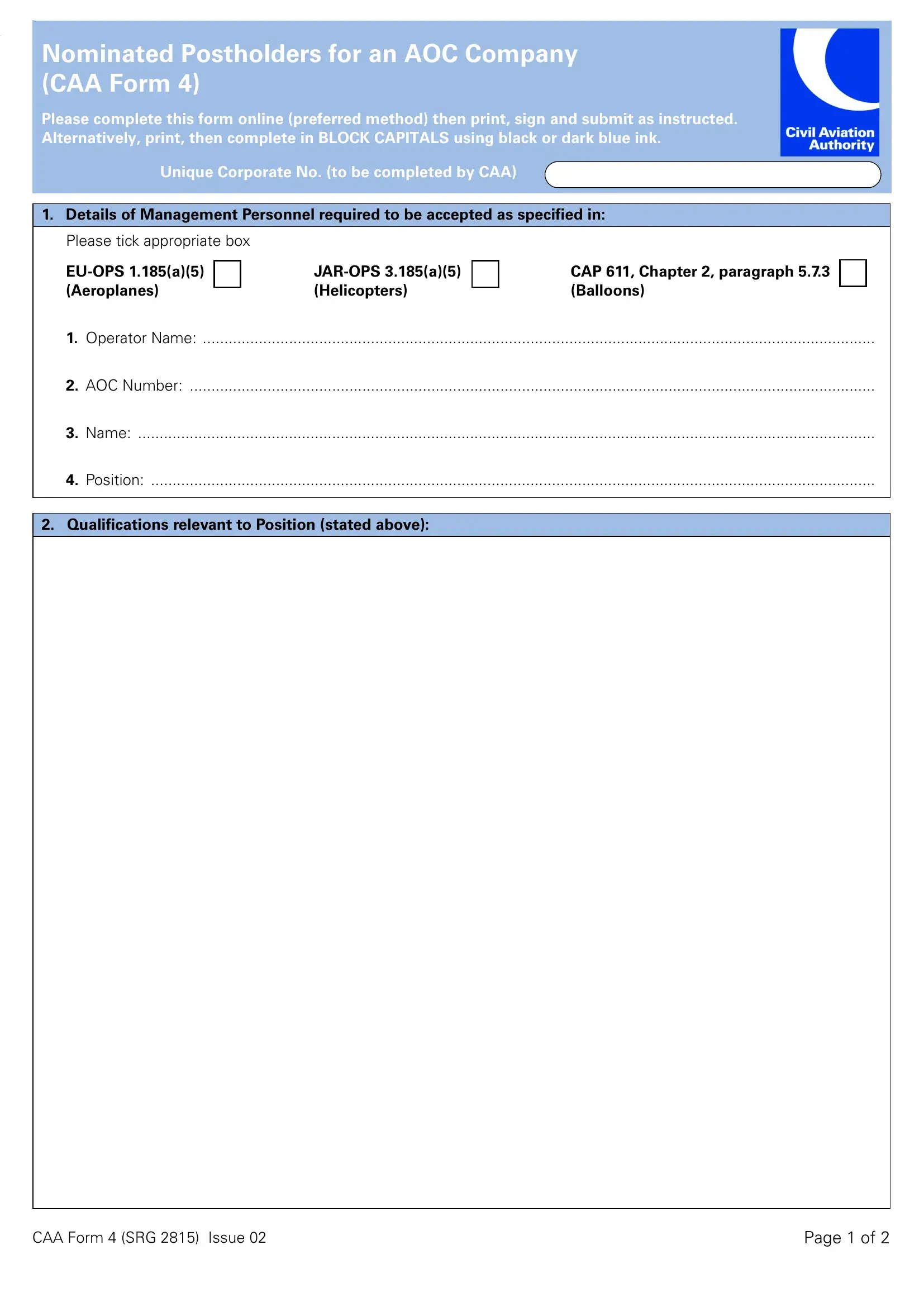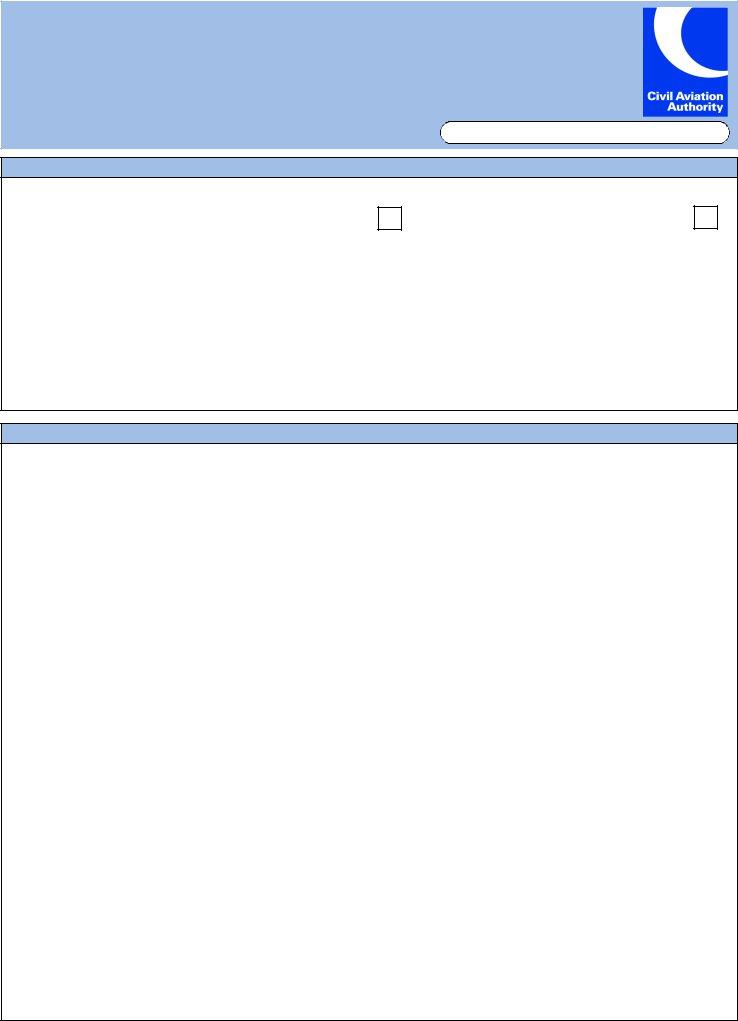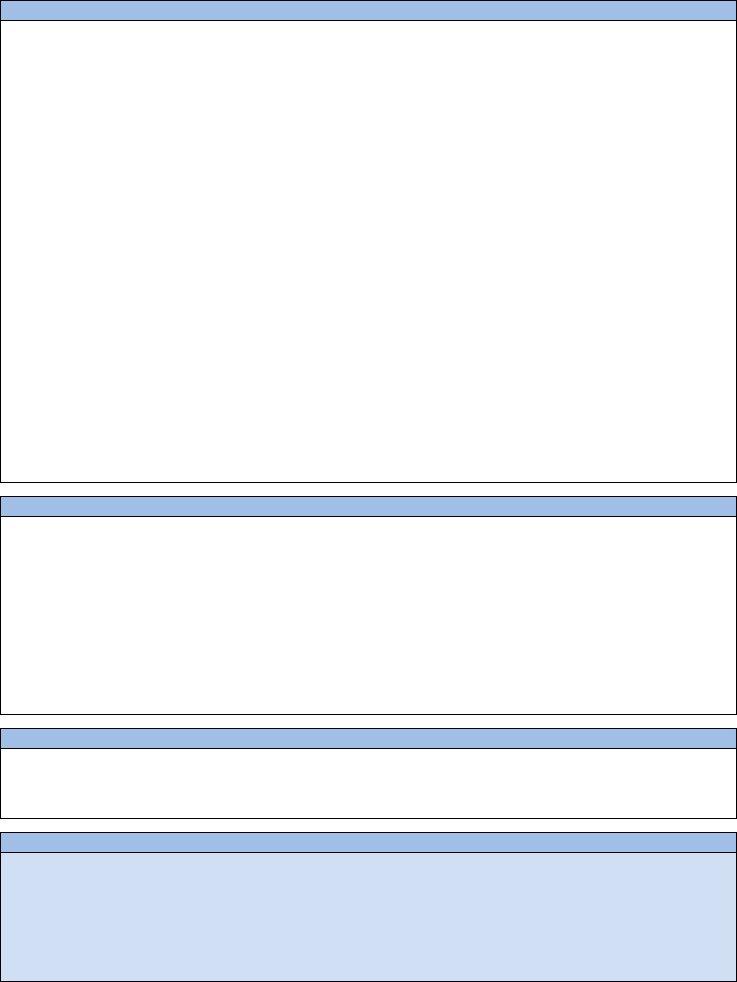Dealing with PDF files online is actually very easy using our PDF tool. Anyone can fill out Caa Form 4 here with no trouble. In order to make our tool better and more convenient to utilize, we constantly come up with new features, bearing in mind feedback coming from our users. Should you be looking to begin, here's what it takes:
Step 1: Just hit the "Get Form Button" at the top of this page to start up our form editing tool. This way, you will find all that is needed to fill out your file.
Step 2: Once you open the tool, you'll notice the form prepared to be completed. Apart from filling in various fields, you may as well perform some other actions with the form, including putting on custom textual content, changing the initial textual content, inserting graphics, placing your signature to the form, and a lot more.
Pay close attention when filling out this pdf. Make certain all necessary fields are completed properly.
1. Begin completing your Caa Form 4 with a number of necessary blank fields. Gather all of the required information and be sure absolutely nothing is neglected!
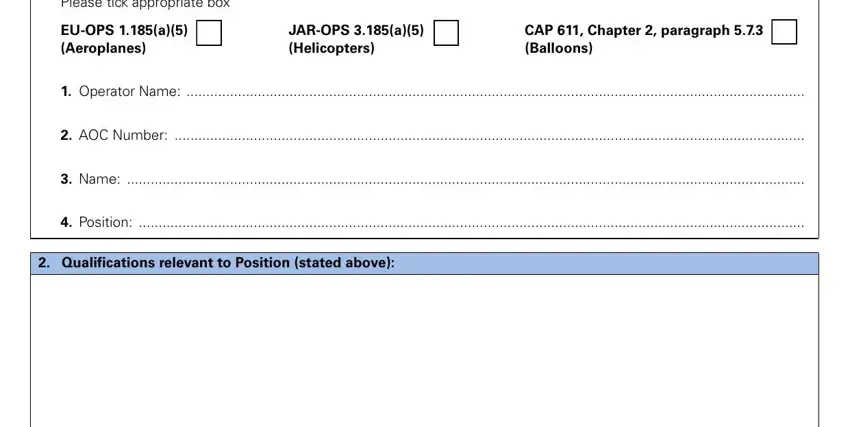
2. Immediately after the first array of fields is completed, go on to type in the suitable information in these - Work Experience relevant to.
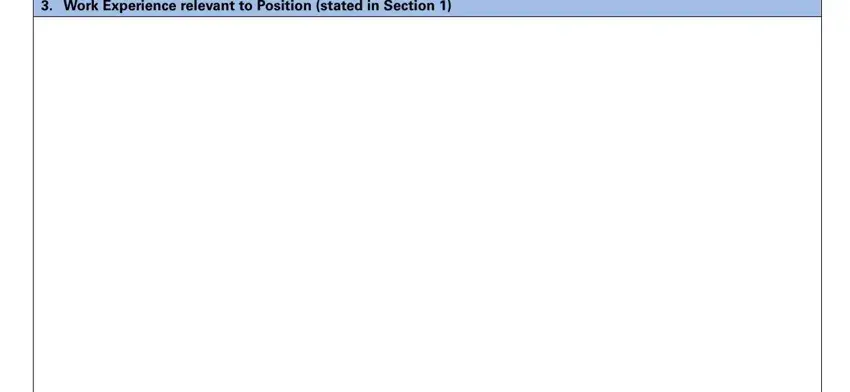
It's easy to make an error while completing your Work Experience relevant to, hence make sure that you reread it before you submit it.
3. The following section is focused on I hereby declare that to the best, Signature , Date , CAA use only, Name and signature of authorised, Signature , Date , Name , Office , Once accepted a copy of the, CAA Form SRG Issue , and Page of - complete each of these blank fields.
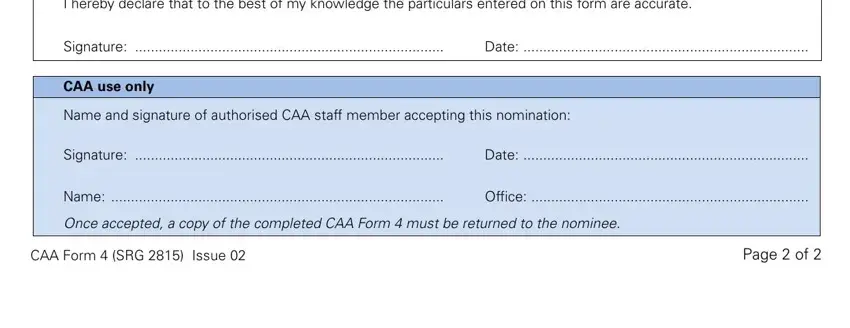
Step 3: As soon as you have reread the details in the fields, press "Done" to finalize your form at FormsPal. Right after starting a7-day free trial account at FormsPal, you'll be able to download Caa Form 4 or send it through email right off. The PDF document will also be readily available in your personal account page with your changes. FormsPal provides protected document editing devoid of data record-keeping or sharing. Be assured that your data is secure here!