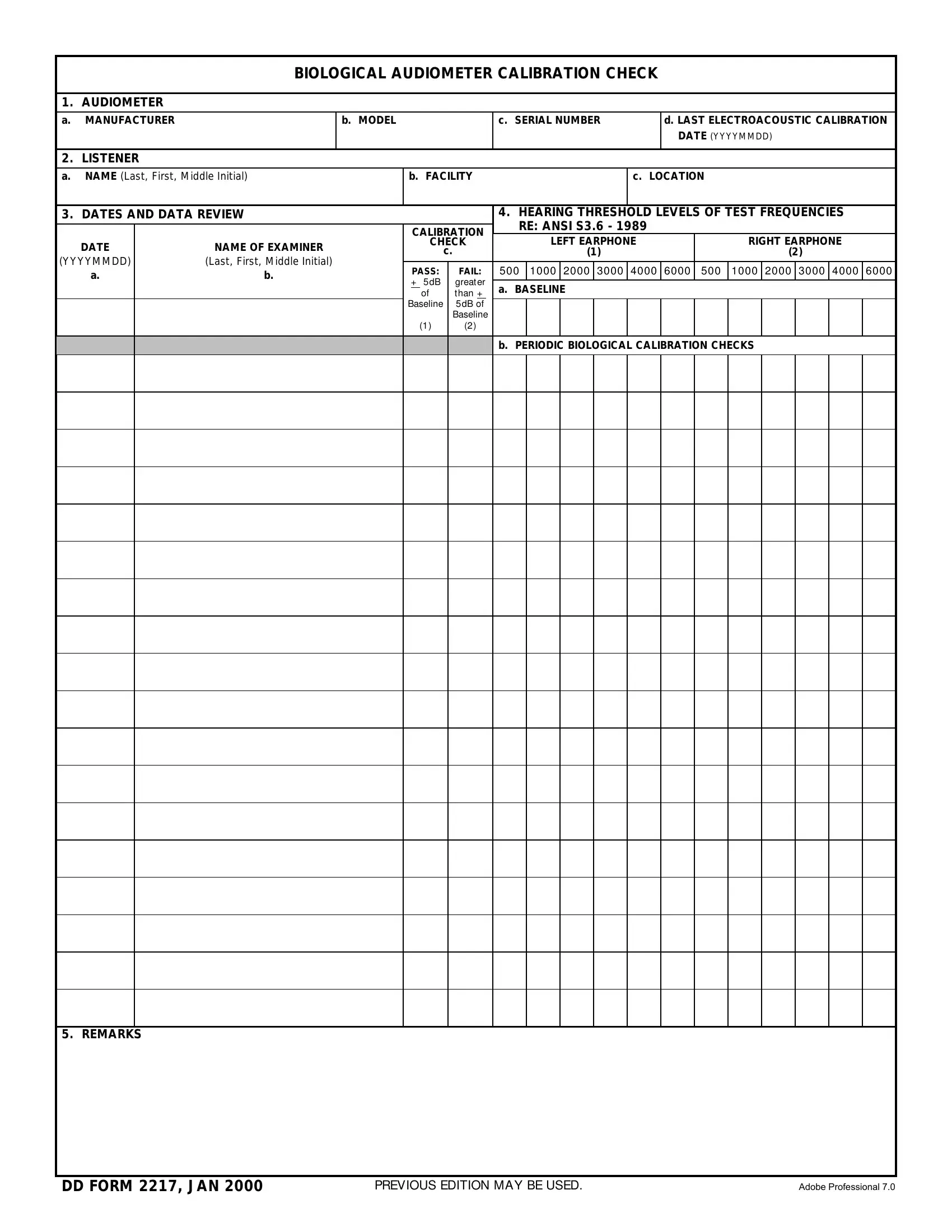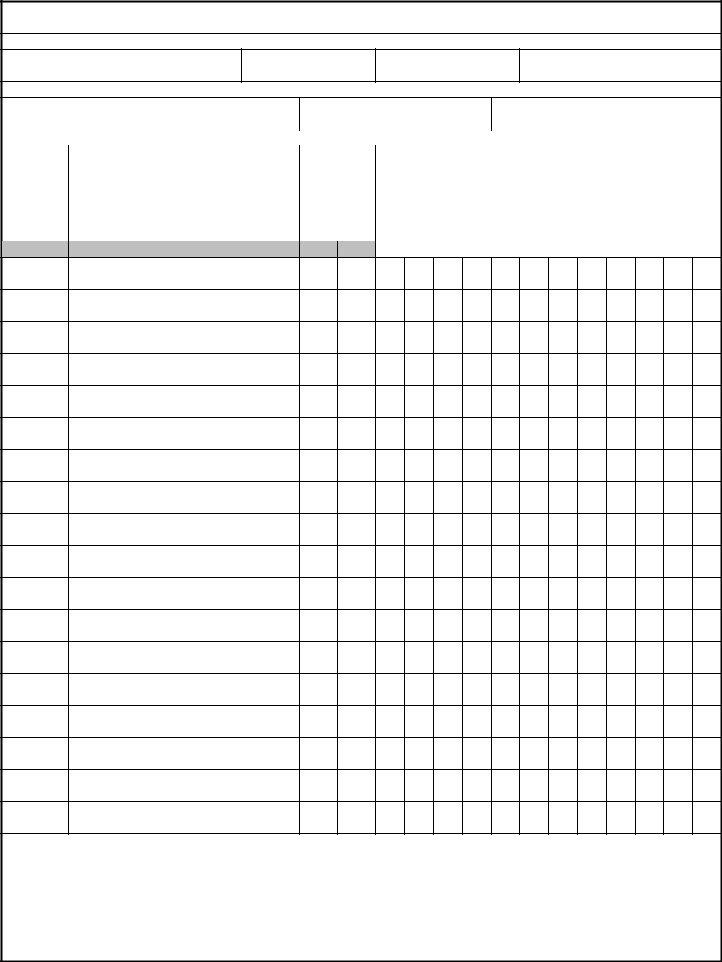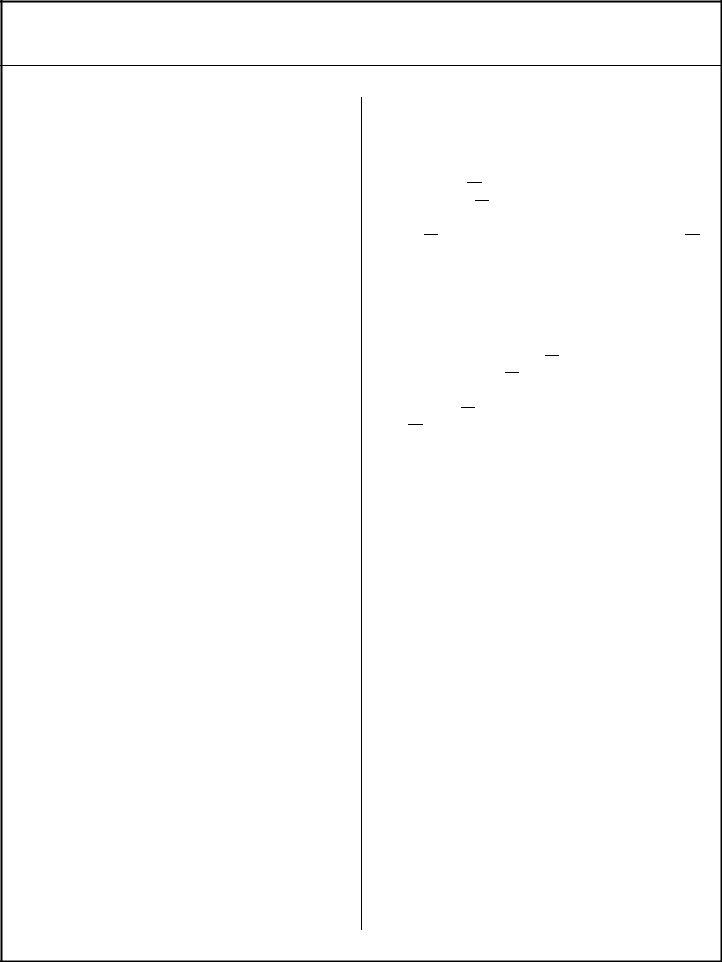Dealing with PDF documents online is certainly quite easy using our PDF editor. You can fill in 1989 here with no trouble. Our tool is consistently developing to deliver the best user experience possible, and that's because of our dedication to continuous improvement and listening closely to testimonials. Here is what you would have to do to get started:
Step 1: Click the "Get Form" button at the top of this webpage to get into our tool.
Step 2: When you access the file editor, you will find the form all set to be filled out. Other than filling out different fields, it's also possible to do other actions with the form, that is writing any words, modifying the original text, adding images, putting your signature on the document, and more.
Be mindful while filling out this pdf. Ensure that all required blanks are filled in properly.
1. It is crucial to complete the 1989 properly, so be careful when filling out the areas containing all of these blank fields:
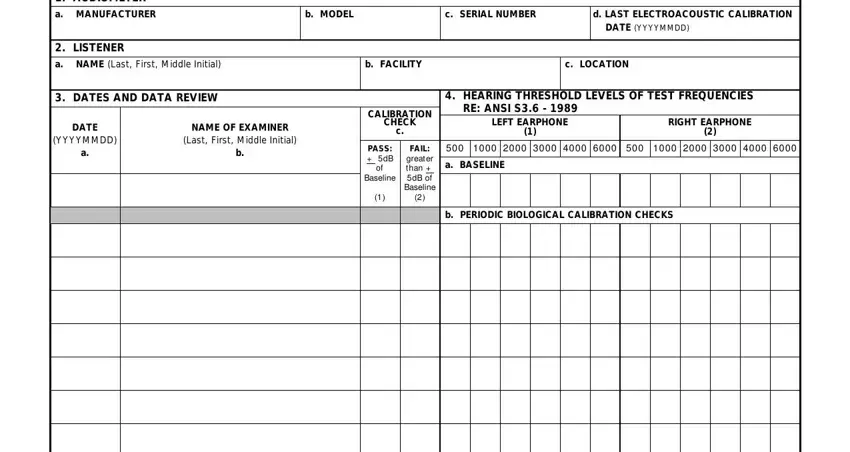
2. Once your current task is complete, take the next step – fill out all of these fields - REMARKS with their corresponding information. Make sure to double check that everything has been entered correctly before continuing!
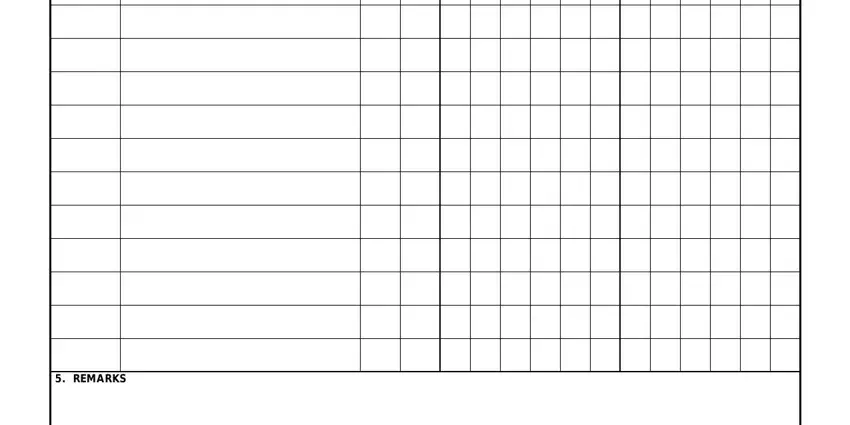
It's simple to get it wrong when completing your REMARKS, and so be sure to look again before you decide to send it in.
Step 3: Just after taking one more look at the fields and details, press "Done" and you are done and dusted! Join us today and immediately access 1989, all set for download. All alterations made by you are kept , so that you can change the document at a later point if necessary. Here at FormsPal, we aim to be certain that all of your information is kept private.