Form 2228, also known as the "Report of Casualty" form, is a document used by military personnel to report casualties incurred during combat operations. The form is completed in triplicate, with one copy being sent to the individual's unit commander, another copy being sent to the casualty affairs office, and the final copy being retained by the individual reporting the casualty. The information provided on Form 2228 is used to track casualties and provide notification to family members. Form 2228 must be completed in full and accurately in order to ensure correct identification and notification of family members. Incorrect or incomplete information may lead to delayed notification or misidentification of casualties. It is important that individuals complete this form promptly and accurately following any incident
| Question | Answer |
|---|---|
| Form Name | Dd Form 2228 |
| Form Length | 2 pages |
| Fillable? | No |
| Fillable fields | 0 |
| Avg. time to fill out | 30 sec |
| Other names | dod hand receipt, dod hand receipt form, CZRs, hand receipt form |
|
|
|
|
|
|
|
|
|
|
|
|
|
REPORT CONTROL SYMBOL |
||
|
|
|
DOD INACTIVE ITEM PROGRAM PROGRESS REPORT |
|
|
|
|
||||||||
|
|
|
|
|
|
|
|
|
|
|
|
|
|
|
|
1. |
TO |
|
|
|
|
|
2. FROM (Reporting Activity) |
|
|
|
3. REPORT PERIOD ENDING |
||||
|
|
|
|
|
|
|
|
|
|
|
|
|
(YYYYMMDD) |
||
|
|
|
|
|
|
|
|
|
|
|
|
|
|
|
|
|
|
|
|
|
DOD INACTIVE ITEM PROGRAM (DIIP) PARTICIPANTS |
|
|
|
|
|
|||||
|
|
|
|
|
|
|
|
|
|
|
|
|
|||
|
|
|
|
SECTION I - INTEGRATED MATERIAL MANAGER STATISTICS |
|
|
|
|
|
||||||
|
|
|
|
|
|
|
|
|
|
|
|
|
|
|
|
|
CATEGORY |
(1) |
ARMY |
(2) NAVY |
|
(3) AIR FORCE |
(4) MARINE CORPS |
|
(5) DLA |
(6) GSA |
(7) OTHER |
|
(8) TOTALS |
||
|
|
|
|
|
|
|
|
|
|
|
|
|
|
|
|
4. |
NSNs SELECTED FOR |
|
|
|
|
|
|
|
|
|
|
|
|
|
0 |
|
REVIEW |
|
|
|
|
|
|
|
|
|
|
|
|
|
|
|
|
|
|
|
|
|
|
|
|
|
|
|
|
|
|
|
|
|
|
|
|
|
|
|
|
|
|
|
|
|
|
5. |
NSNs REFERRED TO USERS |
|
|
|
|
|
|
|
|
|
|
|
|
|
0 |
|
|
|
|
|
|
|
|
|
|
|
|
|
|
|
|
6. |
NSNs DEACTIVATED |
|
|
|
|
|
|
|
|
|
|
|
|
|
0 |
|
|
|
|
|
|
|
|
|
|
|
|
|
|
||
|
|
|
|
|
SECTION II - REGISTERED USER STATISTICS |
|
|
|
|
|
|||||
|
|
|
|
|
|
|
|
|
|
|
|
|
|
|
|
7. |
IIRNs REFERRED TO USERS |
|
|
|
|
|
|
|
|
|
|
|
|
|
0 |
|
(CZRs) |
|
|
|
|
|
|
|
|
|
|
|
|
|
|
|
|
|
|
|
|
|
|
|
|
|
|
|
|
|
|
|
|
|
|
|
|
|
|
|
|
|
|
|
|
|
|
7a. IIRNs CODED FOR |
|
|
|
|
|
|
|
|
|
|
|
|
|
0 |
|
|
DELETION |
|
|
|
|
|
|
|
|
|
|
|
|
|
|
|
|
|
|
|
|
|
|
|
|
|
|
|
|
0 |
|
|
(Automatic Deletes) |
|
|
|
|
|
|
|
|
|
|
|
|
|
|
|
|
|
|
|
|
|
|
|
|
|
|
|
|
|
|
7b. |
IIRNs CODED FOR |
|
|
|
|
|
|
|
|
|
|
|
|
|
0 |
|
RETENTION |
|
|
|
|
|
|
|
|
|
|
|
|
|
|
|
|
|
|
|
|
|
|
|
|
|
|
|
|
0 |
|
|
(Retained - New) |
|
|
|
|
|
|
|
|
|
|
|
|
|
|
|
|
|
|
|
|
|
|
|
|
|
|
|
|
|
|
7c. |
IIRN REFERRALS |
|
|
|
|
|
|
|
|
|
|
|
|
|
0 |
|
OUTSTANDING |
|
|
|
|
|
|
|
|
|
|
|
|
|
|
|
|
|
|
|
|
|
|
|
|
|
|
|
|
|
|
|
|
|
|
|
|
|
|
|
|
|
|
|
|
|
|
8. |
REMARKS |
|
|
|
|
|
|
|
|
|
|
|
|
|
|
|
|
|
|
|
|
|
|
|
|
|
|
|
|
|
|
9. |
APPROVING OFFICIAL |
|
|
|
|
|
|
|
|
|
|
|
|
|
|
|
|
|
|
|
|
|
|
|
|
|
|||||
a. TYPED NAME (Last, First, Middle Initial) |
|
b. TITLE |
|
|
|
c. SIGNATURE |
|
|
|
d. DATE OF SUBMISSION |
|||||
|
|
|
|
|
|
|
|
|
|
|
|
|
(YYYYMMDD) |
||
|
|
|
|
|
|
|
|
|
|
|
|
|
|
|
|
DD FORM 2228, SEP 2001 |
PREVIOUS EDITION IS OBSOLETE. |
Adobe Professional 7.0 |
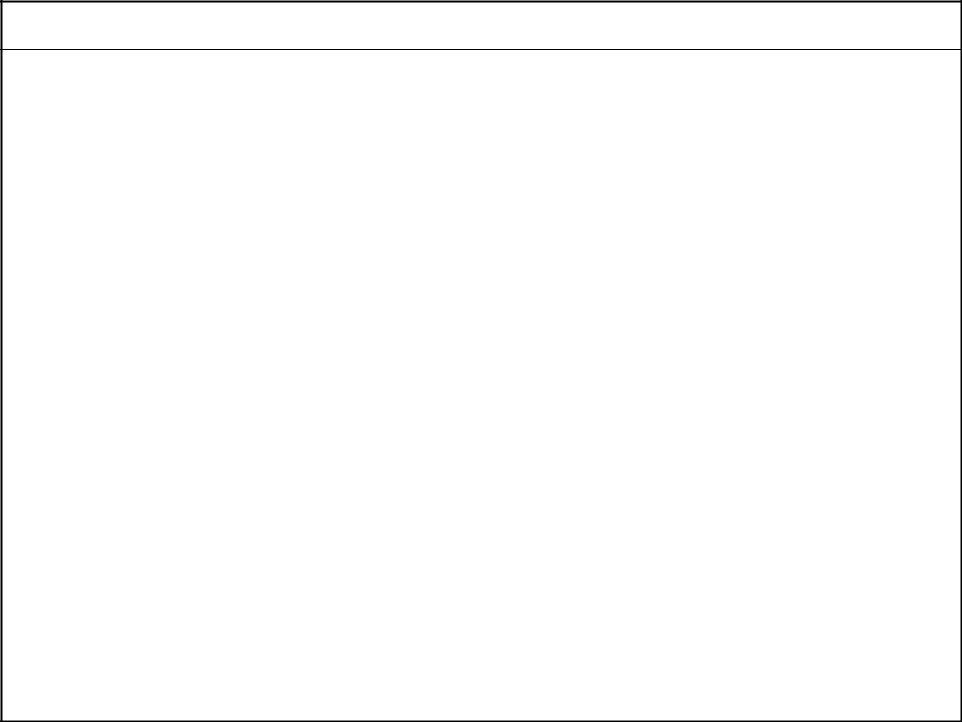
DOD INACTIVE ITEM PROGRAM PROGRESS REPORT
INSTRUCTIONS
GENERAL NOTE FOR PERSONNEL PREPARING OR PROCESSING THIS REPORT: Information must be as indicated in the instructions. Items marked with an asterisk (*) have been registered in the DOD Data Element directory.
ITEM NUMBER |
EXPLANATION |
|
1. |
TO |
Enter Organization Name and Office Symbol. |
2. |
FROM (Reporting Activity) |
Enter Service/Agency and related Organization Symbol that is submitting the report. |
3.* REPORTING PERIOD ENDING |
Enter the year, month and day in sequence. |
|
4.* NSNs SELECTED FOR REVIEW |
Enter the number of NSNs forwarded by the Material Manager for recorded user information. |
|
5. |
NSNs REFERRED TO USERS |
Enter the number of NSNs having recorded users. |
6. |
NSNs DEACTIVATED |
Enter the number of NSNs with all recorded users removed. |
7. |
IIRNs REFERRED TO USERS (CZRs) |
IIRNs - Inactive Item Review Notifications. |
7a. |
IIRNs CODED FOR DELETION (DL) |
Include automatic deletes in lower row. |
7b. |
IIRNs CODED FOR RETENTION (RE) |
Include "Retained because of new demands" in lower row. |
7c. |
IIRN REFERRALS OUTSTANDING |
Enter the number of IIRN referrals unaccounted for. |
8. |
REMARKS |
Provide any comments or remarks considered significant over and above the data in the status |
|
|
blocks. |
9a. |
TYPED NAME |
Enter the name of the official that is responsible/authorized to sign the report. |
9b. |
TITLE |
Enter the title of the authorized/responsible official. |
9c. |
SIGNATURE |
Enter the approving official's signature. |
9d. |
DATE OF SUBMISSION |
Enter year, month and day report is submitted. |
DD FORM 2228 (BACK), SEP 2001