Many things must be taken care of when someone dies. One of those things is notifying the Department of Defense Finance and Accounting Service (DFAS) of the death. The DFAS Notification of Death form must be completed within two business days of the death to ensure that the deceased's final benefits and payments are processed correctly. Completing this form can seem like a daunting task, but our guide will walk you through it step-by-step.
| Question | Answer |
|---|---|
| Form Name | Dfas Notification Of Death Form |
| Form Length | 2 pages |
| Fillable? | No |
| Fillable fields | 0 |
| Avg. time to fill out | 30 sec |
| Other names | printable dfas 9221 form, dfas form 9221 pdf, dfas fast form 9221, dfas death notice |
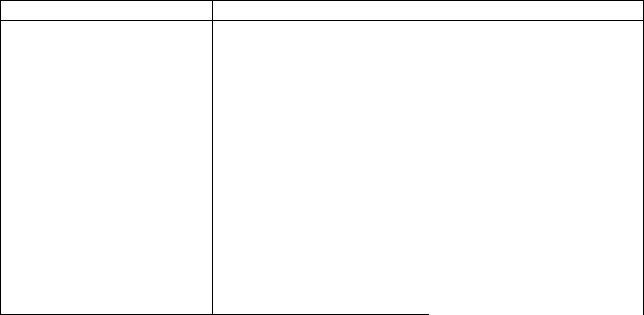
Instructions for DFAS 9221
Notification of Retiree Death
When to use this form:
This form should be used to report the death of a military retiree. Though this is a difficult time, it’s crucial to report the death of a military retiree promptly. Upon notification, DFAS will stop monthly payments to prevent overpayment and future collection of debt. Please follow all instructions carefully. An improperly submitted form could cause overpayment or delay in paying any benefits the retiree’s survivors may be entitled to.
Navigation & Function Keys
You can use your computer mouse or the following keys when completing the form: TAB - moves to the next field.
Shift + TAB - moves the previous field. Space Bar - clears the contents of a field. Print button - prints a paper copy of the form.
Submit button - Sends the form to DFAS for processing.
Accessing the Form
You may be taken to a screen warning that the site’s security certificate is not trusted after you click on the link to the Fast Form. This is because you are using a computer that is not on the DFAS network. Click "proceed anyway” to access the form.
Instructions by Section
Section
Part A
Instruction |
Tip |
Required - Please enter the |
Names must be entered last |
deceased retiree’s information. |
name, first name, middle |
|
initial. |
|
Social Security Numbers must |
|
be numeric characters only. |
|
Dates must be entered in this |
|
format: MM/DD/YYYY |
|
Zip Codes must be five |
|
numeric characters and within |
|
the state’s zip code range. |
|
Phone numbers, if entered, |
|
must be 10 digits. |
Part B |
Required - Please enter your |
Names must be entered last |
|
own information. |
name, first name, middle |
|
|
initial. |
|
|
Zip Codes must be five |
|
|
numeric characters and within |
|
|
the state’s zip code range. |
|
|
Phone numbers, if entered, |
|
|
must be 10 digits. |
Part C |
Optional – If available, please |
Names must be entered last |
|
enter information about the |
name, first name, middle |
|
spouse of the deceased retiree. |
initial. |
|
|
Social Security Numbers must |
|
|
be numeric characters only. |
|
|
Dates must be entered in this |
|
|
format: MM/DD/YYYY |
|
|
Zip Codes must be five |
|
|
numeric characters and within |
|
|
the state’s zip code range. |
|
|
Phone numbers, if entered, |
|
|
must be 10 digits. |
Part D |
Optional – Please enter |
Same as above. |
|
information about the family |
|
|
and beneficiaries of the |
Up to five family members or |
|
deceased military retiree. |
beneficiaries may be entered. |
Part E |
Optional – Please enter any |
|
|
comments you think will be |
|
|
helpful. |
|
Submission and Questions
If you need to clear the form and start over, click “Reset.” After filling out the form, please use the “Print” button at the bottom of the page to print a copy for your records. Then, click “Submit” to send the form to DFAS for processing.
Within
If you need assistance completing your claim forms, please call our customer service representatives at