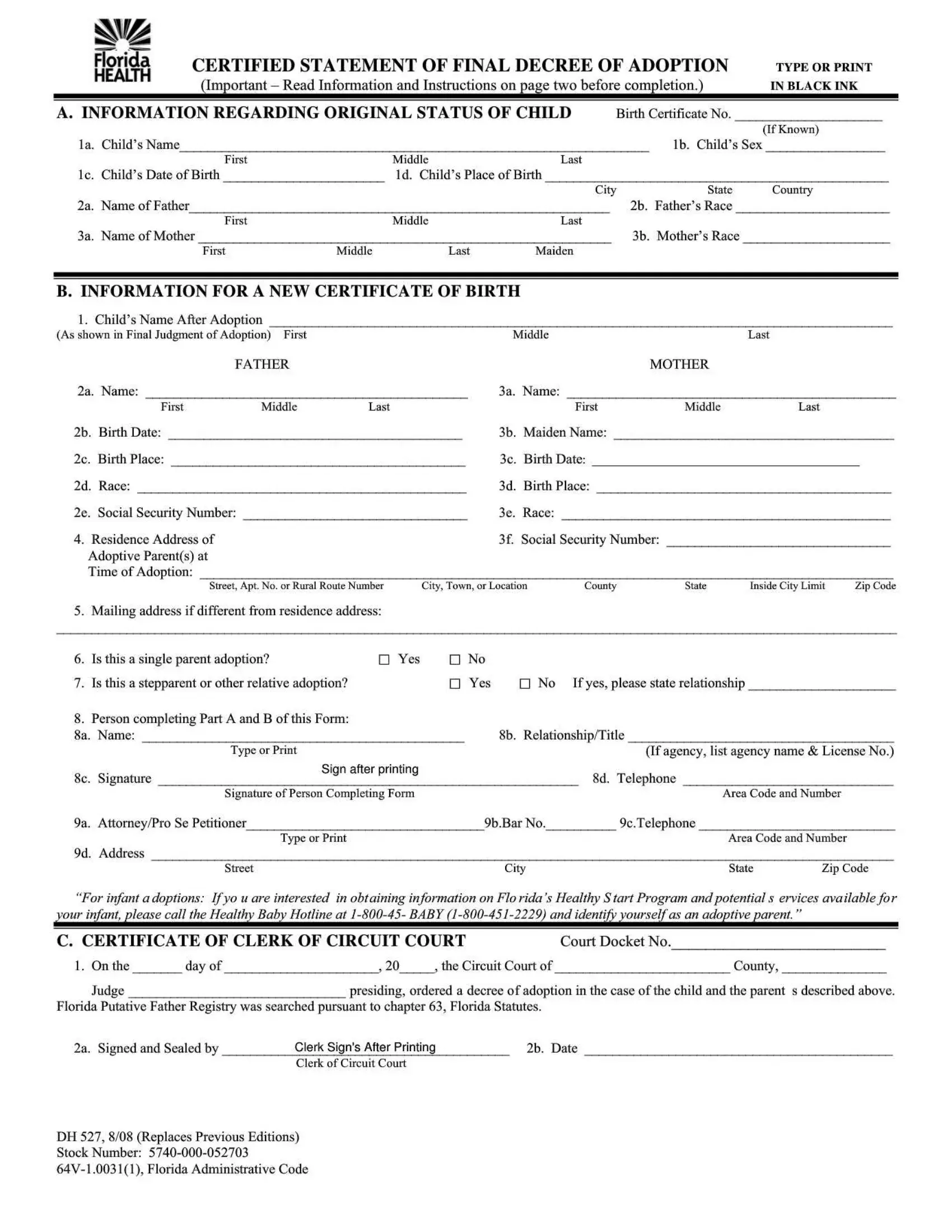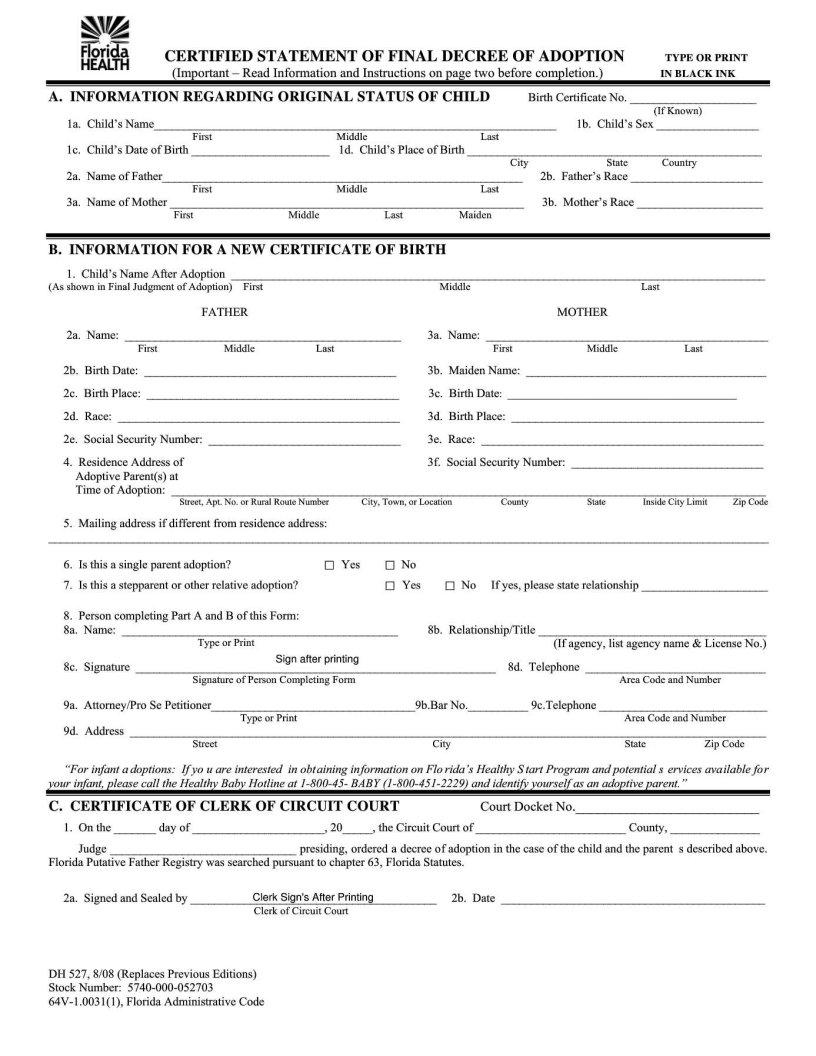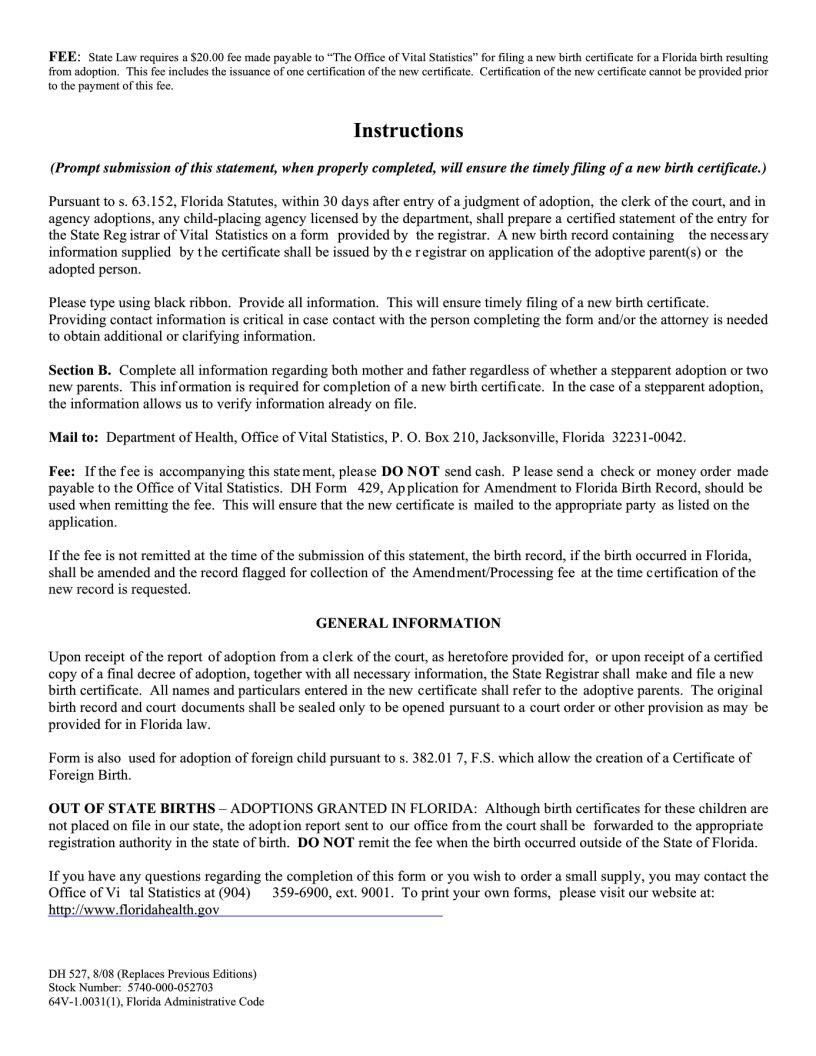Using PDF forms online can be surprisingly easy with this PDF editor. You can fill in adoption certificate last template here within minutes. FormsPal expert team is always working to expand the editor and make it even better for clients with its cutting-edge functions. Discover an ceaselessly progressive experience now - take a look at and find out new opportunities as you go! To begin your journey, take these easy steps:
Step 1: Simply hit the "Get Form Button" in the top section of this site to get into our pdf editor. There you will find all that is required to fill out your document.
Step 2: The editor will let you customize your PDF file in a variety of ways. Enhance it by including your own text, adjust original content, and place in a signature - all when you need it!
With regards to the blanks of this particular form, this is what you should do:
1. It is very important complete the adoption certificate last template correctly, so be careful when filling out the segments comprising all of these blanks:
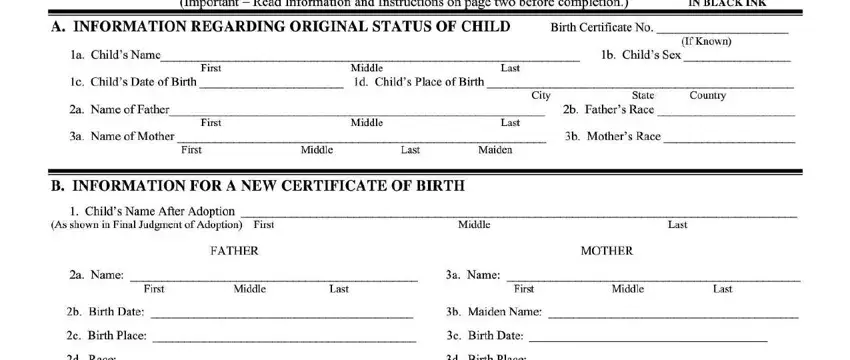
2. Right after the prior selection of blanks is done, go to enter the suitable information in all these: .
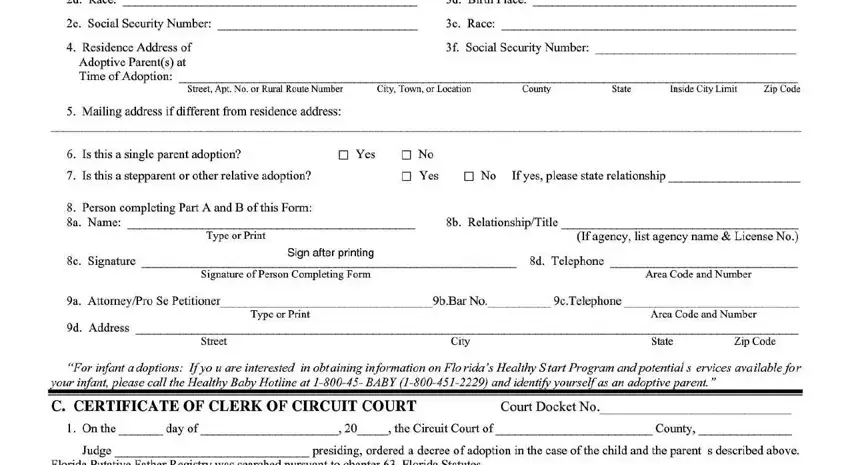
Many people generally make errors while filling out this field in this area. You should double-check what you type in right here.
3. Your next step will be simple - complete every one of the form fields in to complete this segment.
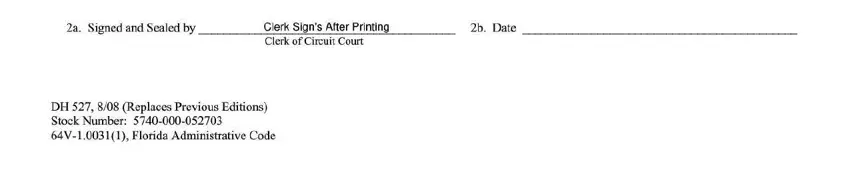
Step 3: Proofread the information you've inserted in the blanks and click the "Done" button. Make a free trial option at FormsPal and acquire instant access to adoption certificate last template - download or edit in your personal cabinet. Here at FormsPal, we endeavor to make sure that your details are maintained protected.