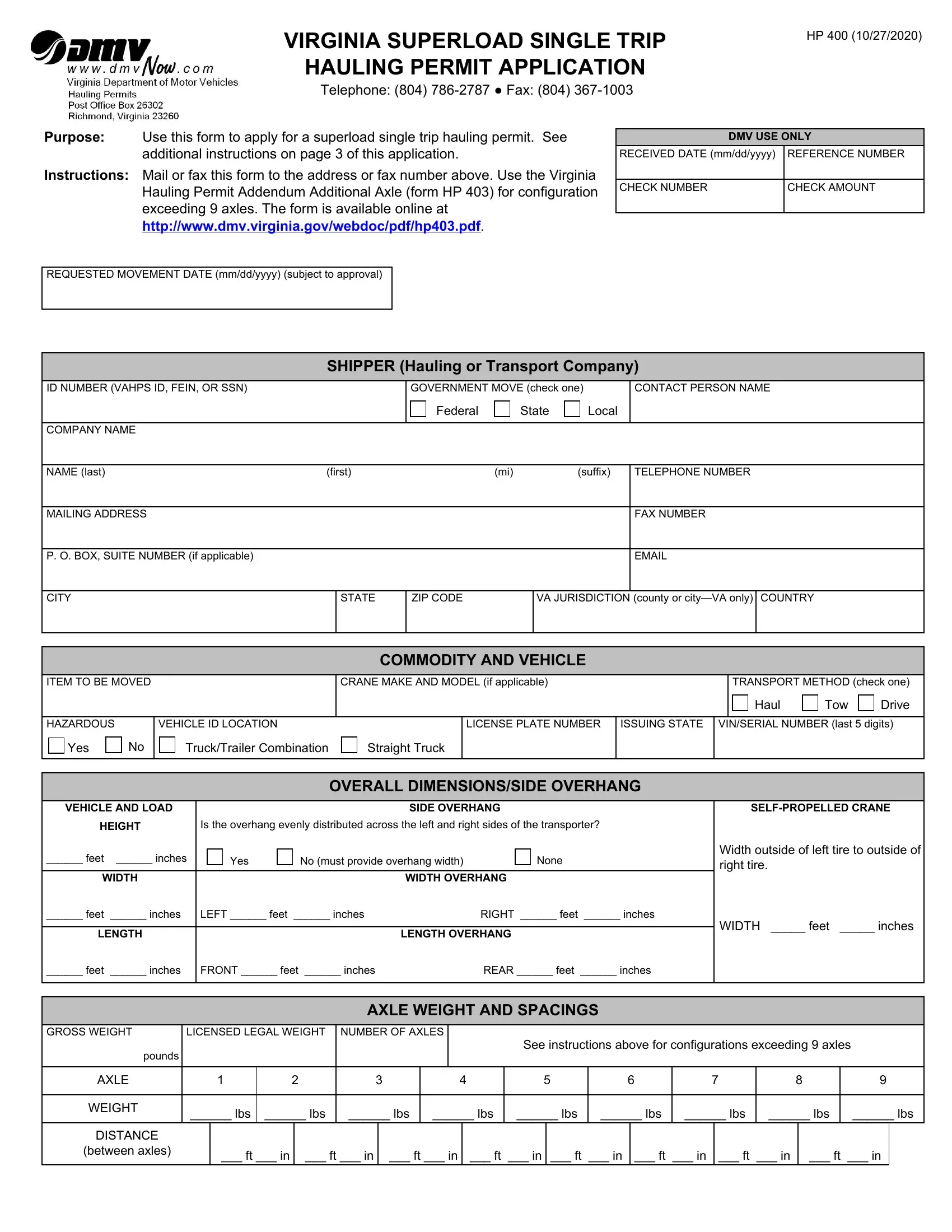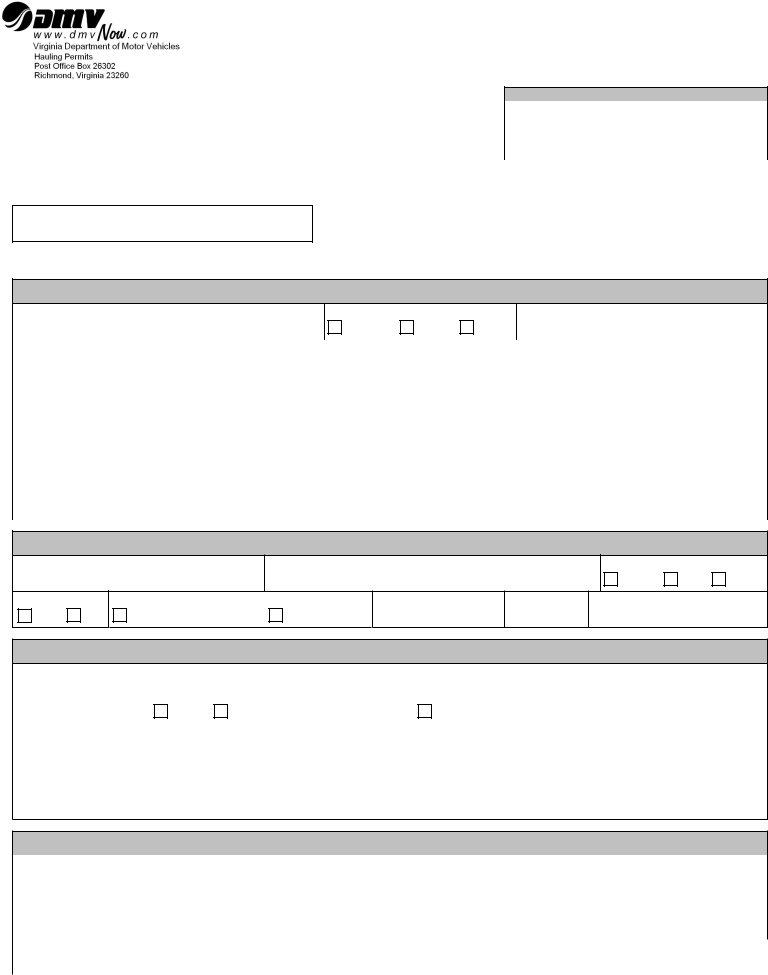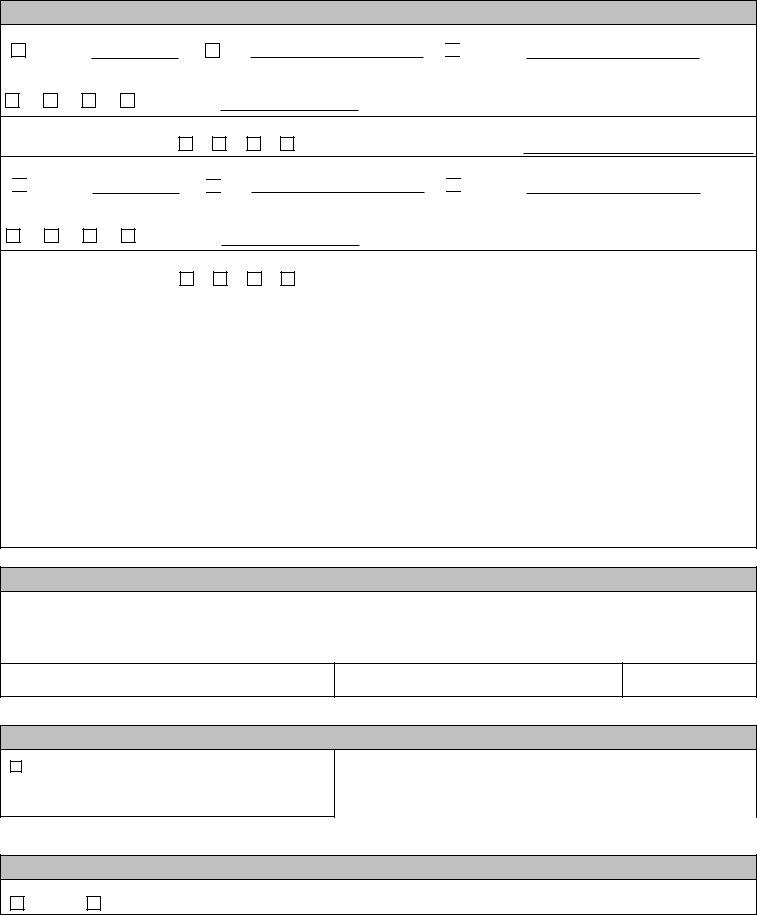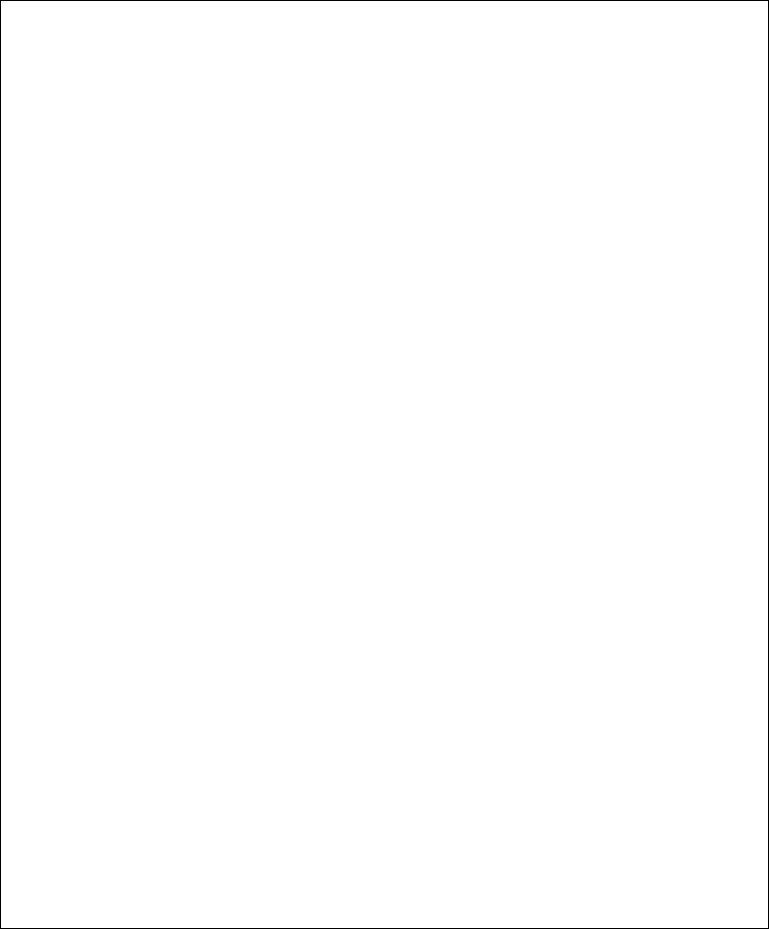By using the online PDF editor by FormsPal, it is possible to fill in or alter va form hauling permit fillable right here and now. FormsPal development team is relentlessly working to develop the editor and help it become much faster for users with its many functions. Benefit from the latest revolutionary opportunities, and find a trove of emerging experiences! To get the process started, take these basic steps:
Step 1: Firstly, open the editor by pressing the "Get Form Button" at the top of this webpage.
Step 2: With this state-of-the-art PDF editing tool, it is easy to do more than merely complete blank form fields. Edit away and make your documents seem professional with custom textual content added in, or adjust the original input to excellence - all comes with an ability to add any kind of pictures and sign the PDF off.
This document will require particular data to be entered, therefore you must take your time to provide exactly what is expected:
1. The va form hauling permit fillable needs specific information to be inserted. Make sure the following blanks are filled out:
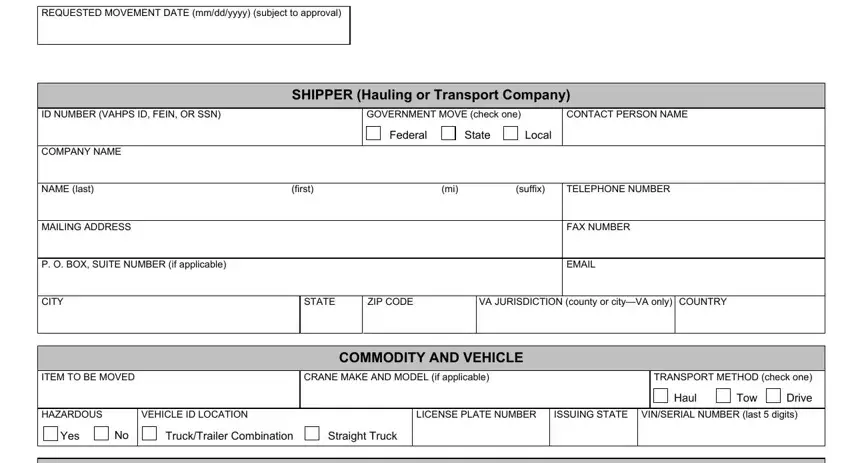
2. Once the previous part is filled out, go to type in the applicable details in these - HEIGHT, Is the overhang evenly distributed, feet inches, Yes, No must provide overhang width, None, WIDTH, WIDTH OVERHANG, feet inches, LEFT feet inches, RIGHT feet inches, LENGTH, LENGTH OVERHANG, feet inches, and FRONT feet inches.
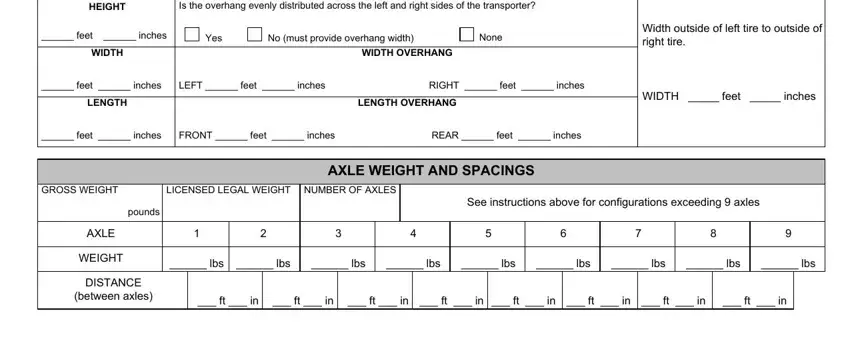
3. This third step is generally hassle-free - complete every one of the form fields in I am STARTING at check appropriate, State Line, City, County, State Abbreviation, City Name, County Name, My DIRECTION will be check one, W on route, Provide additional starting point, The starting point is, miles, W of route, from starting address, and I am ENDING at check appropriate to finish this process.
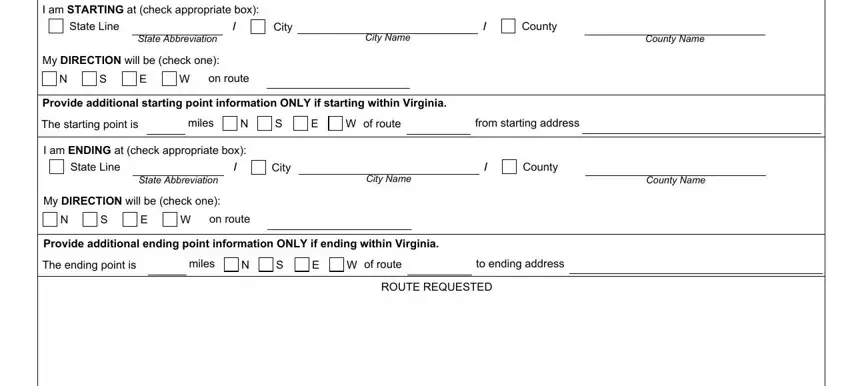
4. This fourth part comes next with all of the following form blanks to look at: AUTHORIZED REPRESENTATIVE NAME, AUTHORIZED REPRESENTATIVE SIGNATURE, DATE mmddyyyy, Prepared by permit service company, PSC VAHPS OR SHIPPER FEDERAL ID, TELEPHONE NUMBER, FAX, PERMIT SERVICE COMPANY INFORMATION, PSC NAME, DELIVERY For current pricing refer, DELIVERY check one NOTE For, USPS, and FAX.
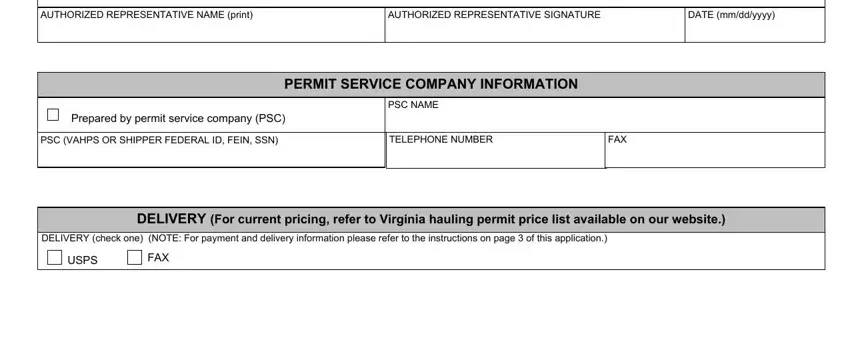
People who use this PDF frequently make some mistakes while filling out AUTHORIZED REPRESENTATIVE SIGNATURE in this part. Be sure you reread what you enter right here.
Step 3: Prior to getting to the next stage, make certain that form fields were filled in the correct way. When you establish that it is fine, click on “Done." Sign up with us right now and instantly gain access to va form hauling permit fillable, set for download. Every single edit made is handily saved , so that you can customize the pdf at a later stage if required. We do not sell or share any details you use when completing forms at FormsPal.