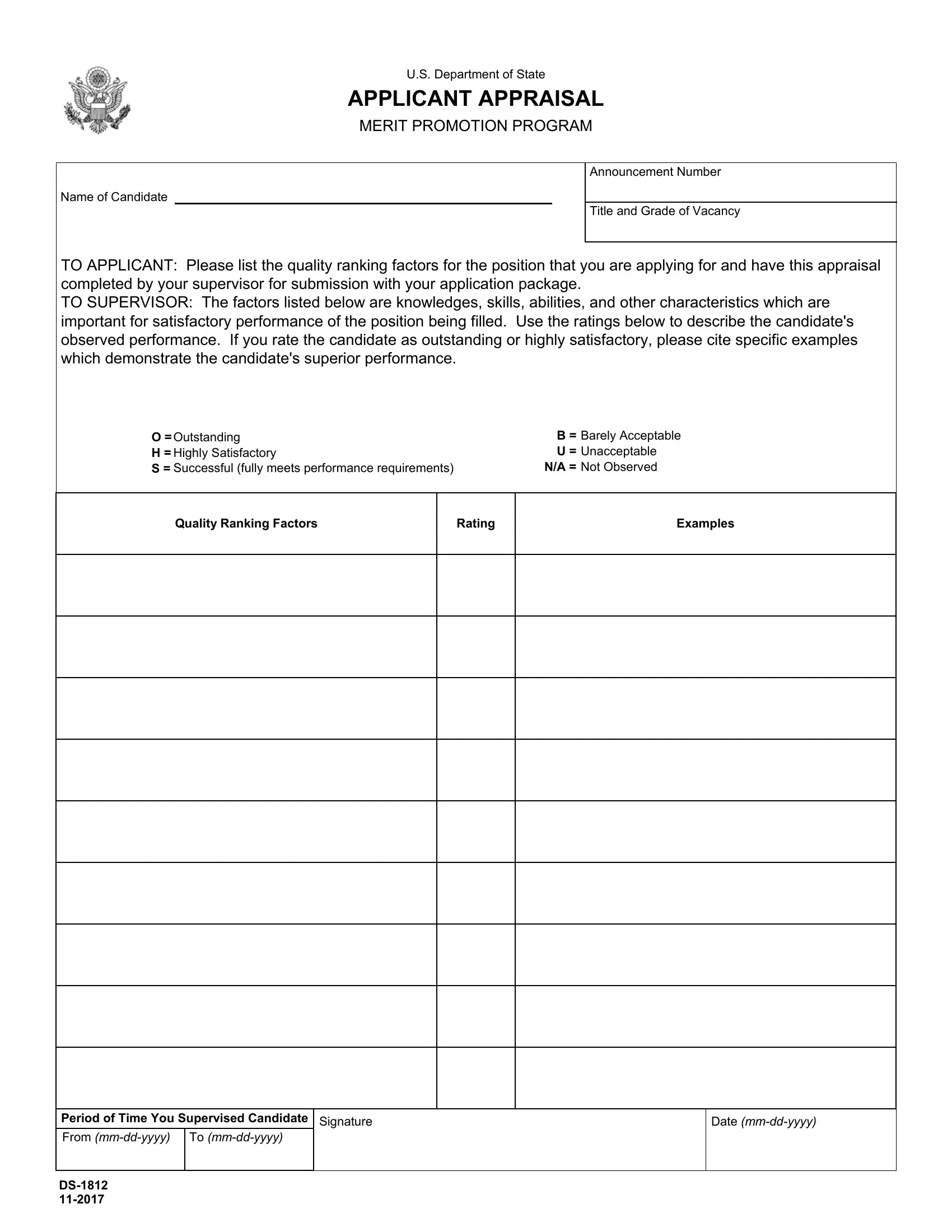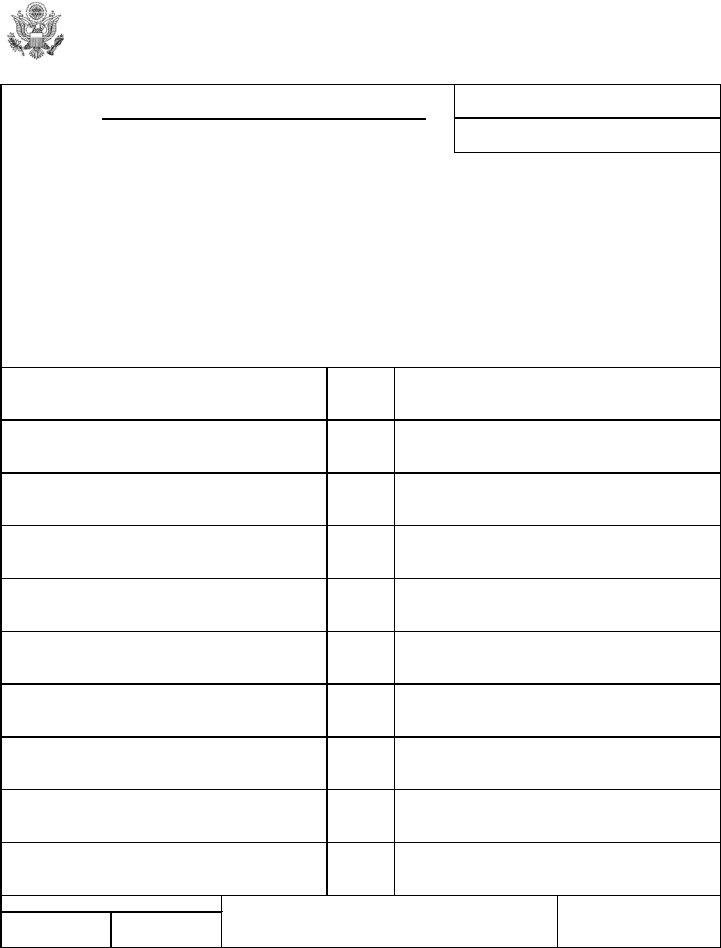Making use of the online PDF tool by FormsPal, you can fill in or alter ds 1812 here. Our tool is continually developing to present the best user experience achievable, and that is because of our dedication to continual enhancement and listening closely to testimonials. Getting underway is easy! Everything you should do is take the next easy steps below:
Step 1: Press the orange "Get Form" button above. It'll open our pdf editor so you could start completing your form.
Step 2: This tool allows you to customize nearly all PDF forms in a variety of ways. Change it with your own text, adjust existing content, and put in a signature - all readily available!
Be mindful when completing this document. Make sure every blank field is filled out correctly.
1. Begin completing your ds 1812 with a number of major blanks. Consider all of the information you need and make certain there is nothing forgotten!
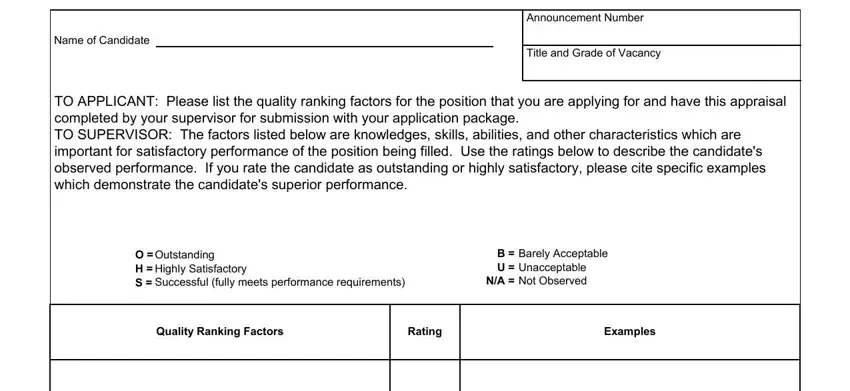
2. Right after this part is filled out, go on to type in the applicable information in these - .
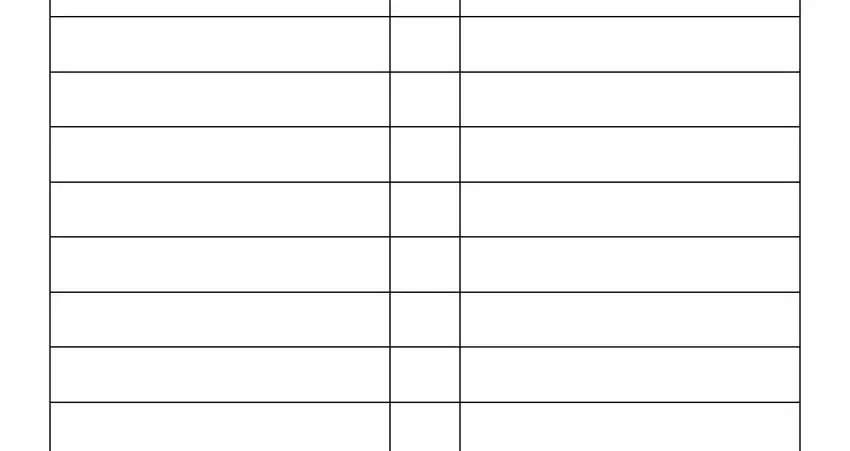
In terms of this field and next field, ensure you review things in this current part. The two of these could be the most important ones in the file.
3. The next section is considered fairly easy, Period of Time You Supervised, Signature, From mmddyyyy, To mmddyyyy, and Date mmddyyyy - all of these blanks needs to be completed here.
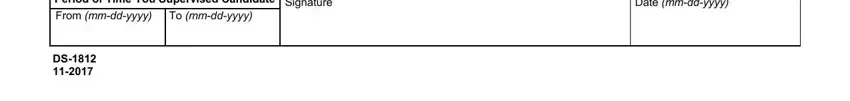
Step 3: Just after taking one more look at the form fields, click "Done" and you're good to go! Obtain the ds 1812 when you subscribe to a 7-day free trial. Quickly gain access to the document within your personal account, together with any edits and adjustments conveniently kept! We do not share the information that you provide whenever dealing with documents at FormsPal.