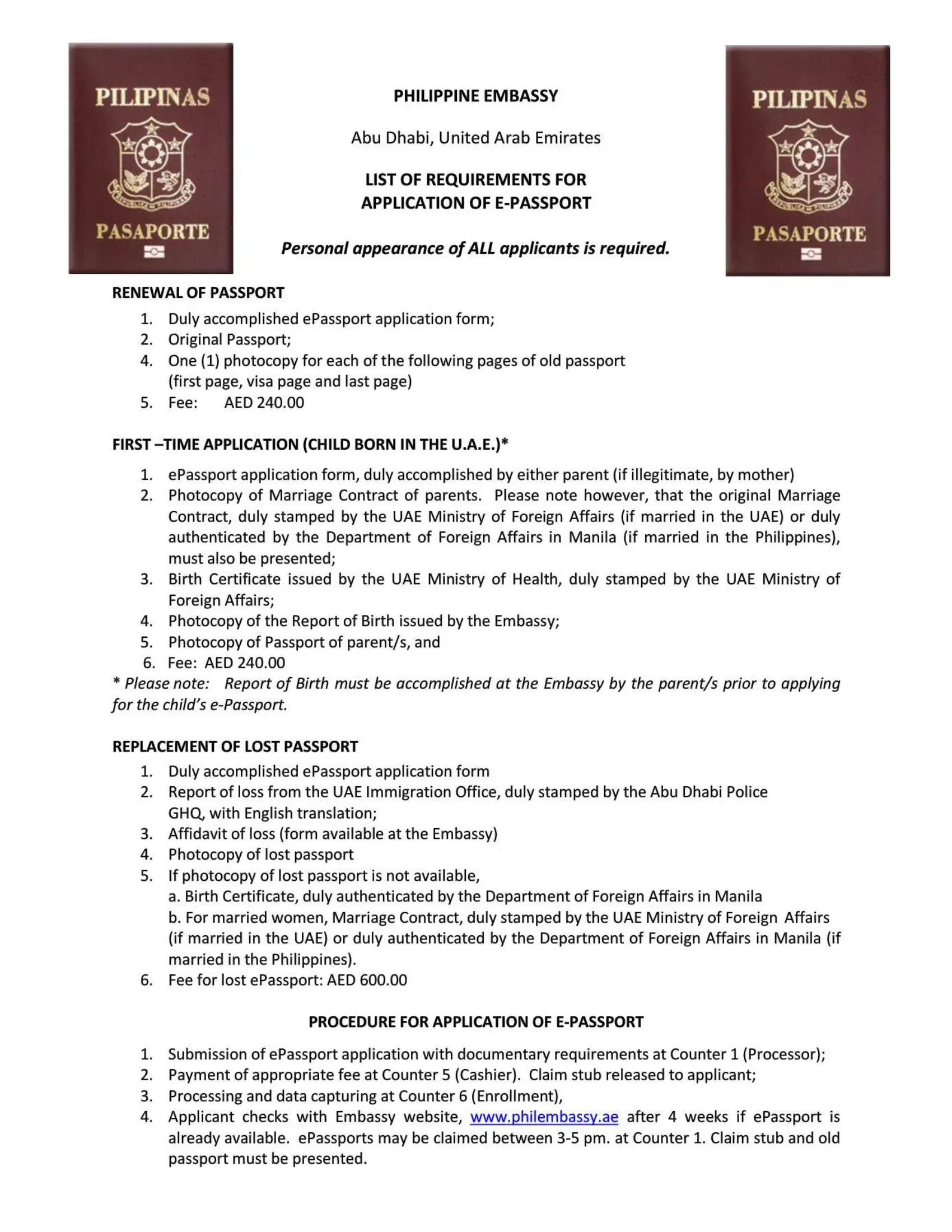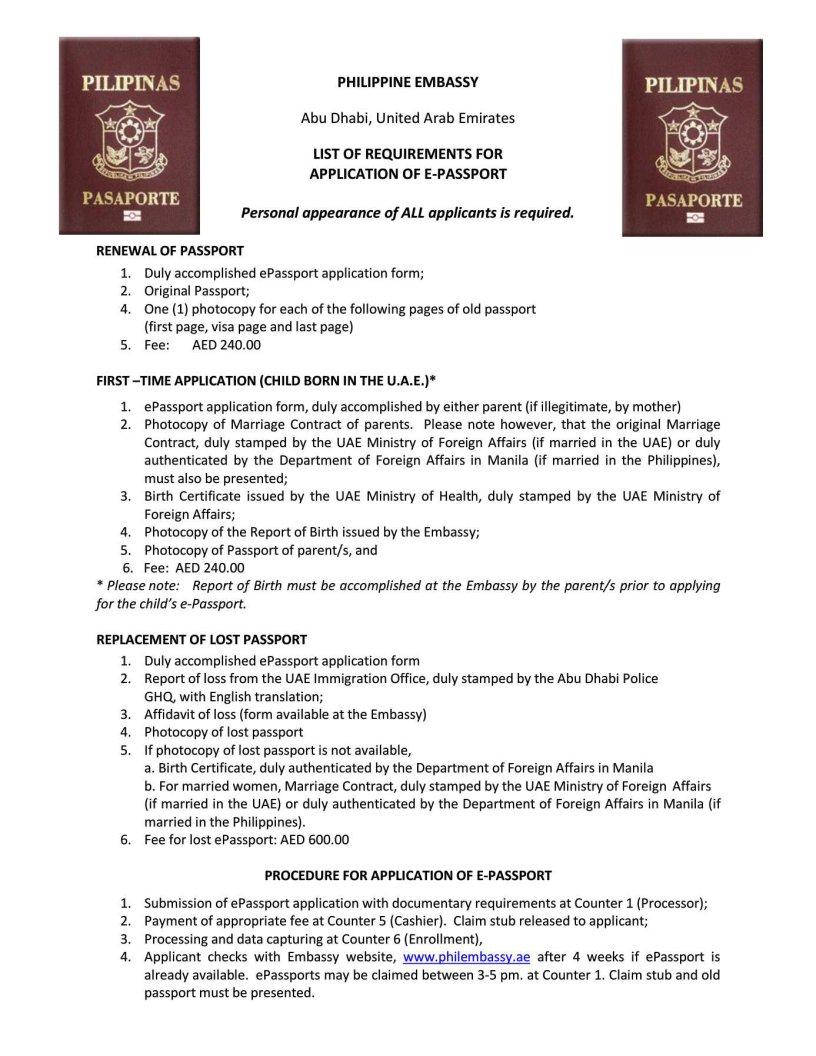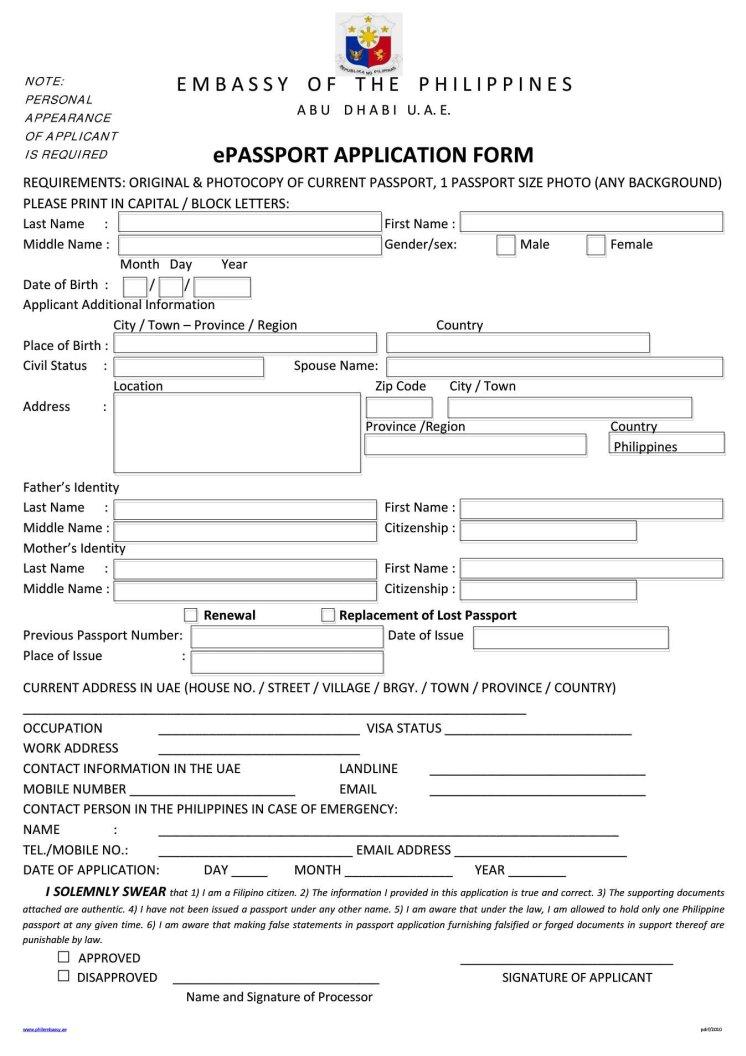When you need to fill out epassport application form, there's no need to install any kind of programs - simply give a try to our online tool. The editor is continually improved by our team, receiving useful features and growing to be even more versatile. All it requires is just a few basic steps:
Step 1: Click the "Get Form" button above. It will open up our pdf tool so you could begin filling out your form.
Step 2: As you launch the file editor, you will notice the form made ready to be filled in. Other than filling out various blank fields, you can also do other actions with the form, that is adding any words, editing the original text, adding illustrations or photos, placing your signature to the form, and much more.
Completing this form will require focus on details. Make sure each and every blank is completed correctly.
1. Begin completing your epassport application form with a number of essential fields. Consider all the information you need and be sure there is nothing overlooked!
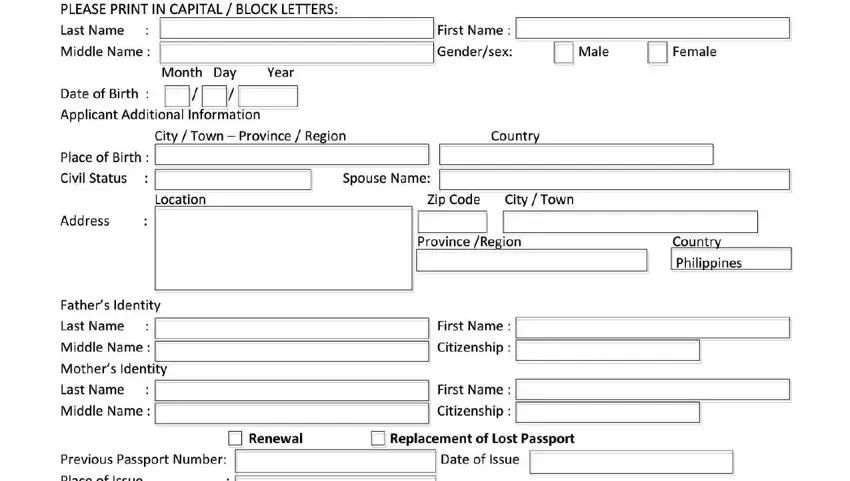
2. Once your current task is complete, take the next step – fill out all of these fields - with their corresponding information. Make sure to double check that everything has been entered correctly before continuing!
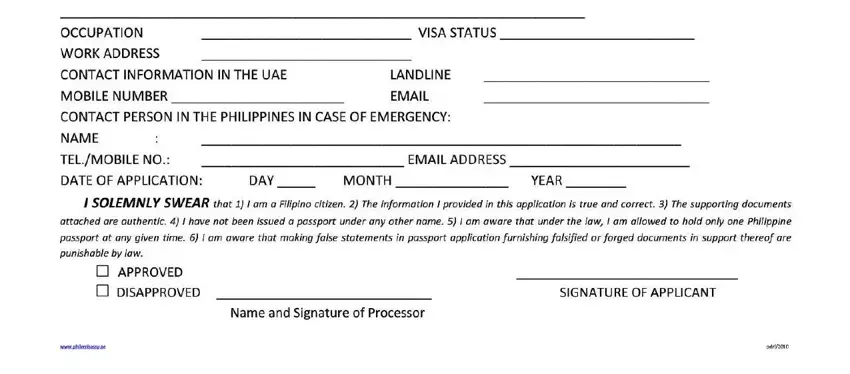
You can certainly make an error when completing the this field, for that reason be sure you look again before you finalize the form.
Step 3: Prior to submitting the document, ensure that all blank fields were filled in correctly. The moment you think it is all good, click on “Done." Sign up with us right now and instantly gain access to epassport application form, ready for download. Every last edit you make is conveniently saved , which enables you to change the form at a later point as needed. When using FormsPal, you can certainly fill out forms without needing to worry about data incidents or data entries being distributed. Our secure platform makes sure that your private data is stored safely.