The FL-161 is a form used by the Florida Department of Revenue to determine an individual’s eligibility for a refundable income tax credit. The form can be filed electronically or on paper, and must be submitted by April 1 each year. In order to qualify for the credit, applicants must meet certain eligibility requirements, including being a resident of Florida and having earned income during the tax year. The FL-161 can be used to claim either the standard or enhanced credit, depending on your income level. For more information on who qualifies for the credit and how to apply, visit the Department of Revenue website.
| Question | Answer |
|---|---|
| Form Name | Fl 161 Form |
| Form Length | 2 pages |
| Fillable? | No |
| Fillable fields | 0 |
| Avg. time to fill out | 30 sec |
| Other names | forms fw download, forms ca 161 form, ca fl 161, fl 161 form |
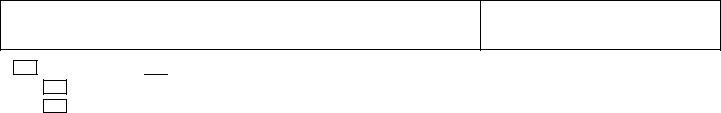
PETITIONER:
RESPONDENT: OTHER PARENT/PARTY:
CASE NUMBER:
PETITIONER'S
RESPONDENT'S
COMMUNITY AND
SEPARATE PROPERTY DECLARATION
|
A |
B |
C |
- |
D |
= |
E |
|
F |
|
|
|
|
|
|
|
|
|
|
||
ITEM |
BRIEF DESCRIPTION |
DATE |
GROSS FAIR |
AMOUNT |
|
NET FAIR |
PROPOSAL FOR DIVISION |
|||
ACQUIRED |
MARKET |
|
|
MARKET |
Award or Confirm to: |
|||||
NO. |
|
|
OF DEBT |
|
||||||
|
(mm/dd/yyyy) |
VALUE |
|
|
VALUE |
PETITIONER |
|
RESPONDENT |
||
|
|
|
|
|
|
|||||
|
|
|
|
|
|
|
|
|
|
|
|
|
|
$ |
|
$ |
$ |
|
$ |
|
$ |
|
|
|
|
|
|
|
|
|
|
|
|
|
Page 1 of 2 |
|
|
|
Form Approved for Mandatory Use |
CONTINUATION OF PROPERTY DECLARATION |
Family Code, §§ 115, 2104, |
Judicial Council of California |
(Family Law) |
www.courts.ca.gov |
|

|
A |
B |
C |
|
D |
|
|
|
|
|
|
|
|
ITEM |
|
|
PROPOSAL FOR DIVISION |
|||
DATE INCURRED |
AMOUNT OF |
Award or Confirm to: |
||||
NO. |
SHOW TO WHOM OWED |
|||||
|
DEBT |
PETITIONER |
RESPONDENT |
|||
|
|
|
||||
|
|
|
$ |
$ |
$ |
|
|
|
|
|
|
|
|
|
|
|
|
|
|
|
CONTINUATION OF PROPERTY DECLARATION |
|||||
|
|||||
|
|
|
(Family Law) |
||
For your protection and privacy, please press the Clear |
|
|
|
|
|
This Form button after you have printed the form. |
|
Print this form |
|
Save this form |
|
|
|
|
|
|
|
Page 2 of 2
Clear this form