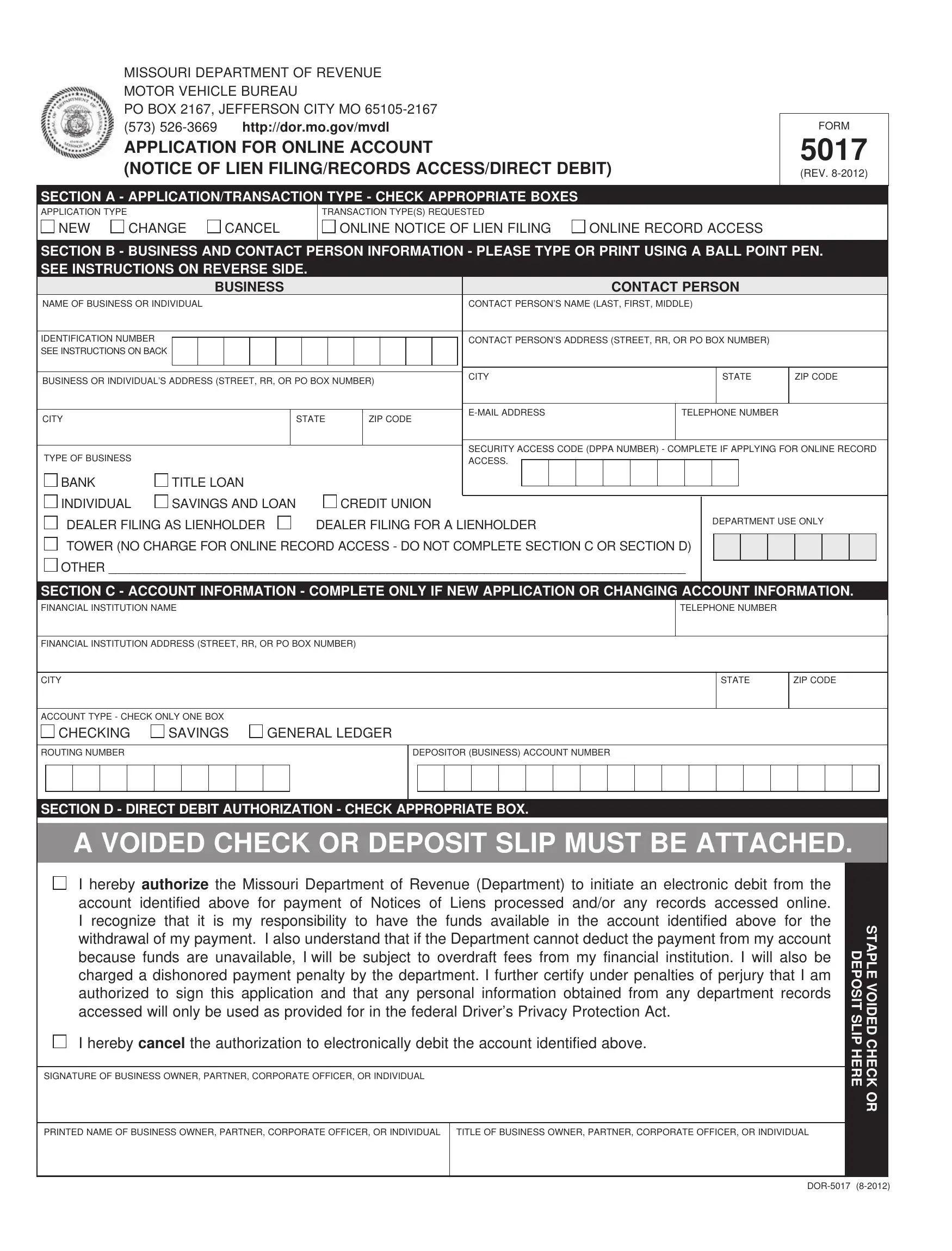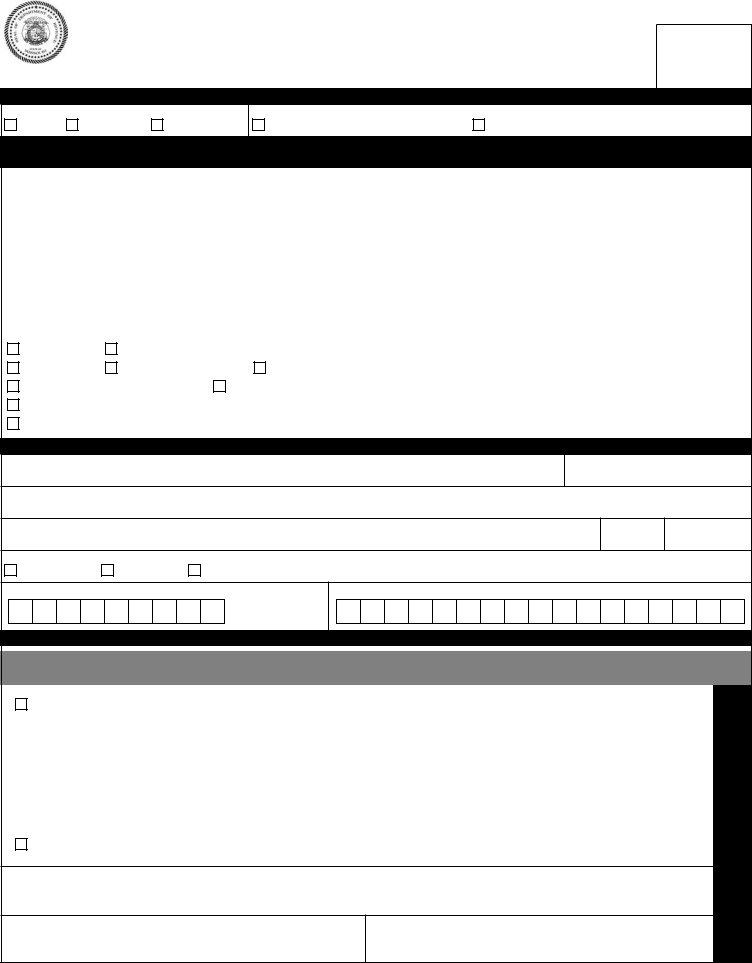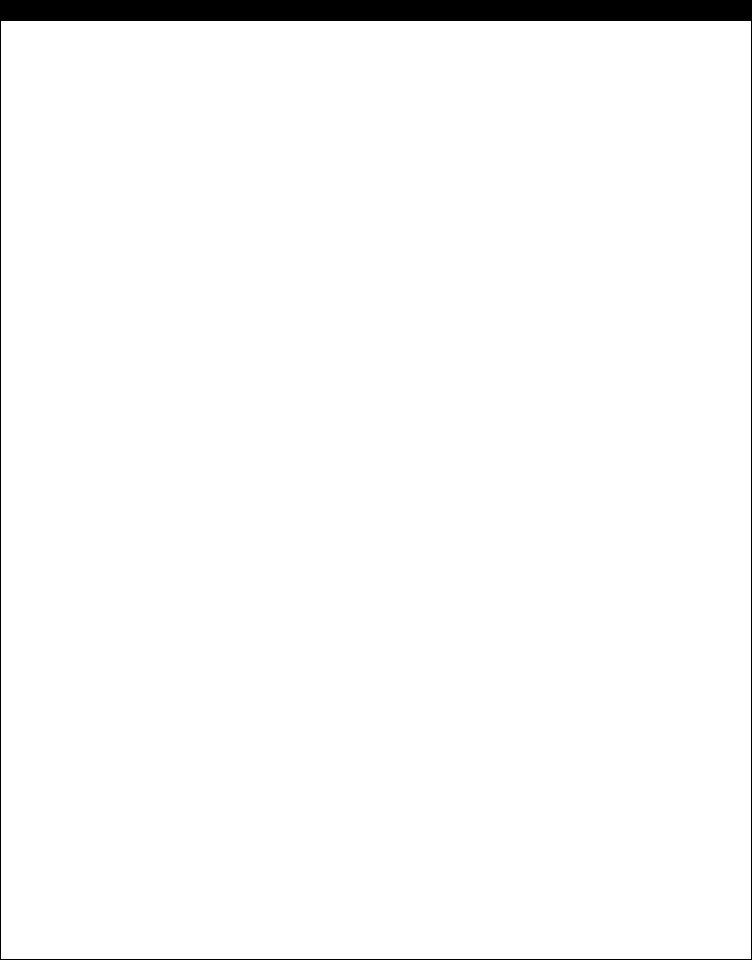When you desire to fill out astheidentificationnumber, you don't need to install any software - simply try our online tool. Our team is devoted to making sure you have the perfect experience with our tool by continuously releasing new features and enhancements. With all of these updates, working with our editor gets easier than ever before! By taking a few basic steps, you can begin your PDF journey:
Step 1: Press the "Get Form" button in the top area of this webpage to get into our PDF editor.
Step 2: With this advanced PDF editing tool, it is easy to do more than merely fill out blank form fields. Express yourself and make your docs look professional with customized text added, or modify the file's original content to perfection - all that comes along with the capability to add any images and sign it off.
With regards to the blanks of this particular PDF, here is what you should do:
1. Before anything else, once filling in the astheidentificationnumber, start out with the page that includes the following fields:
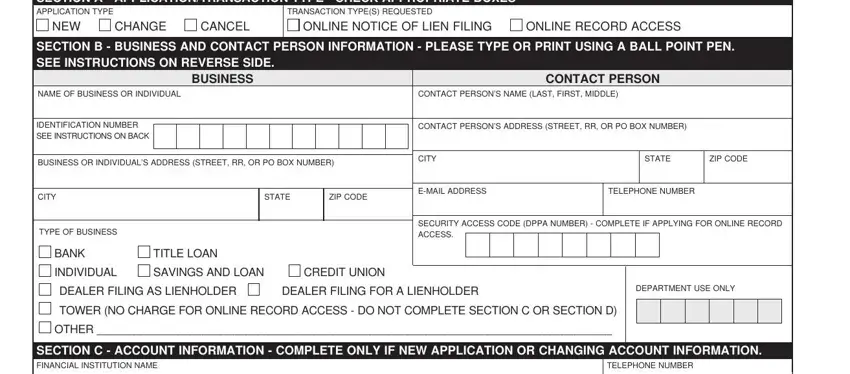
2. Right after the last selection of fields is completed, go on to enter the suitable details in all these - SECTION C ACCOUNT INFORMATION, TELEPHONE NUMBER, FINANCIAL INSTITUTION ADDRESS, CITY, STATE, ZIP CODE, ACCOUNT TYPE CHECK ONLY ONE BOX, CHECKING, SAVINGS, GENERAL LEDGER, ROUTING NUMBER, DEPOSITOR BUSINESS ACCOUNT NUMBER, SECTION D DIRECT DEBIT, A VOIDED CHECK OR DEPOSIT SLIP, and I hereby authorize the Missouri.
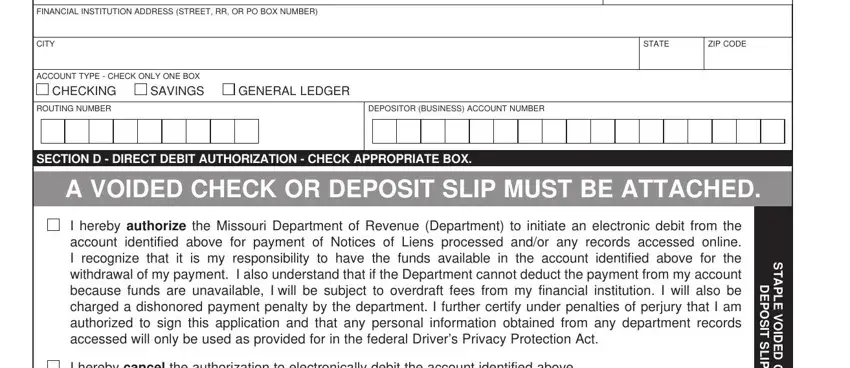
As for CITY and TELEPHONE NUMBER, be certain you take another look in this current part. These are the key fields in this form.
3. This 3rd step is quite straightforward, PRINTED NAME OF BUSINESS OWNER, TITLE OF BUSINESS OWNER PARTNER, and DOR - these blanks is required to be filled in here.
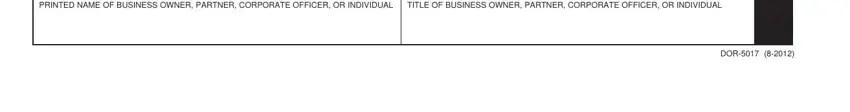
Step 3: Prior to finalizing the form, make sure that all form fields are filled out right. As soon as you’re satisfied with it, click “Done." Download the astheidentificationnumber after you register at FormsPal for a 7-day free trial. Instantly access the document inside your personal account page, together with any modifications and changes all saved! When you work with FormsPal, you can easily fill out documents without worrying about information incidents or entries being distributed. Our protected system makes sure that your personal information is kept safe.