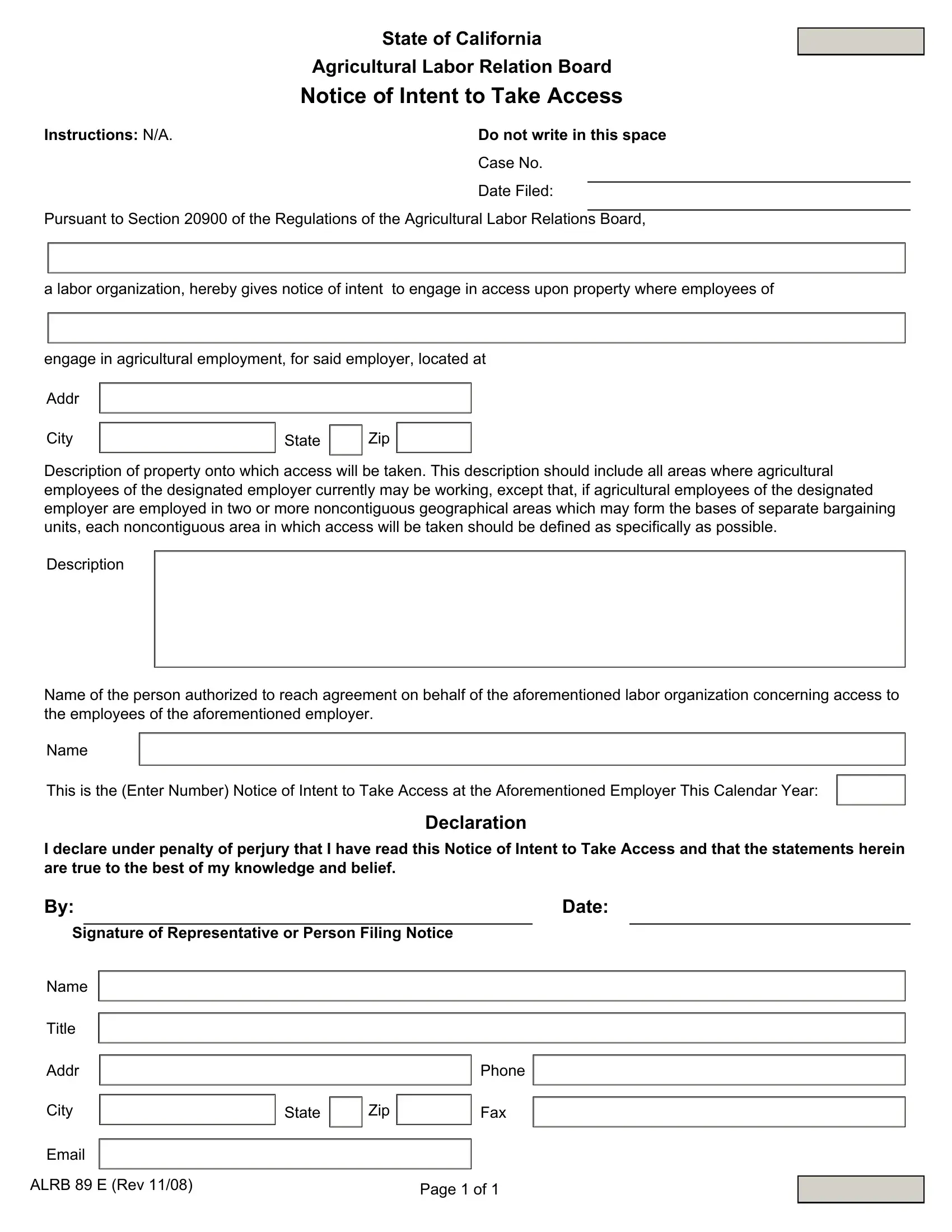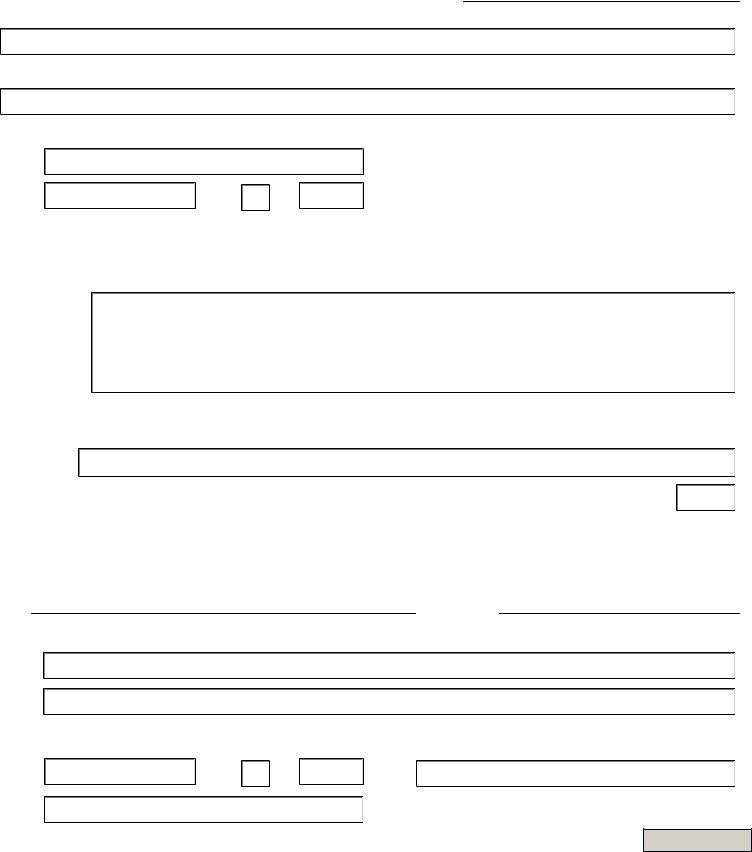You may fill in Form Alrb 89 E effortlessly using our PDFinity® online tool. Our editor is continually developing to present the very best user experience achievable, and that's due to our commitment to constant development and listening closely to user feedback. This is what you will need to do to start:
Step 1: Hit the "Get Form" button in the top section of this page to get into our PDF editor.
Step 2: Once you start the file editor, you will notice the document all set to be completed. Apart from filling out different blanks, it's also possible to do many other actions with the file, including putting on your own textual content, modifying the initial textual content, adding illustrations or photos, placing your signature to the document, and more.
Completing this form needs care for details. Make certain each and every field is done accurately.
1. Before anything else, when completing the Form Alrb 89 E, start with the form section that has the next fields:
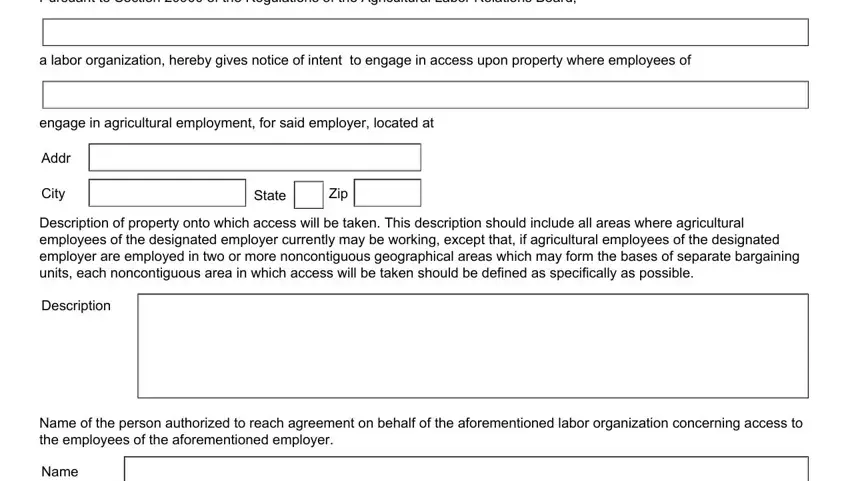
2. Once the previous array of fields is completed, you need to include the necessary details in This is the Enter Number Notice of, I declare under penalty of perjury, Declaration, Date, Signature of Representative or, Name, Title, Addr, City, Email, State, Zip, Phone, Fax, and ALRB E Rev so that you can proceed to the 3rd step.
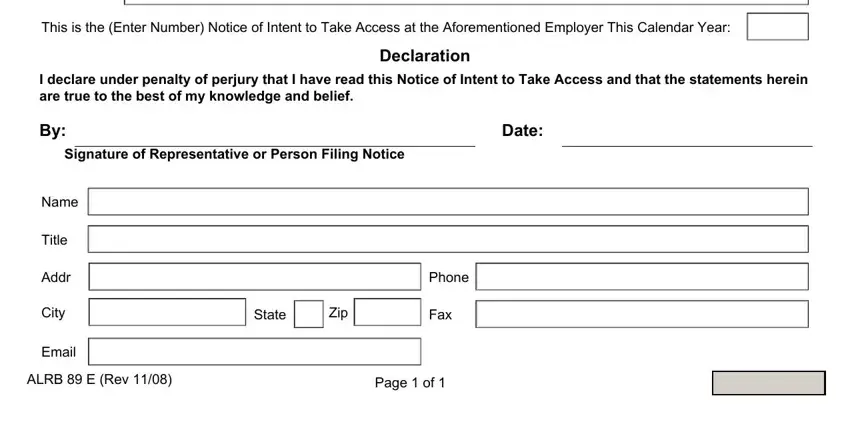
When it comes to City and Phone, be certain that you do everything right here. These two are surely the key fields in the form.
Step 3: Proofread all the details you have inserted in the blanks and click the "Done" button. Join FormsPal right now and easily access Form Alrb 89 E, prepared for download. All alterations you make are preserved , which means you can edit the form later as needed. With FormsPal, you're able to complete documents without needing to worry about personal information incidents or data entries getting shared. Our protected platform ensures that your private information is stored safely.