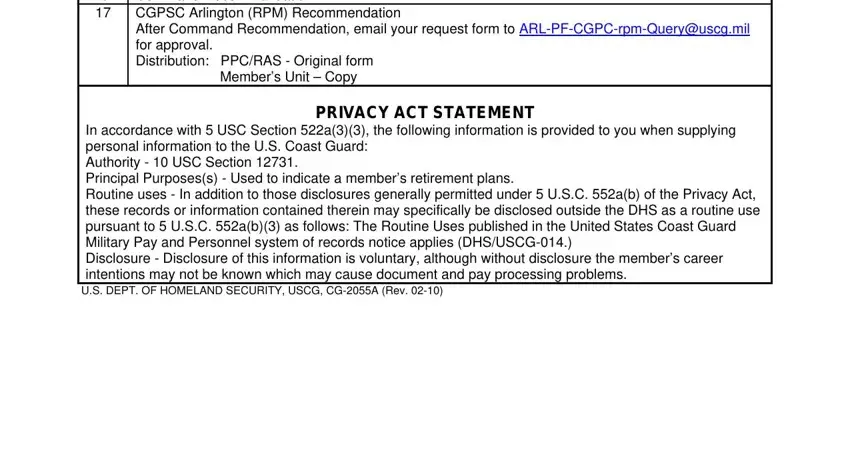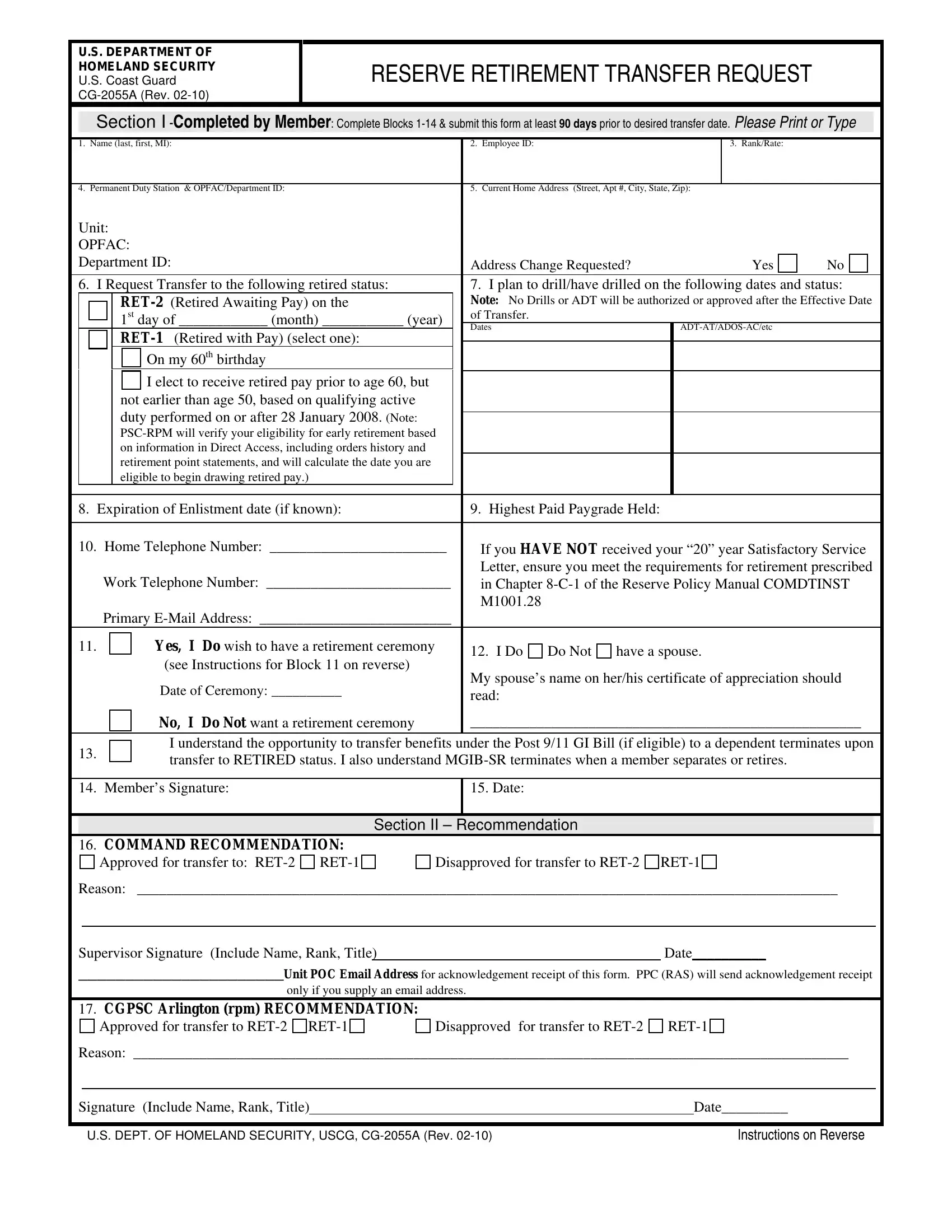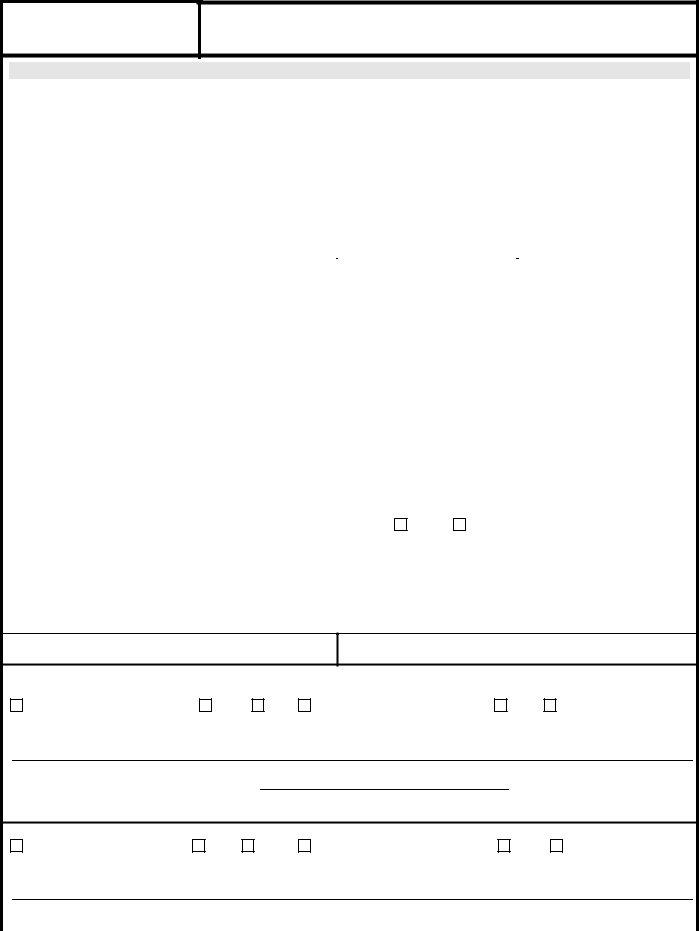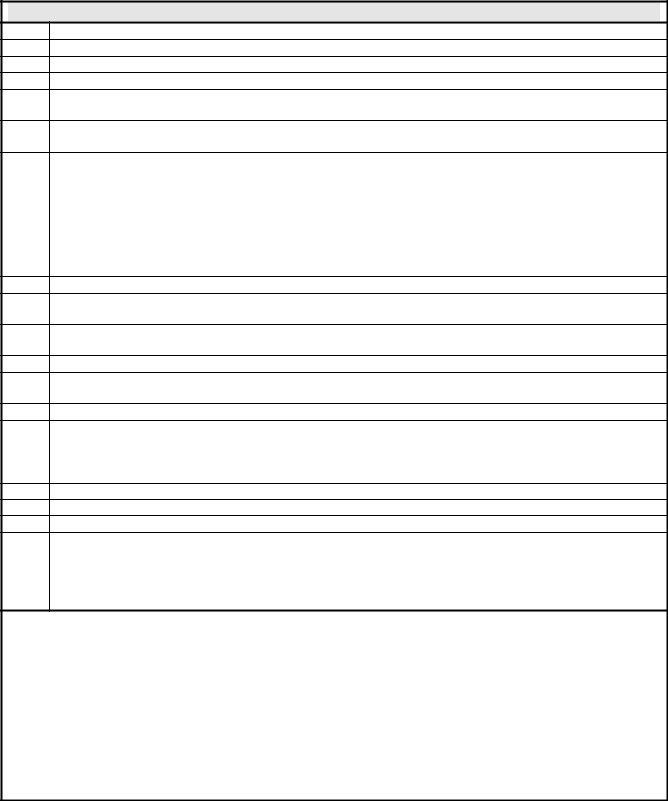U.S. DEPARTMENT OF
HOMELAND SECURITY
U.S. Coast Guard
CG-2055A (Rev. 02-10)
RESERVE RETIREMENT TRANSFER REQUEST
Section I -Completed by Member: Complete Blocks 1-14 & submit this form at least 90 days prior to desired transfer date. Please Print or Type
1. |
Name (last, first, MI): |
2. |
Employee ID: |
|
|
|
3. Rank/Rate: |
|
|
|
|
|
|
|
|
|
|
|
|
|
|
|
|
|
|
|
|
4. |
Permanent Duty Station & OPFAC/Department ID: |
5. |
Current Home Address (Street, Apt #, City, State, Zip): |
|
|
|
|
Unit: |
|
|
|
|
|
|
|
|
|
|
|
|
|
|
|
|
OPFAC: |
|
|
|
|
|
|
|
|
|
|
|
|
|
|
Department ID: |
Address Change Requested? |
|
Yes |
|
No |
|
|
|
|
|
|
|
|
|
|
|
|
|
|
6. |
I Request Transfer to the following retired status: |
7. |
I plan to drill/have drilled on the following dates and status: |
|
|
|
|
RET-2 (Retired Awaiting Pay) on the |
|
Note: No Drills or ADT will be authorized or approved after the Effective Date |
|
|
|
|
|
|
|
1 |
st |
day of ____________ (month) ___________ (year) |
|
of Transfer. |
|
|
|
|
|
|
|
|
|
|
|
|
|
|
|
|
|
|
|
|
|
|
|
|
|
|
|
|
|
|
|
|
|
|
|
|
Dates |
|
|
ADT-AT/ADOS-AC/etc |
|
|
|
|
|
|
|
RET-1 (Retired with Pay) (select one): |
|
|
|
|
|
|
|
|
|
|
|
|
|
|
|
|
|
|
|
|
|
|
|
|
|
|
|
|
|
|
|
|
|
|
|
|
|
|
|
|
|
|
On my 60th birthday |
|
|
|
|
|
|
|
|
|
|
|
|
|
|
|
|
|
|
|
|
|
|
|
|
|
|
|
|
|
|
|
|
|
|
|
|
|
|
|
|
|
|
|
|
|
|
|
|
|
|
|
|
|
|
|
|
|
|
|
|
|
I elect to receive retired pay prior to age 60, but |
|
|
|
|
|
|
|
|
|
|
|
|
|
|
|
not earlier than age 50, based on qualifying active |
|
|
|
|
|
|
|
|
|
|
|
|
|
|
|
duty performed on or after 28 January 2008. (Note: |
|
|
|
|
|
|
|
|
|
|
|
|
|
|
|
|
|
|
|
|
|
|
|
|
|
|
|
|
|
|
PSC-RPM will verify your eligibility for early retirement based |
|
|
|
|
|
|
|
|
|
|
|
|
|
|
|
on information in Direct Access, including orders history and |
|
|
|
|
|
|
|
|
|
|
|
|
|
|
|
retirement point statements, and will calculate the date you are |
|
|
|
|
|
|
|
|
|
|
|
|
|
|
|
eligible to begin drawing retired pay.) |
|
|
|
|
|
|
|
|
|
|
|
|
|
|
|
|
|
|
|
|
|
|
|
|
8. |
Expiration of Enlistment date (if known): |
9. |
Highest Paid Paygrade Held: |
|
|
|
|
|
|
|
|
|
|
|
|
|
10. Home Telephone Number: ________________________ |
If you HAVE NOT received your “20” year Satisfactory Service |
|
|
|
|
|
|
|
|
|
|
|
Letter, ensure you meet the requirements for retirement prescribed |
|
|
Work Telephone Number: _________________________ |
in Chapter 8-C-1 of the Reserve Policy Manual COMDTINST |
|
|
|
|
|
|
|
|
|
|
|
M1001.28 |
|
|
|
|
|
|
|
|
|
|
Primary E-Mail Address: __________________________ |
|
|
|
|
|
|
|
|
|
|
11. |
|
|
|
|
|
|
Yes, I Do wish to have a retirement ceremony |
12. I Do |
Do Not |
have a spouse. |
|
|
|
|
|
|
|
|
|
|
|
|
|
|
|
|
|
|
|
|
|
(see Instructions for Block 11 on reverse) |
|
|
|
|
|
|
|
|
|
|
|
|
My spouse’s name on her/his certificate of appreciation should |
|
|
|
|
|
|
|
|
|
Date of Ceremony: __________ |
|
|
|
|
|
|
|
|
|
read: |
|
|
|
|
|
|
|
|
|
|
|
|
|
|
|
|
|
|
|
|
|
|
|
|
|
|
|
|
|
|
|
|
|
|
|
|
No, I Do Not want a retirement ceremony |
_____________________________________________________ |
|
|
|
|
|
|
|
|
|
|
|
|
|
|
|
|
|
|
|
|
|
|
13. |
|
|
|
|
|
|
I understand the opportunity to transfer benefits under the Post 9/11 GI Bill (if eligible) to a dependent terminates upon |
|
|
|
|
|
|
|
|
|
|
|
|
transfer to RETIRED status. I also understand MGIB-SR terminates when a member separates or retires. |
|
|
|
|
|
|
|
|
|
|
|
|
|
|
|
|
|
Section II – Recommendation |
|
|
16. COMMAND RECOMMENDATION: |
|
|
|
Approved for transfer to: RET-2 RET-1 |
Disapproved for transfer to RET-2 RET-1 |
|
Reason: _______________________________________________________________________________________________
Supervisor Signature (Include Name, Rank, Title)Date__________
______________________Unit POC Email Address for acknowledgement receipt of this form. PPC (RAS) will send acknowledgement receipt
only if you supply an email address.
17.CGPSC Arlington (rpm) RECOMMENDATION:
Approved for transfer to RET-2 RET-1 |
Disapproved for transfer to RET-2 RET-1 |
Reason: _________________________________________________________________________________________________
Signature (Include Name, Rank, Title) |
|
Date_________ |
|
|
U.S. DEPT. OF HOMELAND SECURITY, USCG, CG-2055A (Rev. 02-10) |
Instructions on Reverse |
Reverse of CG-2055A (Rev. 02-10)
Instructions
Item Explanation
1.Enter your Full Name: Last, first and middle Initial
2.Enter your Employee Number
3.Enter your rank or rate, i.e. LCDR, YN2, PSC, etc.
4.Enter your Permanent Duty Station (include staff symbol), (i.e. STA Rockland, Sector Houston, &
OPFAC/DEPARTMENT ID)
5.Enter current Home Address: Street, Apt#, P.O. Box, City, State, Zip.
Check box if you desire to have your mailing address changed to address indicated in Block 5.
6.Indicate what type of retirement transfer you are requesting and, for transfers to RET-2 status, the effective month & year.
Early Retirement: Although a qualified reservist may elect to receive retired pay prior to age 60, he or she will not be eligible for a retired military identification card (blue) or retiree medical benefits until reaching age 60. Accordingly, reservists thinking about early retirement should carefully consider whether to remain in the selected reserve, if eligible, to continue receiving benefits such as TRICARE Reserve Select (TRS), Servicemembers Group Life Insurance (SGLI) and educational assistance provided through the Department of Veterans Affairs.
7.Enter planned dates of drills or ADT you will complete prior to your effective retirement transfer date.
8.Enter your current Expiration of Enlistment Date (enlisted personnel only).
If your EOE expires prior to date of requested transfer see your unit Admin Staff to extend EOE.
9.Enter the highest paid paygrade held. (i.e., If your Rank is W2 and you were promoted from E8, enter E8 in this block.)
10.Enter home and work phone numbers and your primary e-mail address
11.Enter your desire for a retirement ceremony and its effective date. If yes, contact your unit Admin Staff to coordinate date, location, and details for your retirement ceremony.
12.Enter spouse information for spouse certificate of appreciation.
13.Educational Assistance: Acknowledge the statement by checking the box.
(1)The opportunity to transfer benefits under the Post 9/11 GI Bill (if eligible) to a dependent closes upon retirement.
(2)MGIB-SR terminates when a member separates or retires.
14.Sign the form.
15.Date the form.
16.Command Recommendation.
17CGPSC Arlington (RPM) Recommendation
After Command Recommendation, email your request form to ARL-PF-CGPC-rpm-Query@uscg.mil for approval.
Distribution: PPC/RAS - Original form Member’s Unit – Copy
PRIVACY ACT STATEMENT
In accordance with 5 USC Section 522a(3)(3), the following information is provided to you when supplying personal information to the U.S. Coast Guard:
Authority - 10 USC Section 12731.
Principal Purposes(s) - Used to indicate a member’s retirement plans.
Routine uses - In addition to those disclosures generally permitted under 5 U.S.C. 552a(b) of the Privacy Act, these records or information contained therein may specifically be disclosed outside the DHS as a routine use pursuant to 5 U.S.C. 552a(b)(3) as follows: The Routine Uses published in the United States Coast Guard Military Pay and Personnel system of records notice applies (DHS/USCG-014.)
Disclosure - Disclosure of this information is voluntary, although without disclosure the member’s career intentions may not be known which may cause document and pay processing problems.
U.S. DEPT. OF HOMELAND SECURITY, USCG, CG-2055A (Rev. 02-10)