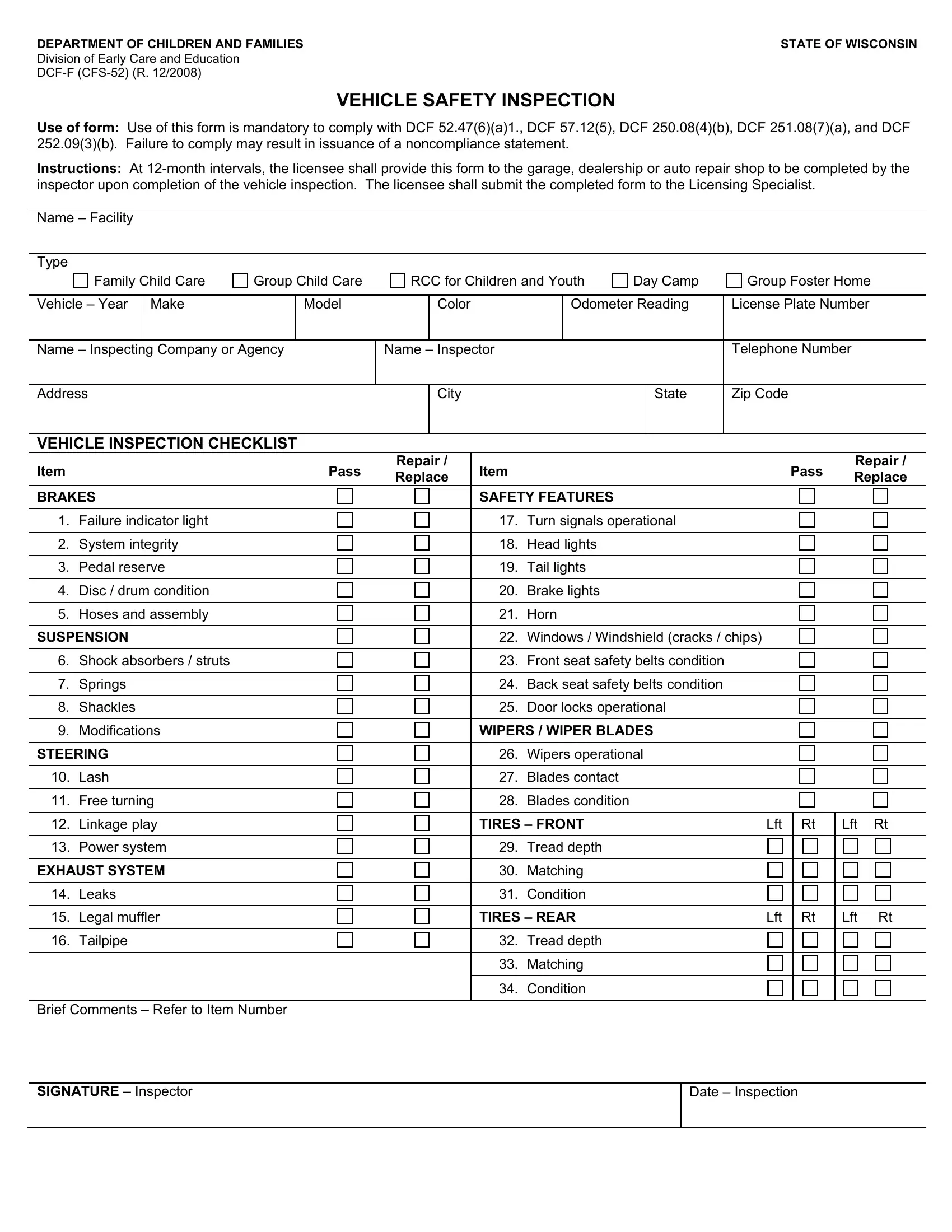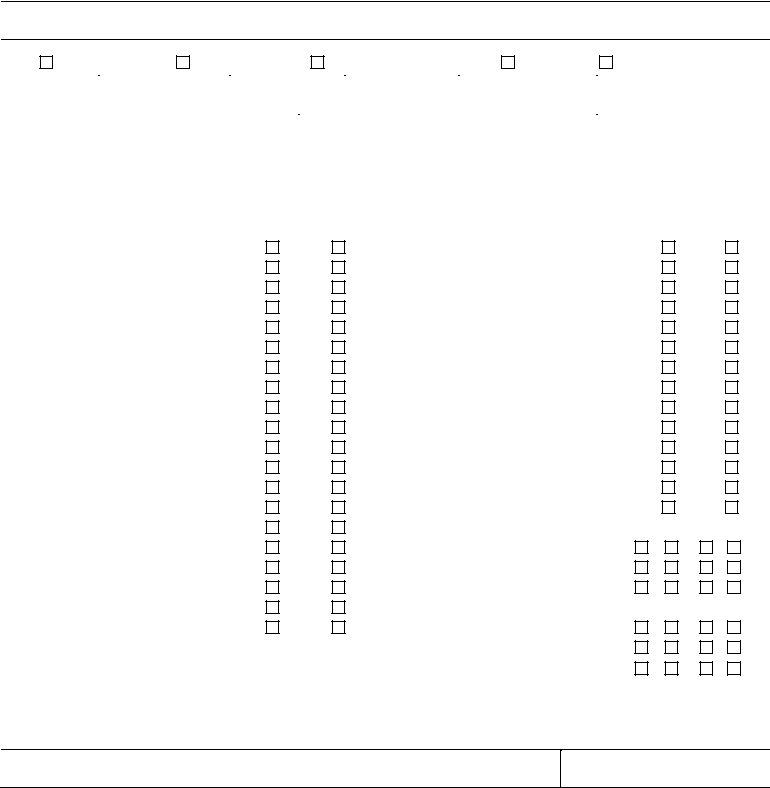Using PDF files online is certainly a breeze with our PDF editor. Anyone can fill in Form Dcf F Cfs 52 here effortlessly. To maintain our editor on the cutting edge of convenience, we work to put into practice user-driven features and improvements on a regular basis. We're at all times looking for feedback - play a vital part in reshaping the way you work with PDF files. To get the ball rolling, go through these simple steps:
Step 1: Simply hit the "Get Form Button" at the top of this site to get into our pdf editing tool. This way, you'll find all that is needed to work with your document.
Step 2: With the help of our online PDF file editor, you can do more than simply fill out blank form fields. Express yourself and make your forms seem perfect with custom text added in, or fine-tune the original input to perfection - all comes along with the capability to insert any type of images and sign the file off.
To be able to complete this PDF form, make sure you type in the necessary information in each blank field:
1. While submitting the Form Dcf F Cfs 52, be sure to incorporate all of the necessary blanks within its corresponding form section. It will help to facilitate the process, enabling your information to be processed without delay and properly.
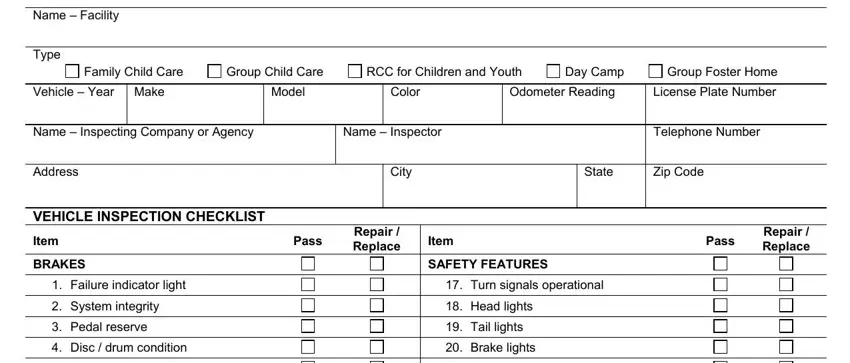
2. When this section is done, you have to include the necessary details in Hoses and assembly, SUSPENSION, Shock absorbers struts, Springs, Shackles, Modifications, STEERING, Lash, Free turning, Linkage play, Power system, EXHAUST SYSTEM, Leaks, Legal muffler, and Tailpipe so that you can move on further.
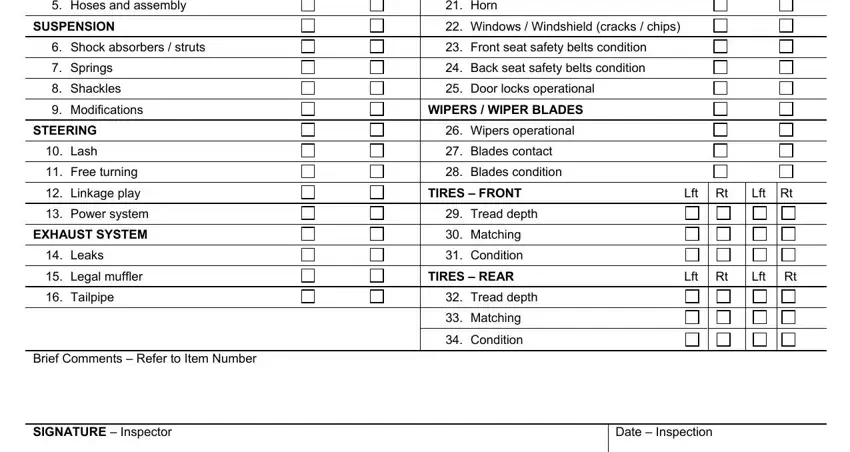
Many people frequently make mistakes when filling out Shackles in this section. Ensure you revise whatever you enter right here.
Step 3: After you have reviewed the details in the file's blank fields, press "Done" to finalize your document creation. Get your Form Dcf F Cfs 52 once you register here for a 7-day free trial. Easily gain access to the pdf document inside your FormsPal account page, together with any edits and changes being all kept! FormsPal is dedicated to the personal privacy of our users; we make sure that all personal information coming through our system stays protected.