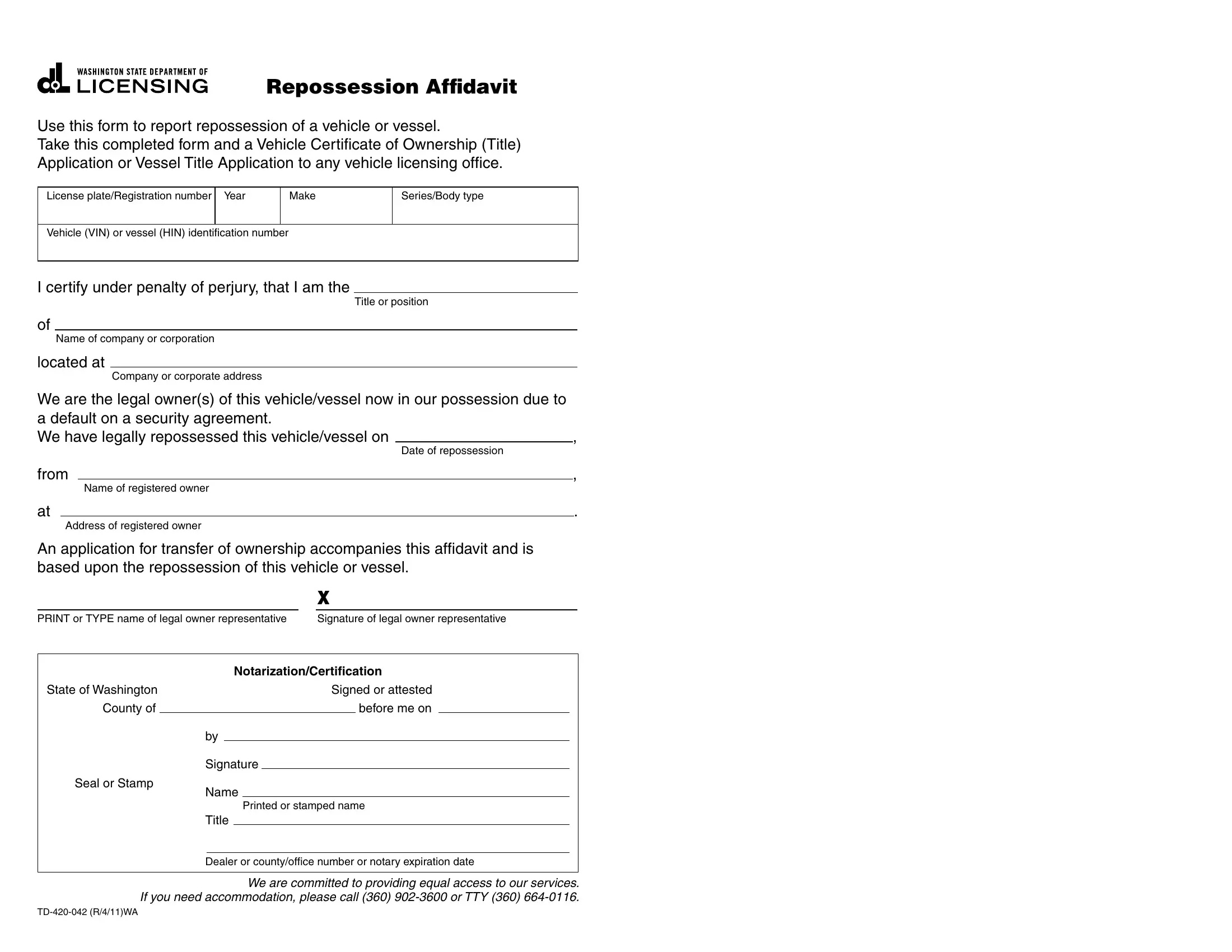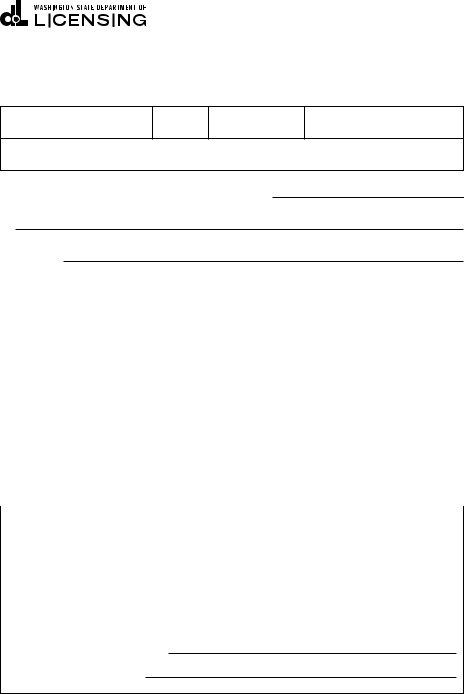accommodation can be filled in in no time. Just try FormsPal PDF editing tool to complete the job promptly. Our editor is constantly developing to provide the best user experience possible, and that's due to our dedication to continuous improvement and listening closely to user opinions. For anyone who is looking to get started, here's what it's going to take:
Step 1: Access the PDF form inside our tool by pressing the "Get Form Button" at the top of this webpage.
Step 2: The tool provides you with the ability to customize the majority of PDF forms in a range of ways. Transform it by writing any text, adjust what's already in the file, and put in a signature - all at your disposal!
Be mindful when filling in this pdf. Make sure every single field is done correctly.
1. First of all, while filling in the accommodation, start out with the area that includes the next blank fields:
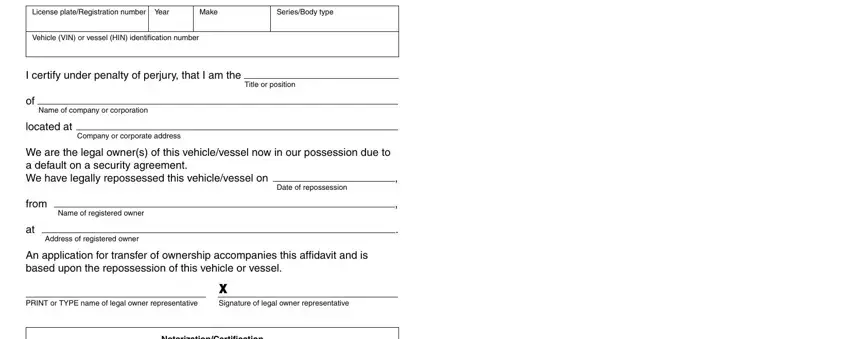
Step 3: Make sure that your information is right and then simply click "Done" to finish the task. Grab your accommodation the instant you register here for a free trial. Readily use the pdf file from your personal cabinet, together with any modifications and changes all synced! FormsPal is committed to the confidentiality of our users; we make certain that all information processed by our system stays secure.