If you're completing a comprehensive application form for college admission, research grants, or any other institution record, then it's likely that you’ll be asked to include an ICS-214A. The 214A is a standardized form created by the National Institute of Standards and Technology (NIST) for providing extensive information about individuals and organizations for the purpose of maintaining accurate records--and today we'll explore exactly what this document entails and why it's so important.
| Question | Answer |
|---|---|
| Form Name | Ics 214A Os Form |
| Form Length | 2 pages |
| Fillable? | No |
| Fillable fields | 0 |
| Avg. time to fill out | 30 sec |
| Other names | ics forms fillable activity log, 214a individual log forms printable, ics 214a printable, ics activity log form |
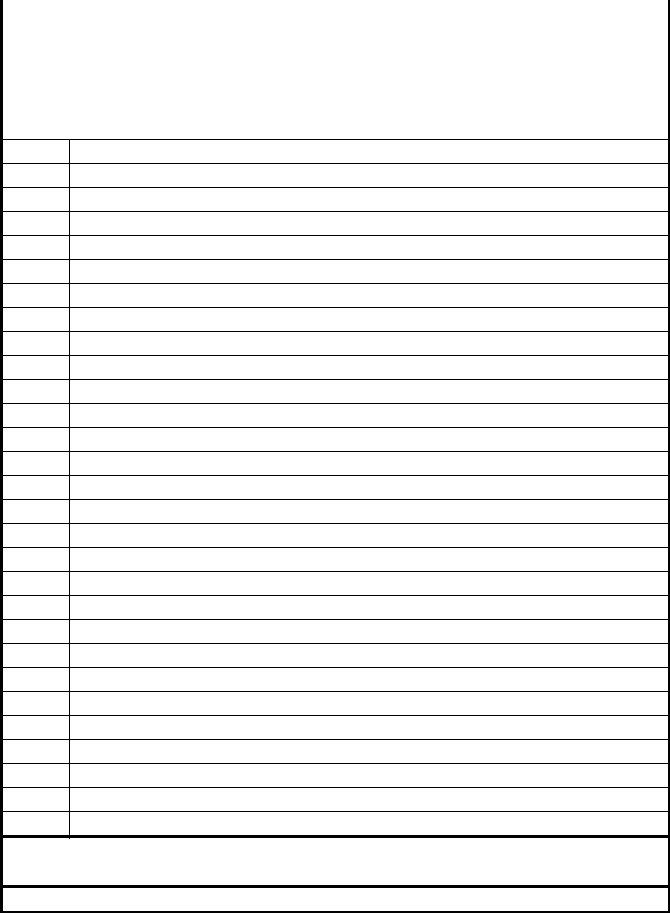
1. |
Incident Name |
|
2. Operational Period (Date / Time) |
|
INDIVIDUAL LOG |
||||
|
|
|
|
|
|
|
|
||
|
|
|
|
From: |
To: |
|
|
ICS |
|
|
|
|
|
|
|
|
|
|
|
3. |
Individual Name |
4. ICS Section |
|
5. Assignment / Location |
|
||||
|
|
|
|
|
|
|
|
|
|
6. |
Activity Log |
|
|
|
|
Page |
of |
||
|
|
|
|
|
|
|
|
|
|
|
Time |
|
|
|
Major Events |
|
|
|
|
|
|
|
|
|
|
|
|
|
|
7. Prepared by:Date / Time
INDIVIDUAL LOG |
June 2000 |
ICS |
Electronic version: NOAA 1.0 June 1, 2000
INDIVIDUAL LOG (ICS FORM
Special Note. This optional ICS form
Purpose. The Individual Log, while not required, records details of each individual’s activities. These logs provide a basic reference from which to extract information for inclusion in any
Preparation. An Individual Log can be initiated and maintained by each member of the ICS. Completed logs are forwarded to supervisors who provide copies to the Documentation Unit.
Distribution. The Documentation Unit maintains a file of all Individual Logs. The original of each log MUST be submitted to the Documentation Unit.
Item # |
Item Title |
1.Incident Name
2.Operational Period
3.Individual Name
4. |
ICS Section |
5.Assignment/Location
6. |
Activity Log |
7.Prepared By
Instructions
Enter the name assigned to the incident.
Enter the time interval for which the form applies. Record the start and end date and time.
Enter the name of the individual.
Enter the ICS Section to which the individual is assigned.
Enter the assignment or location for the individual.
Enter the time and briefly describe each significant occurrence or event (e.g., task assignments, task completions, injuries, difficulties encountered, etc.)
Enter name and title of the person completing the log. Provide log to immediate supervisor, at the end of each operational period.
Date/Time |
Enter date (month, day, year) and time prepared |