For those who are self-employed or have earned income from investments and other sources, individual estimated tax payments are a fact of life. It's important to understand how to calculate and successfully complete this process each quarter. In this blog post, we'll explore the Form 1040-ES—the form required for making your individual estimated tax payments—in order to help you become better informed as a taxpayer. With an understanding of Form 1040-ES and its purpose, you'll be well on your way in accurately filing your taxes come income tax season!
| Question | Answer |
|---|---|
| Form Name | Individual Estimated Tax Payment Form |
| Form Length | 1 pages |
| Fillable? | No |
| Fillable fields | 0 |
| Avg. time to fill out | 15 sec |
| Other names | mn estimated tax voucher, mn m14 estimated tax, minnesota estimated tax payments 2019, minnesota estimated tax form |
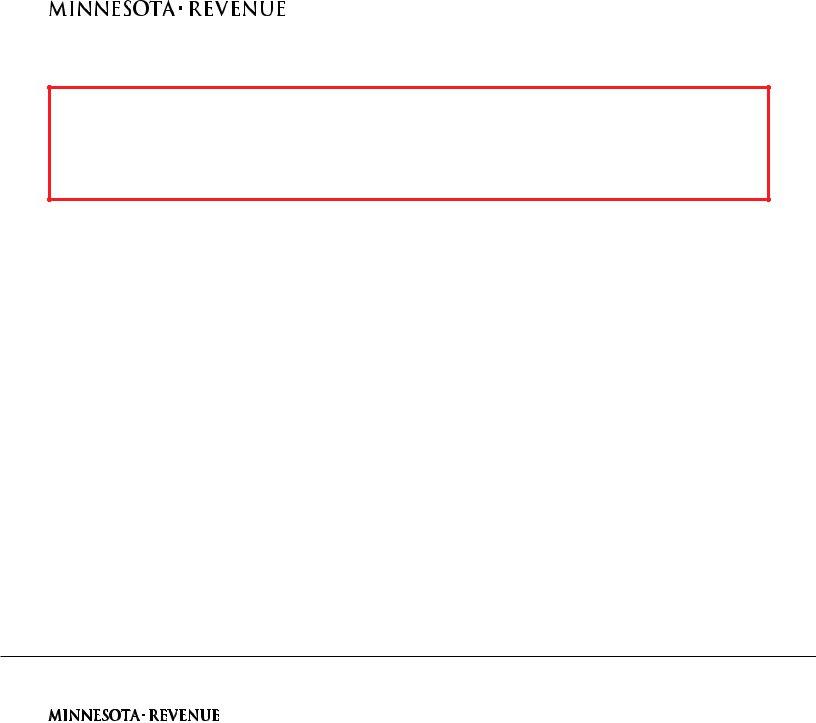
Individual Estimated Tax Payment |
M14 |
IMPORTANT: Type in the required information while this form is on the screen and print a copy. A personalized scan line will be printed on the voucher using the information you entered. To help ensure your payment is properly credited to your account, verify that the
When you print this voucher, be sure to set the Page Scaling to “None” in your Print options. DO NOT check the “Auto- rotate and center pages” or “Shrink to it” boxes. If they are already checked, click on the box to uncheck them.
Pay electronically (free)
•Go to www.revenue.state.mn.us and click “Make a payment” on the e‑Services menu.
•Call 1‑800‑570‑3329 to pay by phone.
For both methods, follow the prompts for an individual to make an estimated tax payment.
You’ll need your Social Security number and banking information. When paying electronically, you must use an account that is not associated with any foreign banks.
Ater you authorize the payment, you’ll re‑ ceive a conirmation number. You can can‑ cel a payment up to one business day before the scheduled payment date, if needed.
Schedule future payments online. If you pay electronically over the Internet, you can set up all four payments at the same time. Enter the future payment dates and amounts.
You will receive a conirmation at the time you set up the payments. Keep the conir‑ mation for your records. You will be able to cancel or change any payments up to one day prior to the transaction date by using the the email address provided when mak‑ ing the payment and conirmation number for the payment.
Pay by credit or debit card (fees apply)
•Go to payMNtax.com; or
•Call 1‑855‑9‑IPAY‑MN.
You will be charged a fee to use this service, which goes directly to Value Payment Systems (a national company that partners with federal, state and local governments to
provide credit/debit card payment services). he Department of Revenue does not have any inancial agreement with Value Pay‑ ment Systems and does not receive any of its fees.
Pay by check
If you are not paying electronically, you must complete the voucher (below) and send it with your check. All information is required to correctly process your payment.
When you pay by check, your check autho‑ rizes us to make a one‑time electronic fund transfer from your account, and you will not receive your cancelled check.
Cut carefully along this line to detach.
|
|
2013 M14 |
||
Individual Estimated Tax |
|
|
Your Social Security |
|
|
|
|
|
|
|
|
|
|
number (required) |
First name and initial |
Last name |
|
||
|
|
|
|
|
Spouse’s irst name and initial |
Last name |
|
|
Your spouse’s |
|
|
|
|
|
|
|
|
|
Soc. Sec. number |
Address |
|
|
|
|
|
|
|
|
|
City |
State |
Zip code |
|
|
|
|
|
|
|
If you do not pay electronically and choose to pay by check, make check |
|
|||
|
|
|||
payable to Minnesota Revenue and mail your check and this voucher to: |
|
|
||
0010
123113
Minnesota Revenue, P.O. Box 64037, St. Paul, MN |
AMOUNT |
00 |
|
OF CHECK |