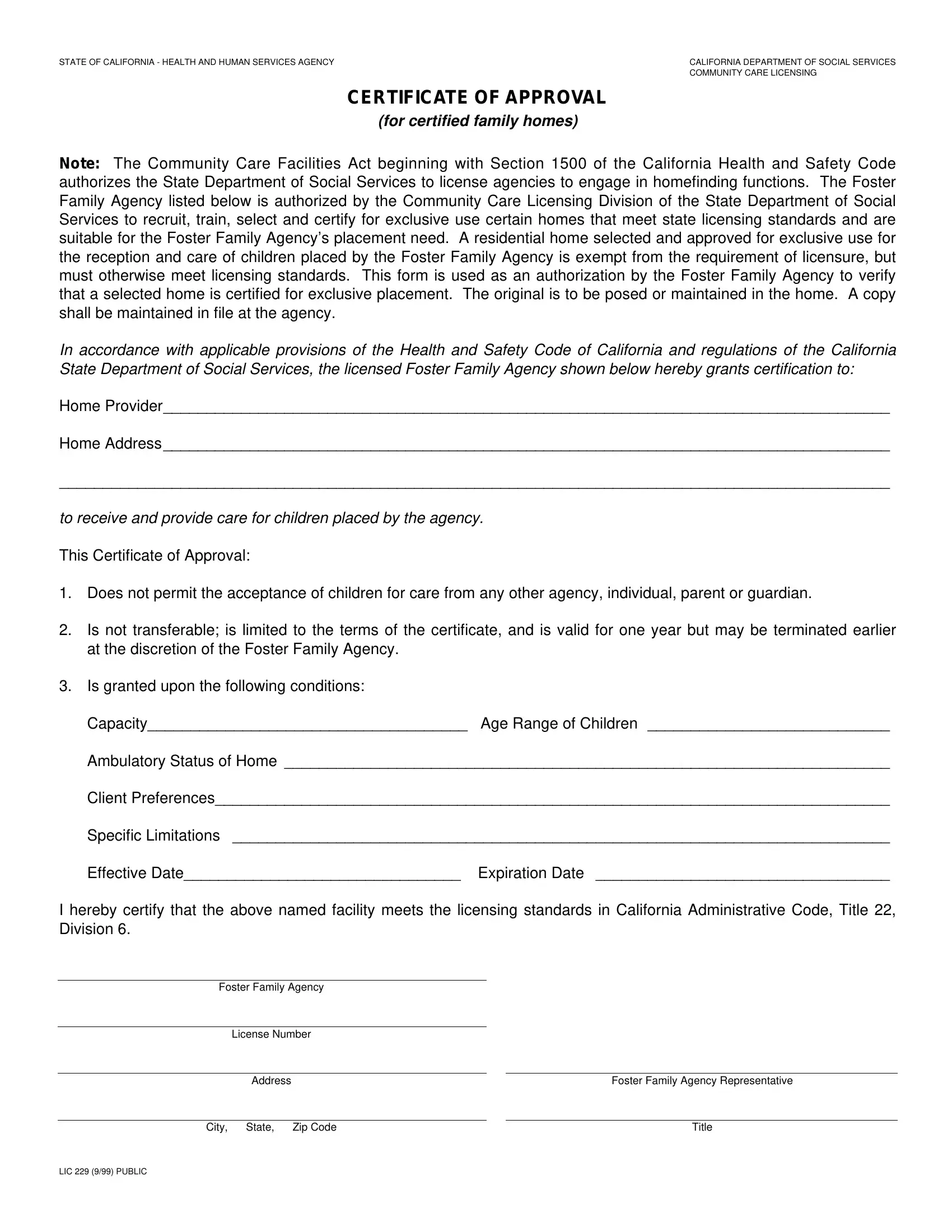With the help of the online editor for PDFs by FormsPal, you'll be able to fill in or modify LICENSING here. To retain our tool on the cutting edge of convenience, we aim to put into practice user-driven features and enhancements regularly. We're always grateful for any feedback - assist us with revolutionizing the way you work with PDF forms. For anyone who is looking to start, here is what it requires:
Step 1: Open the PDF file inside our tool by hitting the "Get Form Button" above on this webpage.
Step 2: As soon as you launch the PDF editor, there'll be the form all set to be filled in. Other than filling in different fields, you may also do some other things with the form, specifically putting on your own text, changing the initial text, inserting graphics, placing your signature to the form, and more.
This document will involve specific details; in order to guarantee correctness, be sure to consider the subsequent tips:
1. First, once filling out the LICENSING, start out with the area that has the following blank fields:
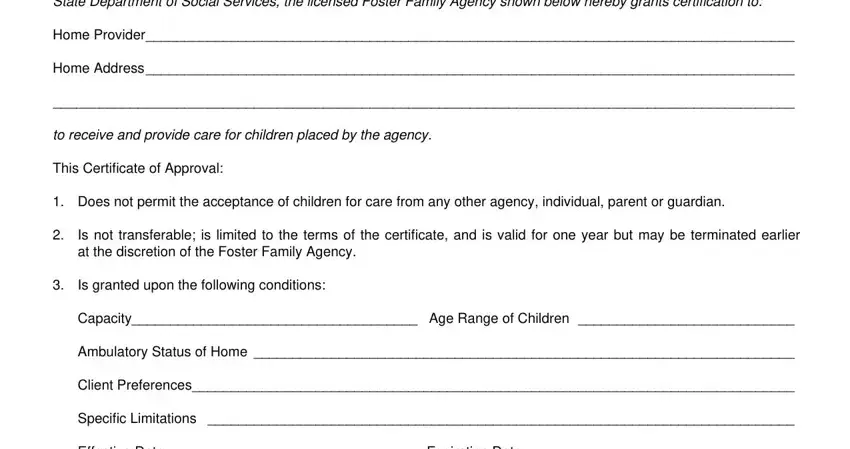
2. Now that the previous array of fields is completed, it's time to include the required details in I hereby certify that the above, Foster Family Agency, License Number, Address, Foster Family Agency Representative, City State Zip Code, Title, and LIC PUBLIC so you're able to move on to the third part.
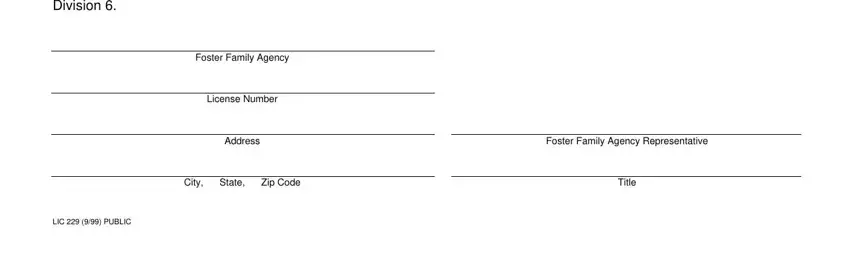
Many people frequently make errors when completing Foster Family Agency Representative in this part. Remember to double-check whatever you type in right here.
Step 3: Before addressing the next stage, it's a good idea to ensure that all blank fields have been filled out the right way. When you establish that it is good, click “Done." After registering a7-day free trial account with us, you'll be able to download LICENSING or send it via email directly. The PDF will also be readily accessible through your personal account page with all of your modifications. With FormsPal, you'll be able to fill out documents without being concerned about personal data incidents or entries being distributed. Our protected software helps to ensure that your private information is kept safe.