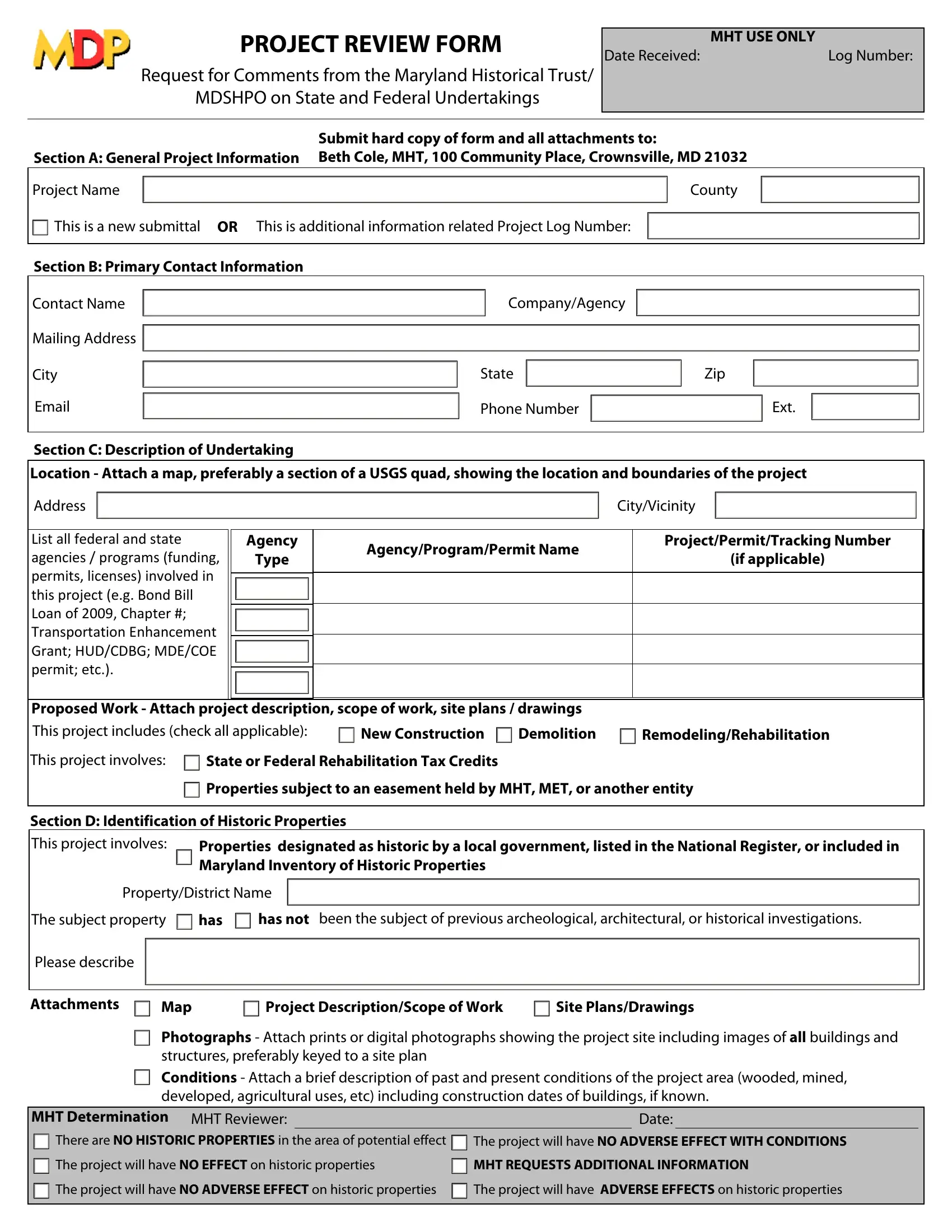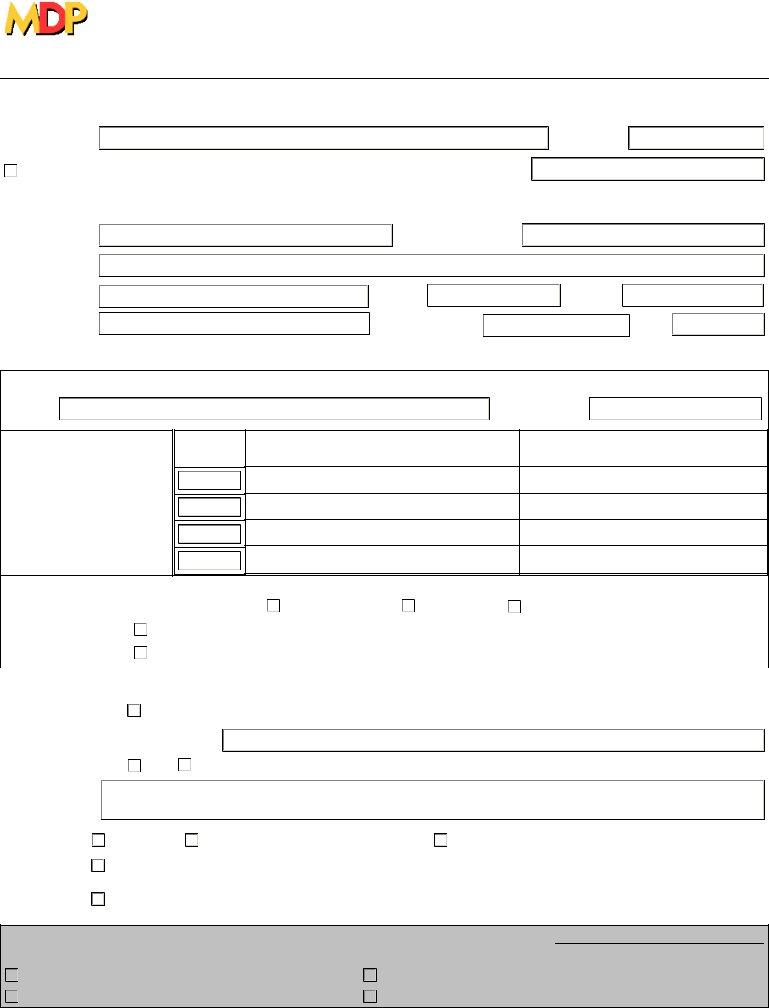Using PDF documents online can be a piece of cake with this PDF tool. Anyone can fill in md review form here without trouble. To have our editor on the forefront of efficiency, we aim to put into practice user-oriented capabilities and improvements on a regular basis. We are at all times grateful for any suggestions - assist us with revolutionizing PDF editing. To begin your journey, take these basic steps:
Step 1: Open the PDF doc in our tool by clicking on the "Get Form Button" at the top of this webpage.
Step 2: With the help of this handy PDF editing tool, it's possible to do more than just complete blank form fields. Express yourself and make your forms appear perfect with custom text incorporated, or modify the original content to excellence - all comes along with an ability to incorporate your own images and sign the document off.
This PDF form will need particular details to be typed in, so you should take your time to provide precisely what is required:
1. While completing the md review form, be sure to include all of the necessary blank fields within its relevant form section. It will help facilitate the process, making it possible for your information to be processed fast and properly.
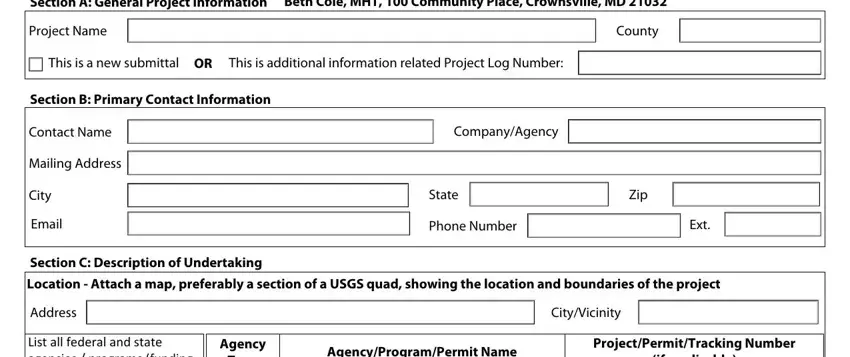
2. After filling out the previous part, go to the next part and fill in all required details in all these blank fields - Type, AgencyProgramPermit Name, List all federal and state, New Construction, Demolition, if applicable, RemodelingRehabilitation, This project involves, State or Federal Rehabilitation, Properties subject to an easement, Section D Identification of, This project involves, Properties designated as historic, PropertyDistrict Name, and The subject property.
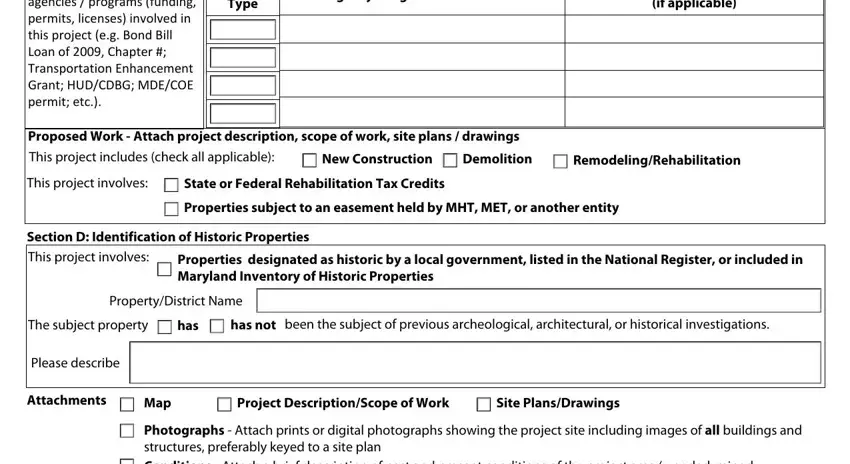
Be extremely careful while filling out This project involves and New Construction, as this is the part in which most users make some mistakes.
Step 3: Prior to finalizing your document, ensure that all form fields were filled in the proper way. As soon as you determine that it's correct, press “Done." Make a 7-day free trial option with us and get direct access to md review form - download, email, or change from your personal cabinet. FormsPal offers risk-free document editing without personal data record-keeping or sharing. Rest assured that your information is in good hands with us!