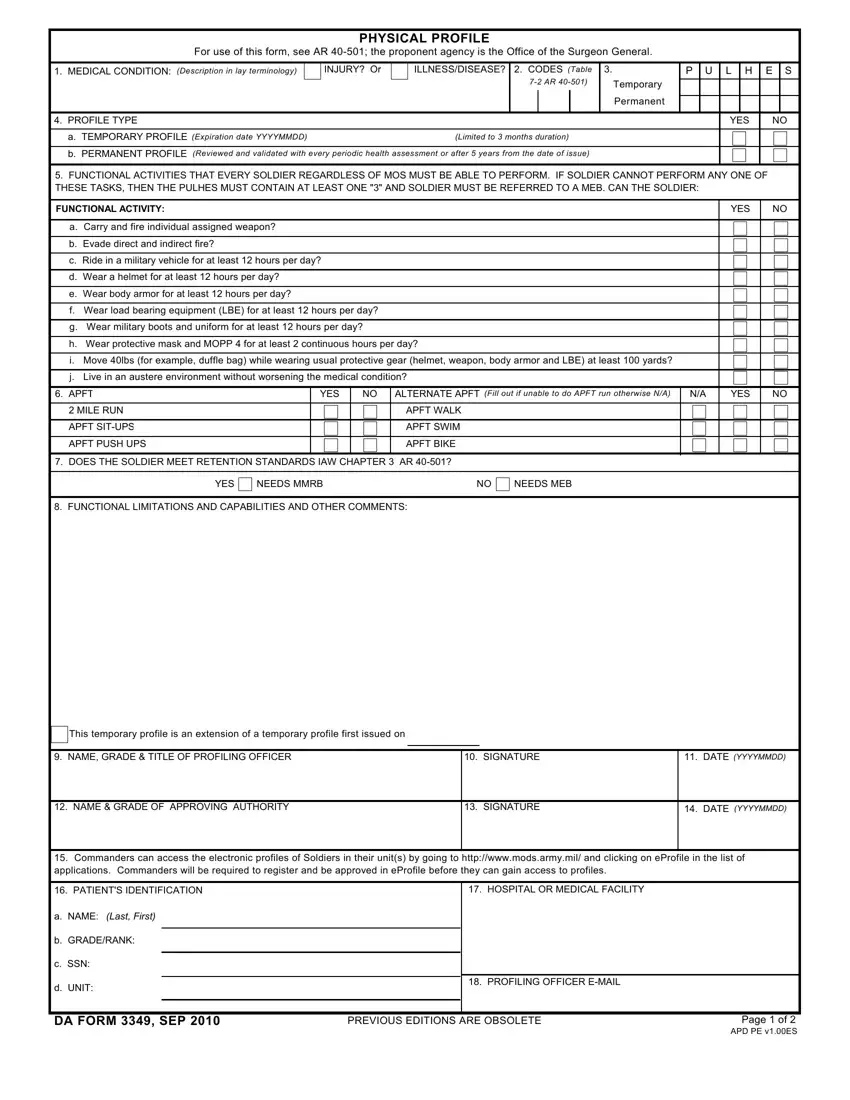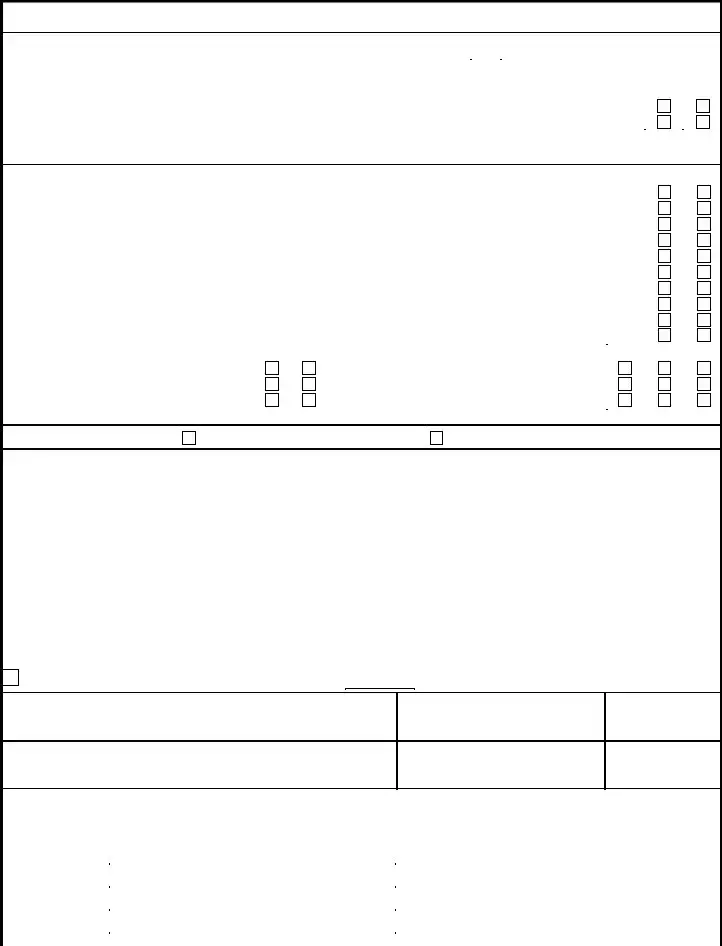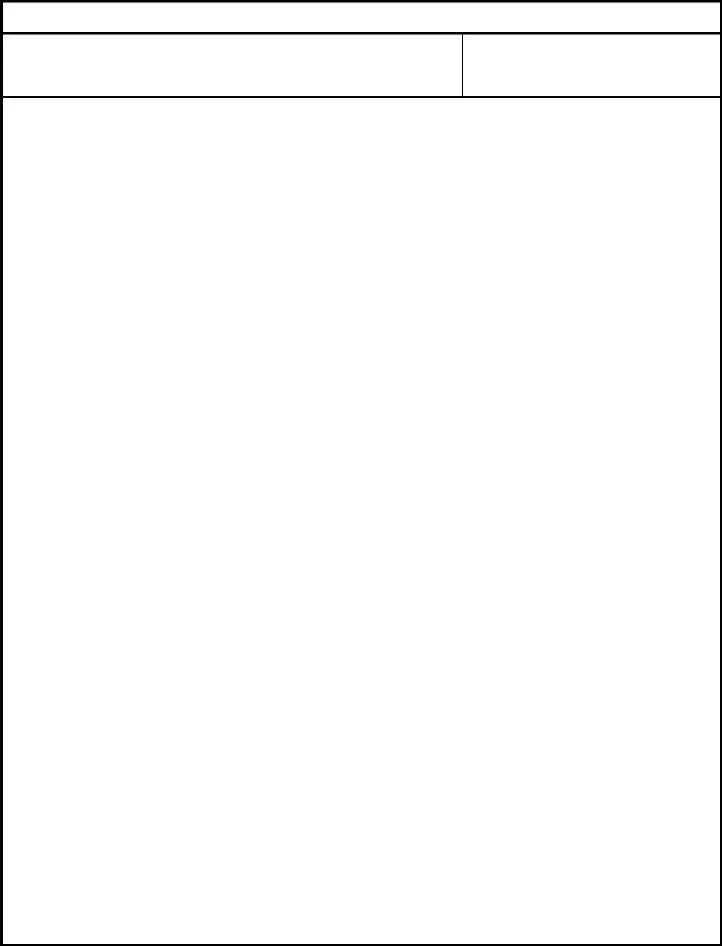Filling in dd 3349 is not hard. Our experts developed our PDF tool to make it user-friendly and uncomplicated and allow you to complete any form online. Listed here are steps you need to follow:
Step 1: First of all, click on the orange "Get form now" button.
Step 2: When you have accessed the dd 3349 edit page, you'll discover all options you may take regarding your template in the top menu.
To be able to fill out the form, provide the data the platform will ask you to for each of the next sections:
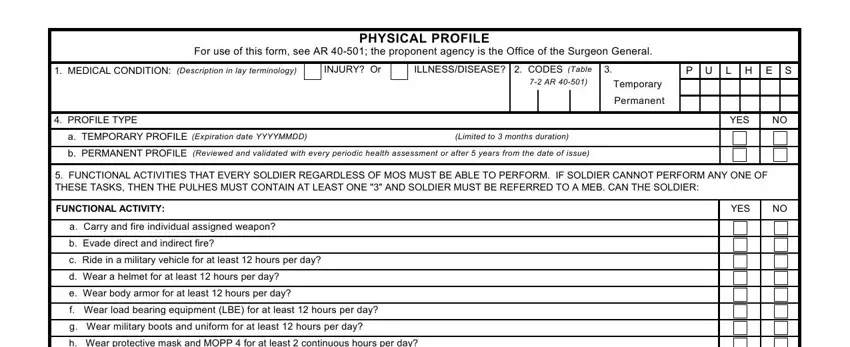
Enter the appropriate information in the segment h Wear protective mask and MOPP, i Move lbs for example duffle bag, j Live in an austere environment, APFT, MILE RUN, APFT SITUPS, APFT PUSH UPS, YES, ALTERNATE APFT Fill out if unable, YES, APFT WALK, APFT SWIM, APFT BIKE, DOES THE SOLDIER MEET RETENTION, and YES.
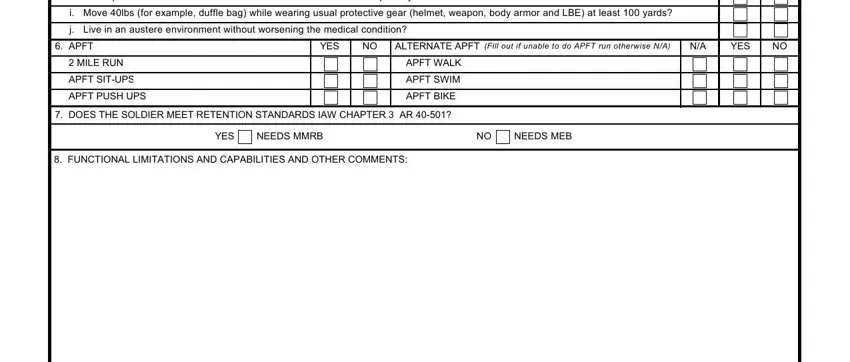
Describe the most significant details of the This temporary profile is an, NAME GRADE TITLE OF PROFILING, SIGNATURE, DATE YYYYMMDD, NAME GRADE OF APPROVING AUTHORITY, SIGNATURE, DATE, YYYYMMDD, Commanders can access the, PATIENTS IDENTIFICATION, HOSPITAL OR MEDICAL FACILITY, a NAME, Last First, b GRADERANK, and c SSN area.
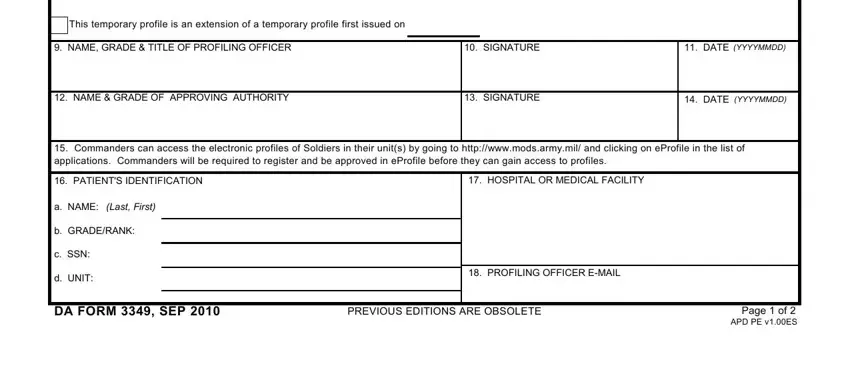
The field PATIENTS NAME, DATE YYYYMMDD, and CONTINUATION From page Item is where you can indicate all parties' rights and responsibilities.
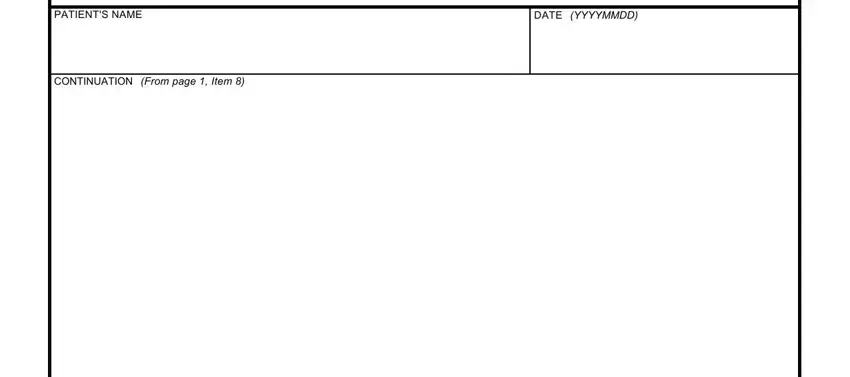
Step 3: Choose the Done button to be certain that your finished file could be transferred to each electronic device you end up picking or sent to an email you specify.
Step 4: You can also make copies of the form toremain away from any type of future difficulties. You need not worry, we don't publish or check your details.