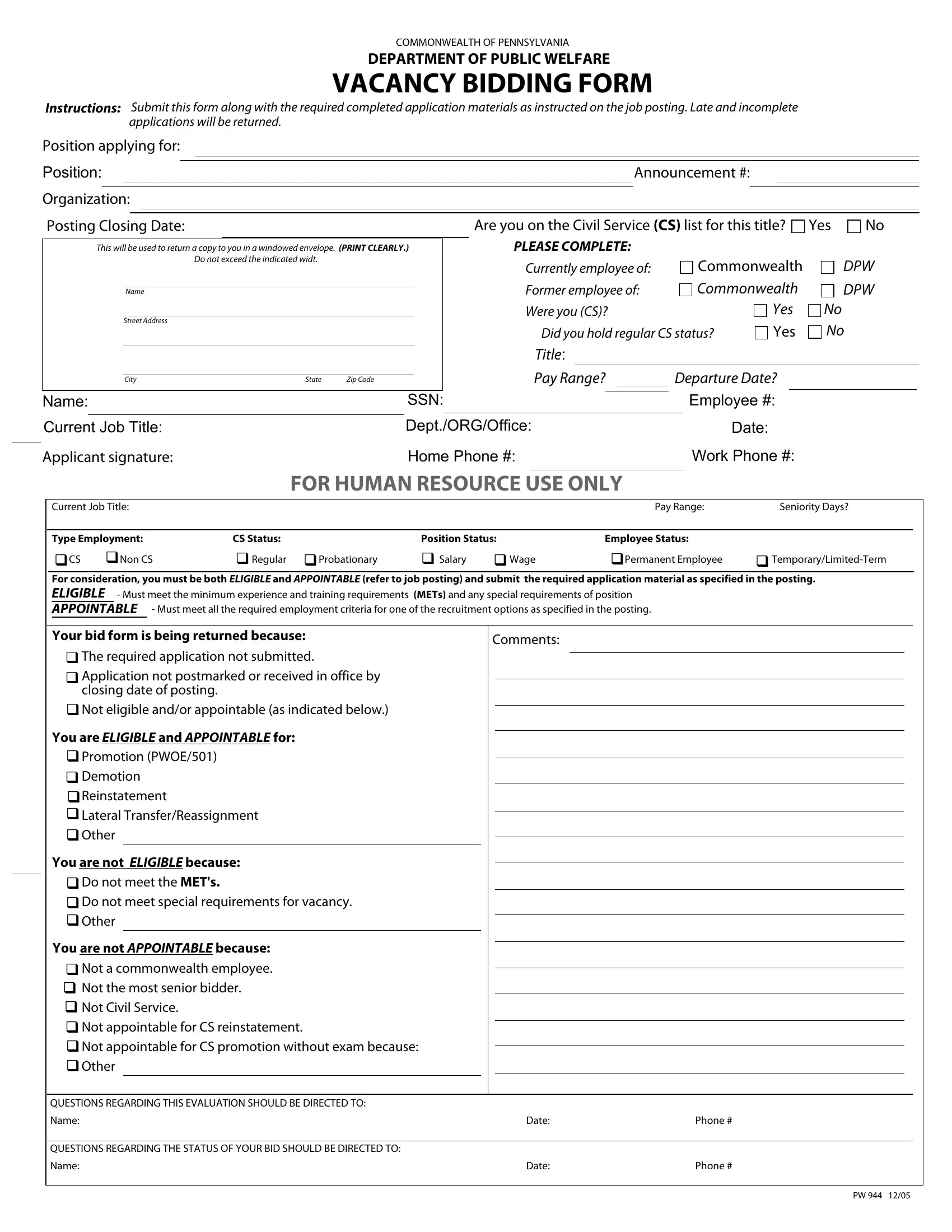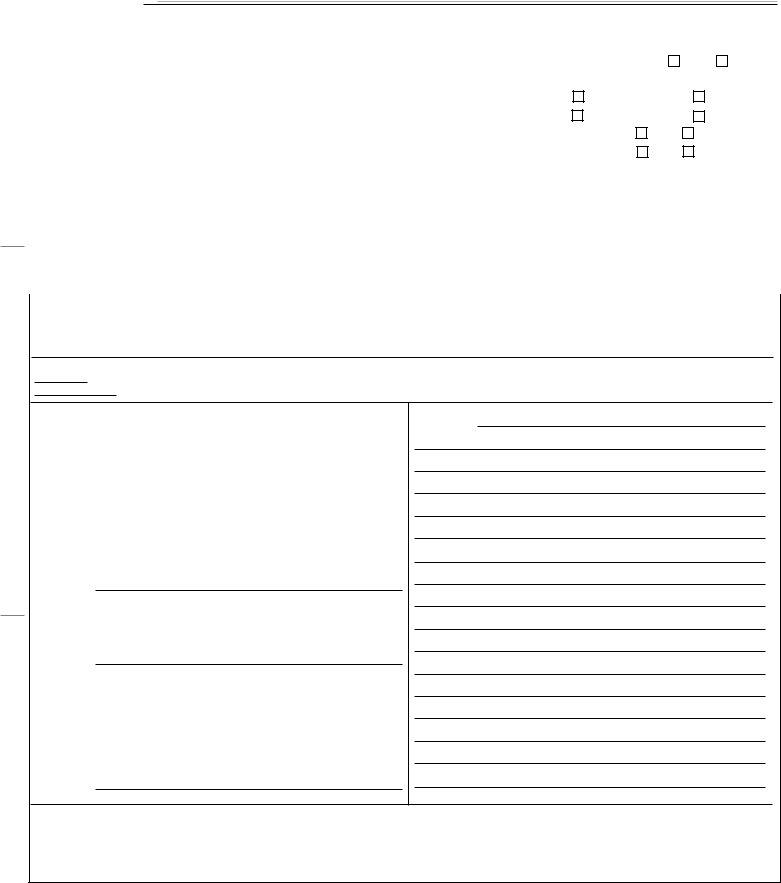vacancy bidding can be filled in without any problem. Simply try FormsPal PDF tool to complete the task without delay. The tool is continually upgraded by us, getting new awesome features and growing to be more versatile. With some easy steps, you may start your PDF editing:
Step 1: First of all, access the pdf editor by pressing the "Get Form Button" at the top of this webpage.
Step 2: As you start the PDF editor, you will see the form made ready to be filled out. Apart from filling out various blanks, you could also do other sorts of actions with the file, such as putting on your own words, modifying the initial textual content, inserting images, putting your signature on the PDF, and more.
This document will require you to enter some specific information; to guarantee accuracy, take the time to pay attention to the guidelines directly below:
1. Whenever submitting the vacancy bidding, ensure to incorporate all of the essential blanks within its associated part. This will help to expedite the process, which allows your details to be handled promptly and accurately.
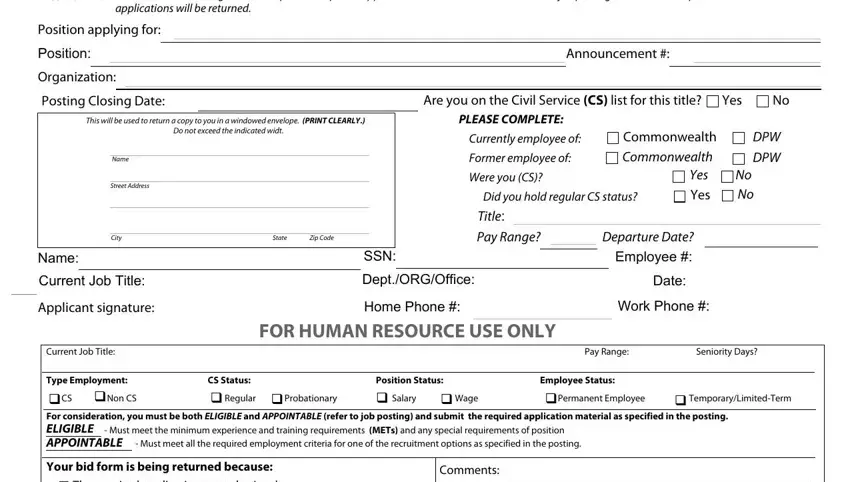
Step 3: Once you've glanced through the details entered, press "Done" to conclude your form. Sign up with us right now and immediately use vacancy bidding, set for downloading. All changes made by you are preserved , helping you to modify the form at a later stage if required. We do not share any details that you enter when dealing with forms at FormsPal.