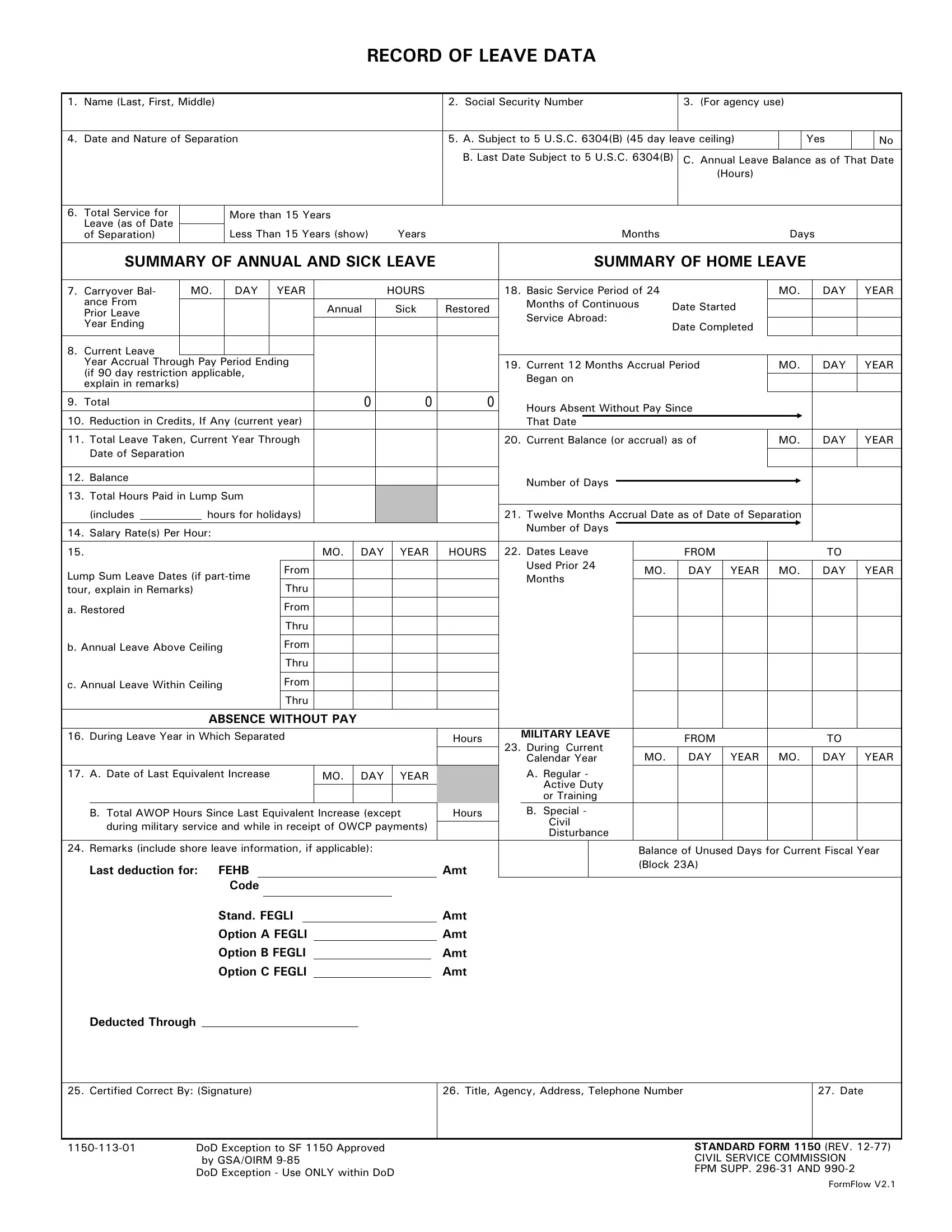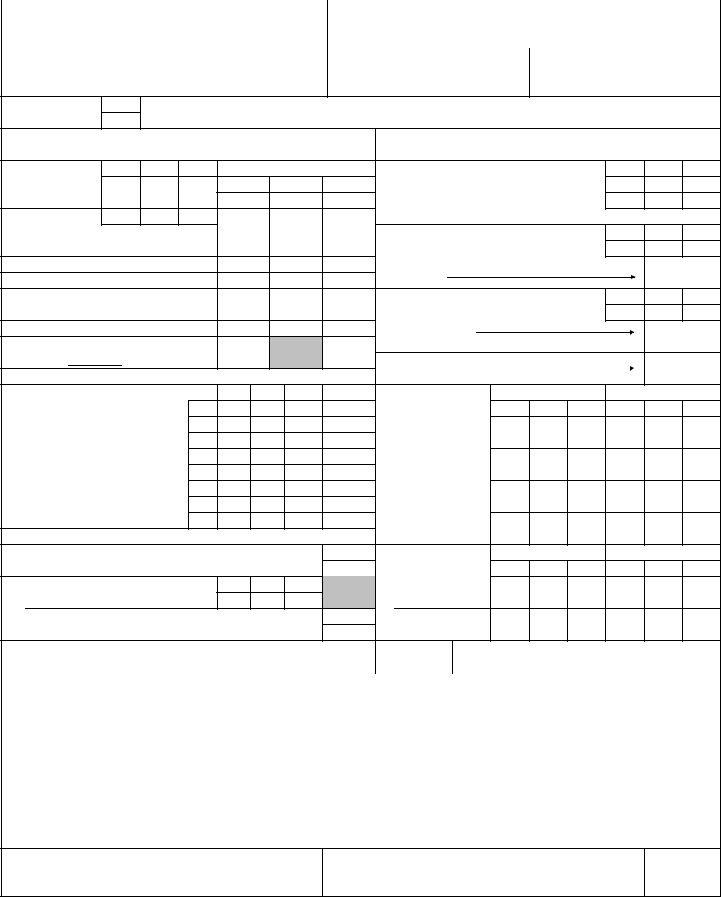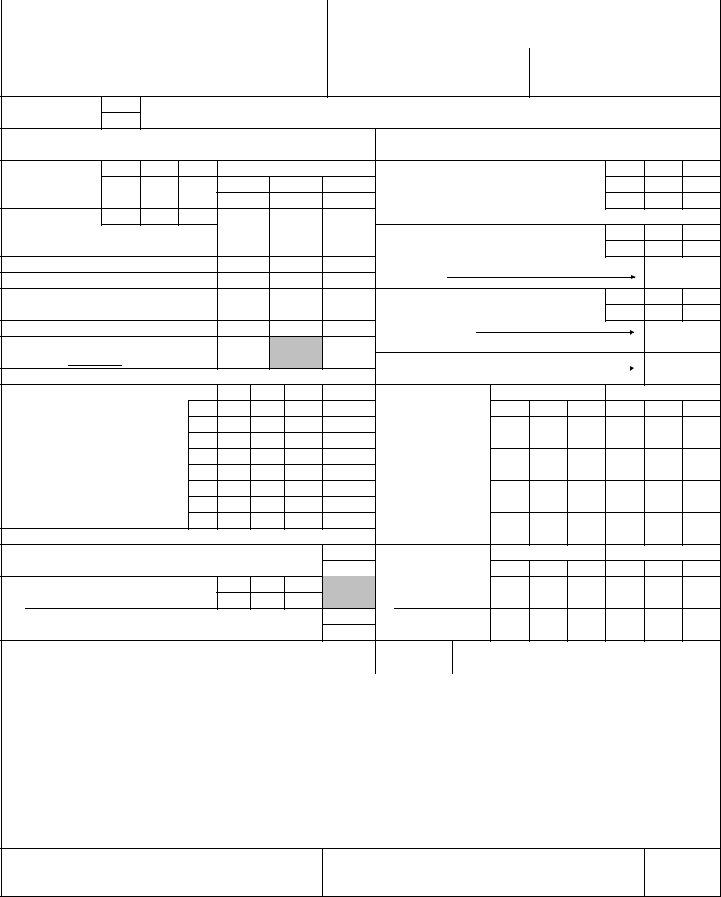Using PDF files online is certainly a piece of cake using our PDF tool. You can fill in GSA here and use various other options available. In order to make our tool better and simpler to work with, we continuously implement new features, bearing in mind feedback from our users. Getting underway is easy! All you should do is adhere to the following simple steps down below:
Step 1: First, access the pdf editor by pressing the "Get Form Button" above on this page.
Step 2: Once you start the online editor, you will find the document made ready to be completed. Other than filling in various fields, you may also perform other things with the file, specifically putting on any textual content, changing the initial textual content, inserting graphics, putting your signature on the document, and more.
It is actually straightforward to finish the pdf adhering to our detailed guide! Here is what you have to do:
1. The GSA involves specific information to be entered. Ensure the following blank fields are finalized:
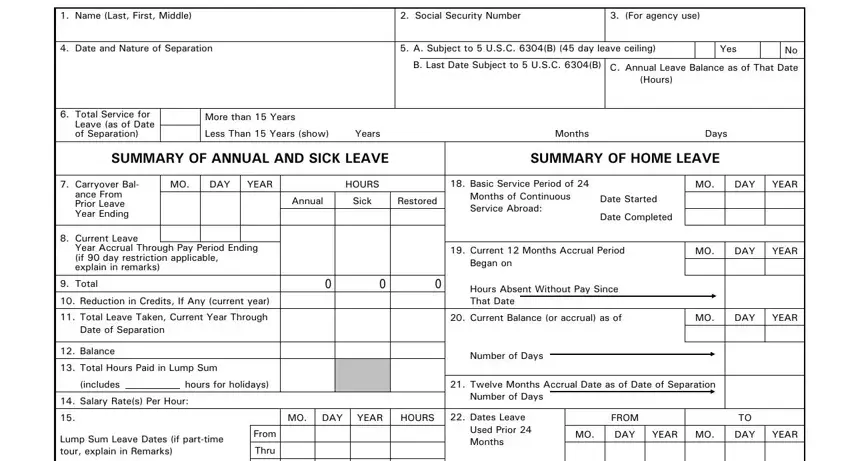
2. Once your current task is complete, take the next step – fill out all of these fields - a Restored, b Annual Leave Above Ceiling, c Annual Leave Within Ceiling, From Thru From Thru From Thru From, During Leave Year in Which, Hours, ABSENCE WITHOUT PAY, A Date of Last Equivalent Increase, DAY, YEAR, B Total AWOP Hours Since Last, Hours, during military service and while, MILITARY LEAVE, and During Current Calendar Year A with their corresponding information. Make sure to double check that everything has been entered correctly before continuing!
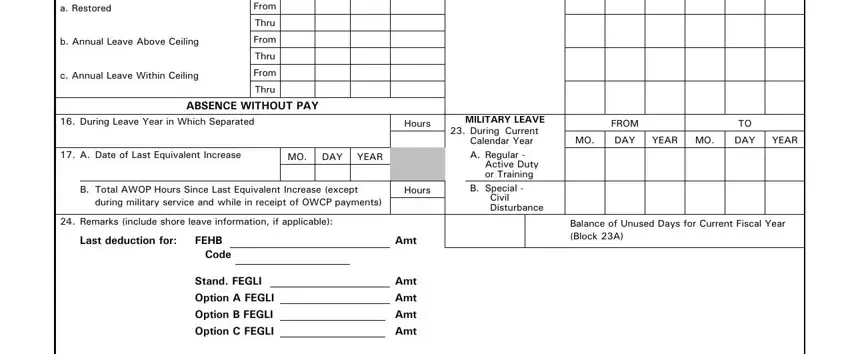
3. In this specific step, review Deducted Through, Certified Correct By Signature, Title Agency Address Telephone, Date, DoD Exception to SF Approved by, STANDARD FORM REV CIVIL SERVICE, and FormFlow V. All these must be completed with highest attention to detail.
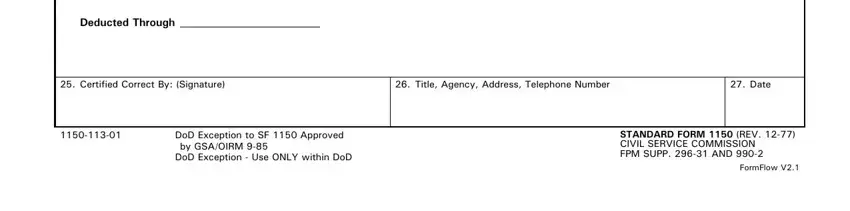
Always be very careful while filling out Date and DoD Exception to SF Approved by, as this is where many people make mistakes.
4. This part comes with the following blanks to fill out: Name Last First Middle, Social Security Number, For agency use, Date and Nature of Separation, A Subject to USC B day leave, No B Last Date Subject to USC B C, Yes, Total Service for Leave as of, More than Years Less Than Years, Years, Months, Days, SUMMARY OF ANNUAL AND SICK LEAVE, SUMMARY OF HOME LEAVE, and Carryover Bal.
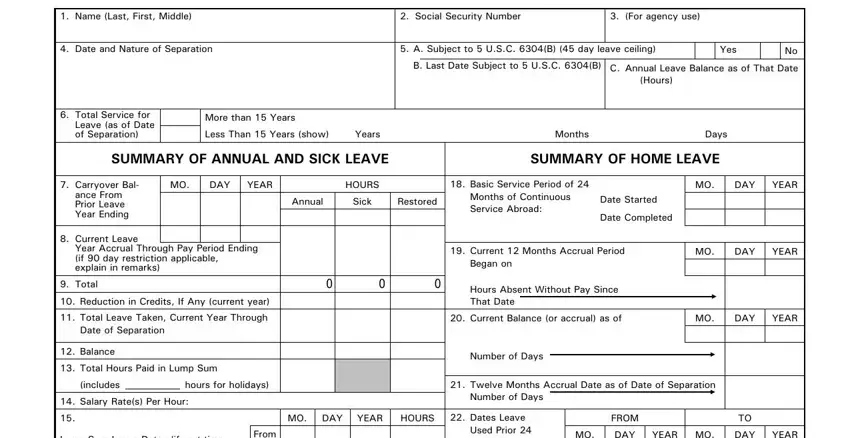
5. Since you near the finalization of the file, you'll find a couple more things to undertake. Mainly, Used Prior Months, FROM DAY, YEAR MO, TO DAY, YEAR, Lump Sum Leave Dates if parttime, a Restored, b Annual Leave Above Ceiling, c Annual Leave Within Ceiling, From Thru From Thru From Thru From, During Leave Year in Which, Hours, ABSENCE WITHOUT PAY, A Date of Last Equivalent Increase, and DAY must all be filled out.
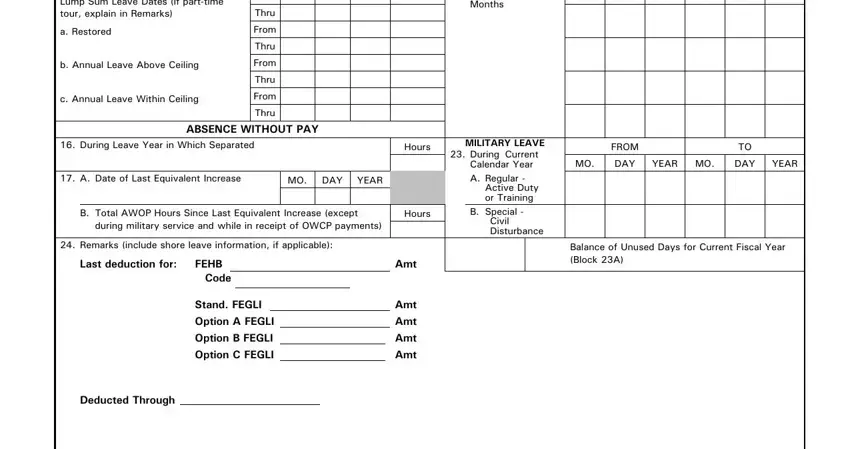
Step 3: Before finalizing this form, it's a good idea to ensure that all form fields have been filled out properly. The moment you are satisfied with it, click “Done." Go for a 7-day free trial account at FormsPal and gain direct access to GSA - downloadable, emailable, and editable inside your FormsPal cabinet. FormsPal is focused on the confidentiality of all our users; we always make sure that all information handled by our system is kept protected.