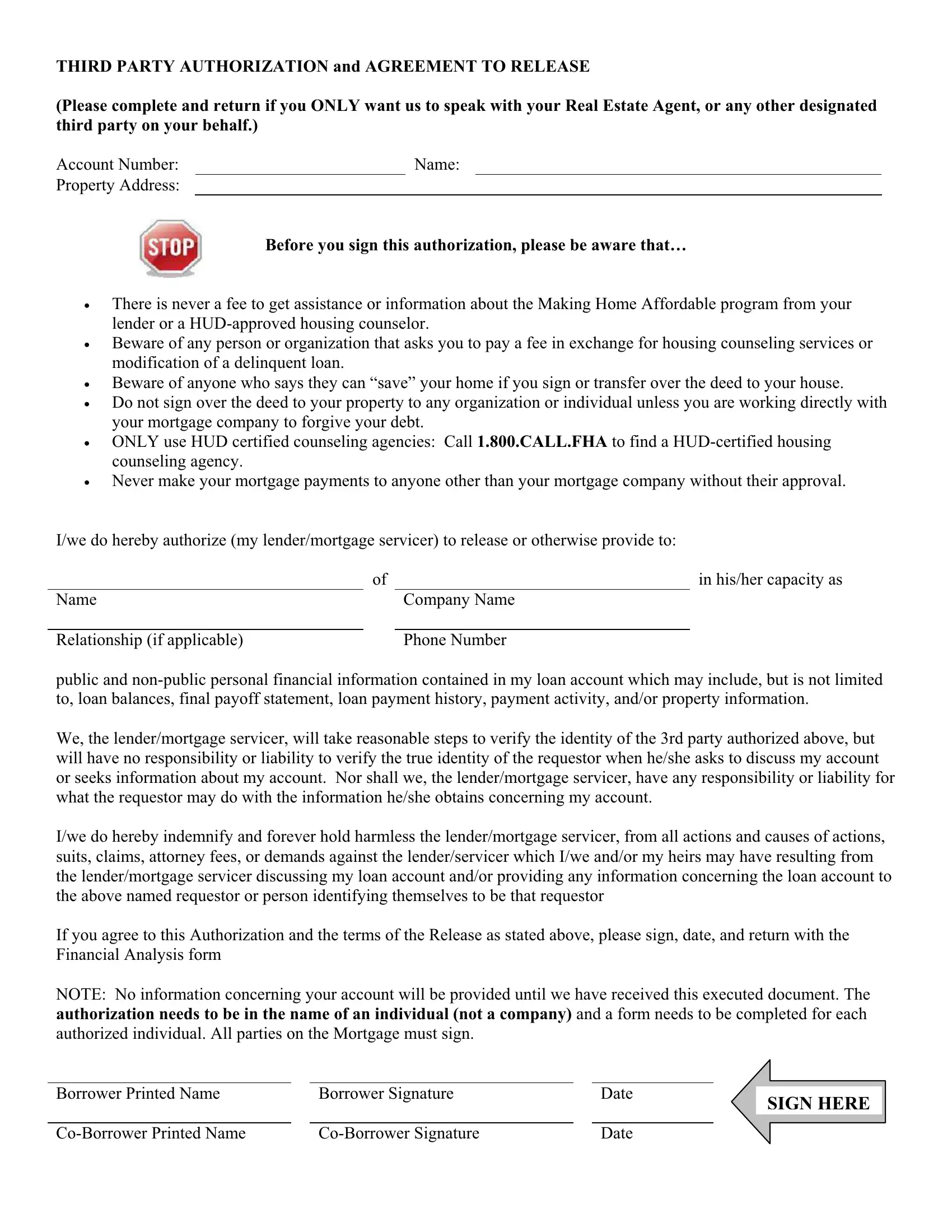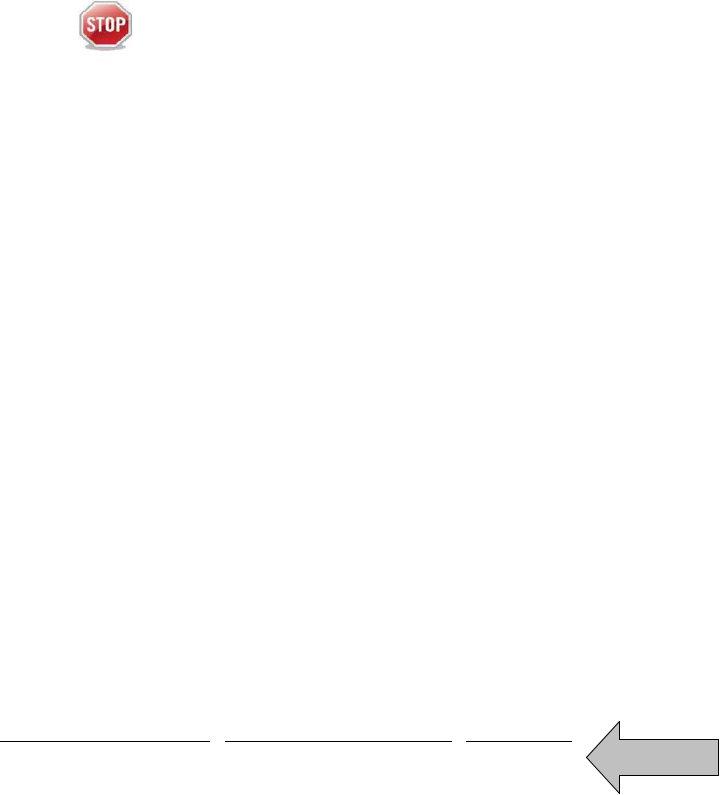Handling PDF documents online is a breeze with this PDF editor. Anyone can fill in ocwen party authorization here with no trouble. FormsPal professional team is always endeavoring to develop the editor and enable it to be even easier for people with its cutting-edge features. Enjoy an ever-evolving experience today! Getting underway is effortless! All that you should do is take these simple steps down below:
Step 1: First, open the pdf editor by clicking the "Get Form Button" at the top of this site.
Step 2: As soon as you access the file editor, there'll be the form made ready to be completed. Besides filling out different blank fields, you may also do many other things with the PDF, particularly writing your own text, editing the original text, inserting images, putting your signature on the document, and a lot more.
Be attentive while filling out this pdf. Make sure every single blank is completed properly.
1. The ocwen party authorization involves particular information to be inserted. Be sure that the subsequent blank fields are finalized:
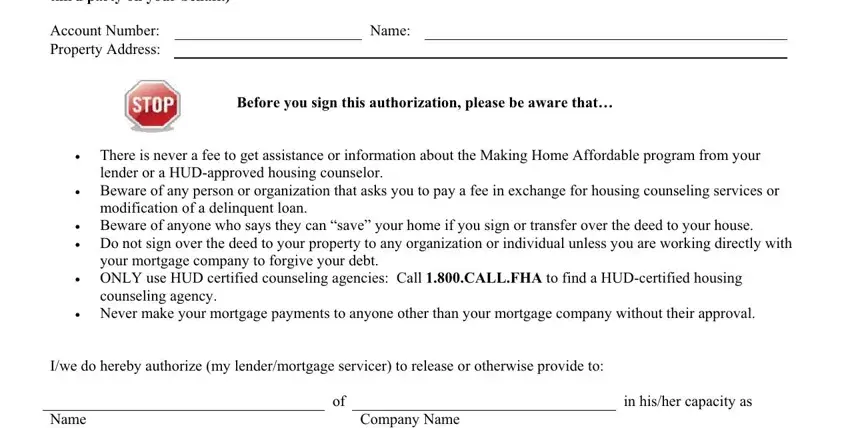
2. Now that this segment is completed, you're ready to insert the needed specifics in Iwe do hereby authorize my, Borrower Signature CoBorrower, SIGN HERE, and Date Date in order to proceed further.
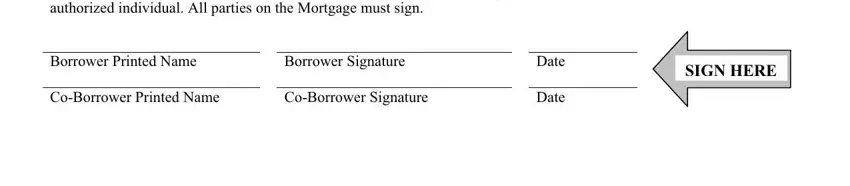
Be really careful while completing SIGN HERE and Borrower Signature CoBorrower, since this is where many people make some mistakes.
Step 3: Check all the details you've typed into the form fields and click the "Done" button. Sign up with us right now and immediately gain access to ocwen party authorization, all set for download. Every last edit made is handily saved , making it possible to modify the document further as required. FormsPal guarantees your data confidentiality via a secure method that in no way saves or shares any type of personal information provided. Be assured knowing your docs are kept protected every time you use our services!