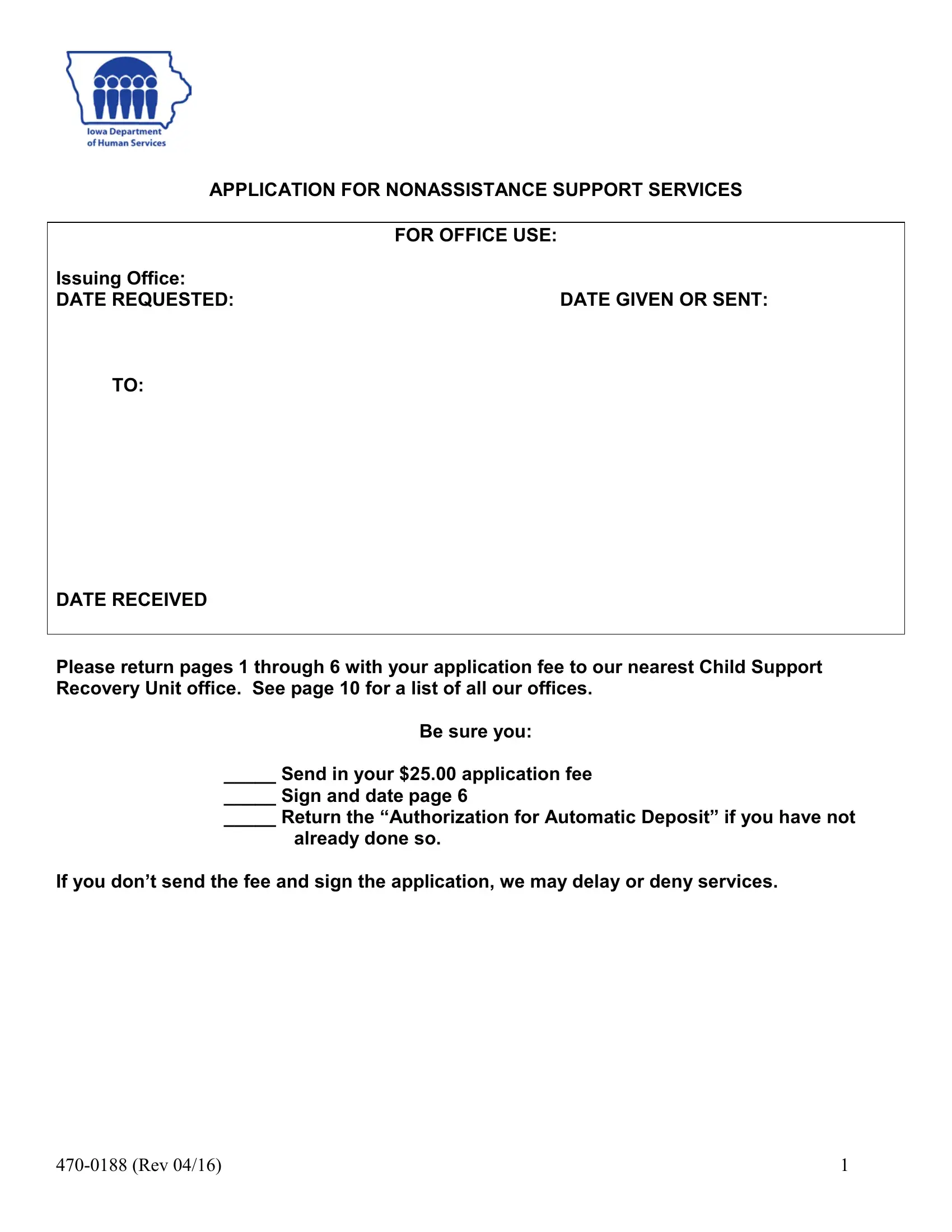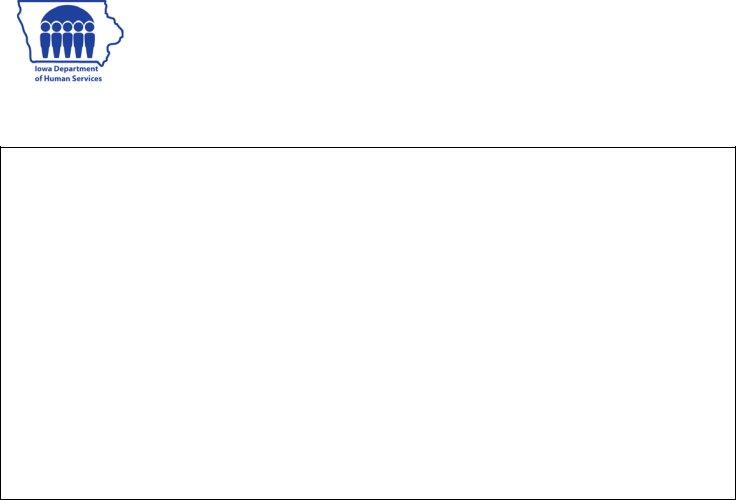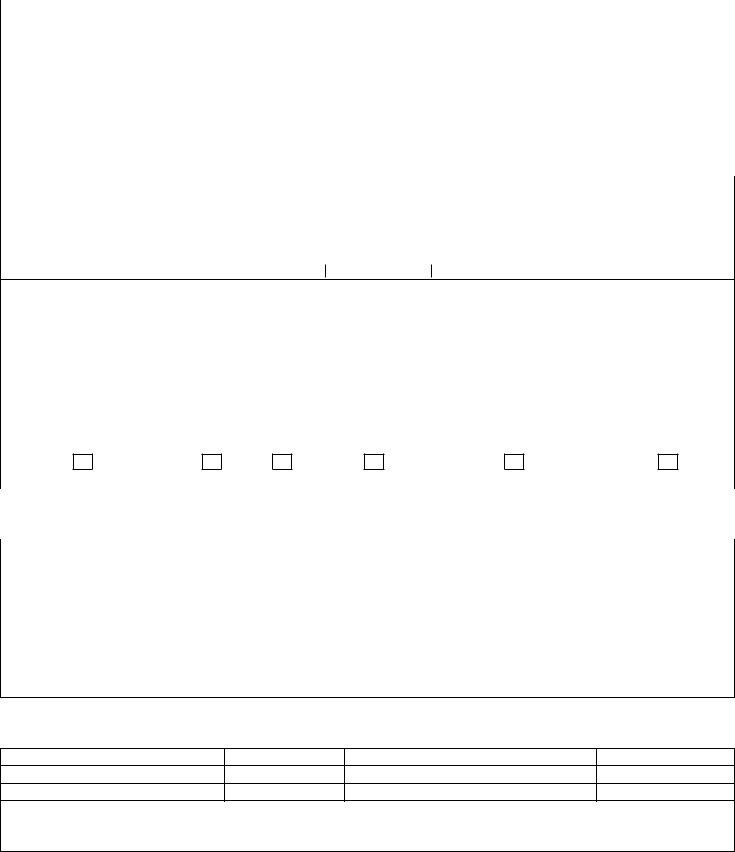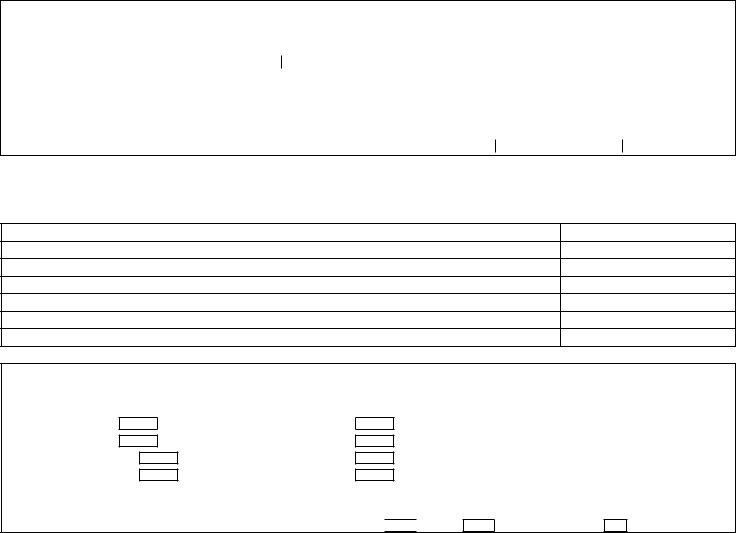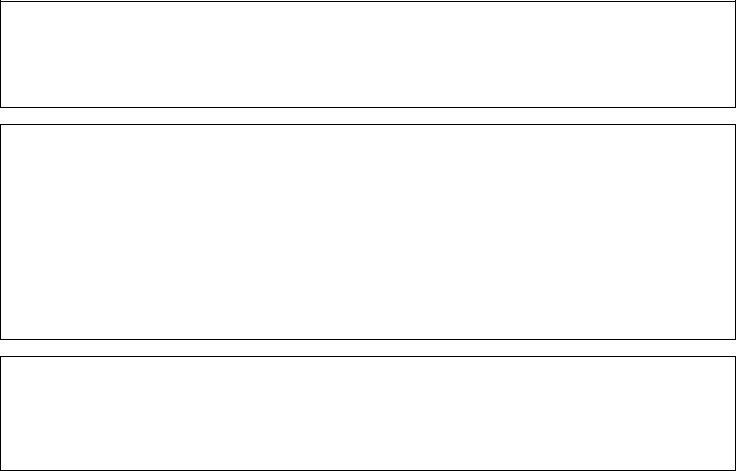form 470 0188 can be completed online effortlessly. Just make use of FormsPal PDF editor to accomplish the job quickly. The editor is continually maintained by our team, acquiring useful features and turning out to be a lot more versatile. To get the ball rolling, take these basic steps:
Step 1: Open the PDF doc inside our tool by hitting the "Get Form Button" at the top of this webpage.
Step 2: Once you launch the tool, you will see the form all set to be completed. Apart from filling out various blanks, you may as well do various other actions with the file, such as putting on any text, modifying the initial textual content, inserting illustrations or photos, signing the PDF, and much more.
Pay close attention while filling in this document. Ensure all mandatory blank fields are filled out accurately.
1. It is crucial to fill out the form 470 0188 correctly, so be careful when filling in the segments including all of these fields:
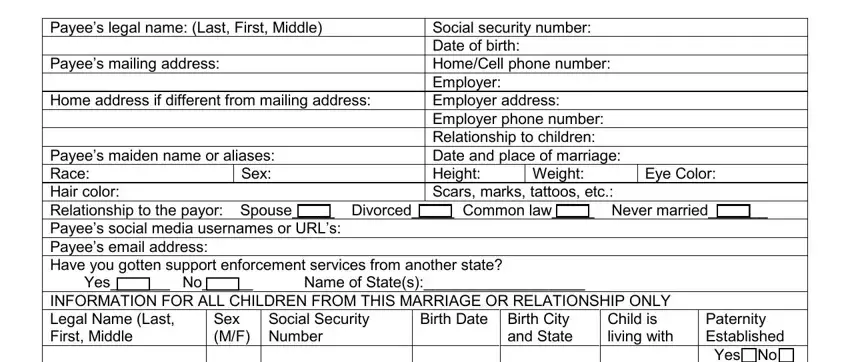
2. After completing this section, go on to the subsequent part and fill out the necessary particulars in all these blanks - Payees legal name Last First, Social Security Number, Child is living with, Sex MF, Paternity Established YesNo YesNo, SUPPORT OBLIGATION INFORMATION, Amount and Frequency Place of Order, Does an order for support already, Court Case Number, Date Order Entered, and CountyState.
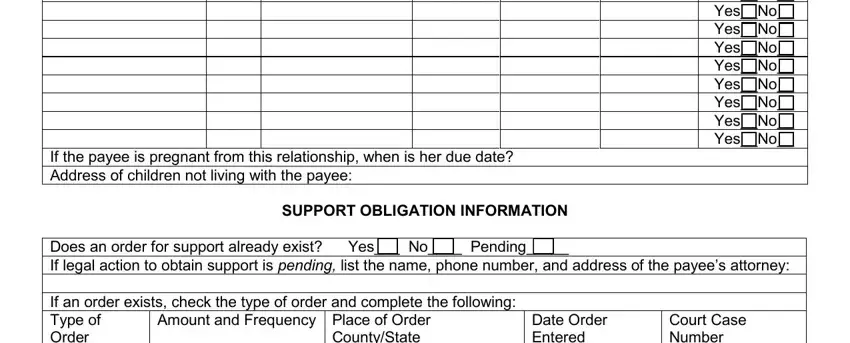
3. This 3rd step is considered rather easy, Per, Does an order for support already, Per Per Per Per, Court Case Number, Date Order Entered, and CountyState - every one of these empty fields is required to be filled in here.
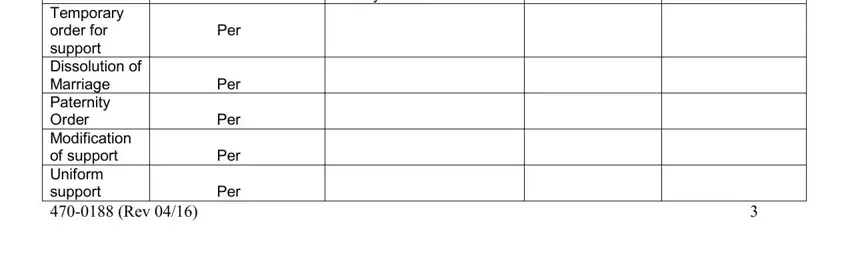
As for CountyState and Court Case Number, be sure you take a second look in this current part. Those two are surely the key fields in this page.
4. This next section requires some additional information. Ensure you complete all the necessary fields - PAYOR INFORMATION, Payors legal name Last First, Payors maiden name or aliases, Height Sex Eye Color, Age, Payors most recent employer, Has the payor provided any support, Amount, How often received, Type of support, Money, Provided food clothing Pays, Year, Vehicle owned or driven by payor, and Color State - to proceed further in your process!
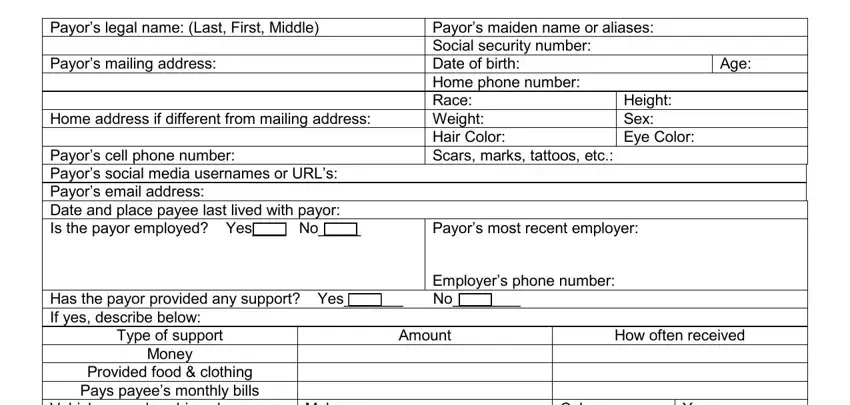
5. While you come near to the completion of the document, you will find several more points to undertake. Particularly, Year, Vehicle owned or driven by payor, License number, Color State, PAYORS INCOME AND RESOURCES, If known list the type and amount, Type of income, How often received, and Wages includes self employed should all be done.
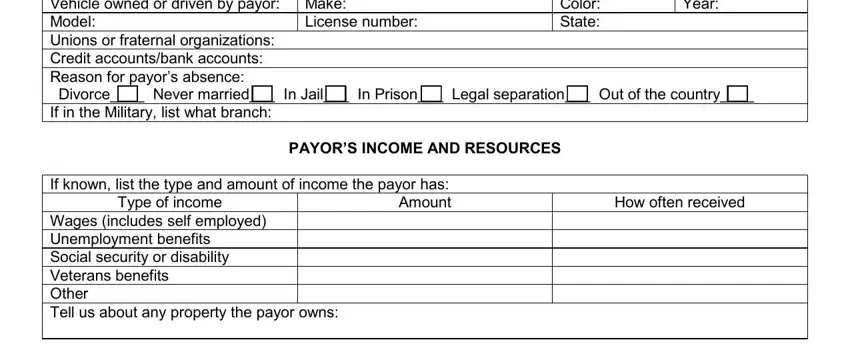
Step 3: When you have looked again at the information in the fields, click on "Done" to complete your form at FormsPal. Join us today and instantly access form 470 0188, set for download. Every modification made is handily saved , so that you can change the pdf further if necessary. If you use FormsPal, you can complete documents without stressing about database leaks or records being shared. Our protected system makes sure that your personal information is maintained safely.