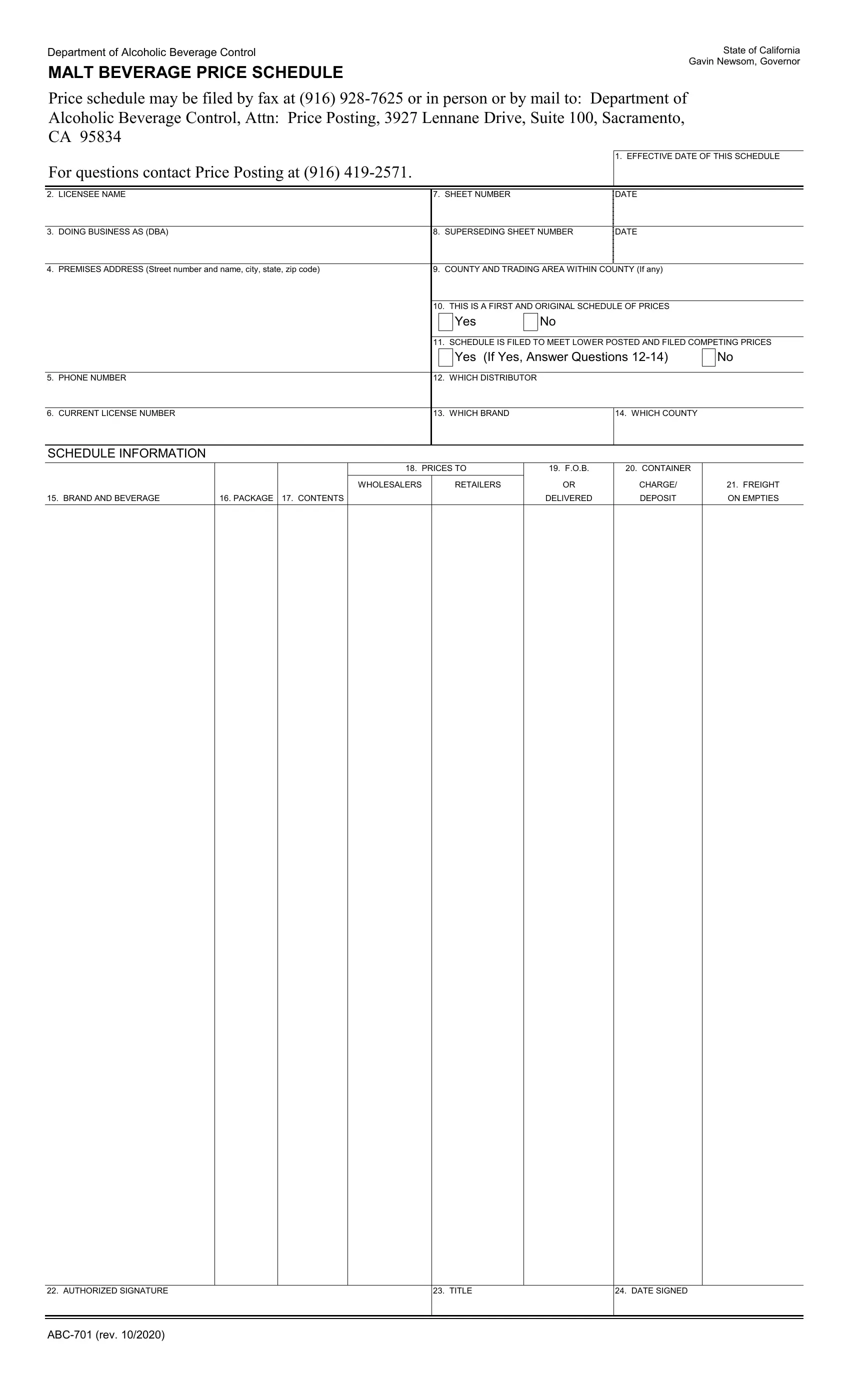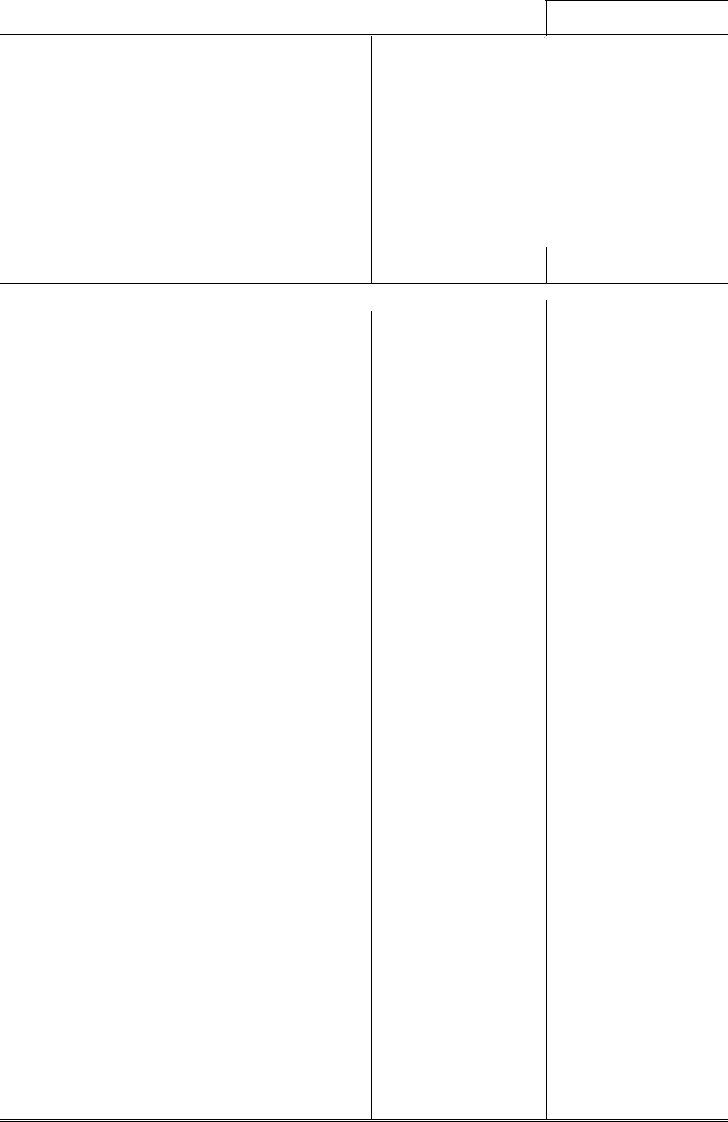You may complete human abc 701 form effortlessly with the help of our online PDF editor. To make our editor better and easier to use, we consistently work on new features, considering feedback from our users. Getting underway is easy! All that you should do is stick to these simple steps down below:
Step 1: Access the PDF form in our editor by pressing the "Get Form Button" above on this webpage.
Step 2: As you launch the editor, you will see the form prepared to be filled out. Besides filling in various blanks, you may as well perform other actions with the form, including putting on any textual content, changing the original textual content, adding illustrations or photos, placing your signature to the document, and a lot more.
As for the fields of this specific form, here is what you should consider:
1. It is important to fill out the human abc 701 form correctly, thus be careful while filling out the sections containing these specific fields:
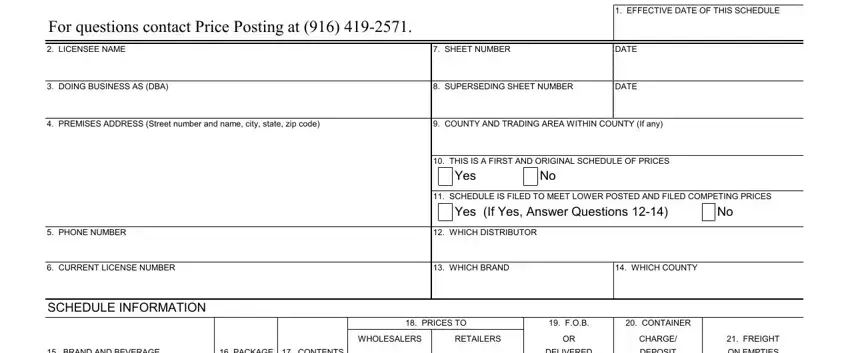
2. Once your current task is complete, take the next step – fill out all of these fields - BRAND AND BEVERAGE, PACKAGE CONTENTS, DELIVERED, CHARGE DEPOSIT, and FREIGHT ON EMPTIES with their corresponding information. Make sure to double check that everything has been entered correctly before continuing!
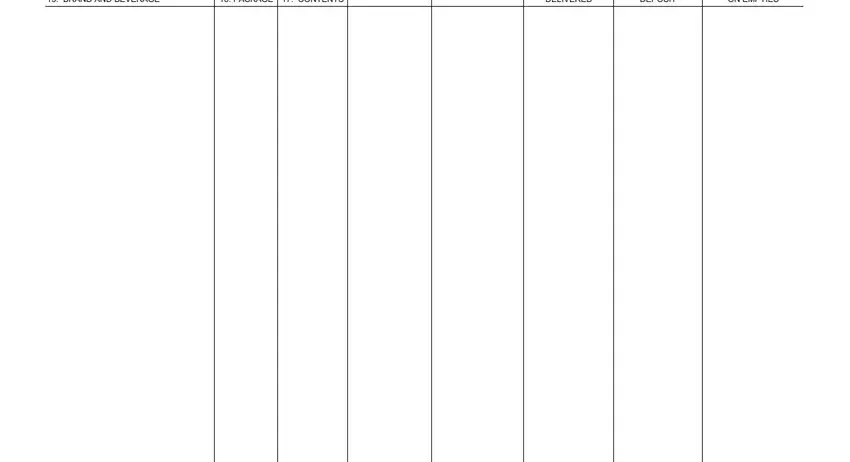
3. The following portion will be about AUTHORIZED SIGNATURE, TITLE, DATE SIGNED, and ABC rev - fill in all of these fields.
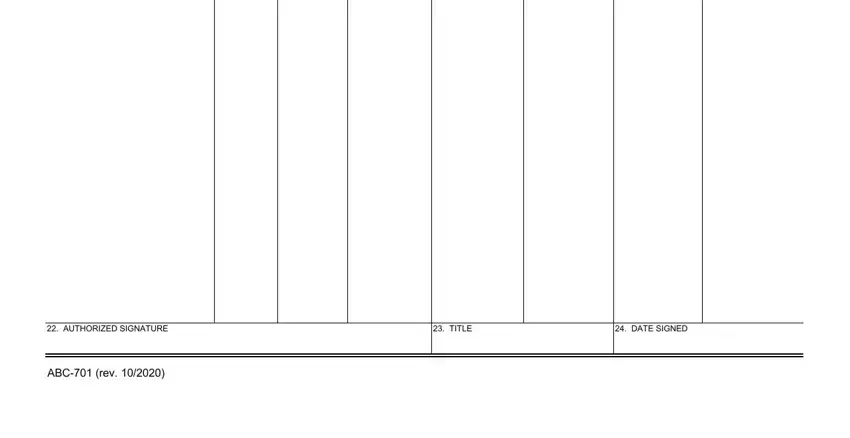
Always be really attentive while filling out AUTHORIZED SIGNATURE and ABC rev , because this is the section where a lot of people make mistakes.
Step 3: Right after you have looked again at the details in the blanks, click on "Done" to complete your form at FormsPal. Obtain your human abc 701 form the instant you sign up at FormsPal for a 7-day free trial. Easily view the pdf document inside your personal cabinet, along with any edits and adjustments automatically kept! We do not share any information that you type in when working with forms at our website.