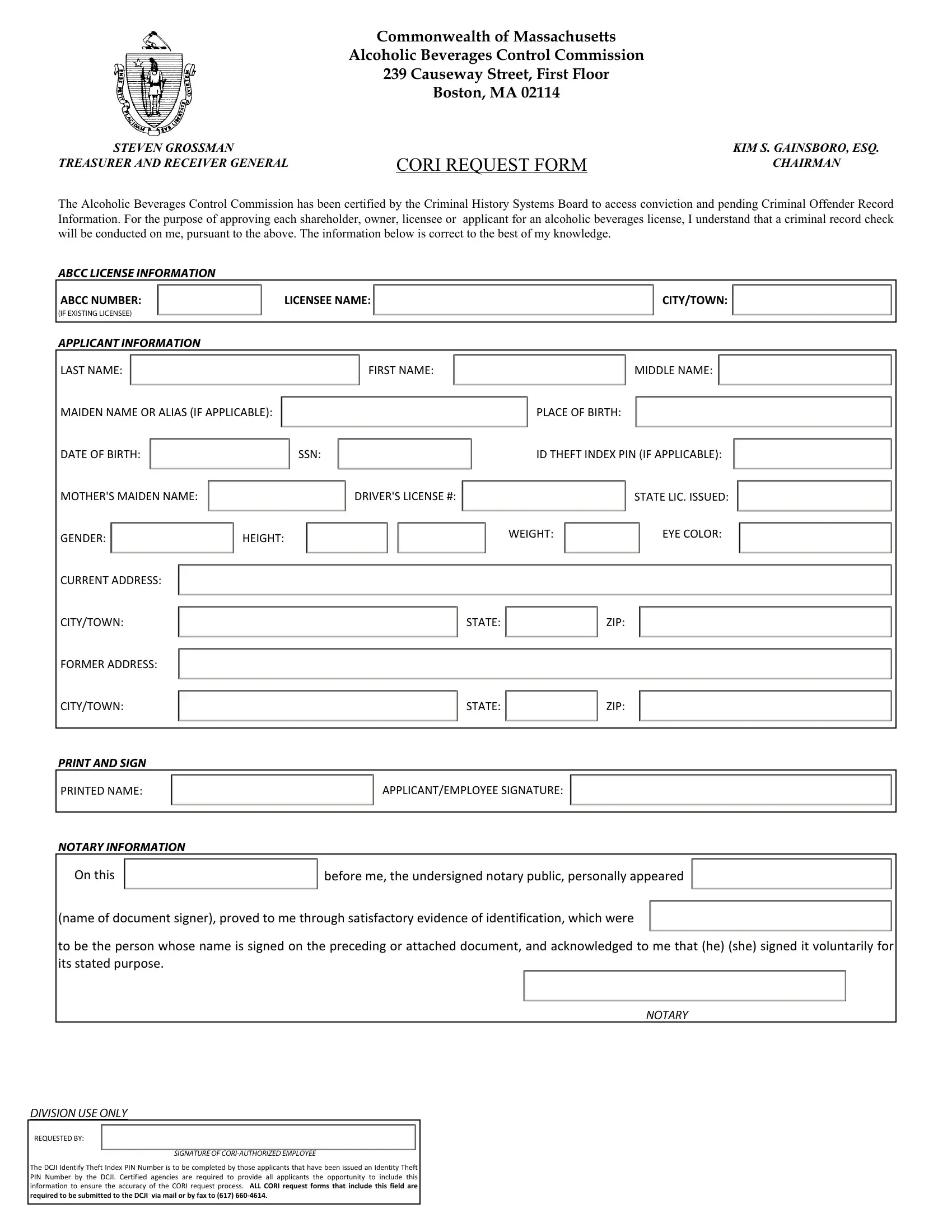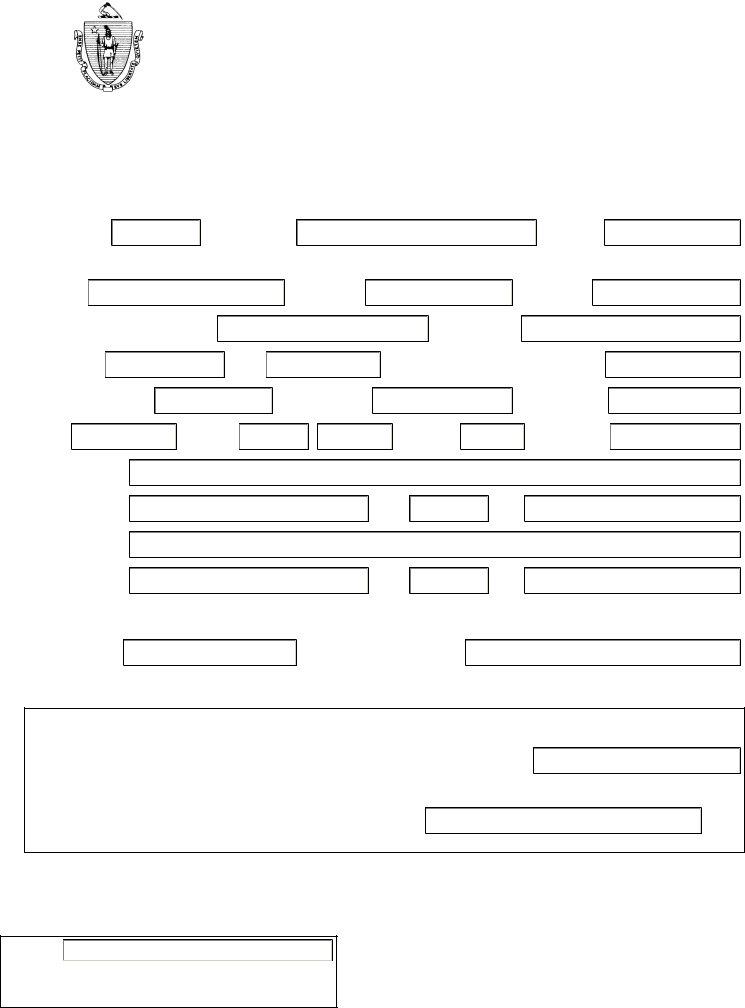In case you want to fill out ma abcc cori form, you don't have to install any kind of applications - just make use of our online PDF editor. Our tool is continually developing to grant the very best user experience attainable, and that's thanks to our dedication to continual development and listening closely to testimonials. To begin your journey, go through these basic steps:
Step 1: Hit the "Get Form" button in the top section of this webpage to get into our PDF tool.
Step 2: With this state-of-the-art PDF editing tool, you'll be able to do more than just fill out forms. Edit away and make your documents seem sublime with custom textual content added, or modify the original content to perfection - all comes with an ability to insert just about any pictures and sign the file off.
As a way to complete this form, ensure you enter the right details in each blank field:
1. To get started, while filling in the ma abcc cori form, beging with the page containing next blanks:
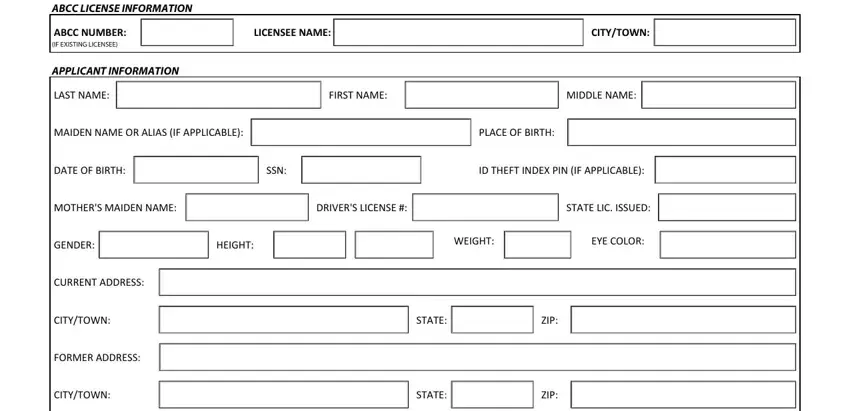
2. The subsequent step is to complete the next few blanks: PRINT AND SIGN, PRINTED NAME, NOTARY INFORMATION, On this, APPLICANTEMPLOYEE SIGNATURE, before me the undersigned notary, name of document signer proved to, to be the person whose name is, NOTARY, DIVISION USE ONLY, REQUESTED BY, SIGNATURE OF CORIAUTHORIZED, and The DCJI Identify Theft Index PIN.
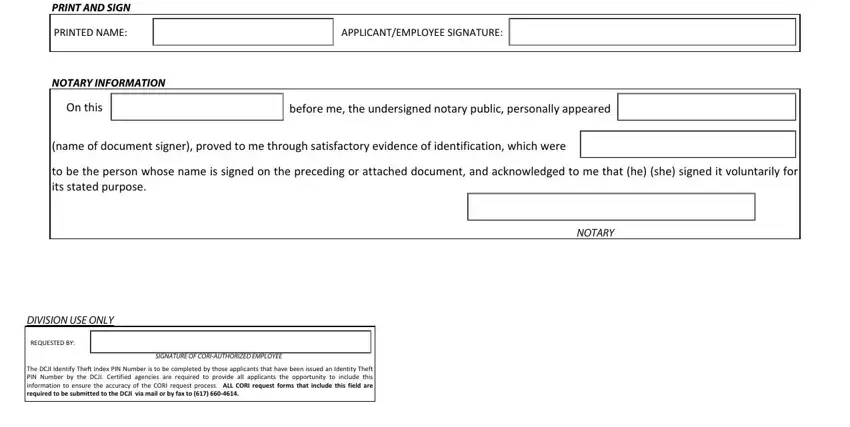
Be very attentive while filling in before me the undersigned notary and APPLICANTEMPLOYEE SIGNATURE, because this is the section in which many people make some mistakes.
Step 3: When you have reviewed the information in the blanks, press "Done" to finalize your FormsPal process. Right after starting a7-day free trial account with us, you will be able to download ma abcc cori form or email it promptly. The form will also be readily accessible through your personal cabinet with your every single edit. We don't share the details that you type in while filling out forms at FormsPal.