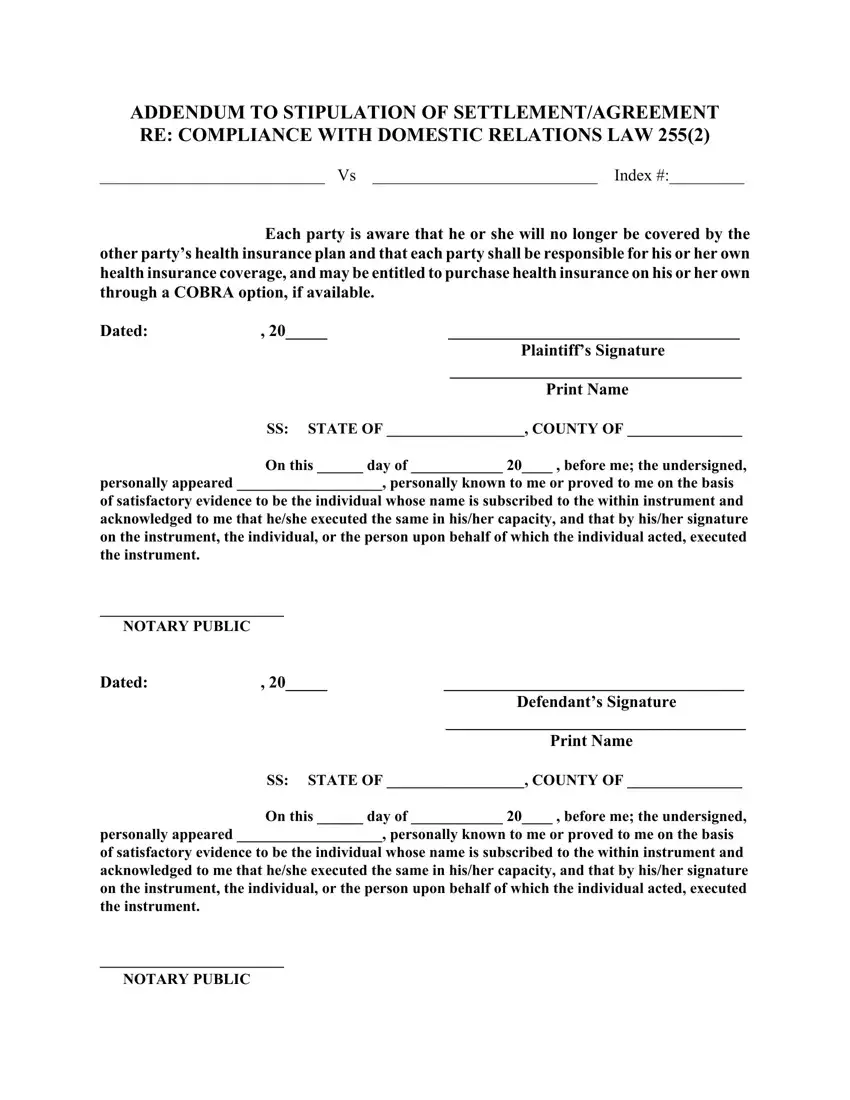Our PDF editor that you can benefit from was made by our finest computer programmers. You can fill in the divorce document instantly and efficiently with our software. Simply try out this guide to begin with.
Step 1: You can choose the orange "Get Form Now" button at the top of the following web page.
Step 2: Now it's easy to manage your divorce. This multifunctional toolbar enables you to include, eliminate, modify, and highlight text as well as conduct many other commands.
In order to fill out the document, enter the content the system will ask you to for each of the following areas:
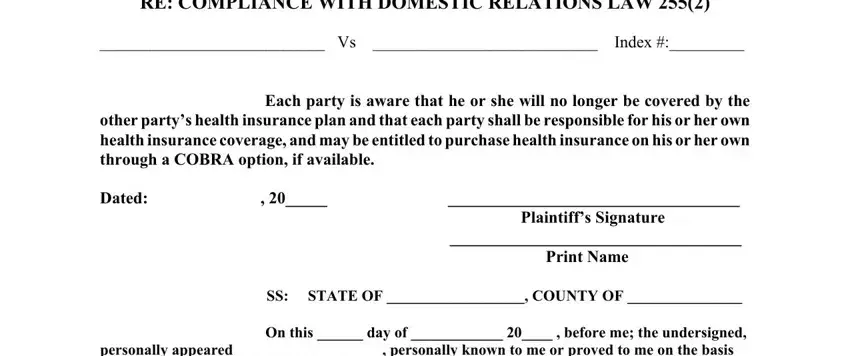
Put down the information in the NOTARY PUBLIC, Dated, Defendants Signature, Print Name, SS STATE OF COUNTY OF, On this day of before me the, personally appeared personally, and NOTARY PUBLIC area.
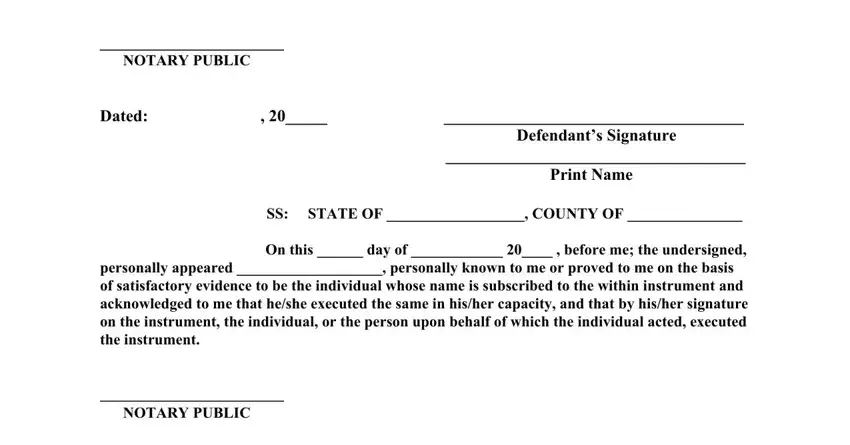
Step 3: Select the "Done" button. So now, you can export your PDF file - upload it to your device or deliver it by means of electronic mail.
Step 4: Get a copy of every file. It can save you time and assist you to prevent worries in the future. Keep in mind, your information is not shared or viewed by us.