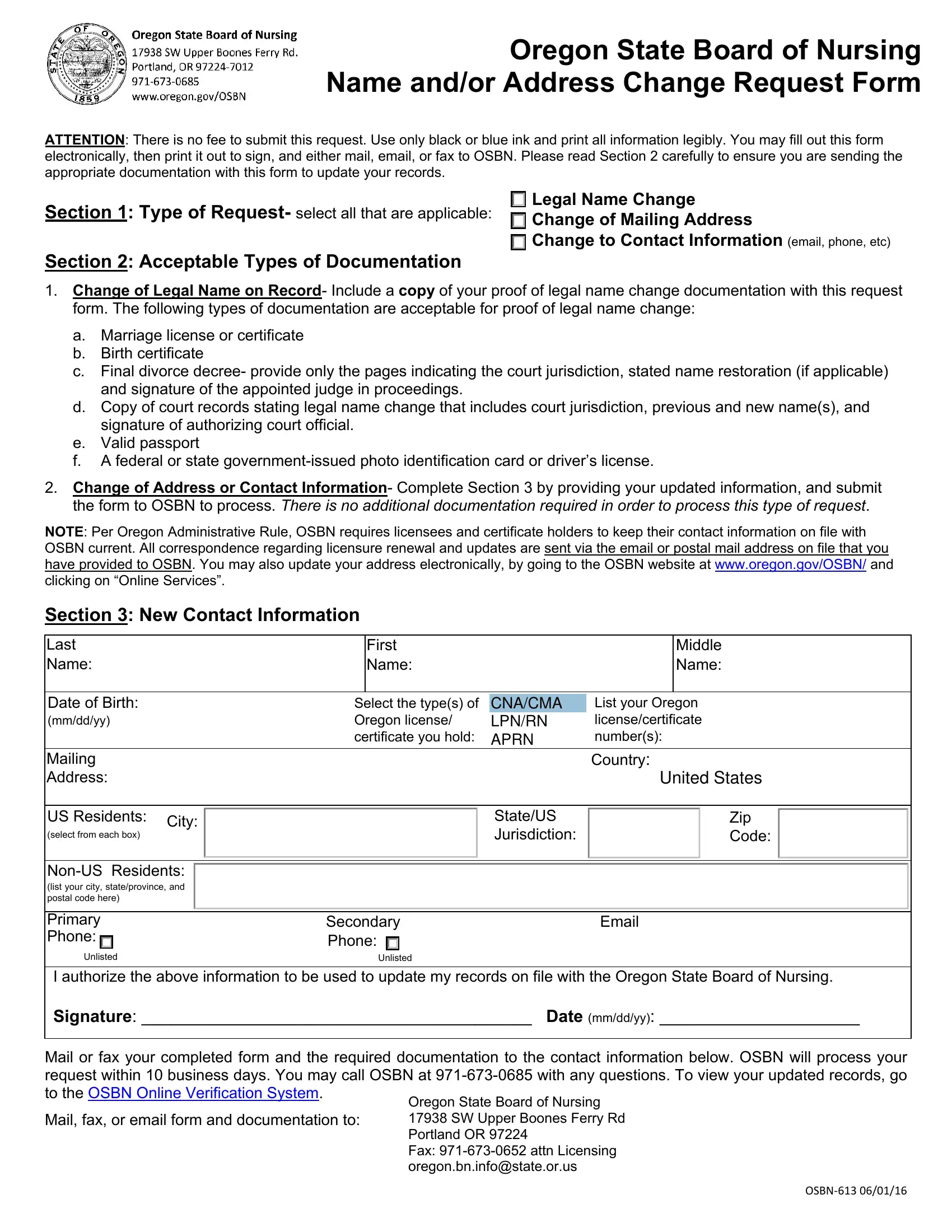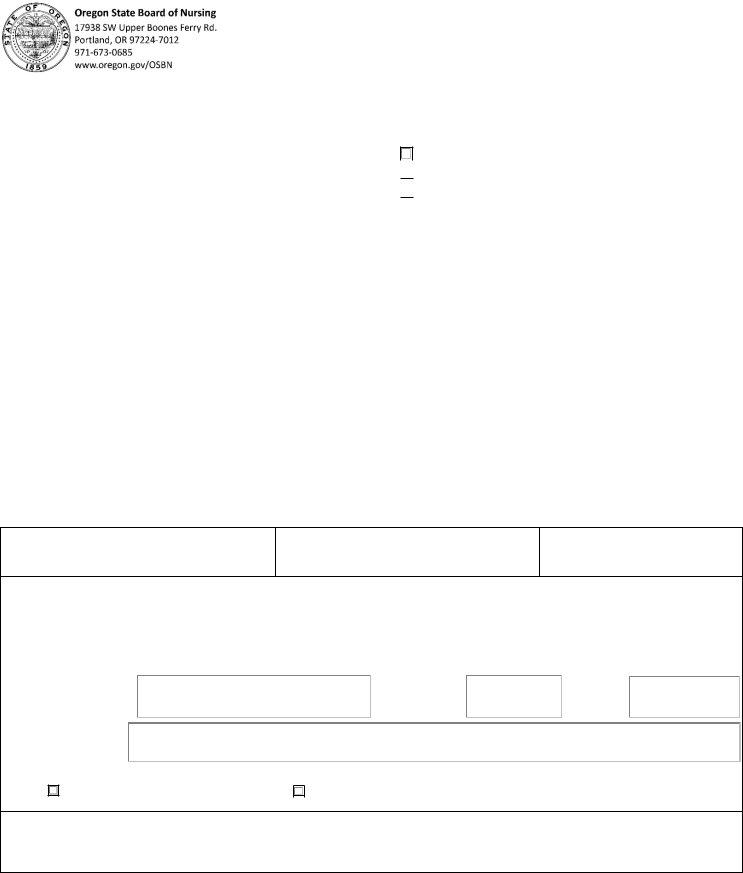You may fill in or osbn instantly in our PDFinity® online PDF tool. To make our tool better and less complicated to utilize, we constantly design new features, with our users' suggestions in mind. Here's what you'd have to do to get started:
Step 1: Access the PDF doc in our tool by pressing the "Get Form Button" in the top part of this webpage.
Step 2: After you launch the editor, you'll see the document ready to be filled out. Aside from filling in various blanks, you may as well perform various other things with the file, specifically putting on any textual content, modifying the original text, inserting illustrations or photos, affixing your signature to the form, and much more.
It's easy to finish the document adhering to this helpful guide! Here is what you must do:
1. Before anything else, while filling out the or osbn, begin with the area that features the following blank fields:
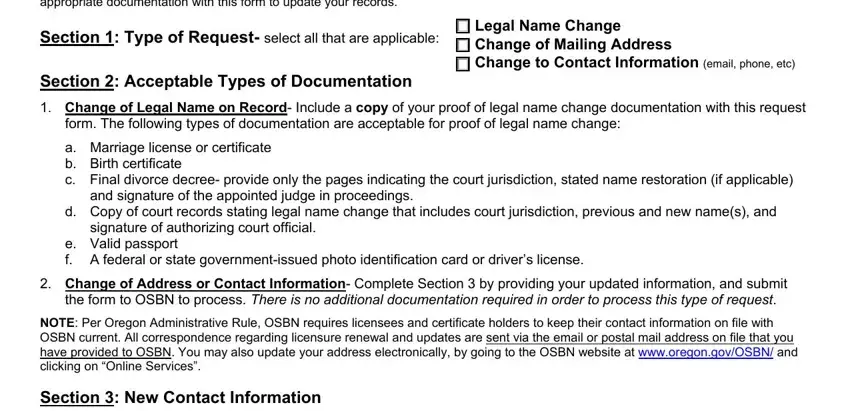
2. Just after this array of fields is filled out, go on to type in the applicable information in all these - Section New Contact Information, First Name, Select the types of Oregon license, CNACMA, LPNRN, APRN, Middle Name, List your Oregon, United States, StateUS Jurisdiction, Zip Code, Secondary Phone, Unlisted, Email, and Date of Birth mmddyy.
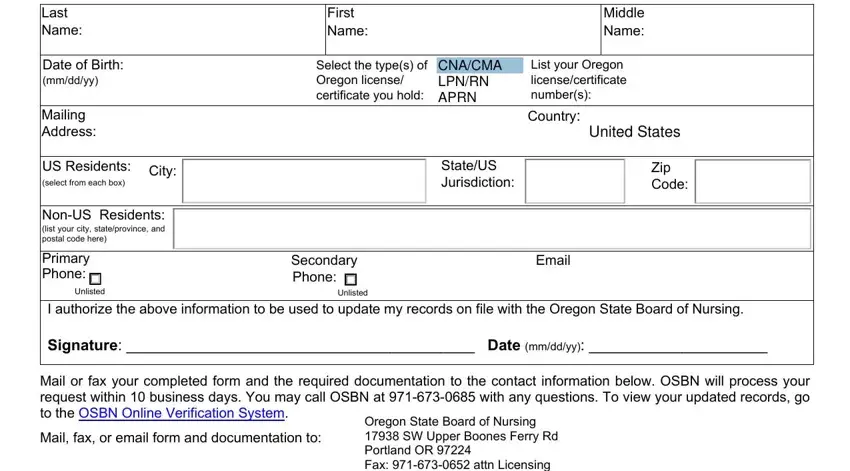
Always be extremely careful while filling in CNACMA and Date of Birth mmddyy, since this is where most users make a few mistakes.
Step 3: Always make sure that the details are right and just click "Done" to proceed further. After starting a7-day free trial account here, it will be possible to download or osbn or email it at once. The form will also be readily available from your personal account page with your changes. Here at FormsPal, we do our utmost to make sure all your information is maintained private.