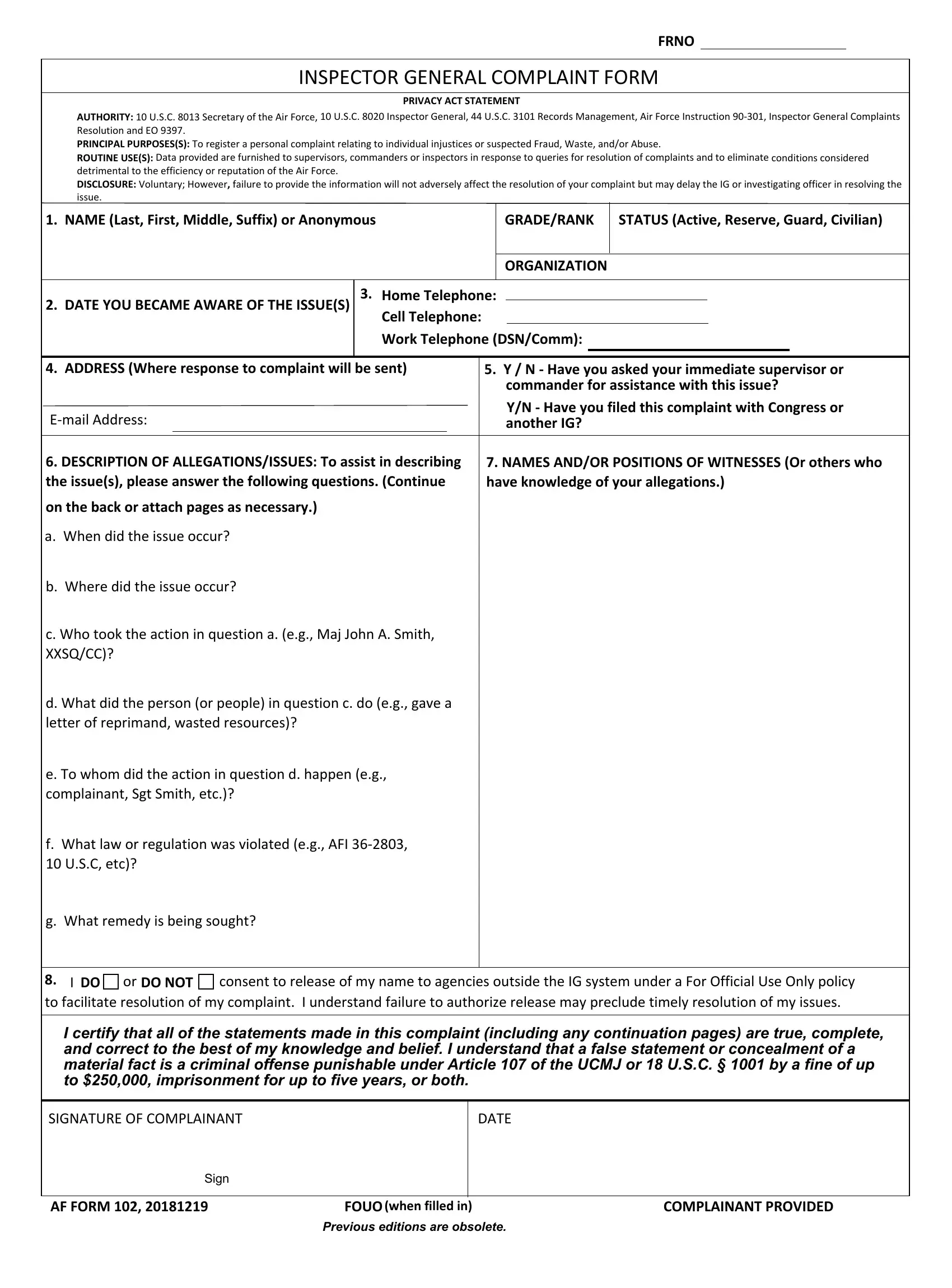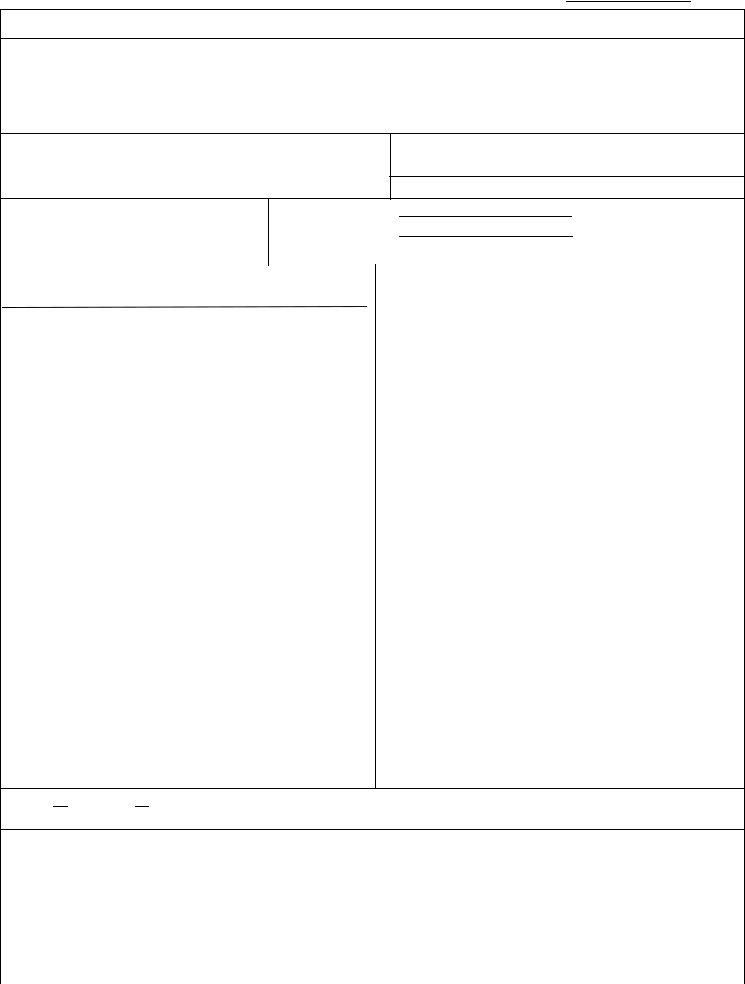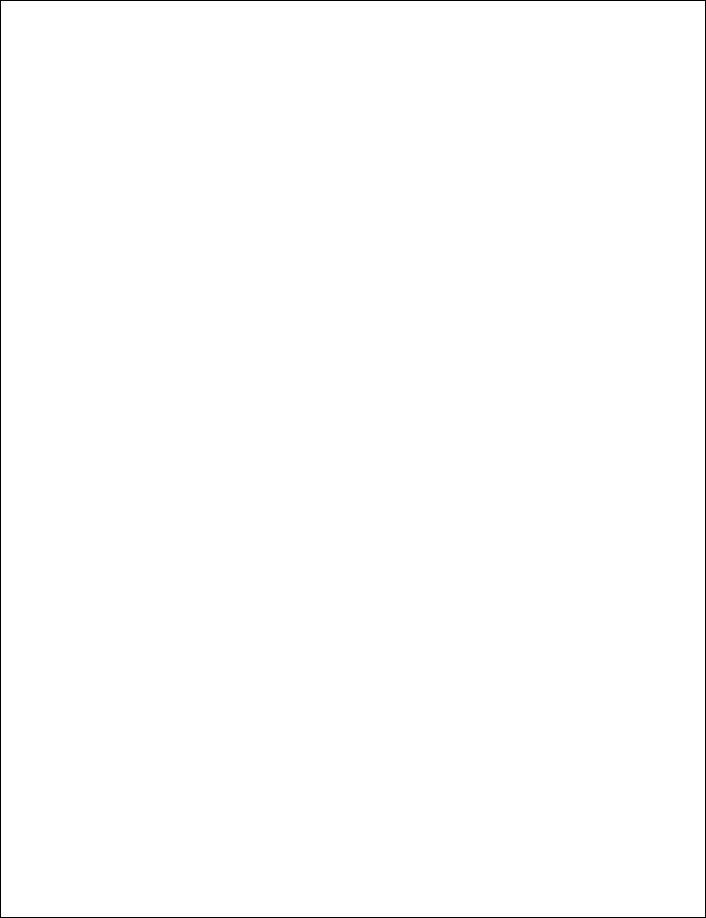In case you need to fill out af form 102, you don't have to download and install any sort of programs - simply give a try to our online PDF editor. The editor is continually maintained by our team, acquiring cool functions and becoming even more convenient. To get started on your journey, go through these basic steps:
Step 1: First, access the editor by pressing the "Get Form Button" in the top section of this page.
Step 2: Using our state-of-the-art PDF editor, you can do more than simply fill in blank form fields. Try all the functions and make your docs look great with customized textual content added in, or adjust the file's original content to excellence - all that supported by the capability to insert your personal images and sign the PDF off.
It is straightforward to fill out the form with our helpful guide! Here is what you should do:
1. Whenever filling out the af form 102, make sure to complete all of the important fields in the relevant area. This will help to facilitate the process, making it possible for your details to be handled efficiently and accurately.
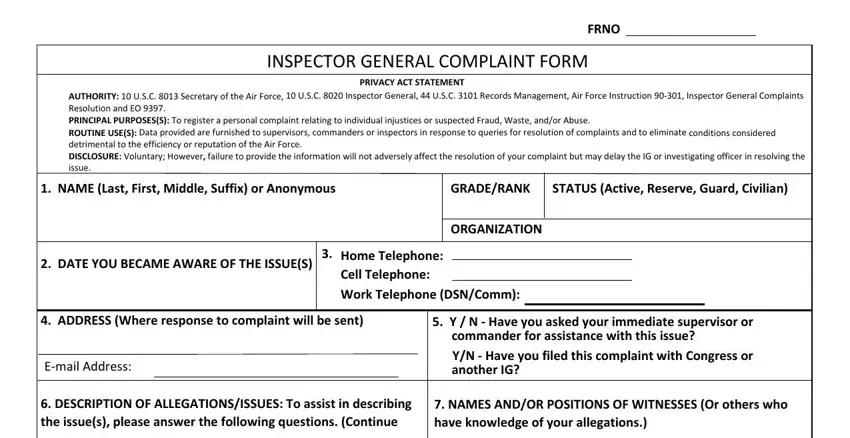
2. The next stage is to submit the next few blanks: NAMES ANDOR POSITIONS OF, DESCRIPTION OF ALLEGATIONSISSUES, b Where did the issue occur, c Who took the action in question, d What did the person or people in, e To whom did the action in, and f What law or regulation was.
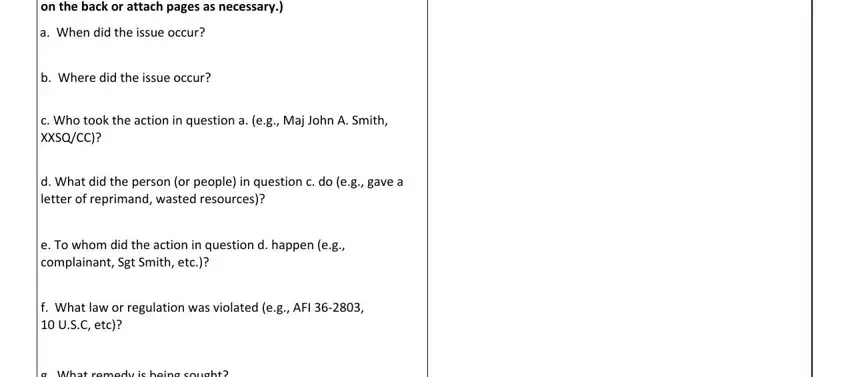
3. In this part, take a look at g What remedy is being sought, I DO, to facilitate resolution of my, consent to release of my name to, DO NOT, I certify that all of the, SIGNATURE OF COMPLAINANT, DATE, Sign, AF FORM , FOUO, when filled in, Previous editions are obsolete, and COMPLAINANT PROVIDED. Every one of these need to be filled out with greatest attention to detail.
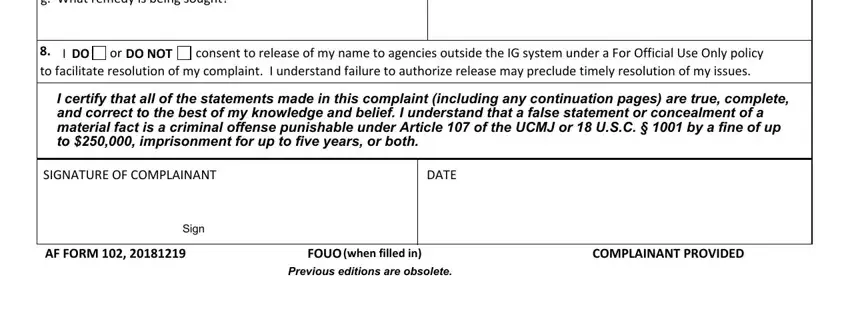
4. To go ahead, this part will require completing a handful of form blanks. Included in these are AF FORM CONTINUED attach, which are essential to moving forward with this particular form.
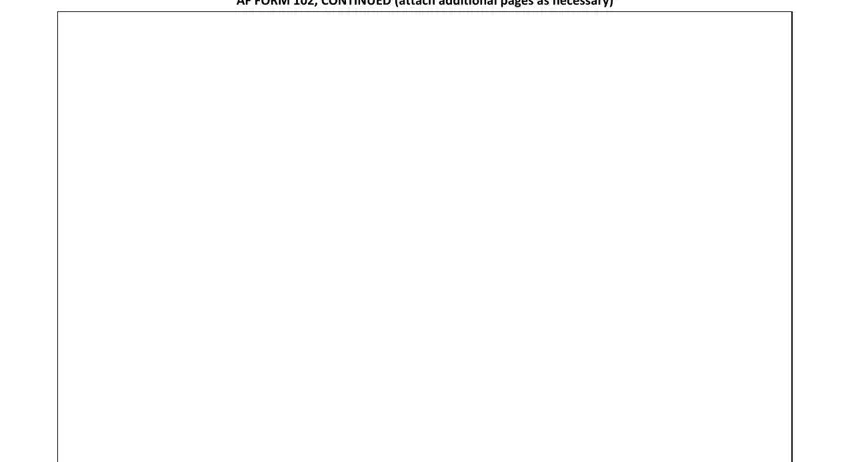
People frequently make errors when completing AF FORM CONTINUED attach in this part. Ensure you read twice whatever you enter right here.
Step 3: Before submitting your file, make certain that all blank fields have been filled in as intended. The moment you believe it is all fine, click on “Done." Get hold of the af form 102 as soon as you join for a free trial. Quickly access the pdf form within your FormsPal account, along with any edits and changes conveniently saved! FormsPal is focused on the personal privacy of our users; we make sure all personal information processed by our tool remains confidential.