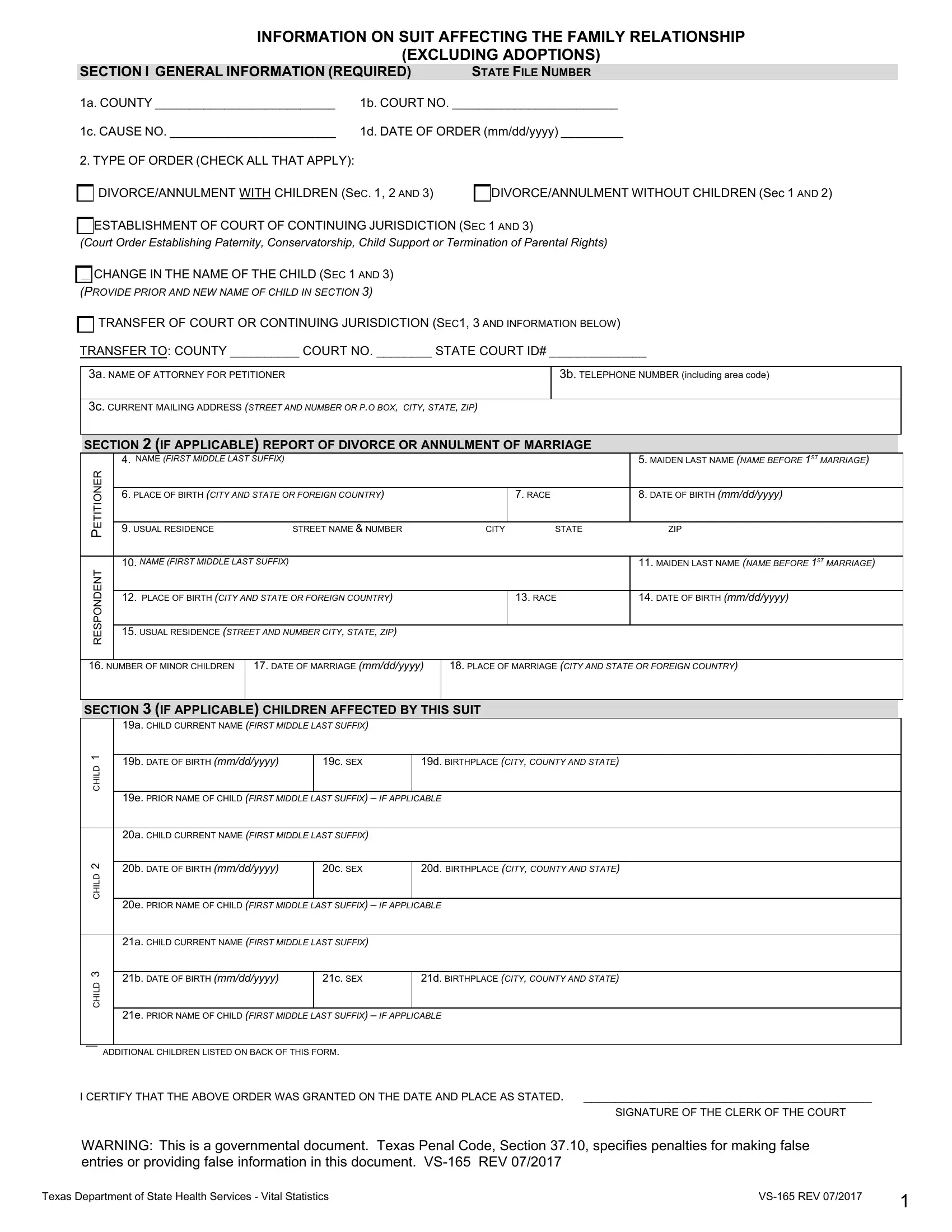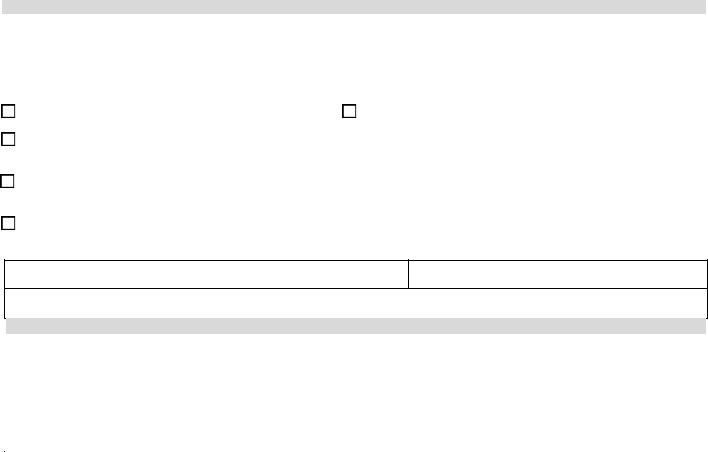form information family can be filled out without any problem. Simply use FormsPal PDF editing tool to get the job done without delay. FormsPal professional team is relentlessly endeavoring to enhance the tool and insure that it is even better for people with its handy features. Bring your experience one stage further with constantly improving and unique opportunities we offer! If you are looking to begin, this is what it will require:
Step 1: Simply hit the "Get Form Button" above on this webpage to launch our pdf editor. Here you will find all that is required to fill out your document.
Step 2: As you access the editor, you will get the document prepared to be completed. In addition to filling out various fields, you may also perform various other actions with the Document, specifically writing any words, modifying the original textual content, inserting graphics, signing the form, and a lot more.
To be able to finalize this PDF document, make certain you provide the information you need in every single field:
1. Before anything else, once completing the form information family, start with the page that has the subsequent blanks:
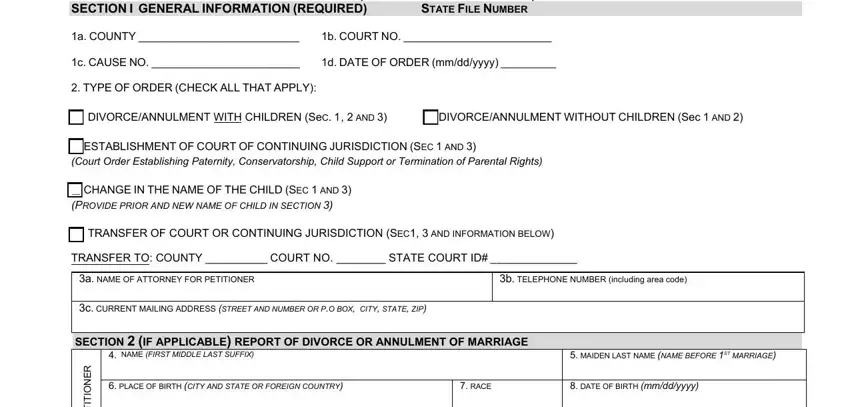
2. Once the last segment is finished, you should add the necessary details in R E N O T T E P, USUAL RESIDENCE, STREET NAME NUMBER, CITY, STATE, ZIP, NAME FIRST MIDDLE LAST SUFFIX T N, PLACE OF BIRTH CITY AND STATE OR, USUAL RESIDENCE STREET AND NUMBER, MAIDEN LAST NAME NAME BEFORE ST, RACE, DATE OF BIRTH mmddyyyy, NUMBER OF MINOR CHILDREN, DATE OF MARRIAGE mmddyyyy, and PLACE OF MARRIAGE CITY AND STATE so you can progress further.
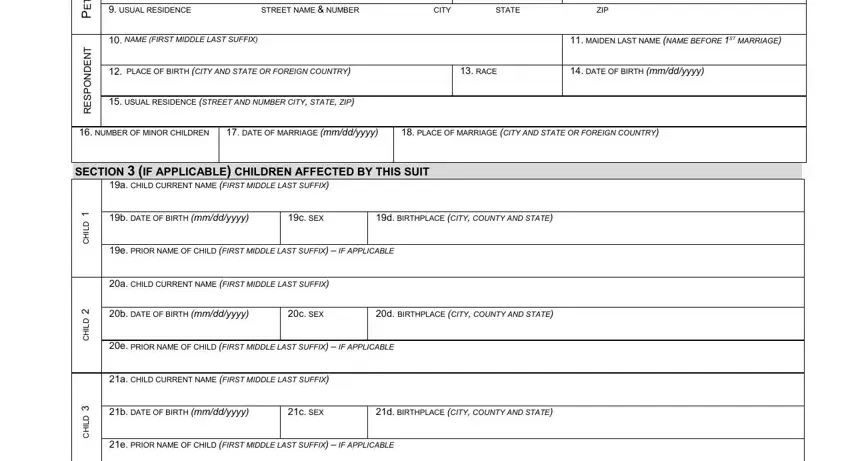
3. Your next part is going to be easy - fill out all the blanks in cid ADDITIONAL CHILDREN LISTED ON, I CERTIFY THAT THE ABOVE ORDER WAS, SIGNATURE OF THE CLERK OF THE COURT, WARNING This is a governmental, Texas Department of State Health, and VS REV in order to complete this process.
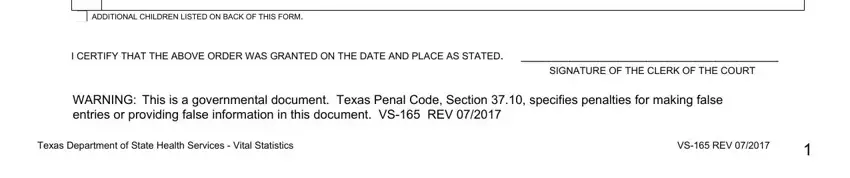
You can easily make a mistake when completing your cid ADDITIONAL CHILDREN LISTED ON, thus be sure to go through it again before you'll send it in.
4. Filling out ADDITIONAL CHILDREN AFFECTED BY, a CHILD CURRENT NAME FIRST MIDDLE, b DATE OF BIRTH mmddyyyy, c SEX, d BIRTHPLACE CITY COUNTY AND STATE, e PRIOR NAME OF CHILD FIRST MIDDLE, a CHILD CURRENT NAME FIRST MIDDLE, b DATE OF BIRTH mmddyyyy, c SEX, d BIRTHPLACE CITY COUNTY AND STATE, e PRIOR NAME OF CHILD FIRST MIDDLE, a CHILD CURRENT NAME FIRST MIDDLE, b DATE OF BIRTH mmddyyyy, c SEX, and d BIRTHPLACE CITY COUNTY AND STATE is crucial in this fourth step - be sure to take your time and take a close look at every single blank area!
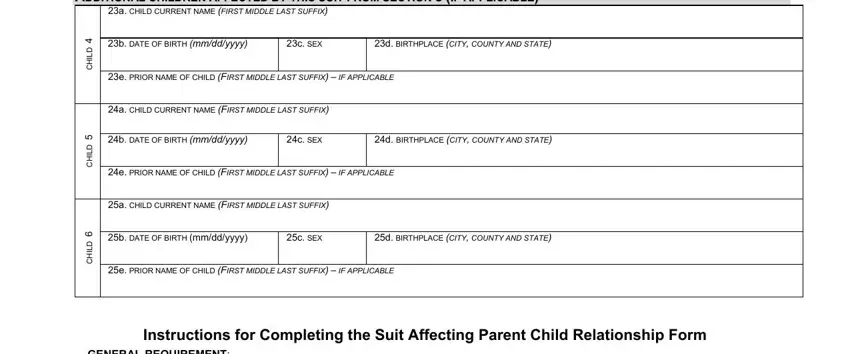
5. The last notch to finalize this PDF form is crucial. You need to fill out the displayed blanks, consisting of For information concerning, The VSU form must be printed, SECTION GENERAL INFORMATION, This section must be completed for, a d Enter the required, Check the type of suit being, a c Complete the attorney, SECTION IF APPLICABLE REPORT OF, All divorcesannulments must be, Report the Petitioners, Report the Respondents, Report the number of minor, Enter the date and place of the, and SECTION IF APPLICABLE CHILDREN, prior to finalizing. Otherwise, it can lead to an incomplete and possibly invalid form!
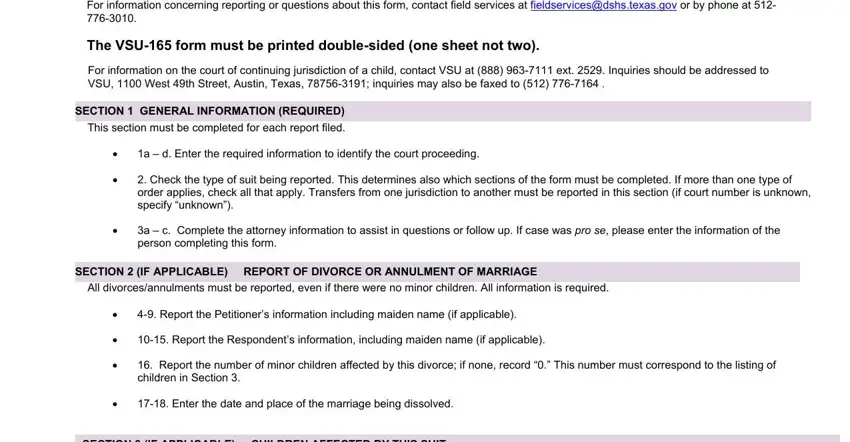
Step 3: Make certain your details are correct and click "Done" to finish the task. Obtain your form information family once you sign up for a 7-day free trial. Conveniently access the pdf document in your FormsPal account page, together with any edits and adjustments conveniently kept! When you work with FormsPal, you can fill out forms without being concerned about database breaches or data entries being distributed. Our secure software helps to ensure that your private data is kept safely.