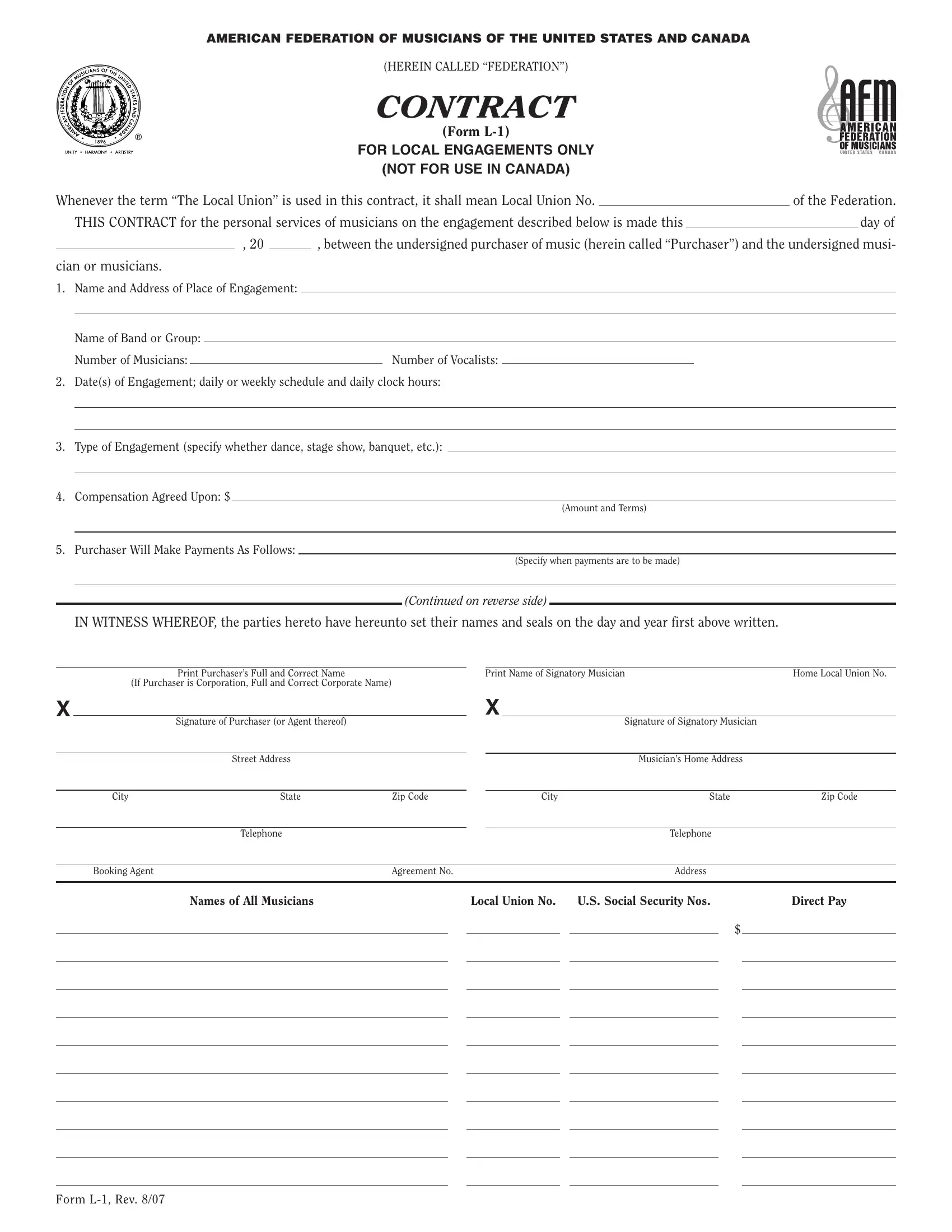afm contracts get can be filled out online with ease. Simply open FormsPal PDF tool to complete the job without delay. Our editor is consistently developing to present the very best user experience achievable, and that's due to our dedication to continuous enhancement and listening closely to feedback from customers. This is what you will want to do to start:
Step 1: Click the "Get Form" button above. It is going to open up our pdf tool so you can start filling out your form.
Step 2: Once you open the PDF editor, you will find the form all set to be filled in. Other than filling out various blanks, you can also do other actions with the form, namely writing your own textual content, changing the initial textual content, adding illustrations or photos, putting your signature on the form, and more.
This PDF doc requires some specific information; in order to ensure accuracy and reliability, be sure to adhere to the next guidelines:
1. To begin with, once filling in the afm contracts get, beging with the section with the following blanks:
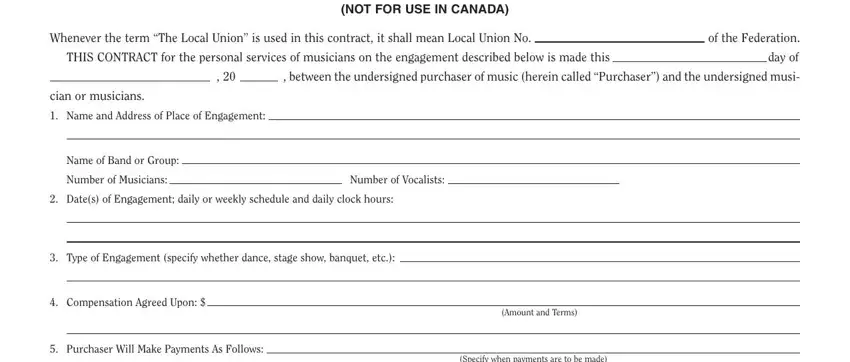
2. Once your current task is complete, take the next step – fill out all of these fields - Print Purchasers Full and Correct, If Purchaser is Corporation Full, Print Name of Signatory Musician, Home Local Union No, Signature of Purchaser or Agent, Signature of Signatory Musician, Street Address, Musicians Home Address, City, State, Zip Code, City, State, Zip Code, and Telephone with their corresponding information. Make sure to double check that everything has been entered correctly before continuing!
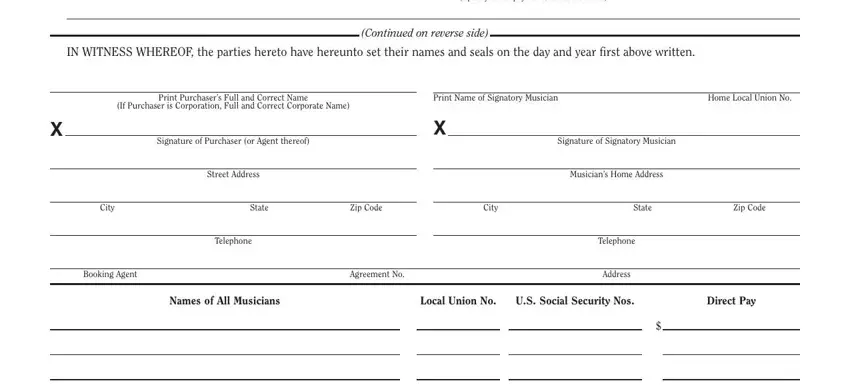
3. The third part is generally simple - fill out all of the form fields in Form L Rev to conclude this part.
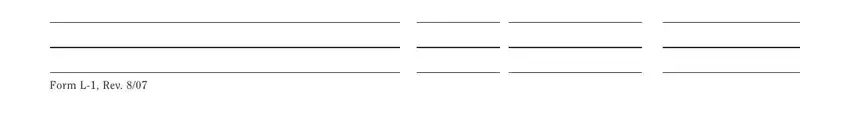
People who work with this form often get some points incorrect while filling in Form L Rev in this part. You need to read twice whatever you enter here.
4. The next part will require your attention in the following parts: The agreement of the musicians to, control, ADDITIONAL PROVISIONS, Names of All Musicians, Local Union No, US Social Security Nos, and Direct Pay. Make certain to give all needed details to move further.
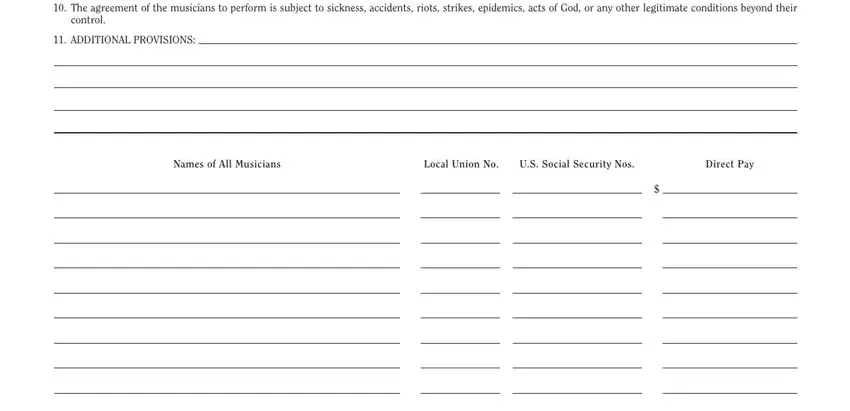
5. Now, this final part is what you should complete prior to using the document. The blanks in this instance include the following: IF ADDITIONAL SPACE IS NEEDED ADD, and Form L.
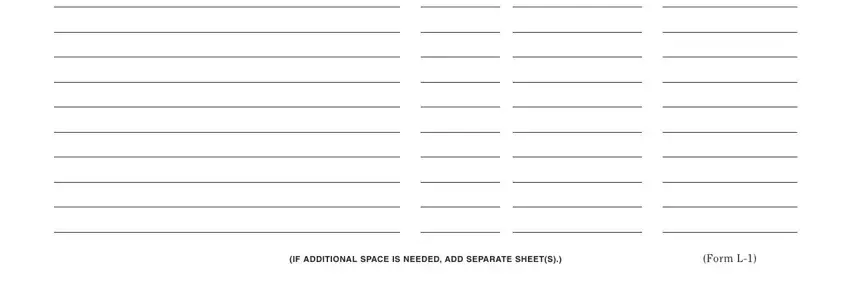
Step 3: Check everything you've entered into the blank fields and then hit the "Done" button. Join us now and immediately get access to afm contracts get, set for downloading. All changes made by you are saved , helping you to modify the form further as required. FormsPal guarantees secure form editing devoid of personal data record-keeping or distributing. Be assured that your details are in good hands with us!