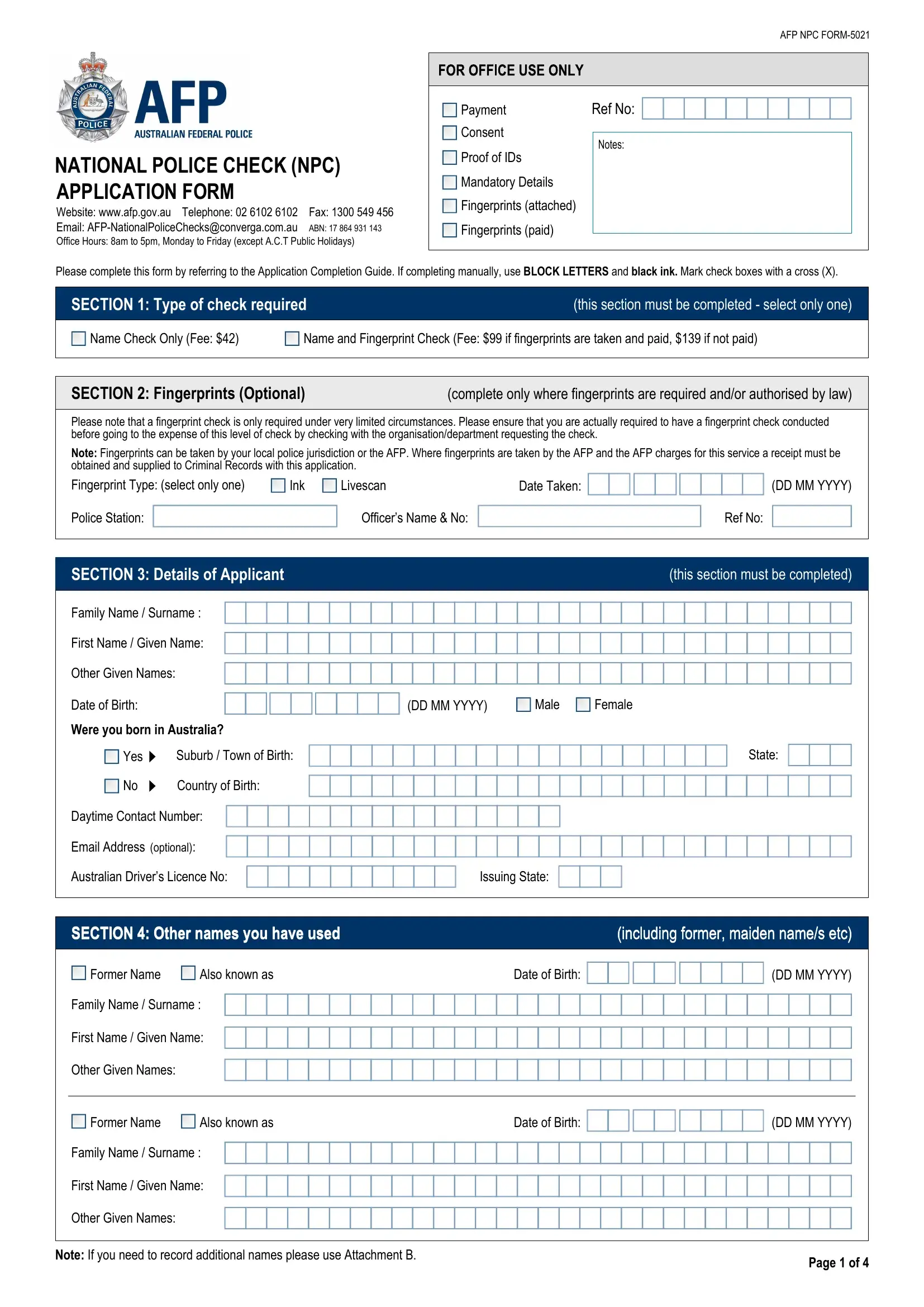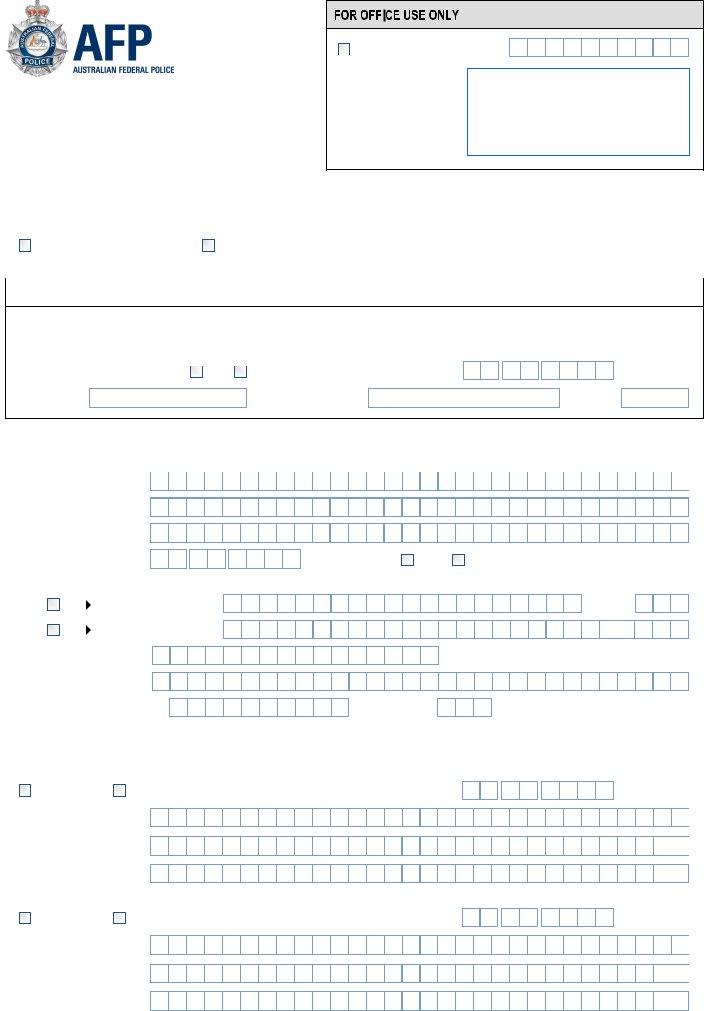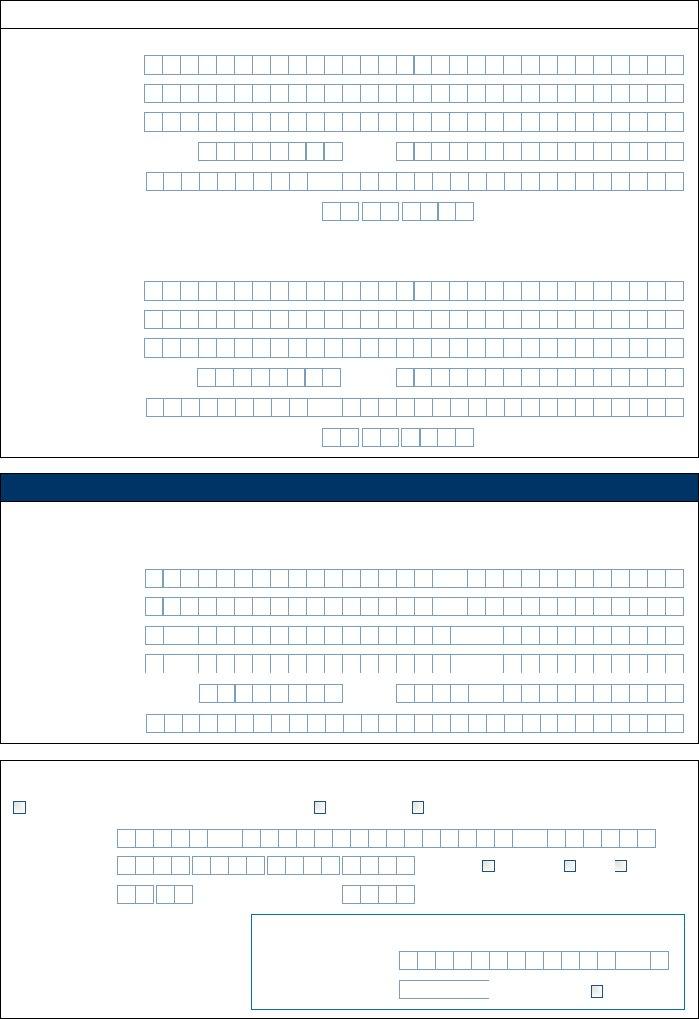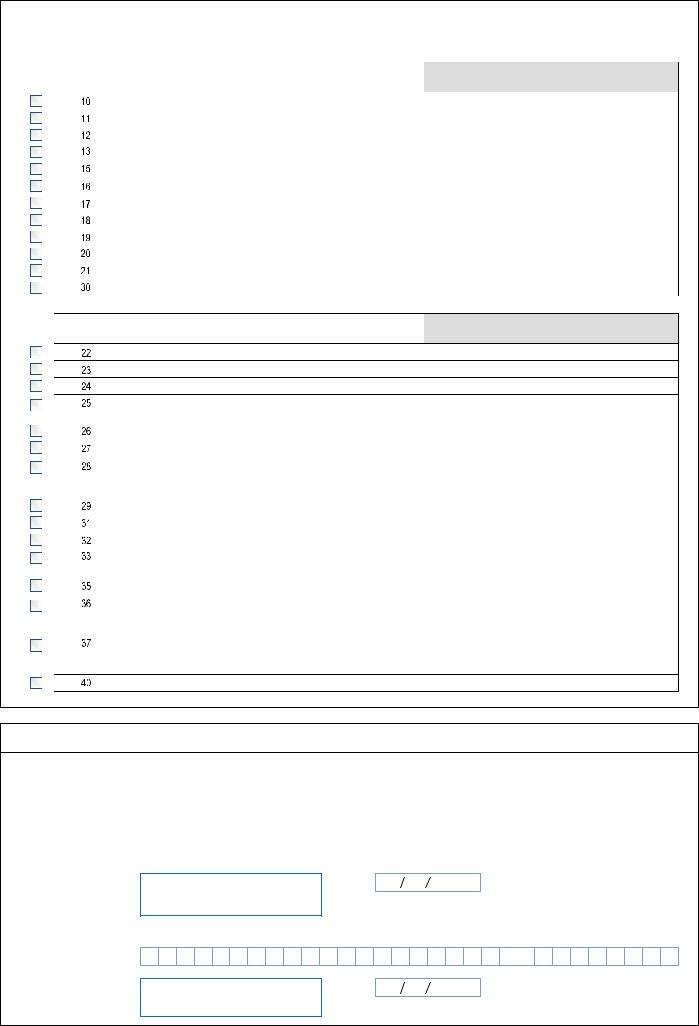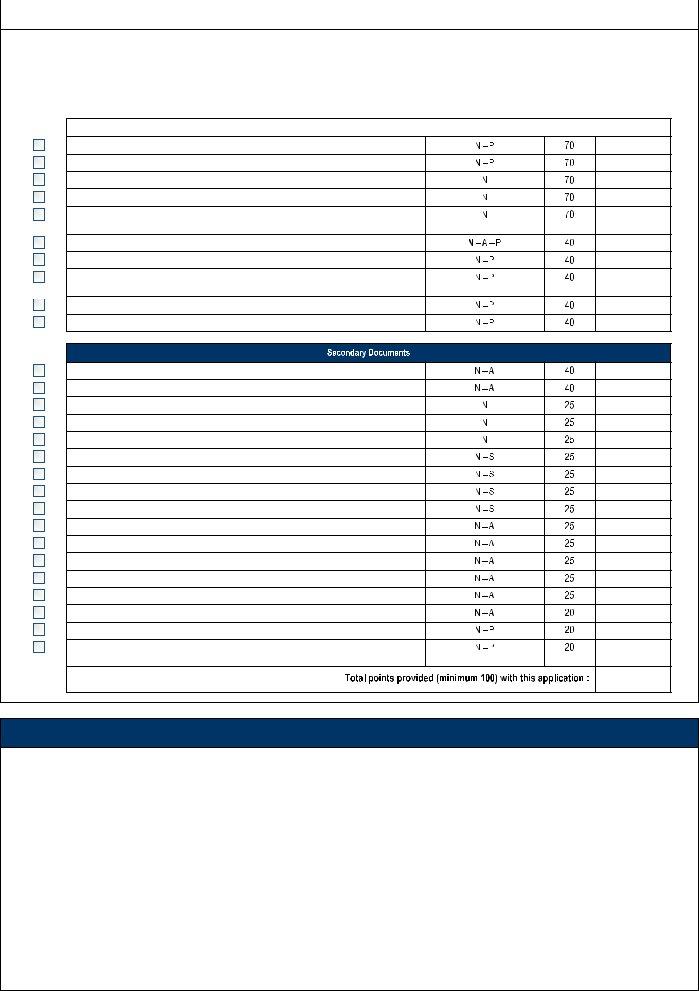Should you intend to fill out afp npc form, it's not necessary to download and install any sort of programs - just use our PDF editor. To retain our tool on the forefront of practicality, we work to integrate user-driven capabilities and improvements on a regular basis. We are always glad to get suggestions - assist us with reshaping how you work with PDF documents. By taking a few easy steps, you'll be able to begin your PDF editing:
Step 1: Simply press the "Get Form Button" at the top of this webpage to open our pdf form editing tool. Here you will find everything that is needed to work with your file.
Step 2: This tool offers you the capability to change PDF documents in various ways. Change it with any text, correct what's originally in the file, and include a signature - all at your disposal!
This PDF form will need some specific details; to ensure consistency, you should consider the recommendations down below:
1. Begin completing the afp npc form with a number of necessary fields. Collect all the necessary information and make sure not a single thing overlooked!
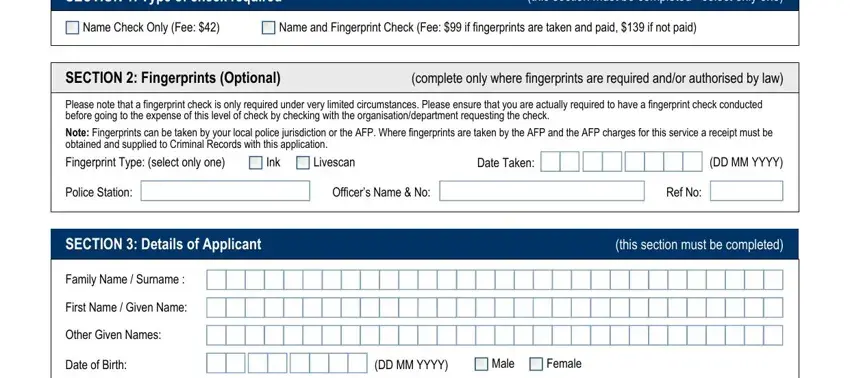
2. Once your current task is complete, take the next step – fill out all of these fields - Were you born in Australia, Yes, Suburb Town of Birth, Country of Birth, Daytime Contact Number, Email Address optional, Australian Drivers Licence No, State, Issuing State, SECTION Other names you have used, including former maiden names etc, Former Name, Also known as, Date of Birth, and DD MM YYYY with their corresponding information. Make sure to double check that everything has been entered correctly before continuing!
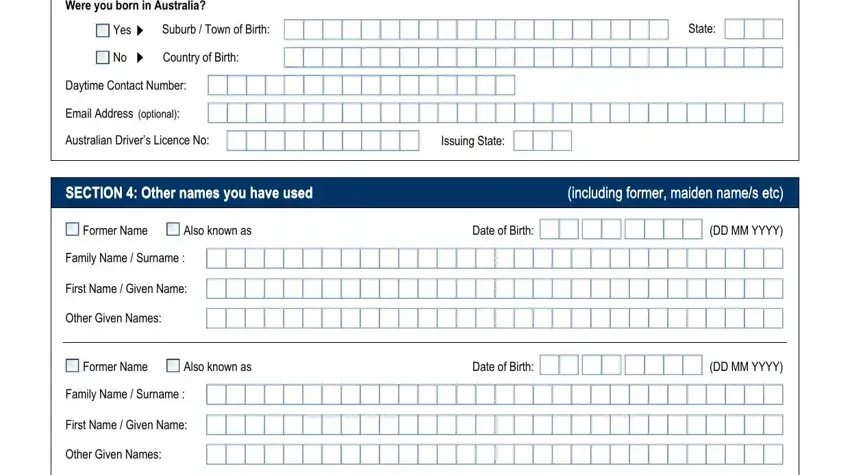
3. Completing Current Residential Address must, Unit No Street No Street Name, Suburb Town Locality, Country, Postcode, State, Date you started living at this, DD MM YYYY, In the event you have not resided, Previous Residential Address must, Unit No Street No Street Name, Suburb Town Locality, Country, Postcode, and State is essential for the next step, make sure to fill them out in their entirety. Don't miss any details!
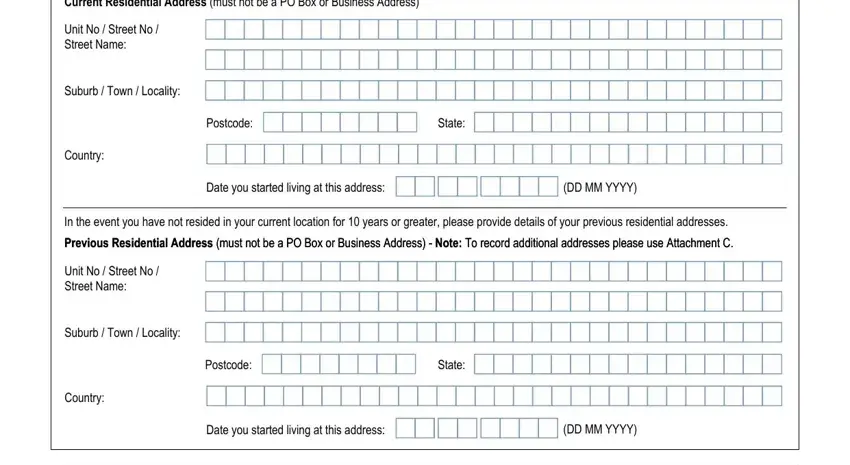
4. This next section requires some additional information. Ensure you complete all the necessary fields - optional I authorise the Police, Attn To Organisation, Unit No Street No Street Name, Suburb Town Locality, Country, Postcode, State, SECTION Payment Details, this section must be completed, Credit CardDebit Card please, Bank Cheque, Money Order, Cardholders Name, Credit Card Number, and Expiry Date - to proceed further in your process!
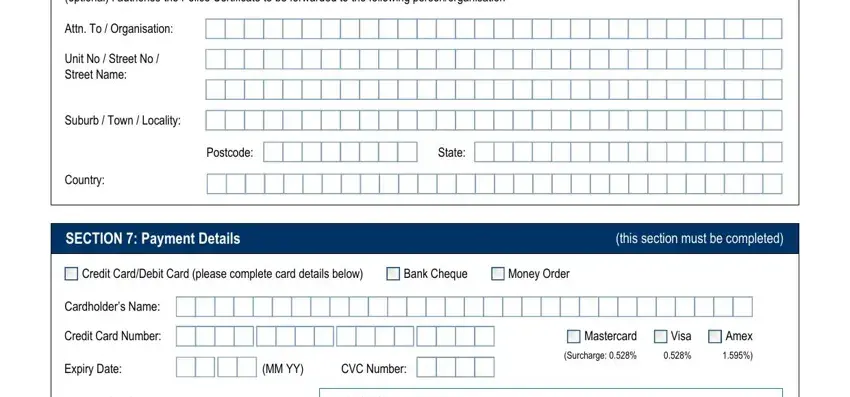
5. The very last section to finish this form is crucial. You need to fill out the mandatory blanks, consisting of Code Number, ACT Purpose Employment, Offences recorded in the ACT that, Spent Convictions Act , Aged Care providerworker, Brothel or Escort Agency, Child Care providerworker, Disabled Care providerworker or, Fire fightingprevention, Firearms Licencepermit, Interactive Gambling LicenceCasino, JudgeMagistrateJustice of the, ChildAgedDisabled Care, Working in a School, and Teacherteachers aide, prior to finalizing. Neglecting to do this could lead to an incomplete and potentially incorrect form!
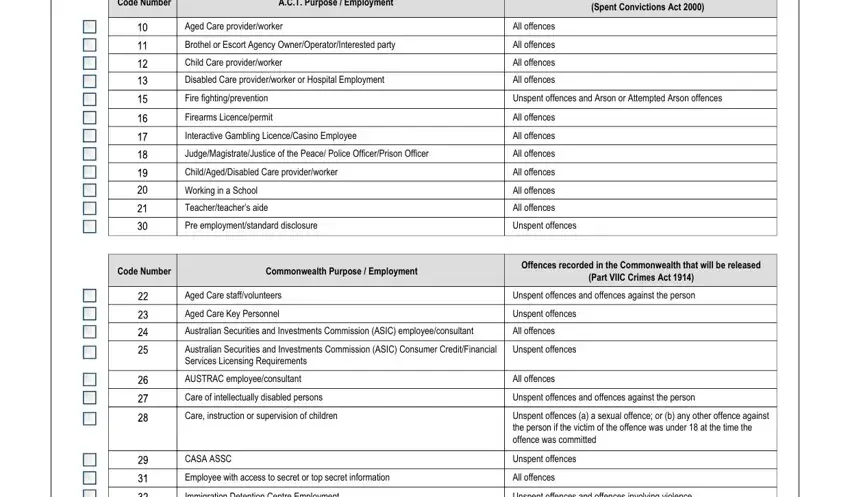
Those who use this PDF often make mistakes when filling out Fire fightingprevention in this area. Make sure you double-check whatever you enter here.
Step 3: After proofreading the fields, press "Done" and you're all set! Join FormsPal right now and immediately gain access to afp npc form, prepared for downloading. Each and every change made is conveniently preserved , meaning you can modify the form further as required. FormsPal ensures your information confidentiality by having a protected system that never saves or distributes any kind of personal information used. Be assured knowing your paperwork are kept safe any time you work with our service!