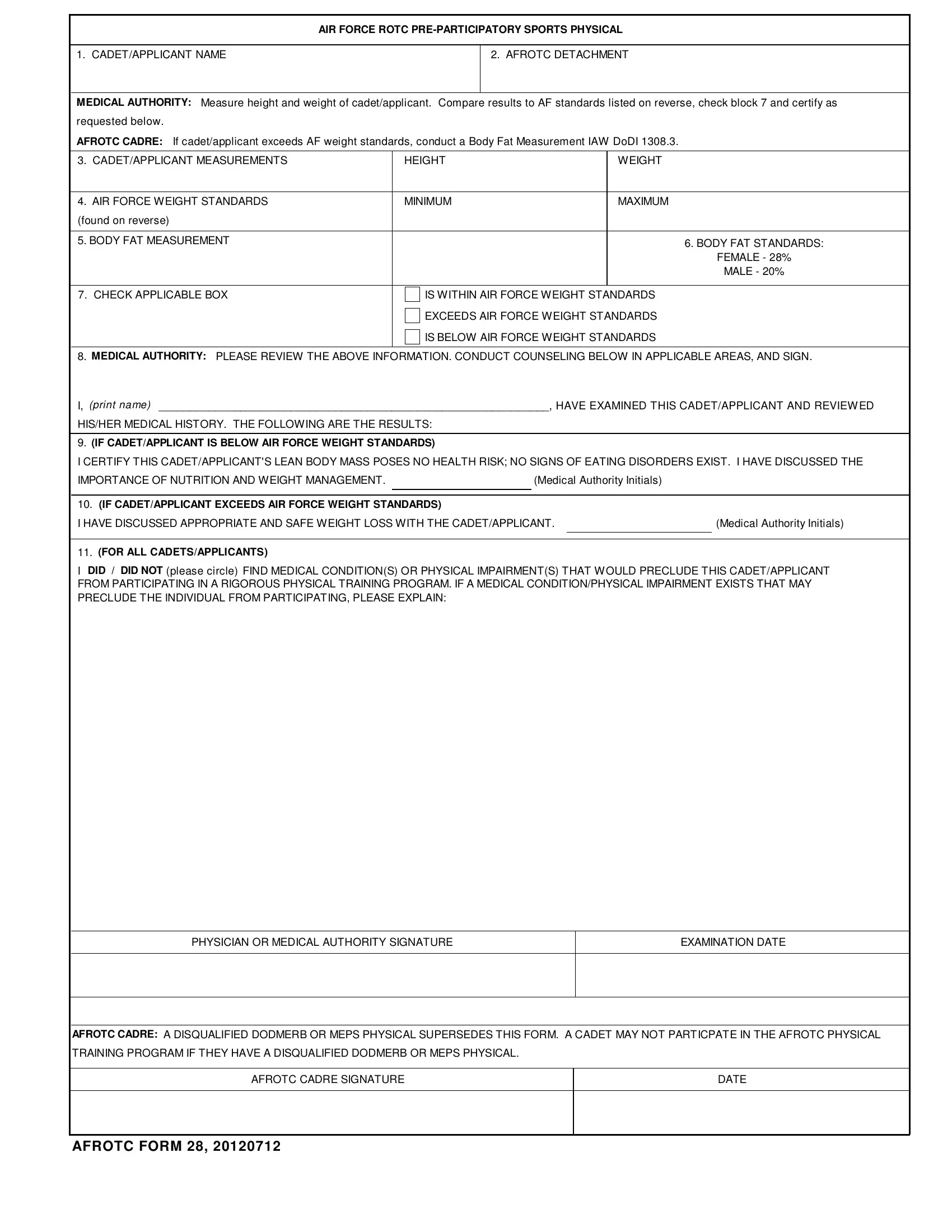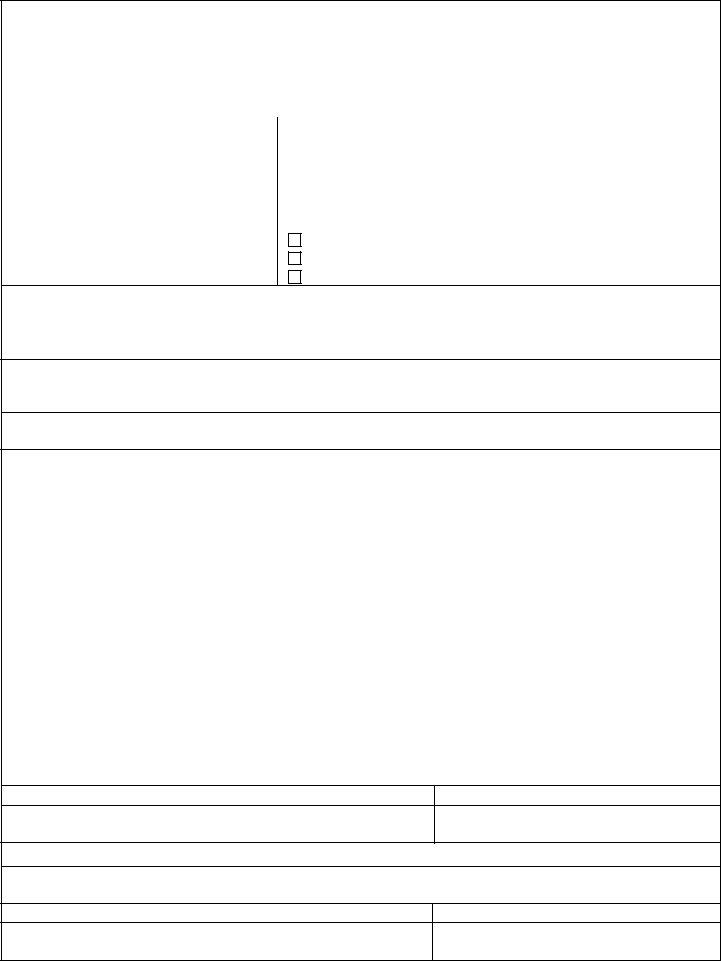When using the online tool for PDF editing by FormsPal, you're able to complete or modify air force form 28 right here and now. Our team is focused on making sure you have the best possible experience with our editor by constantly releasing new capabilities and improvements. With these updates, working with our editor gets easier than ever before! Here's what you'll need to do to begin:
Step 1: Click the orange "Get Form" button above. It is going to open up our editor so you could begin filling out your form.
Step 2: Using this state-of-the-art PDF file editor, it is possible to do more than simply fill out blanks. Try each of the features and make your docs look perfect with customized text incorporated, or modify the original input to perfection - all that comes with an ability to insert stunning photos and sign the PDF off.
This document will need specific information; to guarantee consistency, please consider the tips directly below:
1. To get started, once filling out the air force form 28, start with the area that contains the following fields:
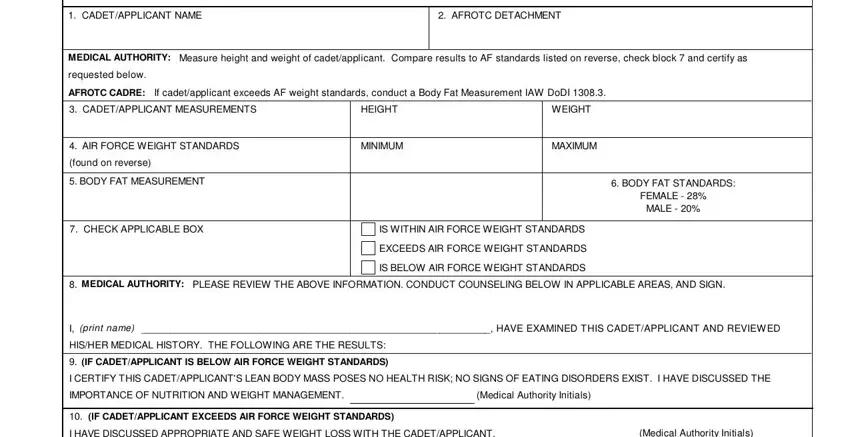
2. The next step is usually to fill in these particular blank fields: I FROM PARTICIPATING IN A RIGOROUS, PHYSICIAN OR MEDICAL AUTHORITY, EXAMINATION DATE, AFROTC CADRE, A DISQUALIFIED DODMERB OR MEPS, TRAINING PROGRAM IF THEY HAVE A, AFROTC CADRE SIGNATURE, and DATE.
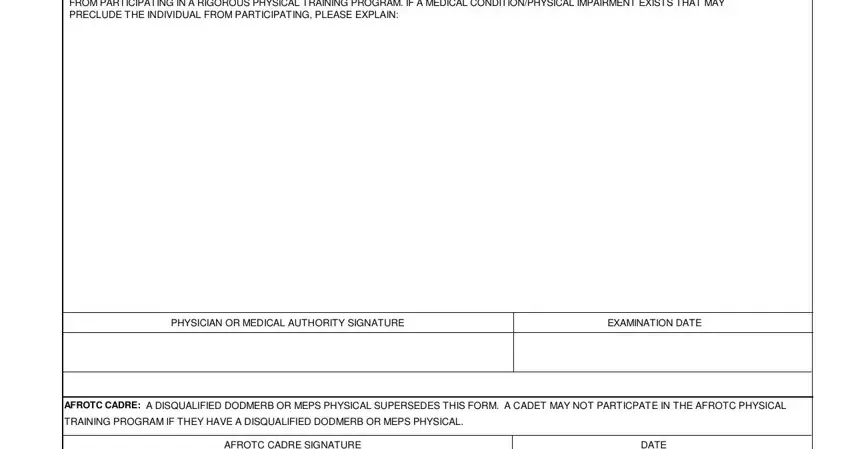
3. Through this stage, have a look at AFROTC CADRE SIGNATURE, DATE, and AFROTC FORM . Each one of these will have to be filled out with greatest awareness of detail.
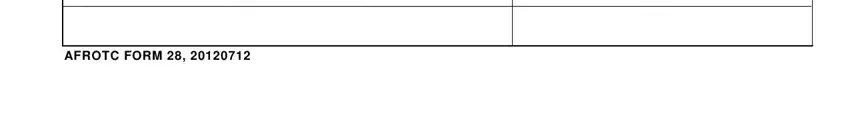
Be very mindful when filling out DATE and AFROTC CADRE SIGNATURE, since this is the part in which many people make some mistakes.
Step 3: After you've looked over the details in the blanks, click on "Done" to conclude your form at FormsPal. Get hold of your air force form 28 as soon as you subscribe to a 7-day free trial. Conveniently gain access to the pdf form inside your FormsPal account page, along with any edits and adjustments being all kept! We do not share or sell the details you type in whenever completing forms at our website.