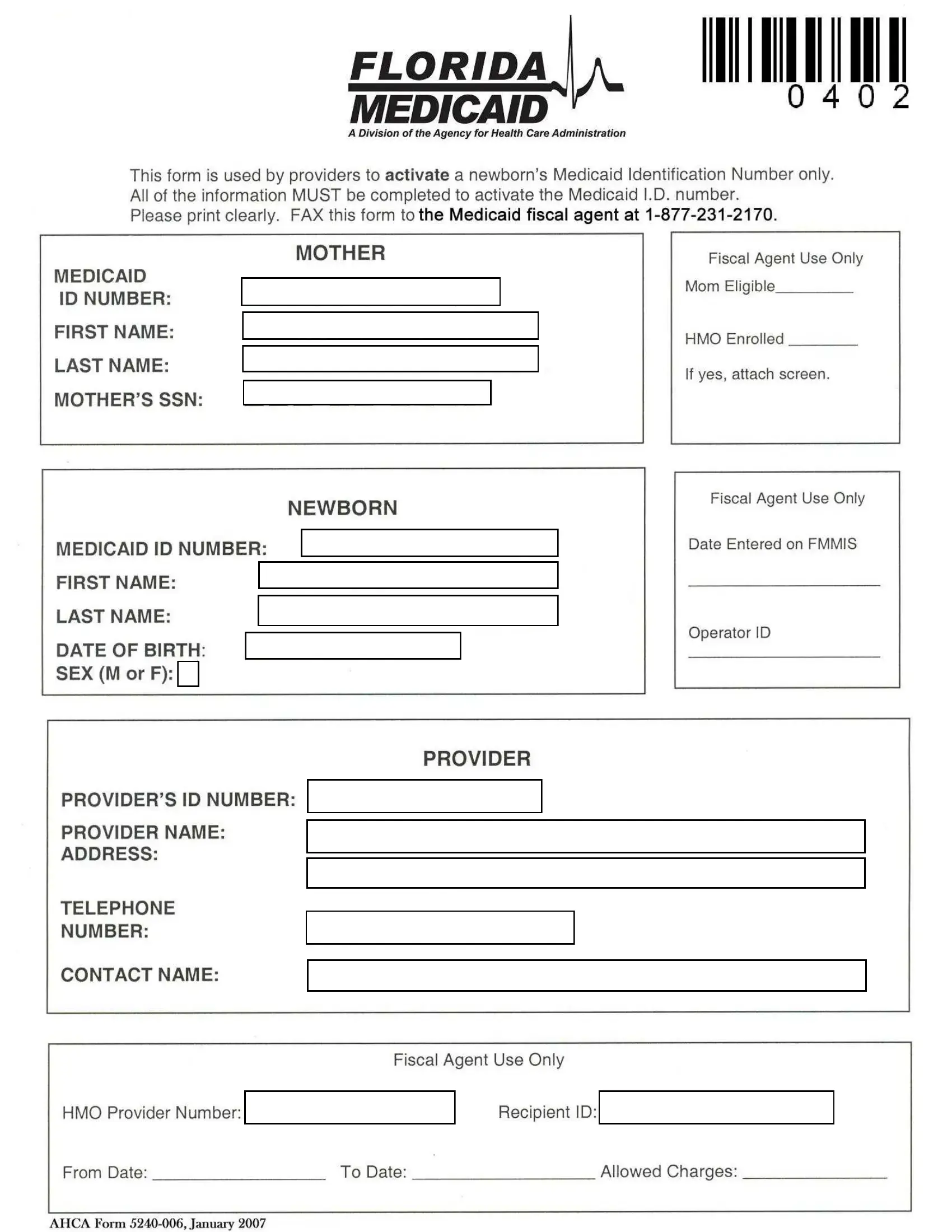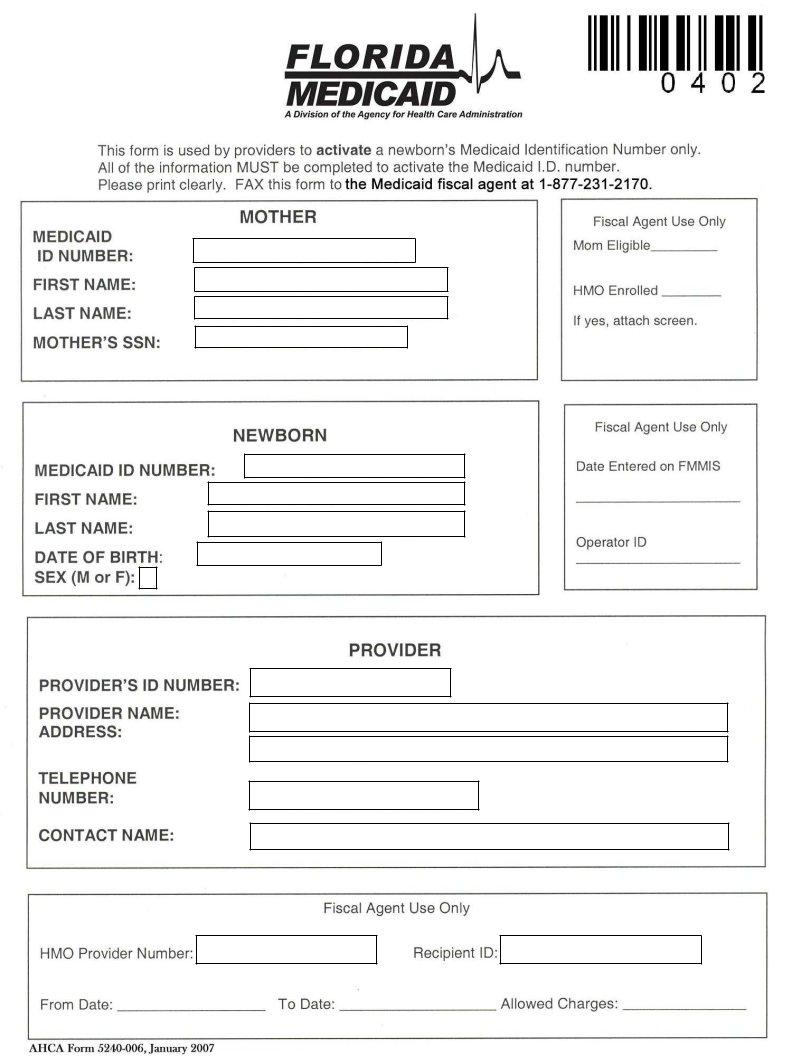Working with PDF documents online is always easy with our PDF editor. Anyone can fill out Ahca Form 5240 006 here painlessly. To have our tool on the cutting edge of efficiency, we strive to put into practice user-driven features and enhancements regularly. We're always looking for suggestions - join us in revolutionizing how you work with PDF docs. For anyone who is looking to start, here is what it requires:
Step 1: Press the "Get Form" button in the top part of this webpage to get into our tool.
Step 2: With the help of this handy PDF editor, you can actually do more than simply complete forms. Edit away and make your docs seem professional with custom text incorporated, or adjust the file's original content to perfection - all comes along with an ability to add any images and sign the file off.
It is actually an easy task to finish the document adhering to our detailed guide! This is what you must do:
1. The Ahca Form 5240 006 necessitates specific information to be inserted. Be sure that the subsequent blank fields are complete:
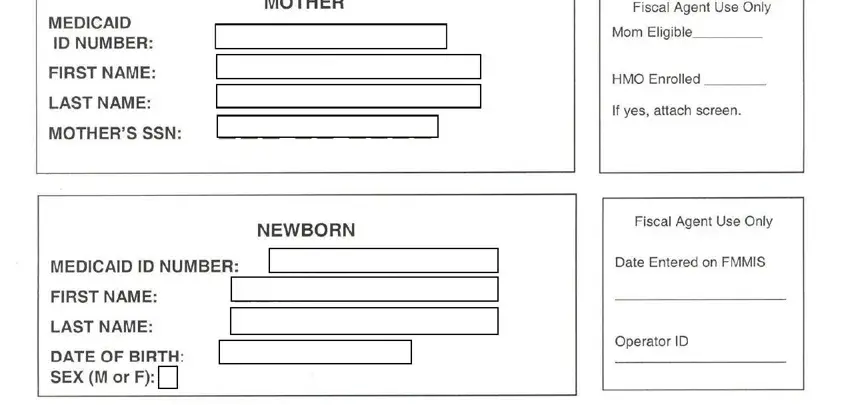
2. When this segment is completed, you'll want to add the essential particulars in in order to go to the 3rd stage.
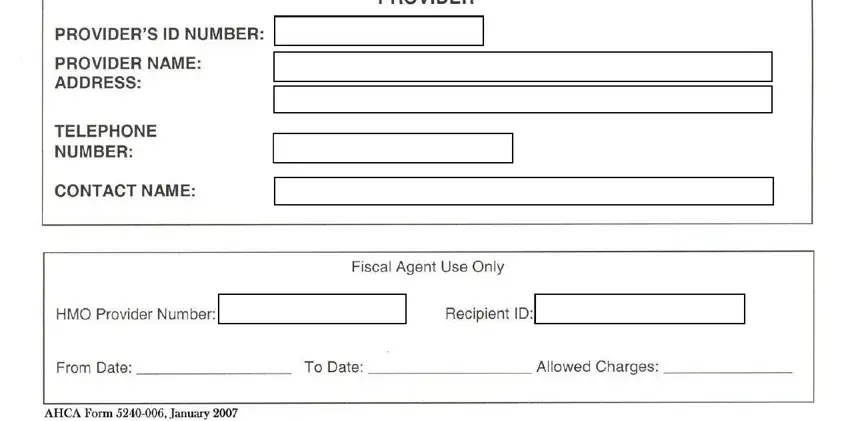
Be extremely mindful while filling out this field and next field, because this is the section where most users make errors.
Step 3: Soon after looking through your entries, press "Done" and you're good to go! Sign up with FormsPal now and instantly gain access to Ahca Form 5240 006, ready for download. Every single edit you make is conveniently kept , enabling you to customize the document at a later point anytime. FormsPal is devoted to the personal privacy of our users; we make sure that all information handled by our editor stays protected.