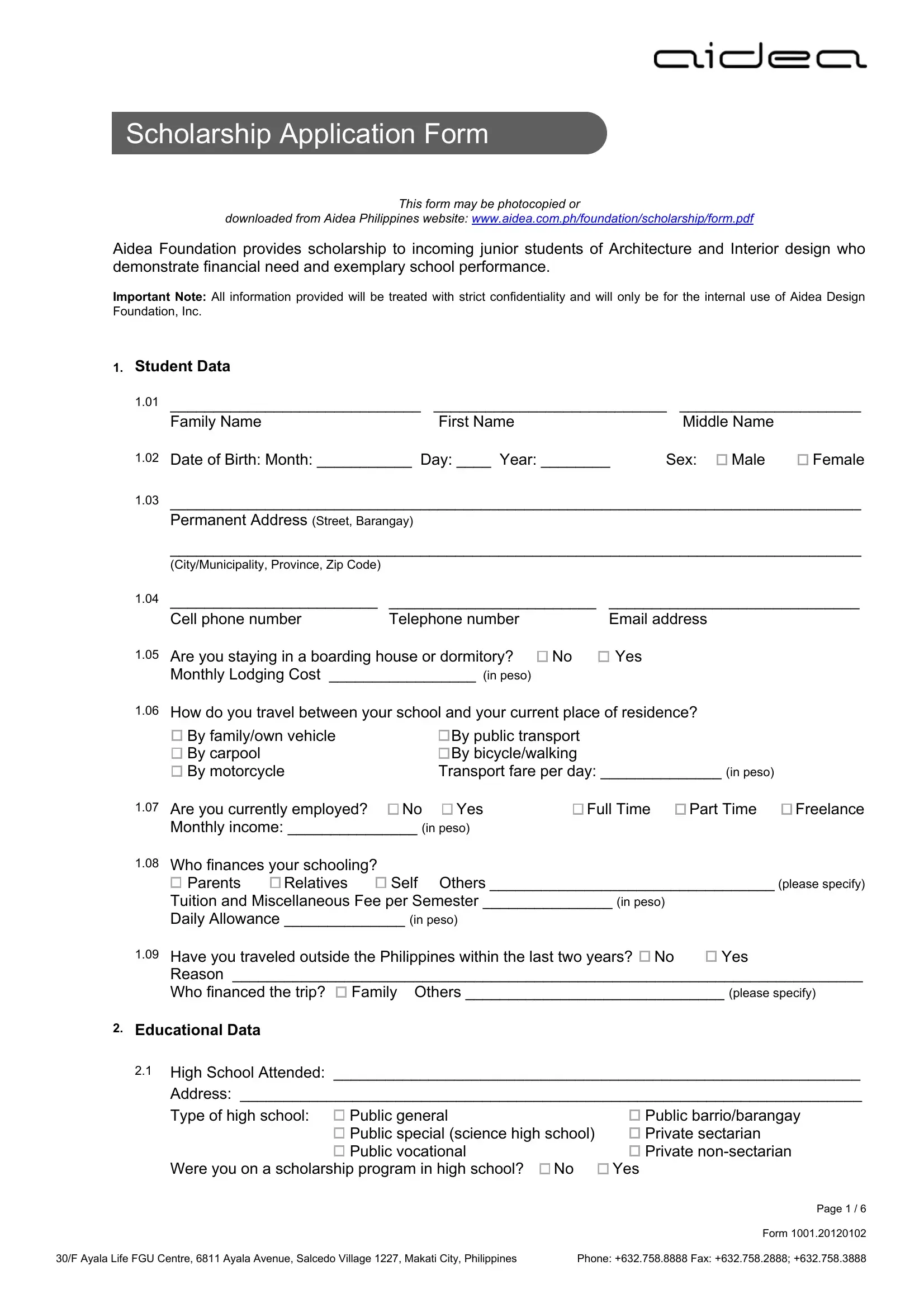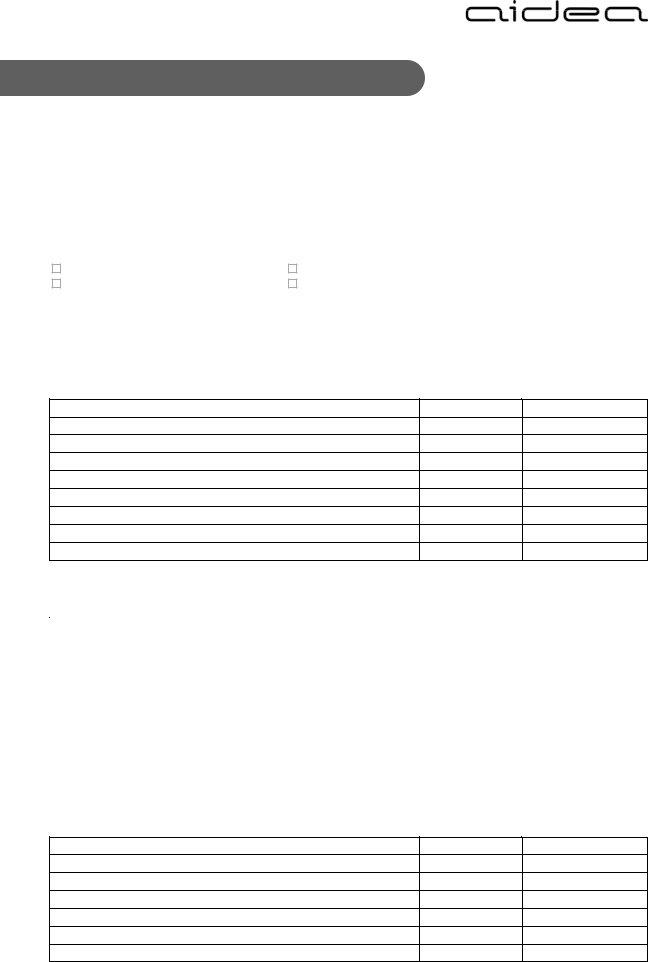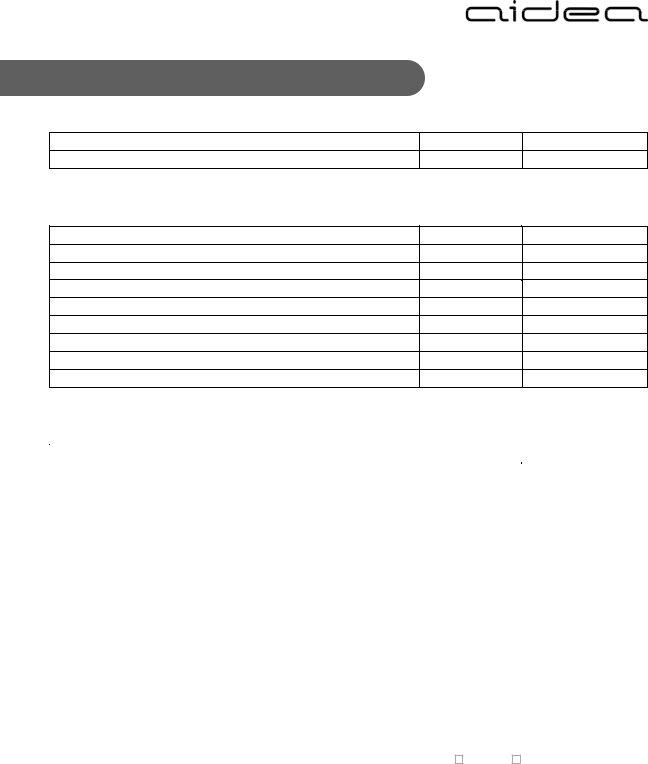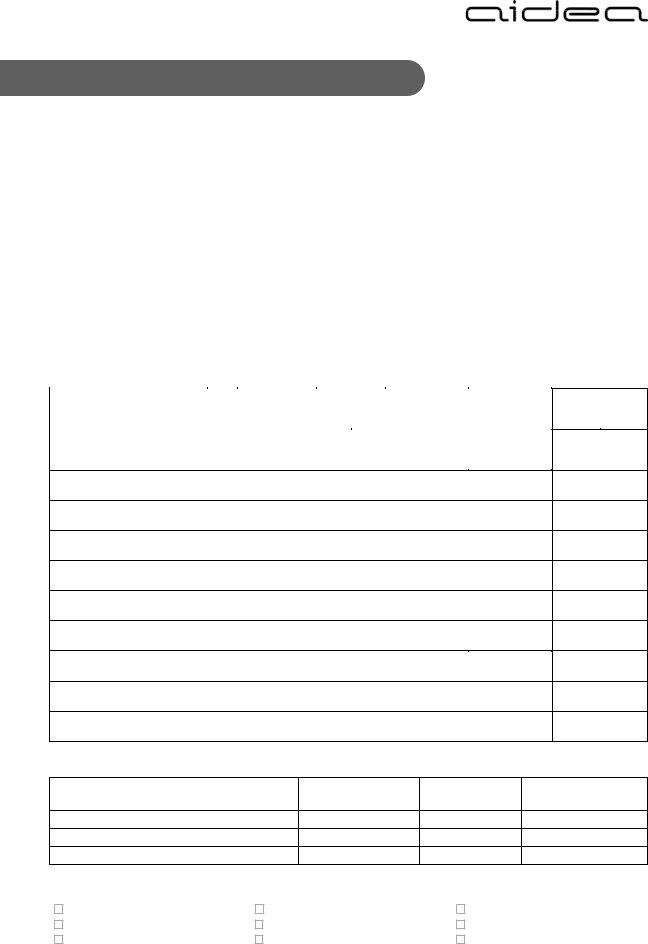You are able to work with Ayala easily with the help of our online editor for PDFs. In order to make our editor better and more convenient to work with, we constantly work on new features, considering feedback coming from our users. To start your journey, consider these basic steps:
Step 1: Open the form inside our editor by clicking the "Get Form Button" above on this webpage.
Step 2: The editor enables you to change your PDF form in a range of ways. Change it with your own text, adjust existing content, and place in a signature - all readily available!
It's easy to complete the pdf with this detailed tutorial! Here is what you must do:
1. Firstly, while filling in the Ayala, begin with the part that includes the next fields:
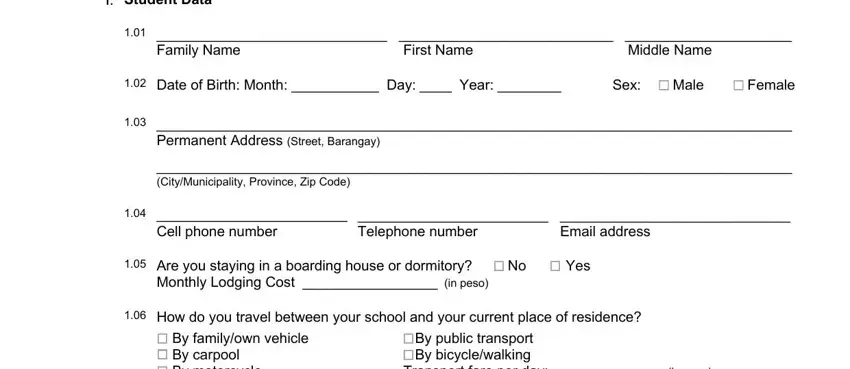
2. Once your current task is complete, take the next step – fill out all of these fields - Are you currently employed No Yes, Educational Data, High School Attended Address , Public general Public special, Public barriobarangay Private, Were you on a scholarship program, F Ayala Life FGU Centre Ayala, and Page with their corresponding information. Make sure to double check that everything has been entered correctly before continuing!
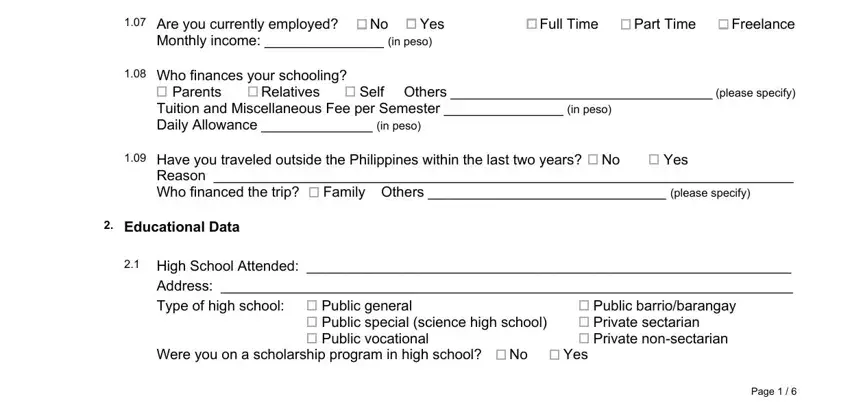
3. This subsequent part is fairly straightforward, Awards received in high school if, CollegeUniversity Currently, Private sectarian Private, st Semester First Year, Title of the Course, and Course Credits Grade Received - each one of these fields has to be filled in here.
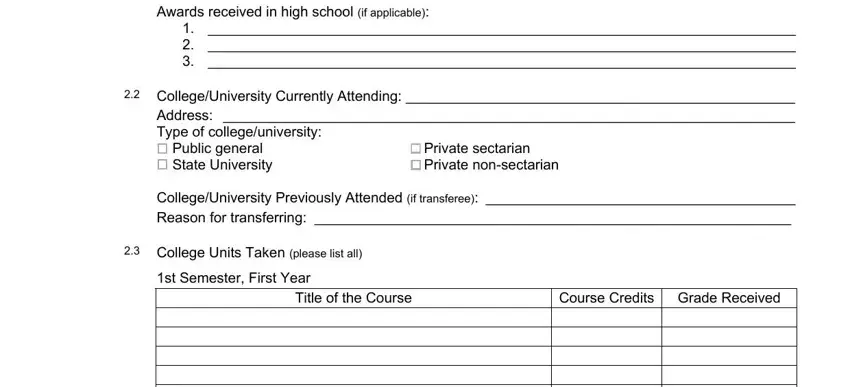
It's easy to make a mistake while filling in the Awards received in high school if, thus make sure you take another look prior to deciding to submit it.
4. To move forward, the next stage requires typing in a few blank fields. Included in these are Grade Point Average , nd Semester First Year, Title of Course, Grade Point Average , Summerrd Semester First Year if, Title of Course, Course Credits Grade Received, and Course Credits Grade Received, which are fundamental to going forward with this particular form.
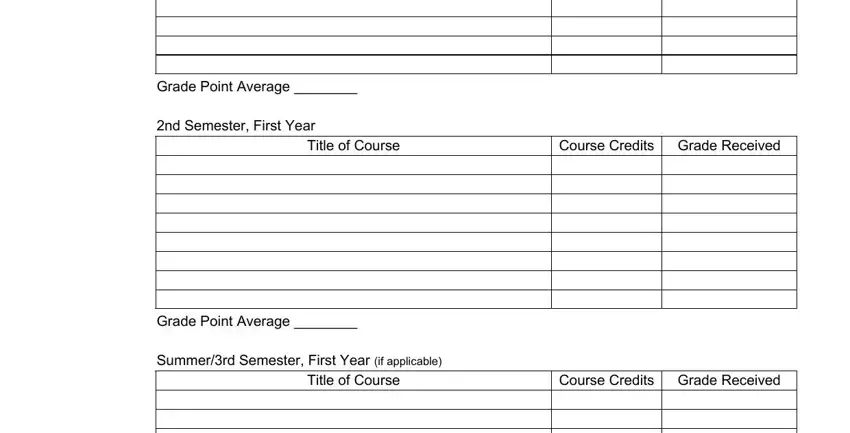
5. This pdf has to be concluded by dealing with this section. Further you'll see a detailed list of blanks that need appropriate information for your form submission to be complete: Page , Form , Phone Fax , and F Ayala Life FGU Centre Ayala.
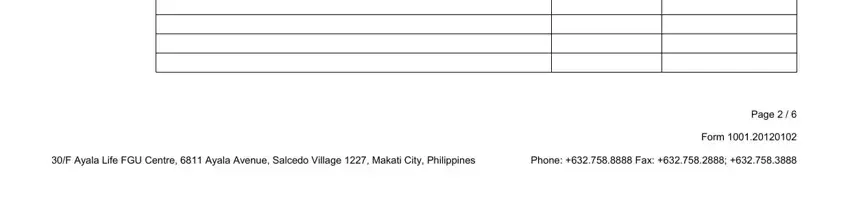
Step 3: Revise what you've entered into the blank fields and then click on the "Done" button. Obtain your Ayala as soon as you register here for a free trial. Easily access the pdf within your personal account, together with any modifications and adjustments being automatically saved! FormsPal is committed to the confidentiality of all our users; we always make sure that all information used in our tool stays confidential.