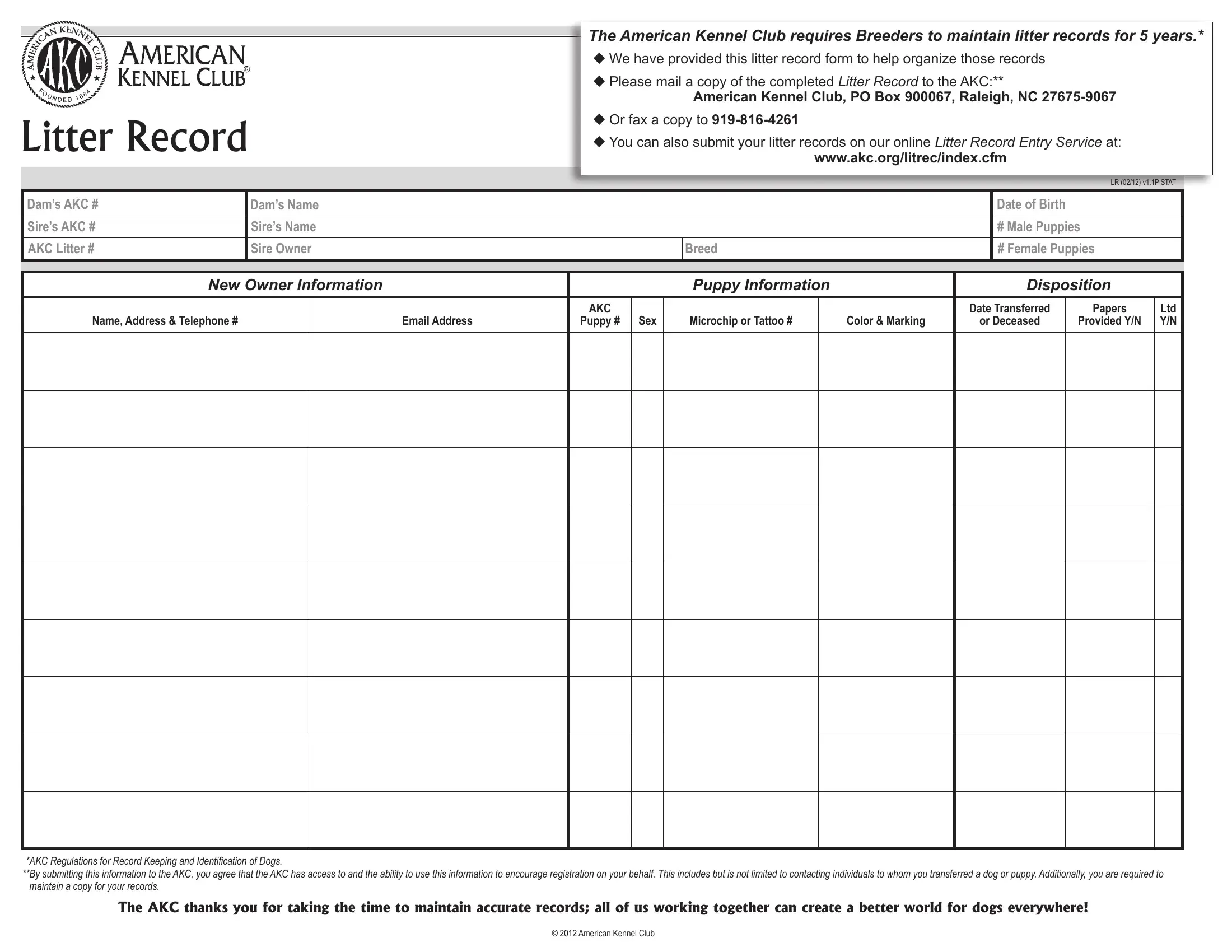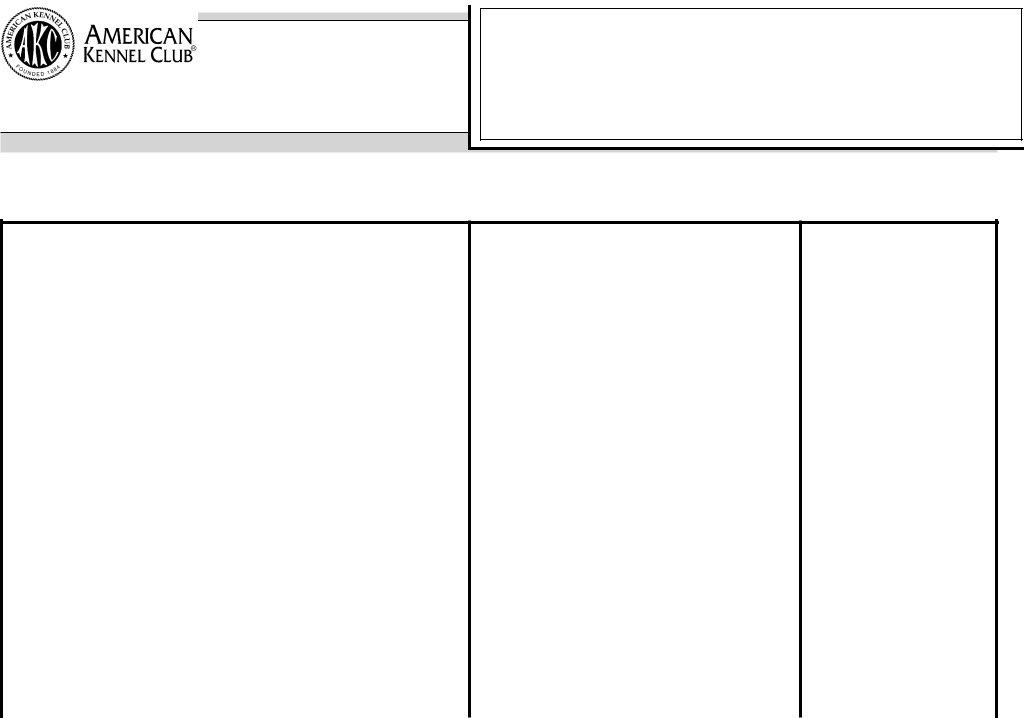If you would like to fill out akc litter records online, you don't need to download any applications - simply make use of our online tool. To have our tool on the cutting edge of efficiency, we aim to put into practice user-oriented capabilities and enhancements regularly. We are routinely thankful for any suggestions - join us in revolutionizing the way you work with PDF docs. To get started on your journey, consider these basic steps:
Step 1: Access the PDF file in our tool by hitting the "Get Form Button" in the top area of this webpage.
Step 2: The editor helps you modify the majority of PDF files in a range of ways. Transform it by adding your own text, correct existing content, and add a signature - all readily available!
It really is simple to fill out the form using out helpful tutorial! This is what you should do:
1. When filling in the akc litter records online, be certain to incorporate all of the needed fields in their corresponding area. It will help to expedite the process, allowing your information to be processed quickly and appropriately.
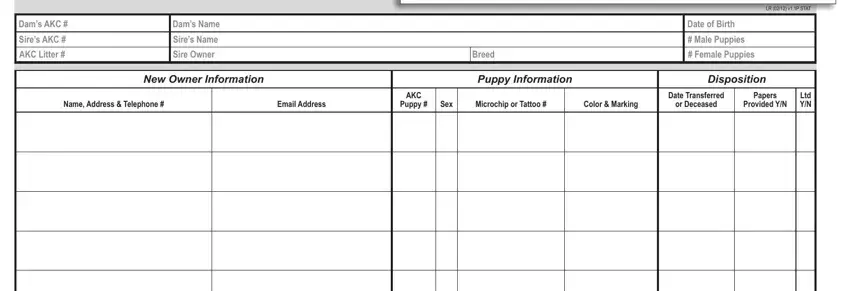
2. Right after this section is filled out, go to enter the suitable details in all these - AKC Regulations for Record Keeping, The AKC thanks you for taking the, and American Kennel Club.
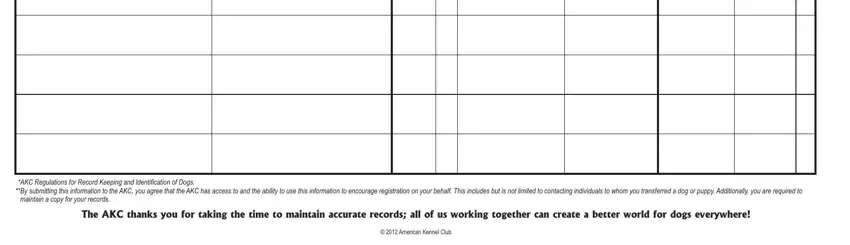
It's easy to make errors when filling out your The AKC thanks you for taking the, consequently be sure to reread it prior to when you submit it.
Step 3: Proofread all the information you have entered into the blanks and click on the "Done" button. Go for a free trial plan at FormsPal and get instant access to akc litter records online - downloadable, emailable, and editable inside your FormsPal account. FormsPal provides secure document editor without personal data record-keeping or sharing. Feel comfortable knowing that your details are safe here!