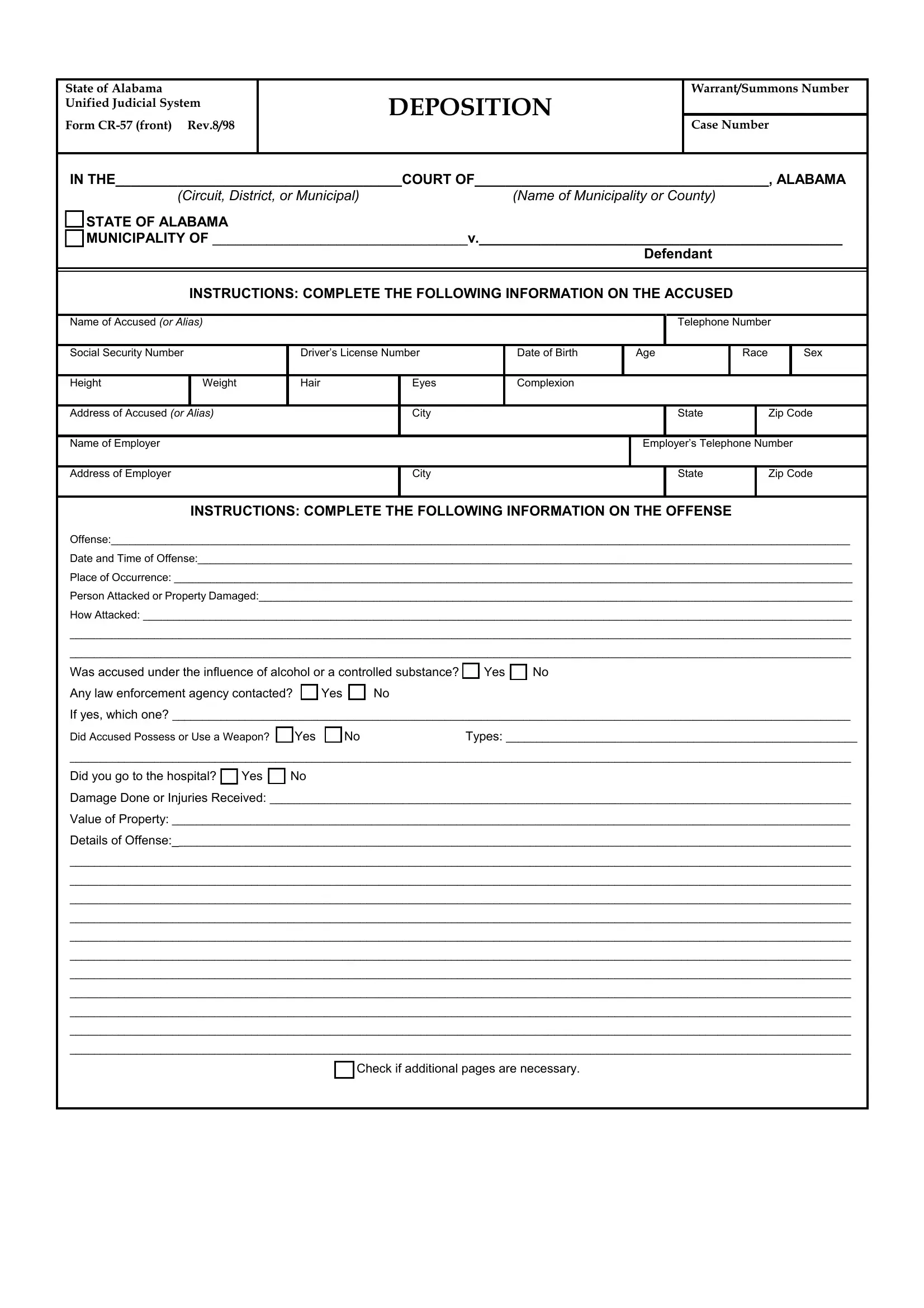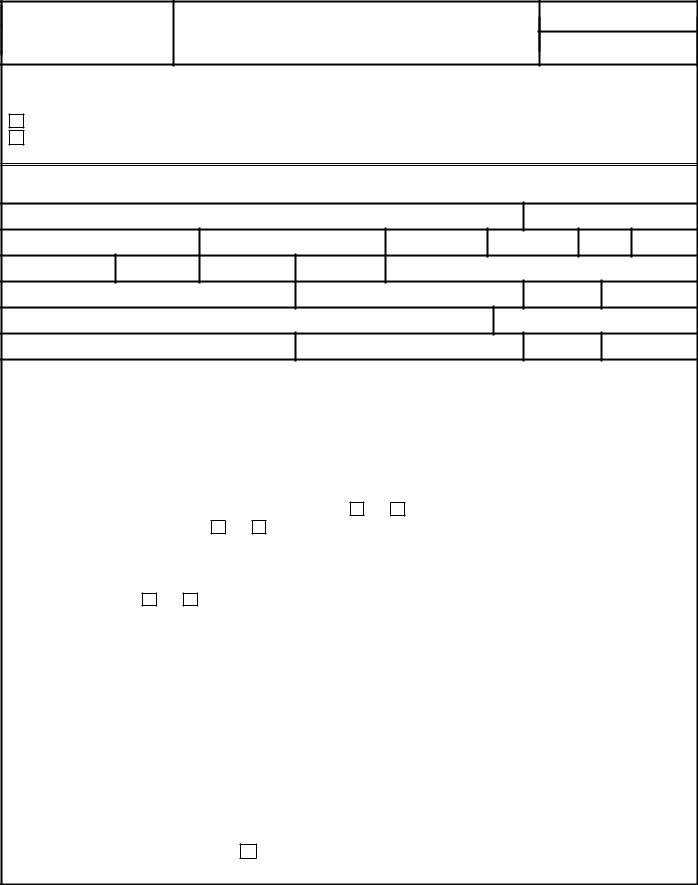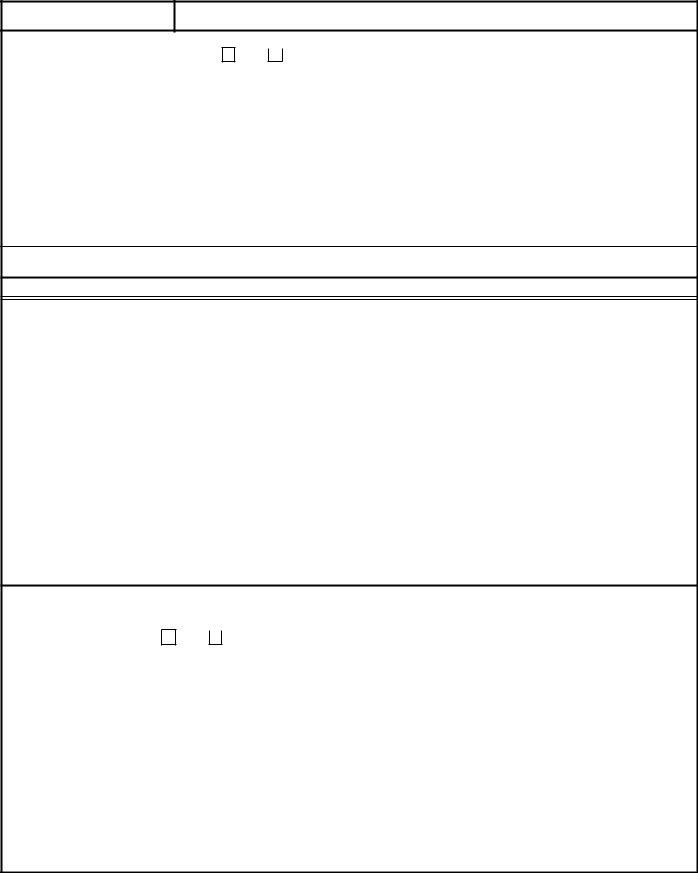Handling PDF documents online is certainly quite easy with our PDF tool. Anyone can fill in alabama qsr write up here painlessly. To keep our editor on the forefront of efficiency, we aim to implement user-driven capabilities and improvements regularly. We are routinely looking for feedback - play a vital role in revolutionizing PDF editing. All it takes is a couple of basic steps:
Step 1: Open the PDF form inside our tool by pressing the "Get Form Button" in the top area of this webpage.
Step 2: When you launch the editor, you will find the document made ready to be filled in. Apart from filling in various fields, you may also do other sorts of actions with the form, specifically adding custom words, changing the initial textual content, adding graphics, affixing your signature to the document, and more.
When it comes to fields of this specific PDF, here is what you should know:
1. First of all, once filling in the alabama qsr write up, start with the form section that features the subsequent blank fields:
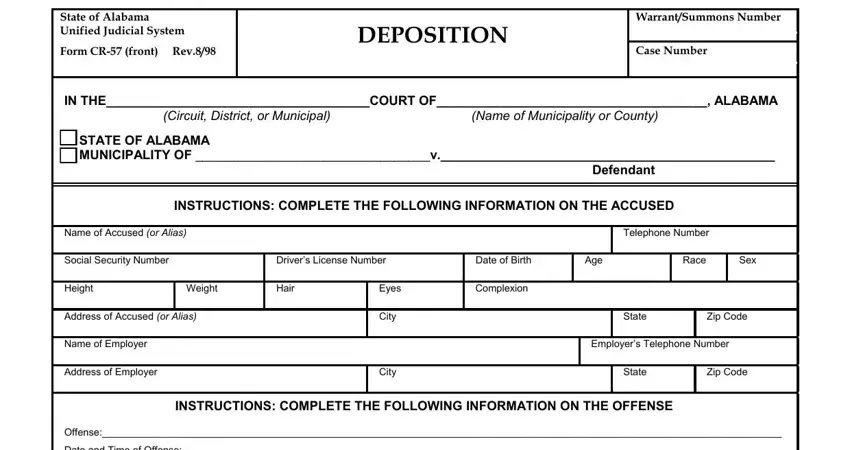
2. When the first selection of blanks is filled out, proceed to enter the relevant information in these: INSTRUCTIONS COMPLETE THE, Offense, Date and Time of Offense, Place of Occurrence , Person Attacked or Property Damaged, How Attacked , Was accused under the influence of, Any law enforcement agency, If yes which one , Did Accused Possess or Use a, Types , Did you go to the hospital cid Yes, Damage Done or Injuries Received , Value of Property , and Details of Offense.
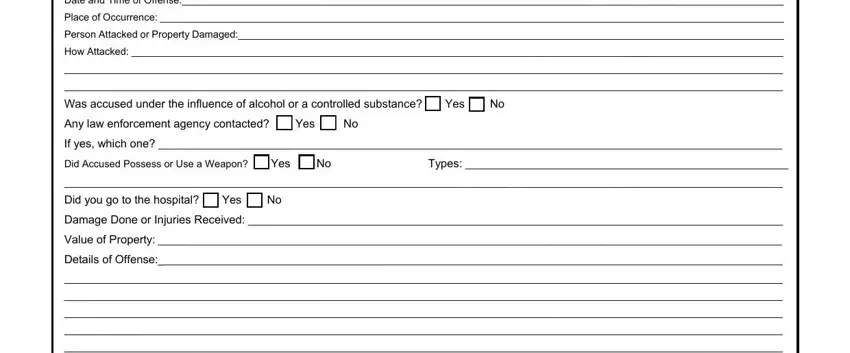
As for If yes which one and Damage Done or Injuries Received , be sure you double-check them in this section. These two are considered the most important ones in this page.
3. Completing cid Check if additional pages are is essential for the next step, make sure to fill them out in their entirety. Don't miss any details!
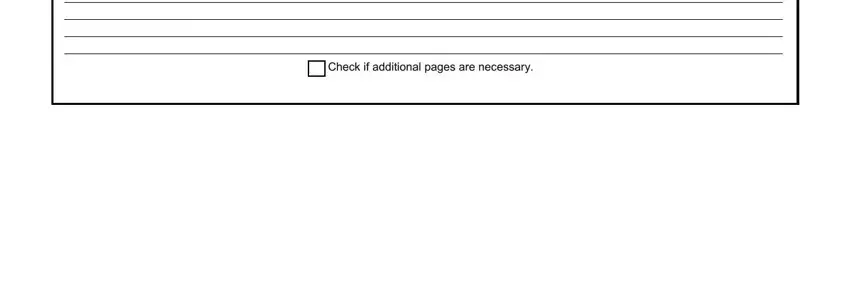
4. The subsequent paragraph needs your information in the subsequent areas: Any Law Enforcement Agency, Complainant, JudgeClerkMagistrate, Social Security Number, Address, WITNESSES, Telephone Number, Address, and Name. Always fill out all of the required details to go further.
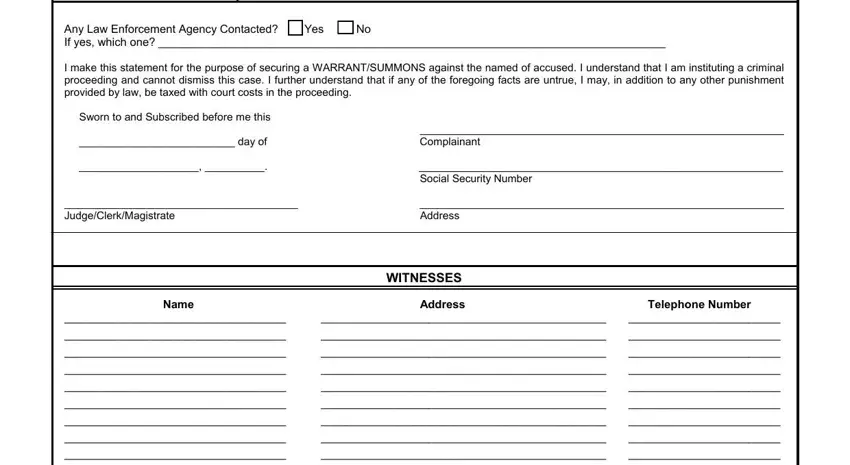
5. Because you come near to the conclusion of your file, you'll notice several extra points to do. Particularly, MAGISTRATE NOTES, Warrant or Summons issued cid Yes, and Warrant Number should all be filled in.
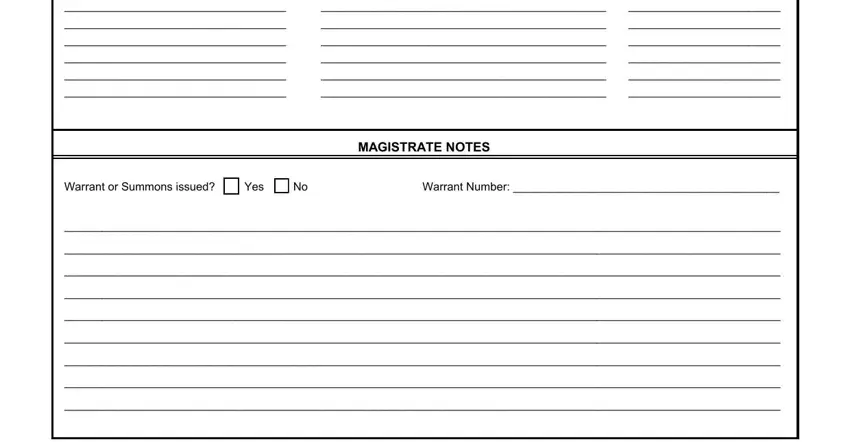
Step 3: Before moving on, double-check that all blank fields are filled in the right way. As soon as you are satisfied with it, click on “Done." Try a free trial account at FormsPal and get immediate access to alabama qsr write up - which you'll be able to then start using as you want from your FormsPal account. Here at FormsPal.com, we aim to make certain that your details are maintained protected.