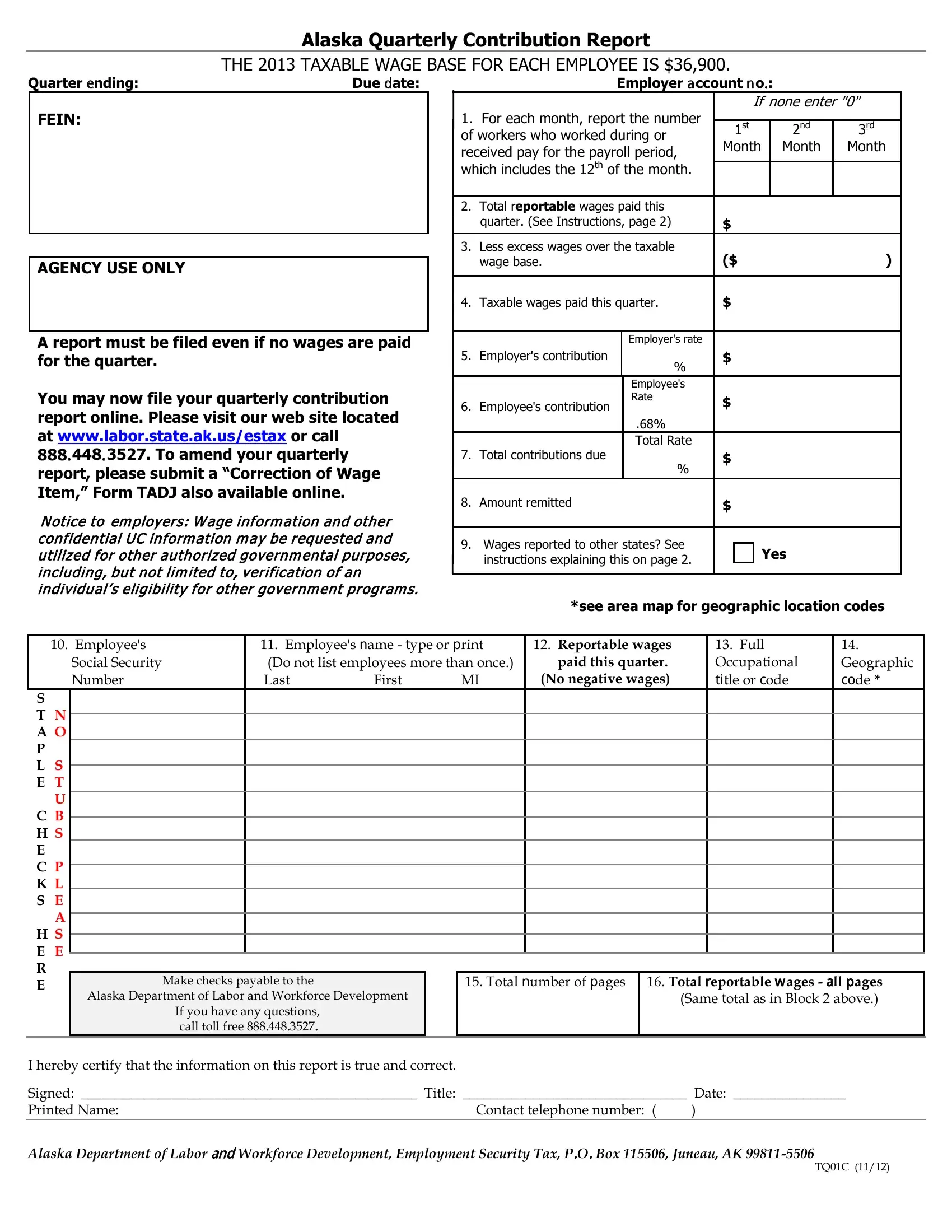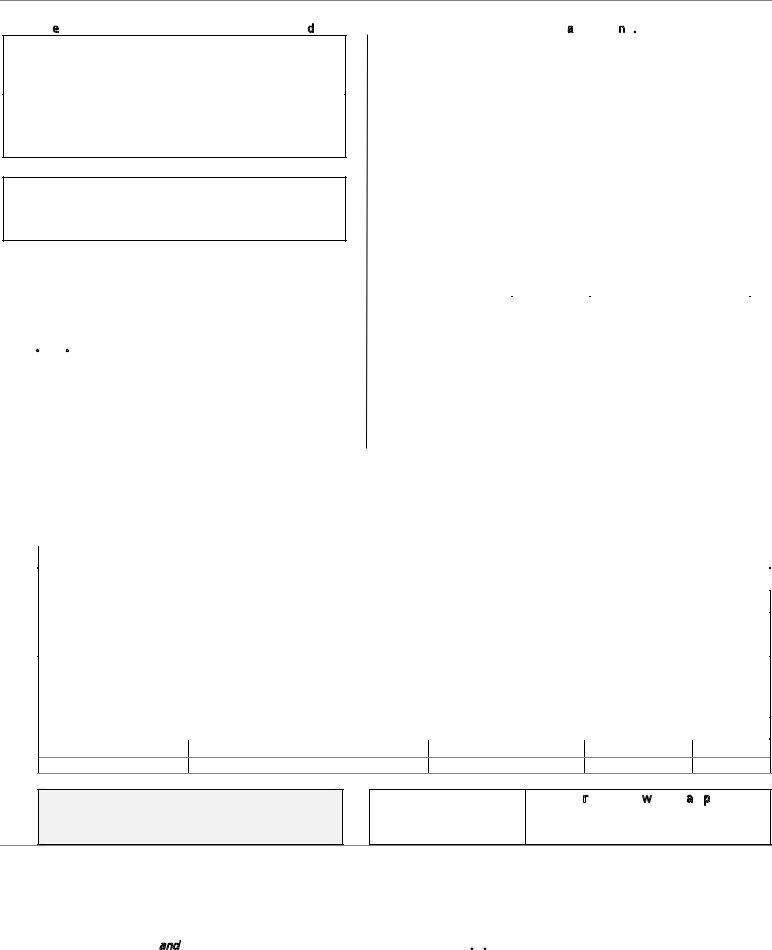Using PDF files online is always quite easy using our PDF tool. Anyone can fill out Alaska Quarterly Contribution Report Form here effortlessly. To maintain our editor on the forefront of convenience, we strive to adopt user-driven capabilities and enhancements regularly. We are routinely pleased to receive feedback - assist us with revampimg PDF editing. It just takes a couple of easy steps:
Step 1: Press the "Get Form" button above. It'll open up our pdf editor so you can begin filling in your form.
Step 2: As you access the file editor, you will get the form made ready to be completed. Other than filling in various fields, you could also do many other things with the PDF, particularly adding custom words, editing the initial textual content, inserting illustrations or photos, affixing your signature to the PDF, and a lot more.
In order to finalize this PDF document, ensure that you type in the necessary details in every single area:
1. It is advisable to complete the Alaska Quarterly Contribution Report Form accurately, hence pay close attention while filling out the areas comprising all these blank fields:
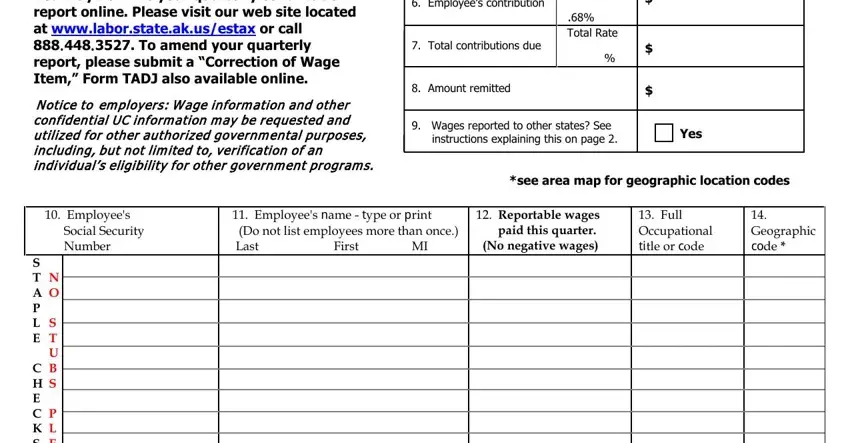
Step 3: Soon after looking through the entries, click "Done" and you're good to go! Right after starting a7-day free trial account here, you will be able to download Alaska Quarterly Contribution Report Form or email it directly. The PDF file will also be at your disposal in your personal cabinet with all your modifications. FormsPal provides secure document editing devoid of personal information record-keeping or distributing. Feel comfortable knowing that your data is secure here!