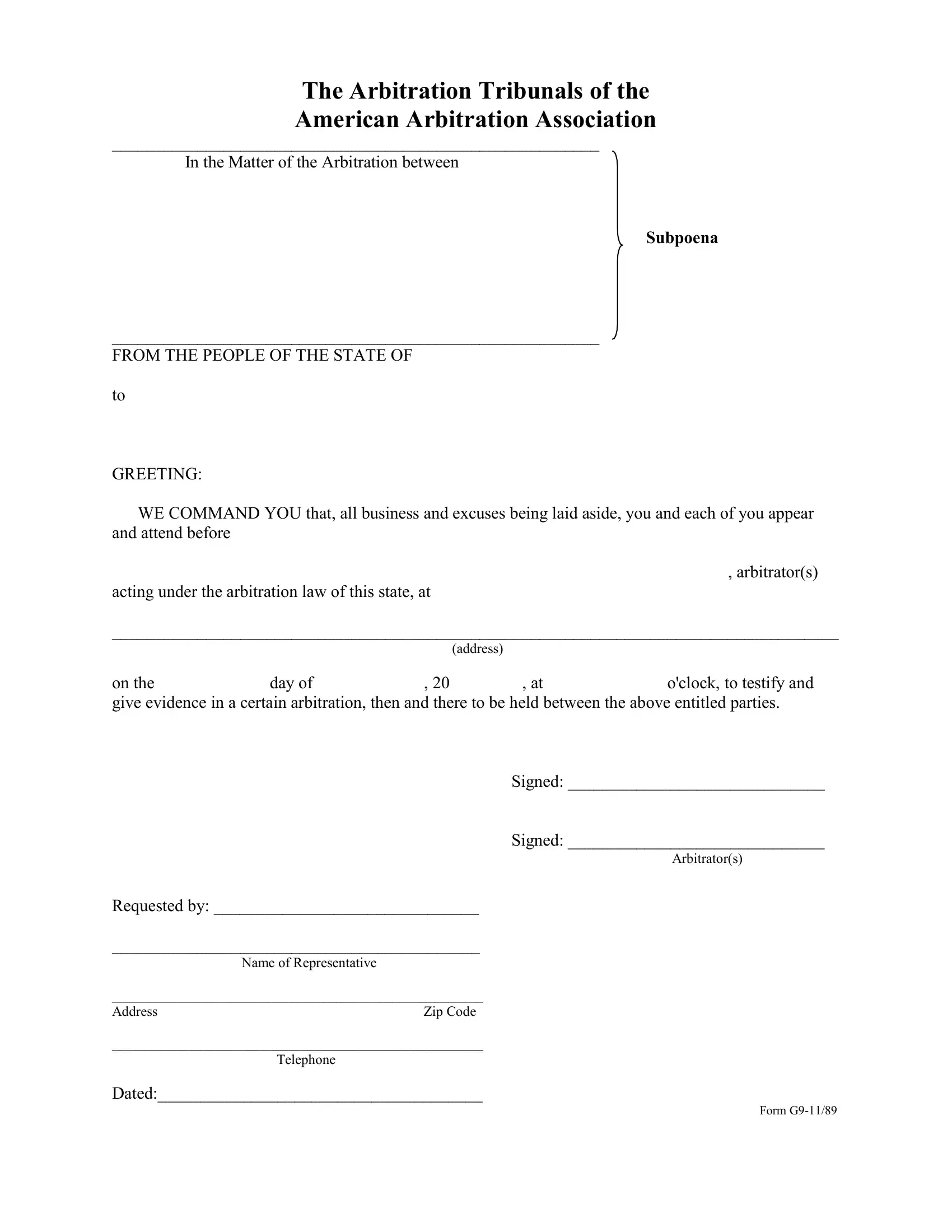Once you open the online editor for PDFs by FormsPal, you can complete or modify how to prepare a subpoena here and now. In order to make our editor better and more convenient to utilize, we constantly work on new features, taking into account feedback coming from our users. All it requires is several easy steps:
Step 1: Click the "Get Form" button at the top of this webpage to open our tool.
Step 2: This tool offers you the capability to work with almost all PDF documents in a range of ways. Transform it by adding any text, correct what is originally in the PDF, and add a signature - all readily available!
Filling out this document demands attention to detail. Ensure that all necessary blanks are filled in correctly.
1. Complete your how to prepare a subpoena with a number of major fields. Collect all the information you need and make certain absolutely nothing is forgotten!
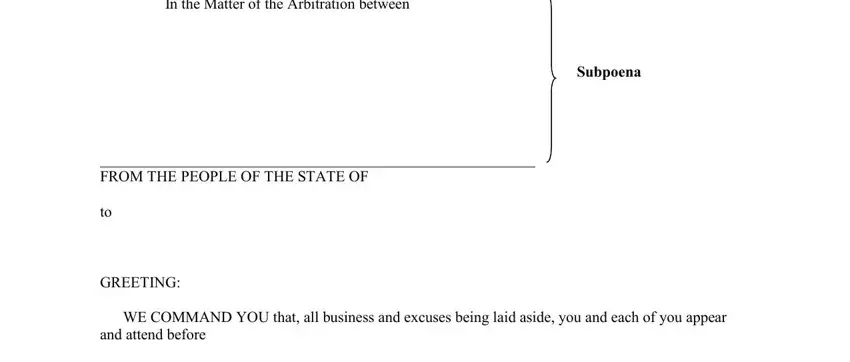
2. When this segment is done, you need to insert the necessary particulars in address, on the give evidence in a certain, oclock to testify and, day of, at, Signed , Signed , Arbitrators, Requested by , Name of Representative, Address, Zip Code, Telephone, Dated, and Form G so you're able to progress to the third step.
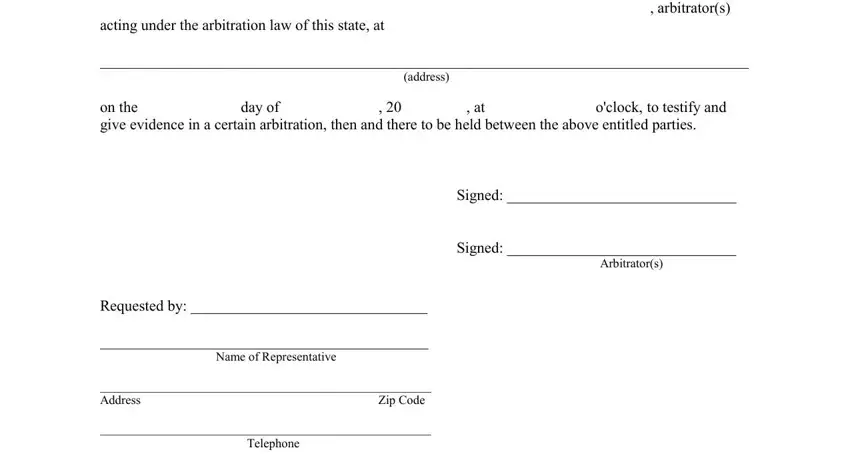
Those who work with this form generally make mistakes when completing on the give evidence in a certain in this area. Ensure you read twice whatever you enter right here.
Step 3: Before moving forward, ensure that all blanks have been filled in correctly. Once you think it is all good, click “Done." Make a free trial account with us and gain instant access to how to prepare a subpoena - download or edit from your FormsPal account. FormsPal ensures your data confidentiality with a secure method that never saves or distributes any type of private information used in the PDF. Rest assured knowing your docs are kept safe each time you work with our service!