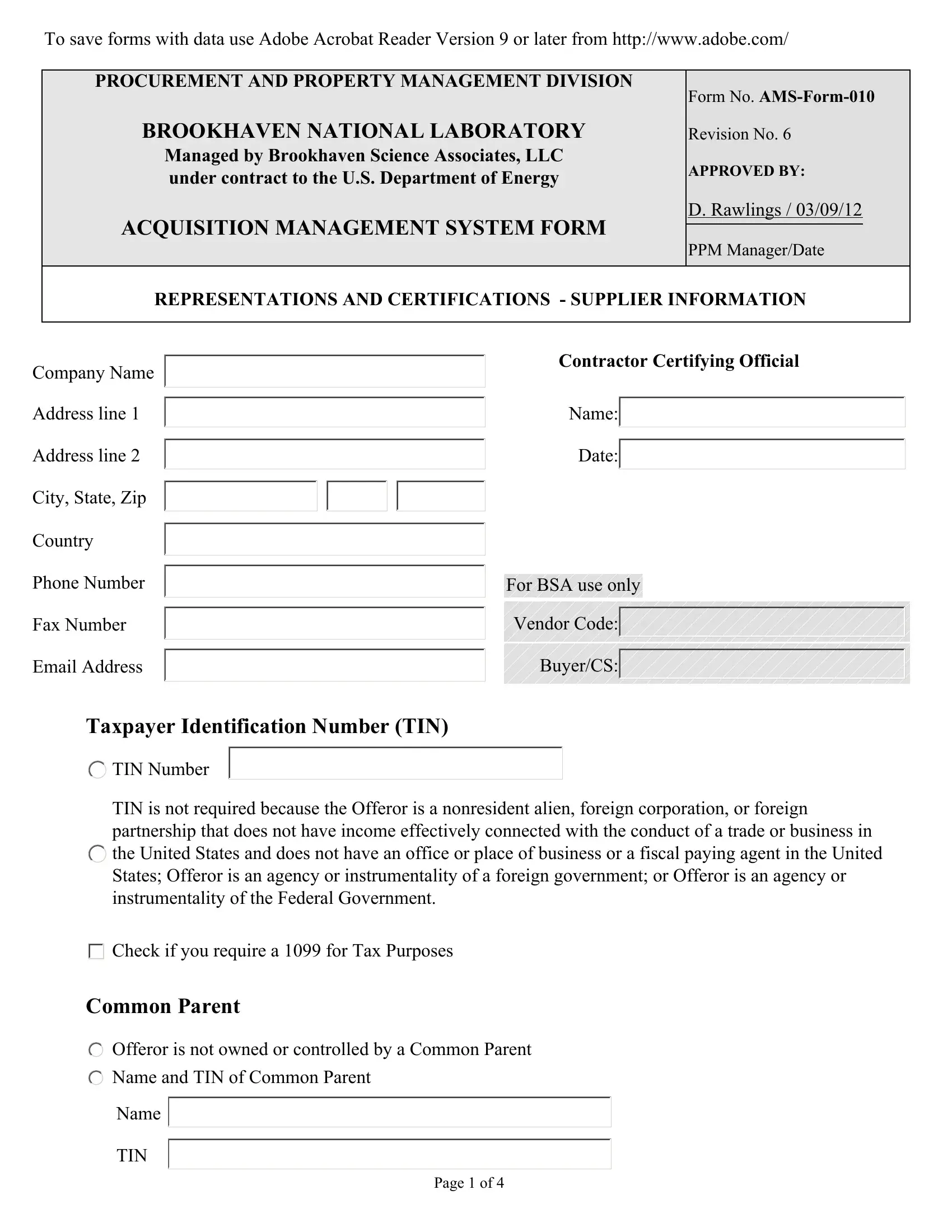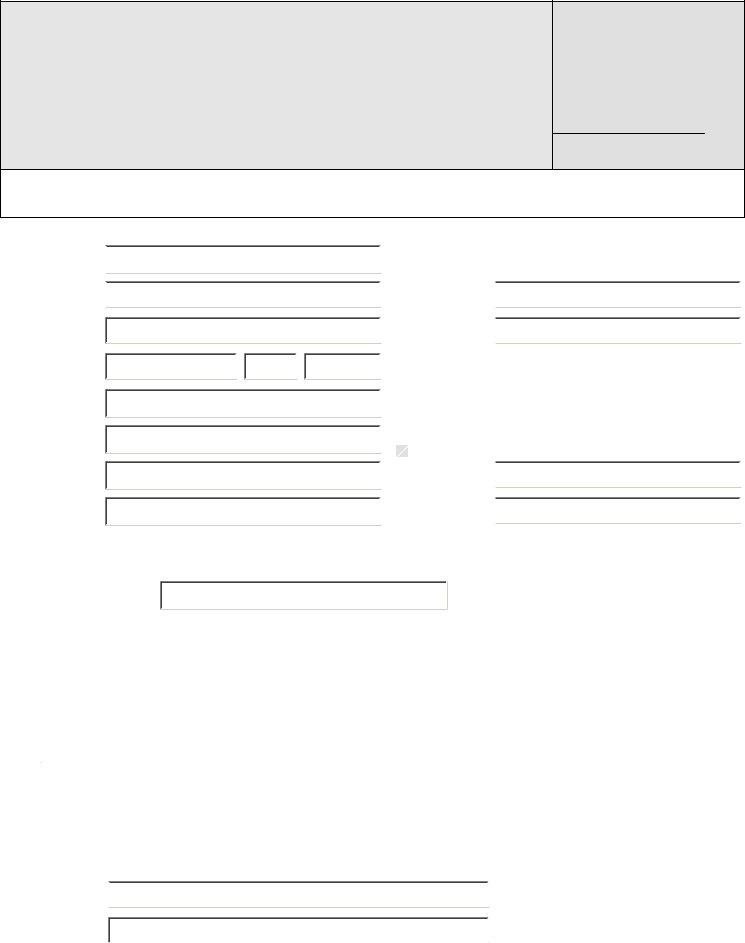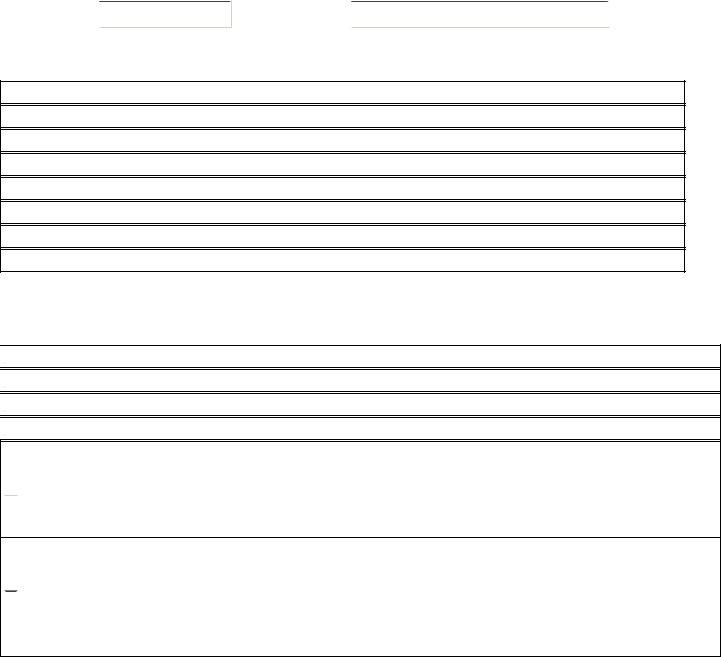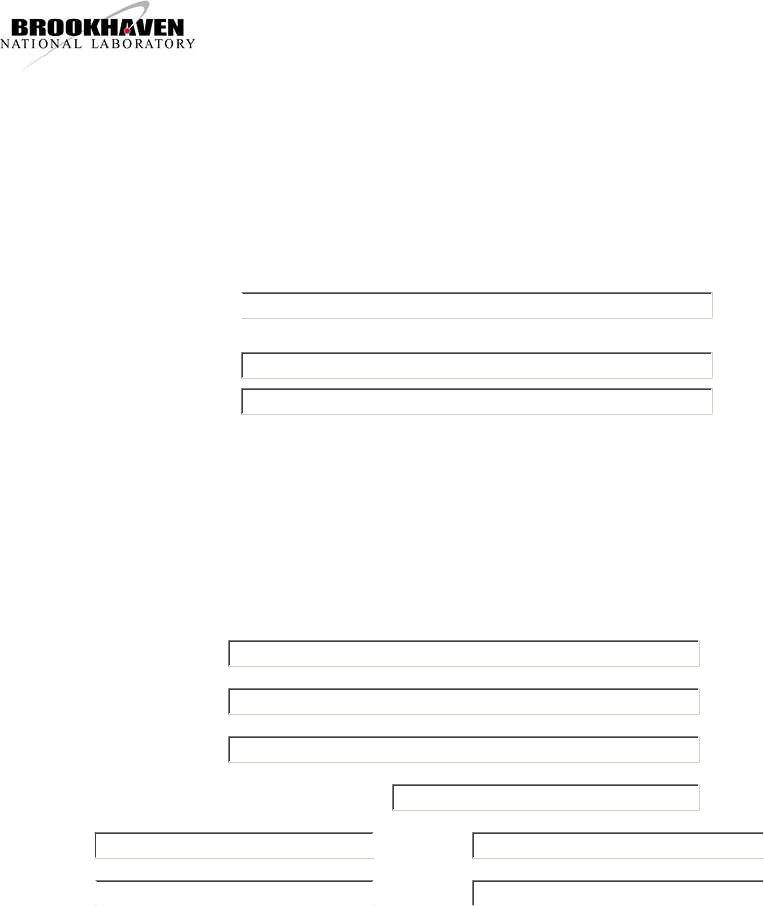Handling PDF files online is certainly a piece of cake with this PDF editor. Anyone can fill in laboratory amsform system here effortlessly. To maintain our tool on the leading edge of convenience, we strive to put into operation user-driven features and enhancements on a regular basis. We are always glad to receive feedback - play a vital part in revolutionizing PDF editing. To get the ball rolling, take these easy steps:
Step 1: Click the orange "Get Form" button above. It's going to open our pdf tool so that you could begin filling out your form.
Step 2: With our online PDF tool, you can do more than simply complete blank form fields. Express yourself and make your documents seem perfect with custom textual content added, or fine-tune the file's original content to excellence - all that comes along with an ability to insert almost any pictures and sign the file off.
If you want to finalize this document, make certain you enter the information you need in each area:
1. When submitting the laboratory amsform system, make certain to incorporate all important blank fields in their relevant part. This will help facilitate the process, which allows your details to be handled without delay and appropriately.
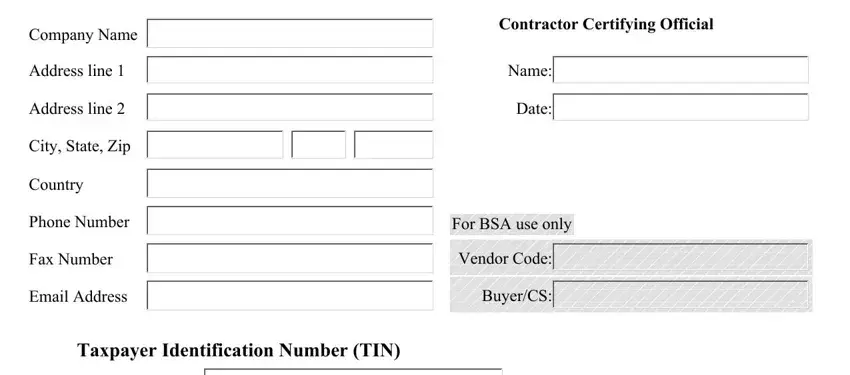
2. Once your current task is complete, take the next step – fill out all of these fields - TIN Number, TIN is not required because the, Check if you require a for Tax, Common Parent, Offeror is not owned or controlled, Name and TIN of Common Parent, Name, TIN, and Page of with their corresponding information. Make sure to double check that everything has been entered correctly before continuing!
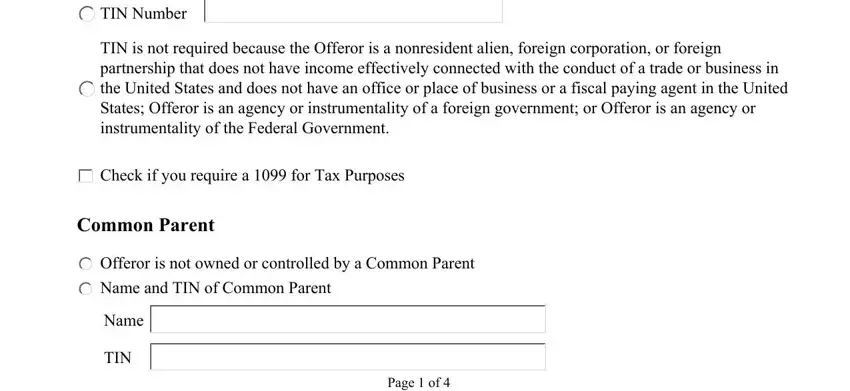
People who use this document generally get some things wrong while filling in Name in this part. Make sure you read again whatever you enter here.
3. The following segment will be focused on NAICS Code, Size Standard, Representations select one of the, The offeror represents that it is, The offeror represents that it is, The offeror represents that it is, The offeror represents that it is, The offeror represents that it is, The offeror represents that it is, The offeror represents that it is, The offeror represents that it is, Offerors that represents itself as, The offeror represents that it is, The offeror represents that it is, and The offeror represents that it is - fill in each one of these blank fields.
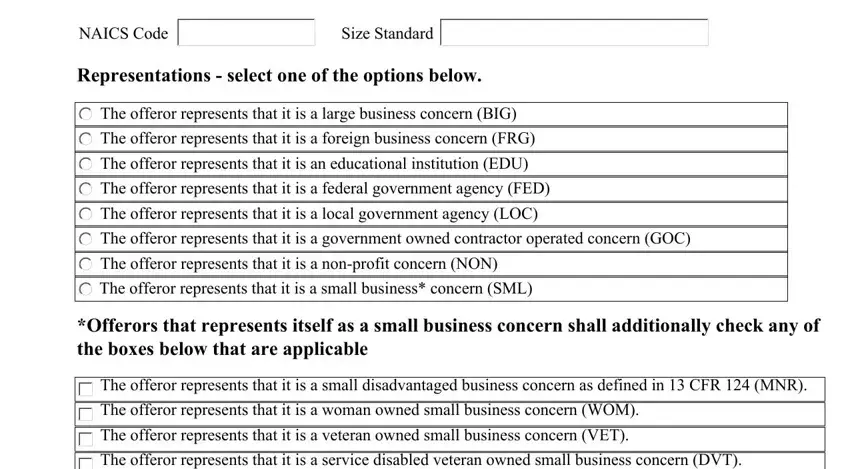
4. This next section requires some additional information. Ensure you complete all the necessary fields - The offeror represents that it is, AMSForm Rev , Page of , and Date Approved - to proceed further in your process!
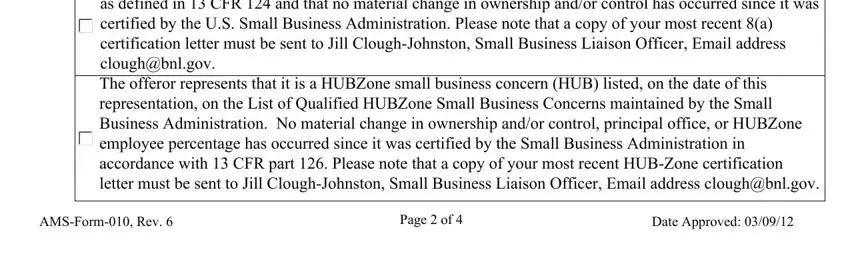
5. To wrap up your document, this final part features a number of extra fields. Entering BSA Procurement Representative, SellerCompany Name or DBA, Vendor Number if applicable, I hereby authorize Brookhaven, and Financial Information is going to finalize everything and you'll surely be done in a blink!
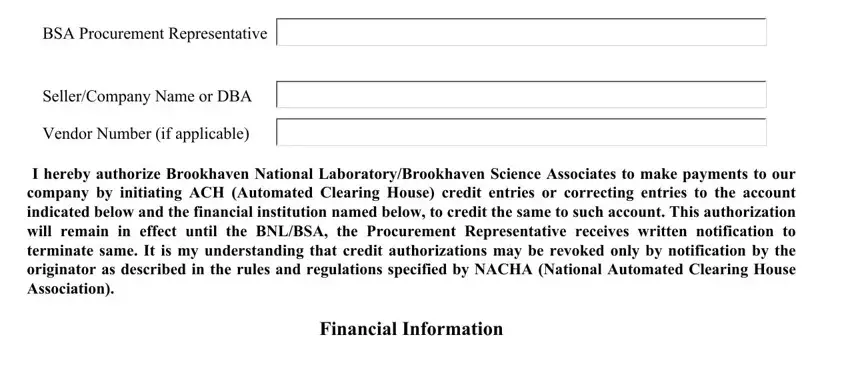
Step 3: Before finalizing the file, ensure that blanks have been filled in the correct way. The moment you determine that it's fine, click “Done." Try a 7-day free trial plan with us and get instant access to laboratory amsform system - download, email, or change in your FormsPal cabinet. FormsPal is devoted to the confidentiality of our users; we always make sure that all information going through our editor continues to be confidential.