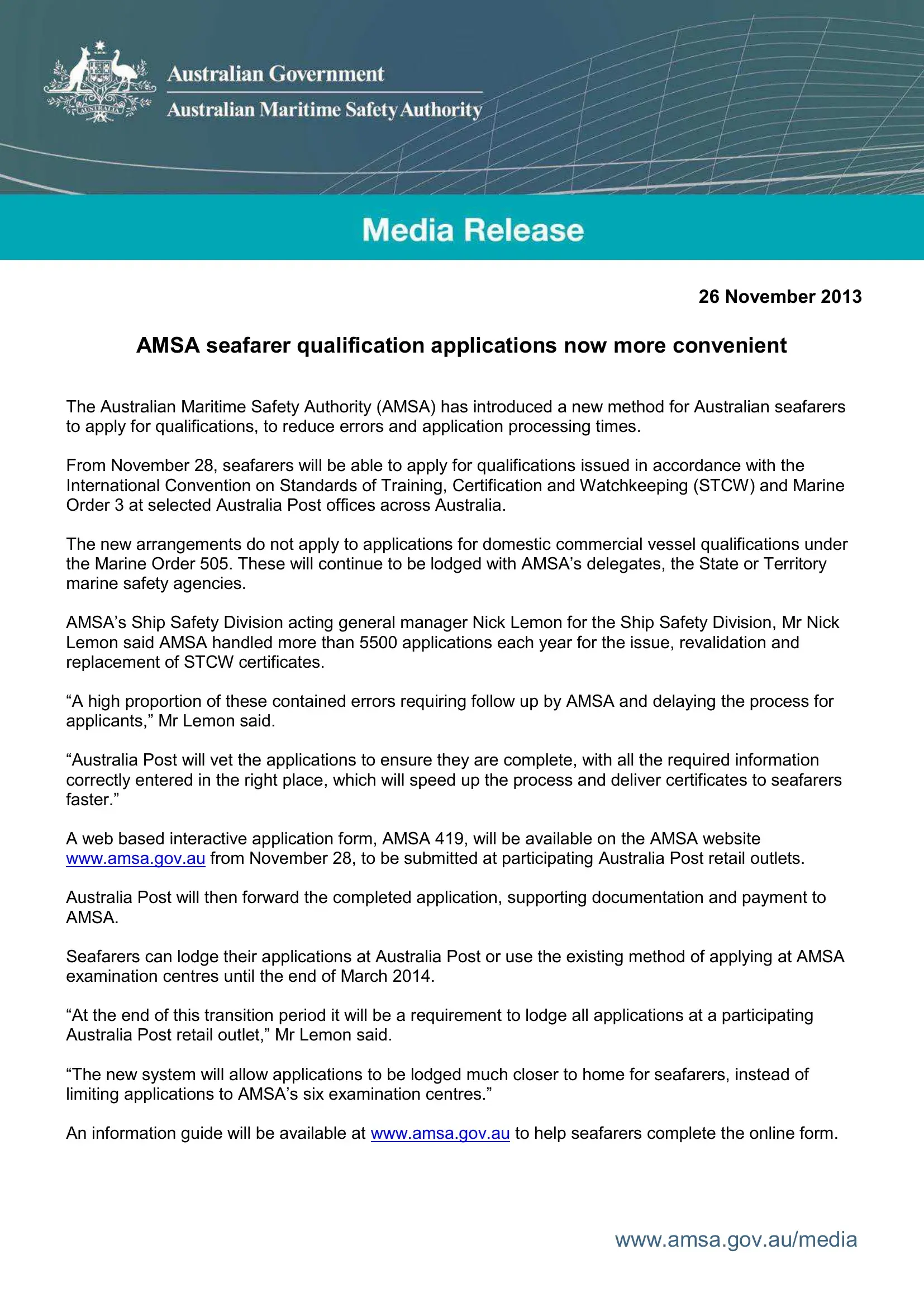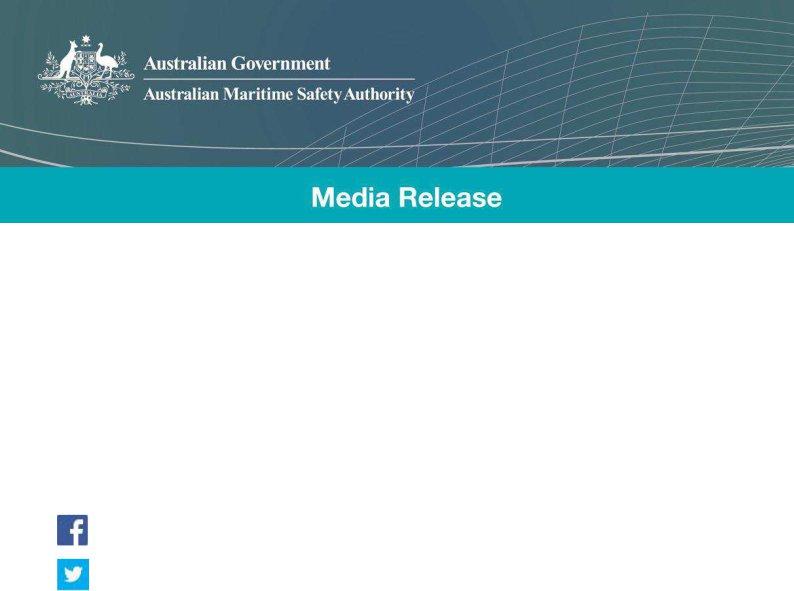Through the online editor for PDFs by FormsPal, it is possible to fill in or edit seafarer form 419 here and now. To maintain our tool on the cutting edge of convenience, we strive to integrate user-driven capabilities and improvements regularly. We are routinely looking for suggestions - help us with remolding PDF editing. For anyone who is seeking to start, here is what it requires:
Step 1: Click the "Get Form" button above on this page to access our tool.
Step 2: The editor offers you the opportunity to customize PDF forms in a range of ways. Change it by including any text, adjust what is already in the document, and place in a signature - all readily available!
To be able to complete this document, make sure you type in the information you need in every blank field:
1. You will need to fill out the seafarer form 419 accurately, hence take care while filling out the areas that contain these blank fields:
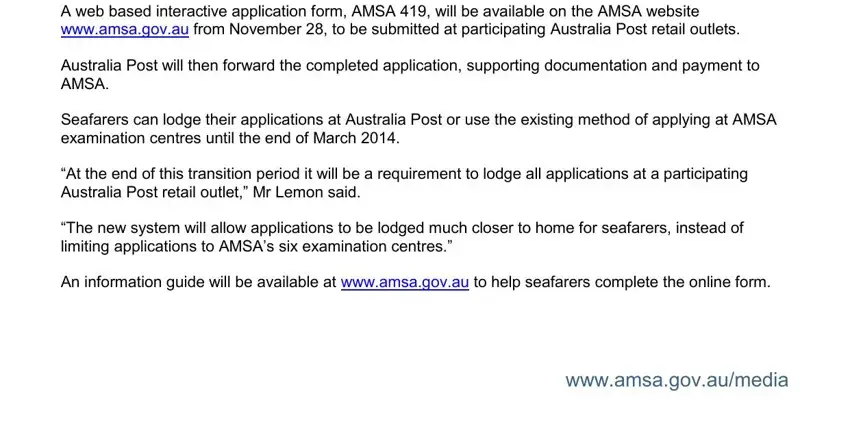
2. Once this segment is complete, you should insert the needed particulars in A colour passport quality photo in order to go to the third part.
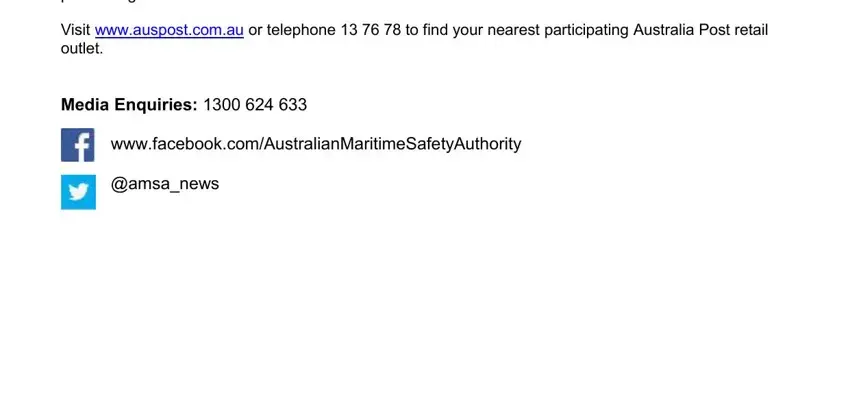
Always be really attentive when completing A colour passport quality photo and A colour passport quality photo, since this is the part where a lot of people make some mistakes.
Step 3: Make sure that your information is accurate and then click "Done" to proceed further. Join FormsPal now and immediately obtain seafarer form 419, set for downloading. All alterations made by you are saved , enabling you to edit the pdf further if needed. FormsPal ensures your data confidentiality by having a secure system that never saves or distributes any type of personal information typed in. Be confident knowing your files are kept protected any time you use our editor!