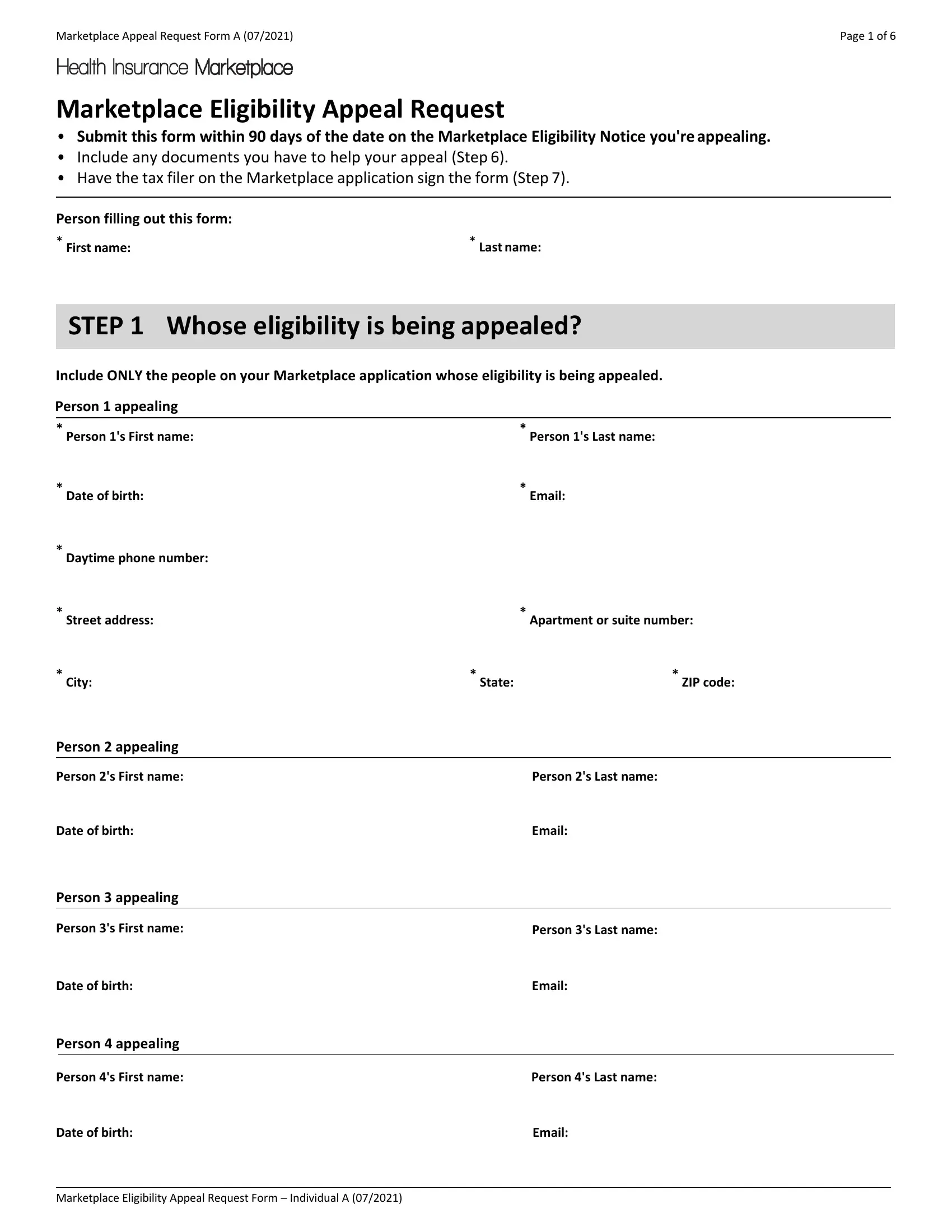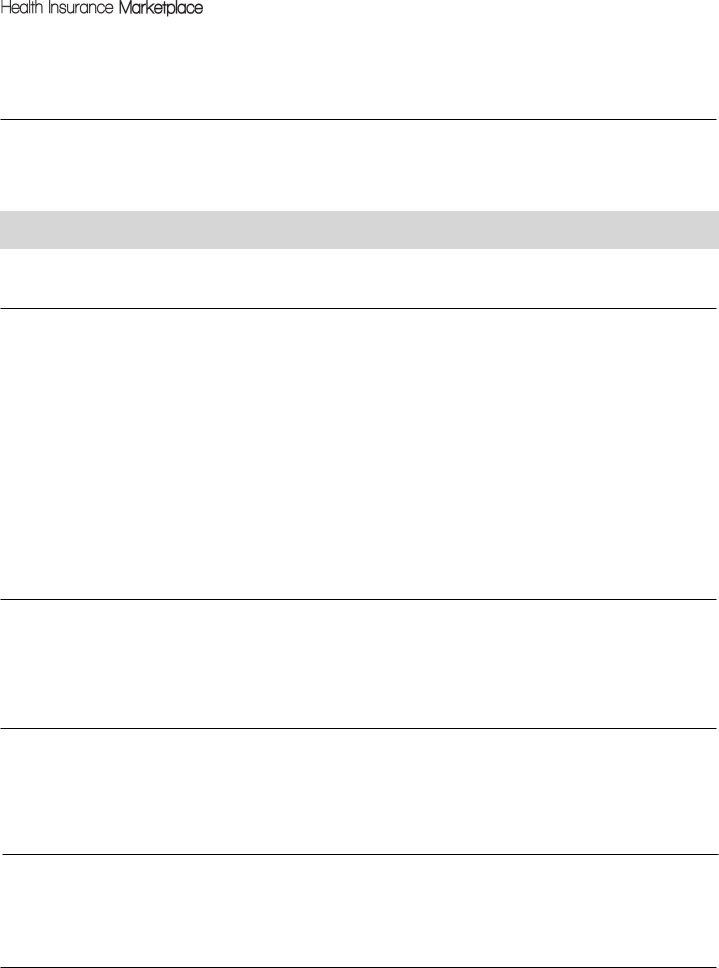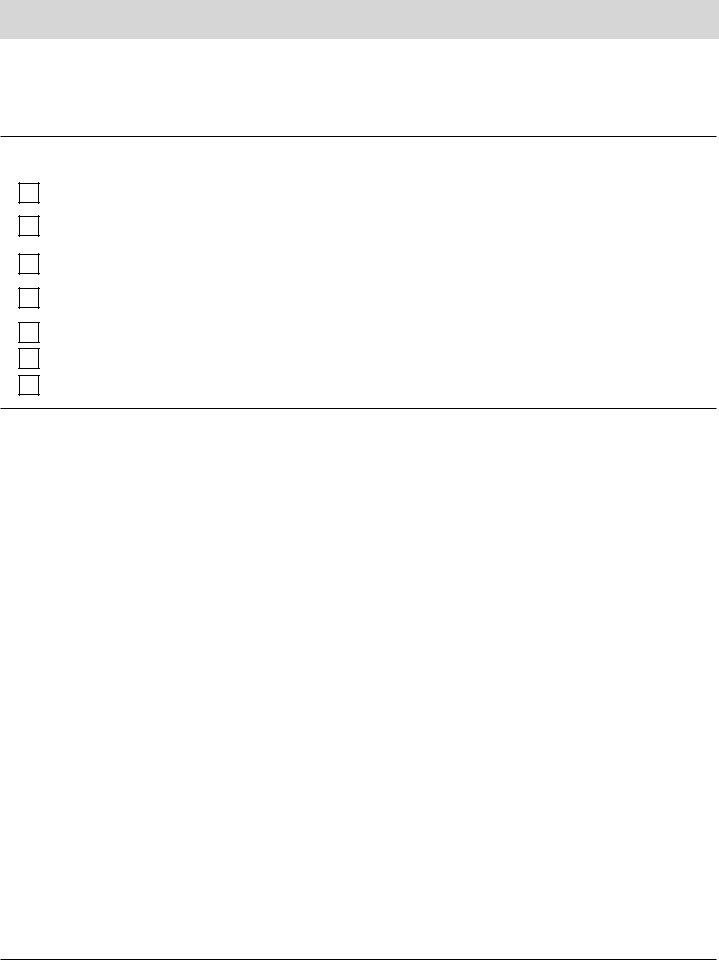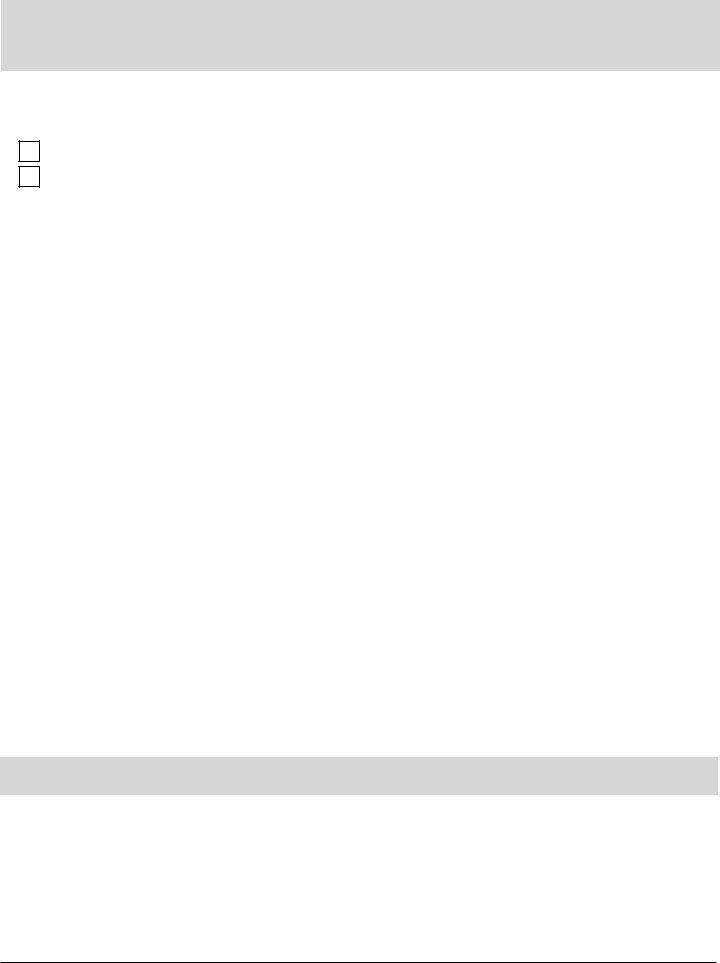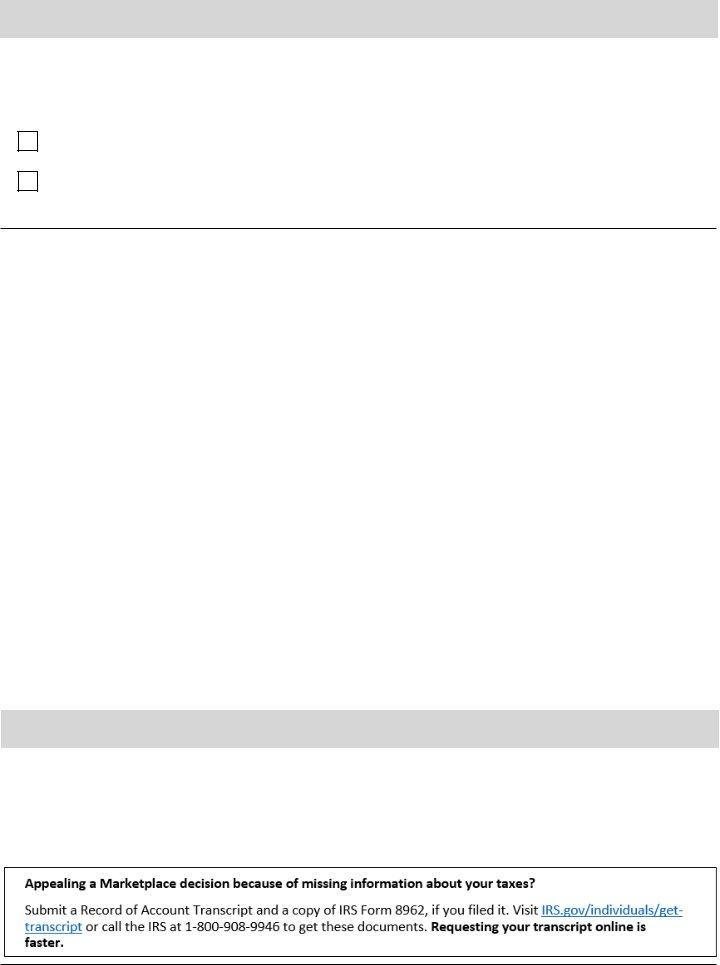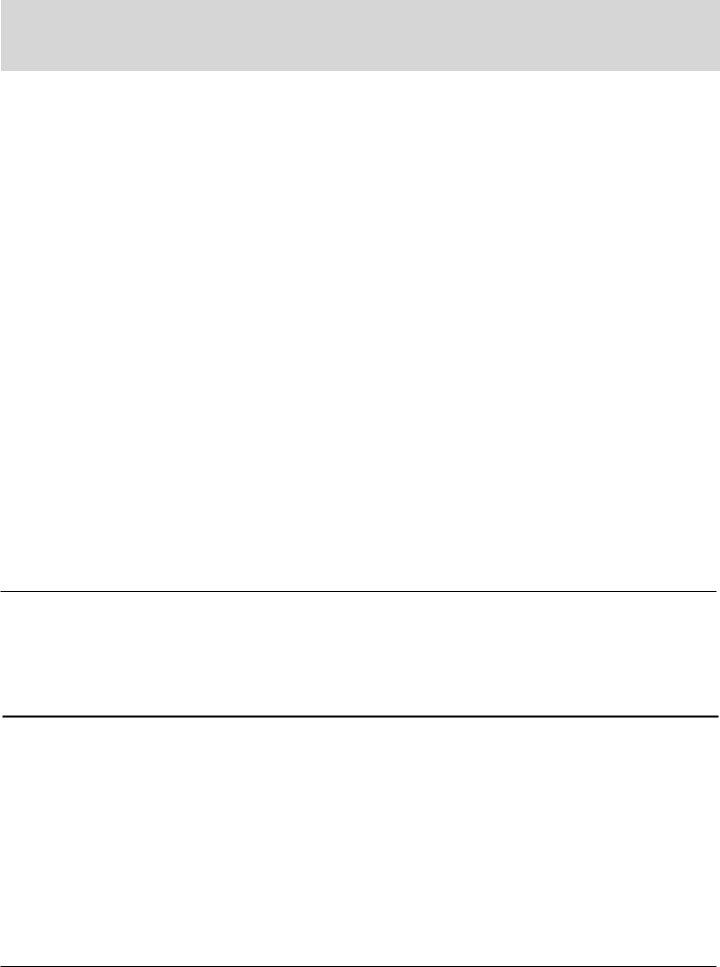When you need to fill out appeal form download, you won't have to download any software - simply try our online PDF editor. To make our editor better and more convenient to use, we consistently implement new features, taking into consideration suggestions from our users. If you're looking to start, here's what it will require:
Step 1: Click the orange "Get Form" button above. It'll open our pdf editor so that you can begin filling in your form.
Step 2: The tool lets you modify PDF files in a range of ways. Transform it by adding customized text, adjust existing content, and place in a signature - all at your disposal!
This document will involve some specific details; in order to ensure consistency, don't hesitate to bear in mind the recommendations listed below:
1. For starters, when completing the appeal form download, start in the section that contains the next blank fields:
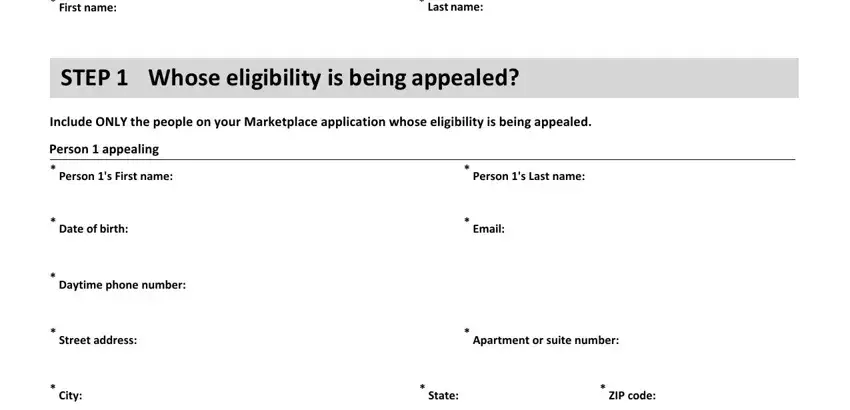
2. Just after filling in this step, go on to the subsequent stage and fill out the essential details in all these blanks - Person s First name, Date of birth, Person appealing, Person s First name, Date of bir th, Person appealing, Person s First name, Date of, birth, Person s Last name, Email, Person s Last name, Email, Person s Last name, and Email.
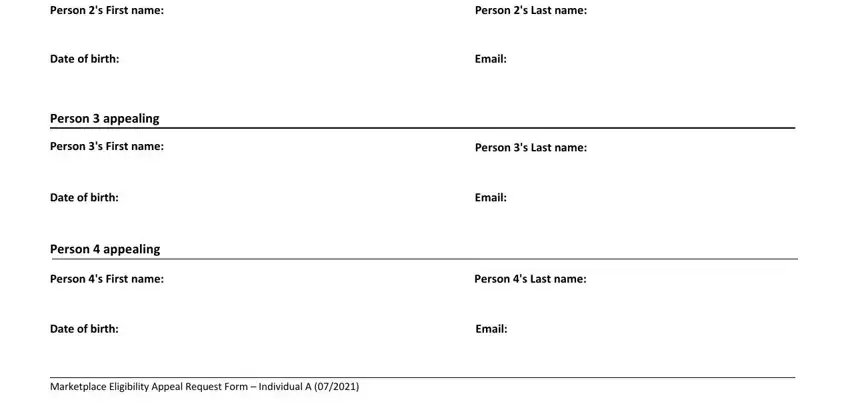
3. Your next step will be easy - fill out all of the empty fields in STEP Reason for the appeal, Application ID found on the first, Notice Date mmddyyyy, What Marketplace decisions are you, and The Marketplace said Im not to conclude this part.
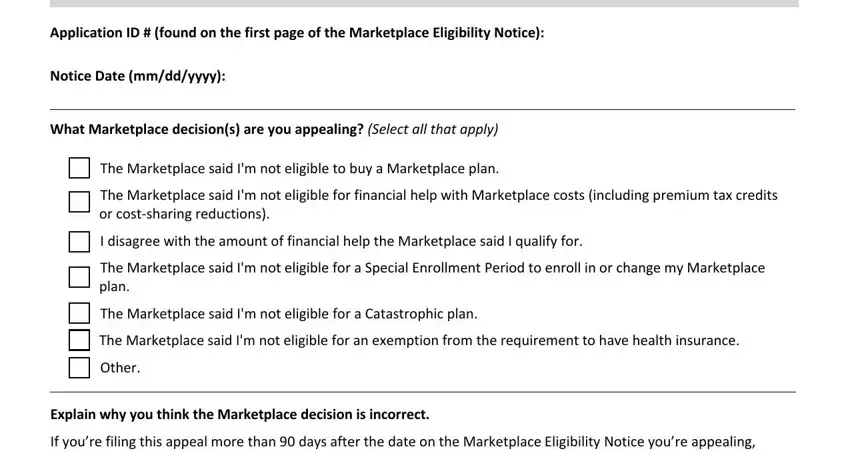
As to The Marketplace said Im not and STEP Reason for the appeal, be certain that you get them right here. The two of these could be the most significant ones in the file.
4. Completing The Marketplace said Im not, and Explain why you think the is vital in this next form section - be certain to take your time and take a close look at each blank area!
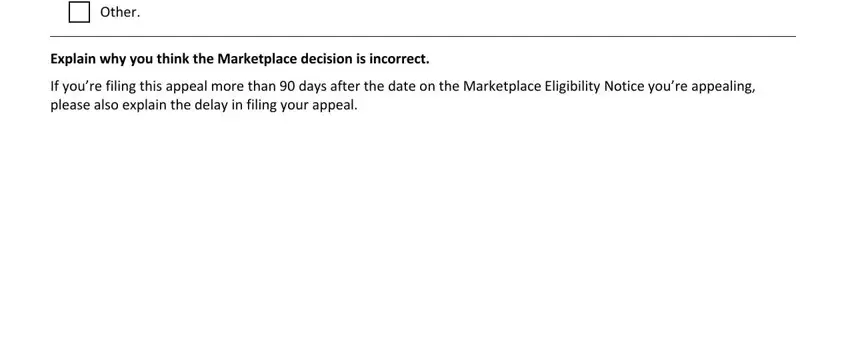
5. Since you near the completion of the document, you'll notice several more requirements that need to be satisfied. Particularly, If you think waiting for a, and No I dont need to expedite my must all be done.
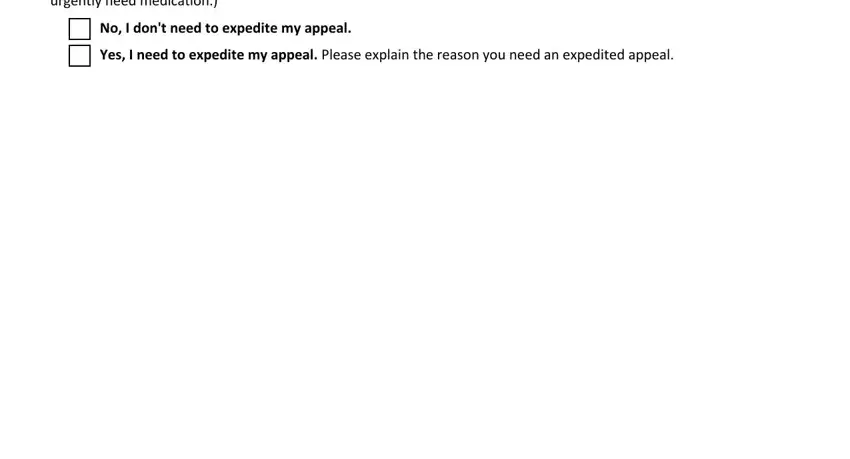
Step 3: Just after looking through the form fields, hit "Done" and you're all set! Right after creating a7-day free trial account here, you'll be able to download appeal form download or send it via email immediately. The file will also be available through your personal account menu with your each and every modification. We do not sell or share the information you provide whenever filling out documents at our website.