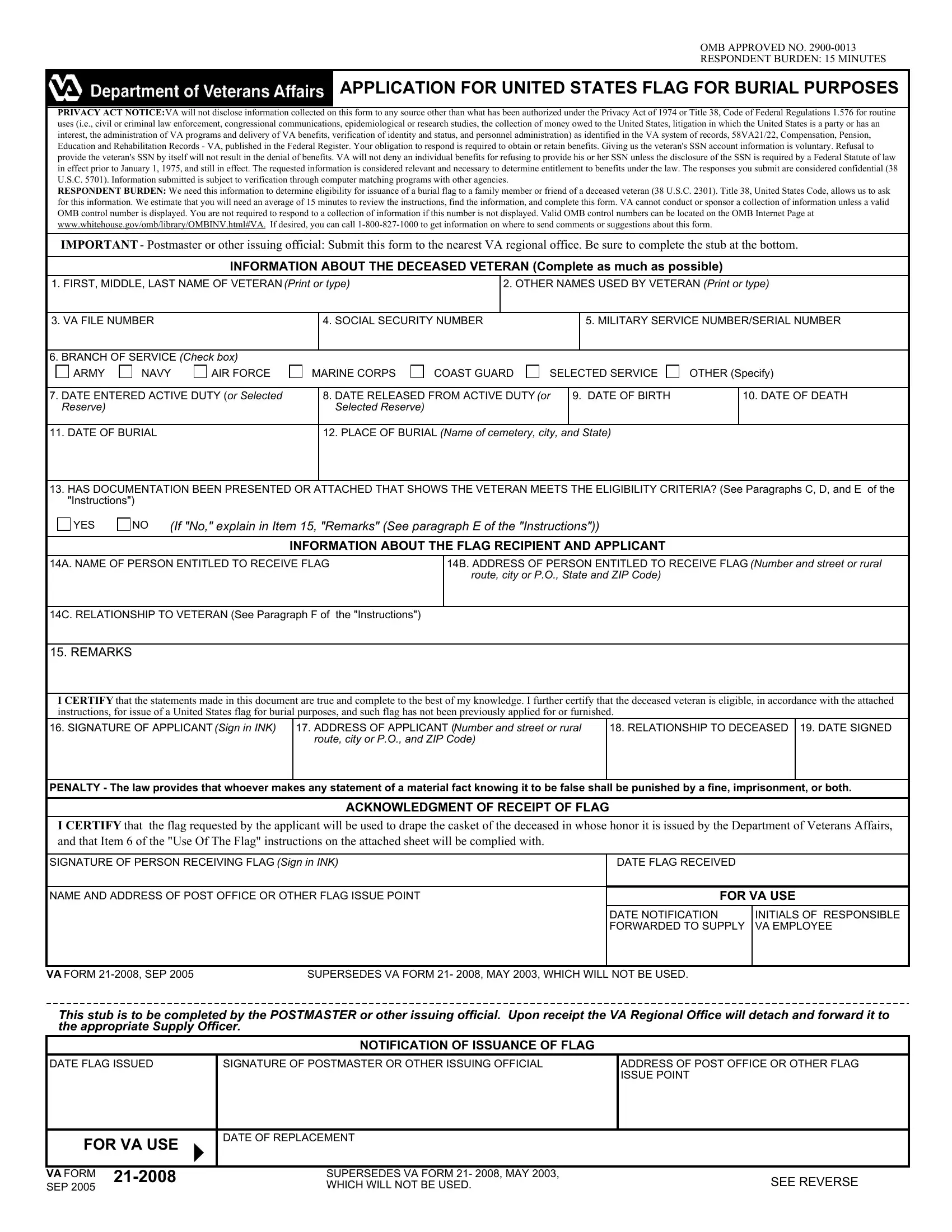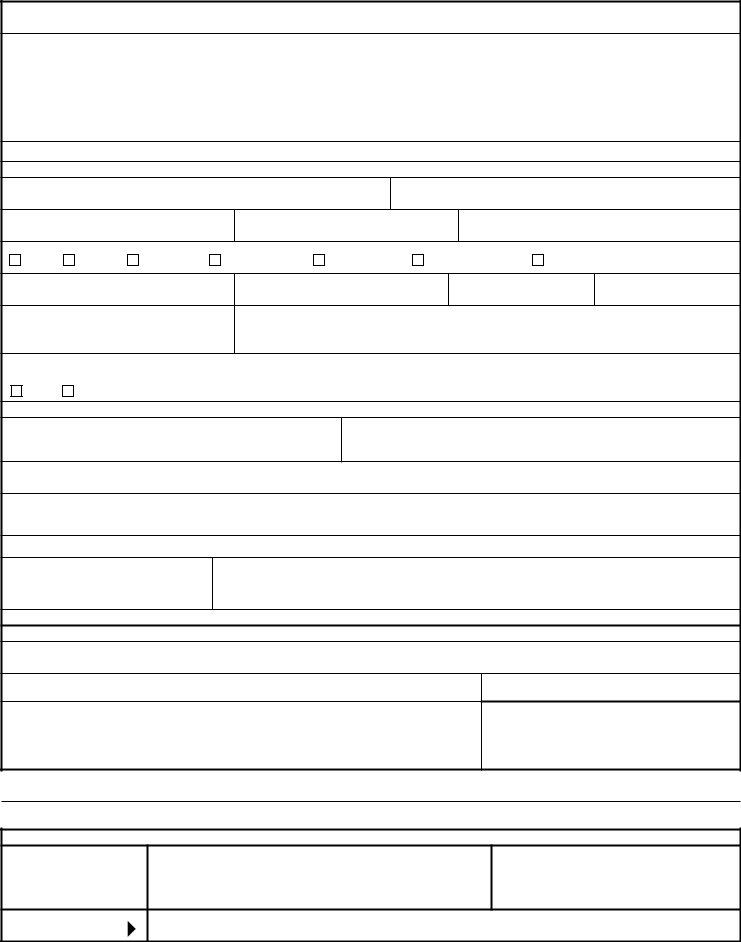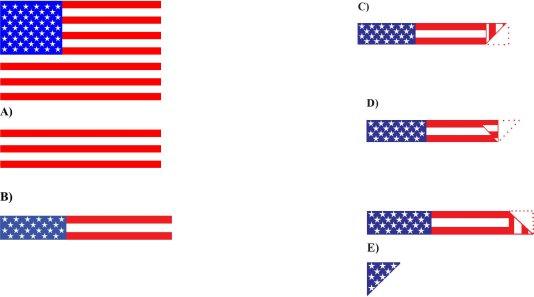Once you open the online tool for PDF editing by FormsPal, it is possible to complete or edit flag application right here and now. To maintain our tool on the forefront of convenience, we strive to put into operation user-oriented capabilities and enhancements on a regular basis. We are always happy to receive feedback - help us with remolding the way you work with PDF forms. Starting is simple! All you should do is stick to the following simple steps down below:
Step 1: Just click the "Get Form Button" at the top of this page to see our pdf editing tool. Here you'll find all that is needed to fill out your file.
Step 2: This editor will give you the capability to customize nearly all PDF files in a range of ways. Transform it by adding any text, correct what's already in the file, and place in a signature - all readily available!
In an effort to finalize this PDF form, ensure that you enter the information you need in every blank:
1. First, while completing the flag application, start in the form section that contains the subsequent blanks:
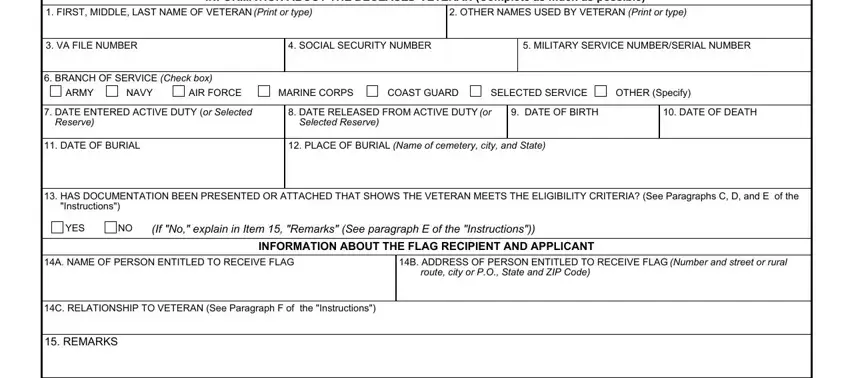
2. When the previous segment is finished, it's time to include the required specifics in SIGNATURE OF APPLICANT Sign in INK, ADDRESS OF APPLICANT Number and, RELATIONSHIP TO DECEASED, DATE SIGNED, PENALTY The law provides that, I CERTIFY that the flag requested, SIGNATURE OF PERSON RECEIVING FLAG, DATE FLAG RECEIVED, ACKNOWLEDGMENT OF RECEIPT OF FLAG, NAME AND ADDRESS OF POST OFFICE OR, FOR VA USE, DATE NOTIFICATION FORWARDED TO, INITIALS OF RESPONSIBLE VA EMPLOYEE, VA FORM SEP , and SUPERSEDES VA FORM MAY WHICH so you can go to the 3rd step.
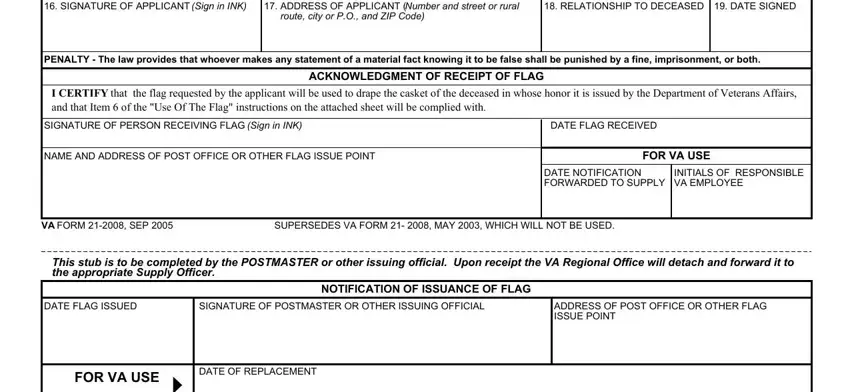
Always be extremely mindful while completing I CERTIFY that the flag requested and DATE NOTIFICATION FORWARDED TO, since this is the part in which a lot of people make some mistakes.
Step 3: Immediately after going through the fields and details, press "Done" and you are done and dusted! Obtain your flag application after you sign up for a 7-day free trial. Quickly gain access to the pdf document within your FormsPal cabinet, together with any edits and adjustments being conveniently saved! FormsPal ensures your information privacy via a protected system that in no way saves or distributes any private data involved. Rest assured knowing your docs are kept confidential each time you use our tools!