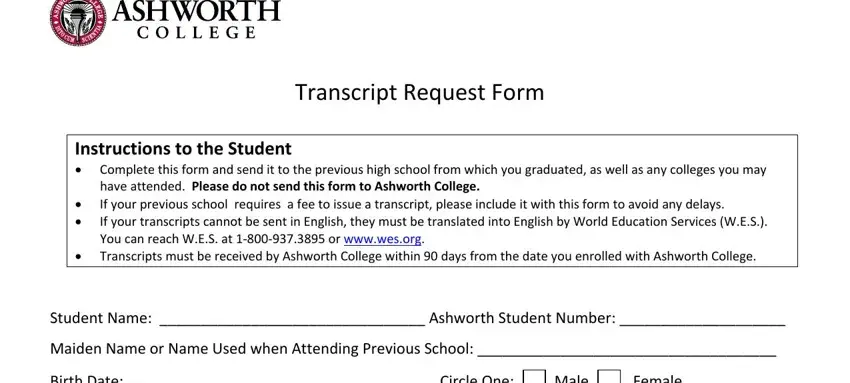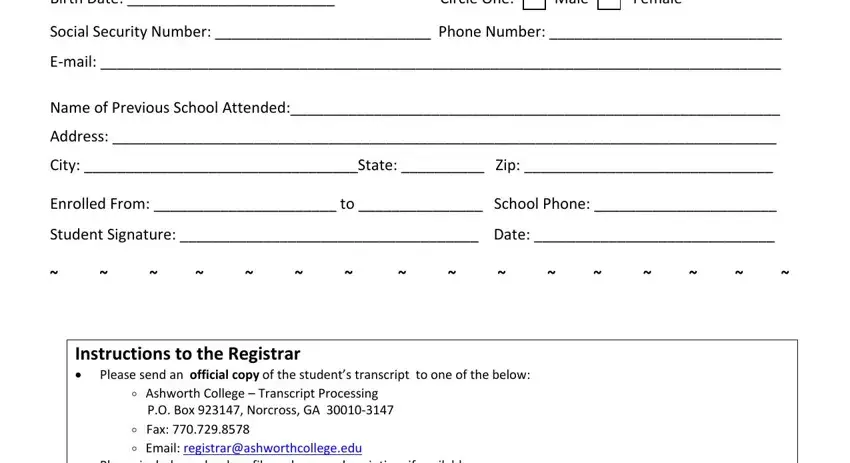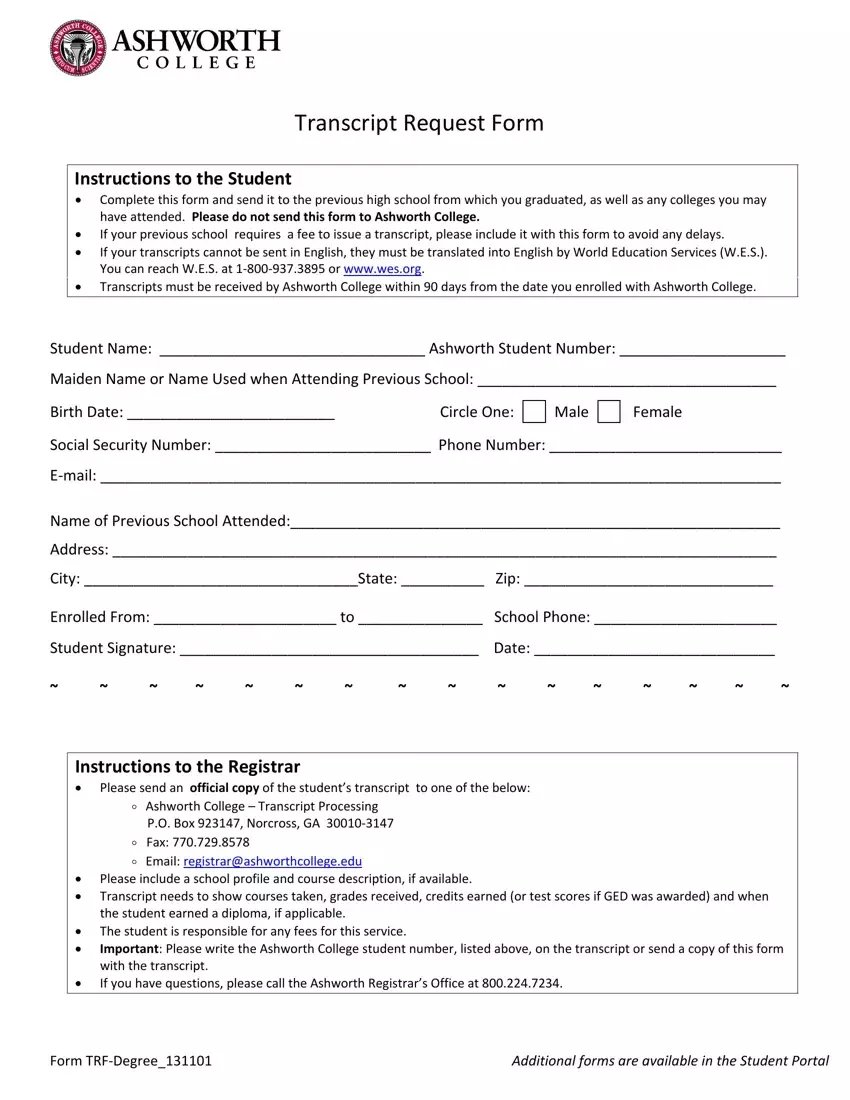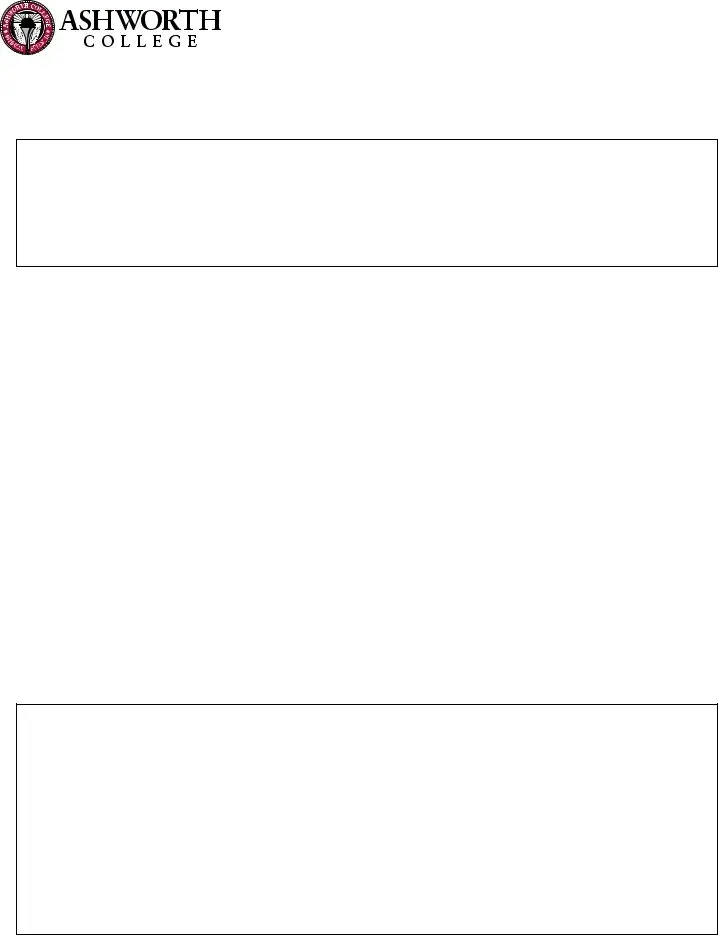Transcript Request Form
Instructions to the Student
Complete this form and send it to the previous high school from which you graduated, as well as any colleges you may have attended. Please do not send this form to Ashworth College.
If your previous school requires a fee to issue a transcript, please include it with this form to avoid any delays.
If your transcripts cannot be sent in English, they must be translated into English by World Education Services (W.E.S.). You can reach W.E.S. at 1‐800‐937.3895 or www.wes.org.
Transcripts must be received by Ashworth College within 90 days from the date you enrolled with Ashworth College.
Student Name: ________________________________ Ashworth Student Number: ____________________
Maiden Name or Name Used when Attending Previous School: ____________________________________
Birth Date: _________________________ |
Circle One: |
|
Male |
|
Female |
|
|
|
|
|
|
Social Security Number: __________________________ Phone Number: ____________________________
E‐mail: __________________________________________________________________________________
Name of Previous School Attended:___________________________________________________________ |
|
Address: ________________________________________________________________________________ |
|
City: _________________________________State: __________ |
Zip: ______________________________ |
|
Enrolled From: ______________________ to _______________ |
School Phone: ______________________ |
|
Student Signature: ____________________________________ |
Date: _____________________________ |
|
~ |
~ |
~ |
~ |
~ |
~ |
~ |
~ |
~ |
~ |
~ |
~ |
~ |
~ |
~ |
~ |
Instructions to the Registrar
Please send an official copy of the student’s transcript to one of the below:
Ashworth College – Transcript Processing P.O. Box 923147, Norcross, GA 30010‐3147
Fax: 770.729.8578
Email: registrar@ashworthcollege.edu
Please include a school profile and course description, if available.
Transcript needs to show courses taken, grades received, credits earned (or test scores if GED was awarded) and when the student earned a diploma, if applicable.
The student is responsible for any fees for this service.
Important: Please write the Ashworth College student number, listed above, on the transcript or send a copy of this form with the transcript.
If you have questions, please call the Ashworth Registrar’s Office at 800.224.7234.
Form TRF‐Degree_131101 |
ADDITIONAL FORMS ARE AVAILABLE IN THE STUDENT PORTAL |