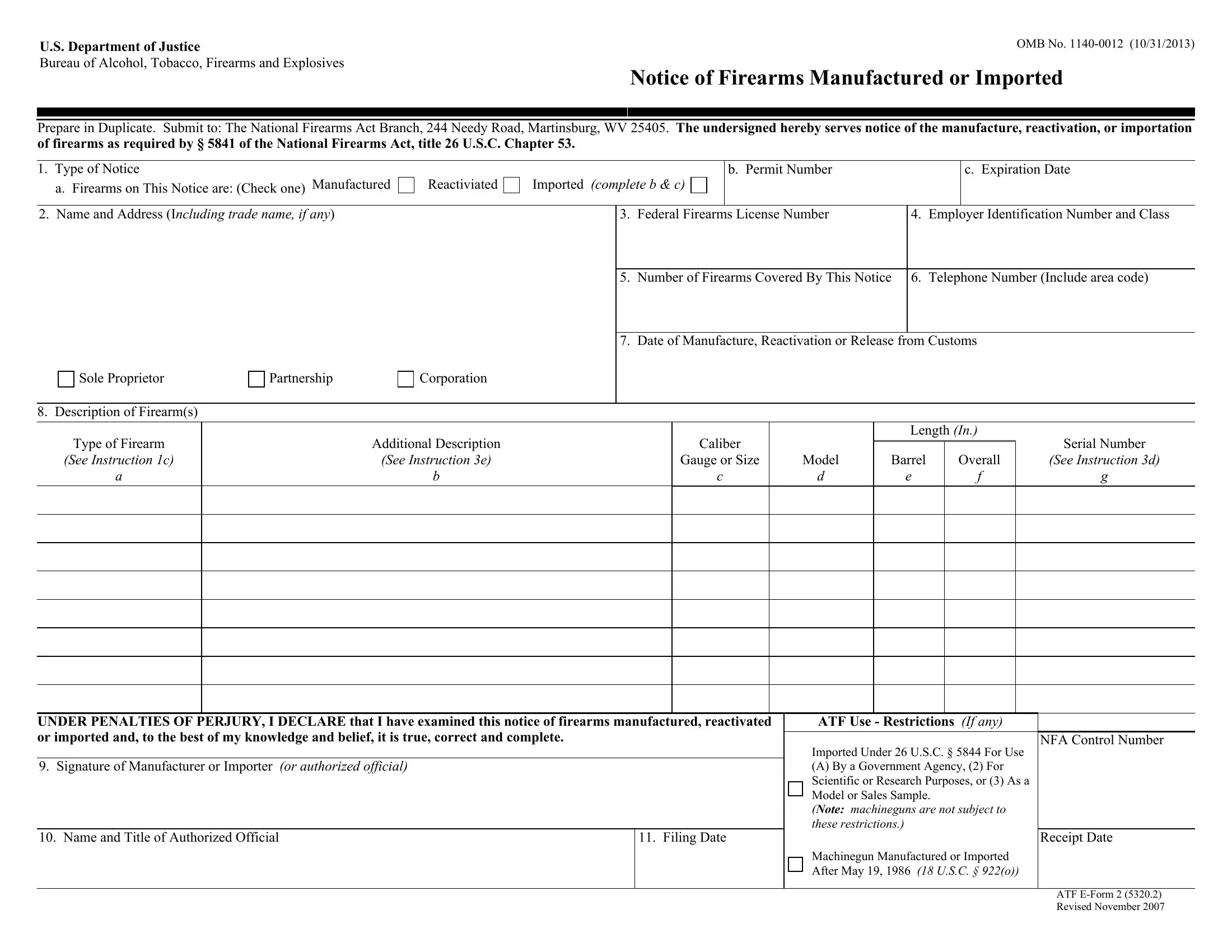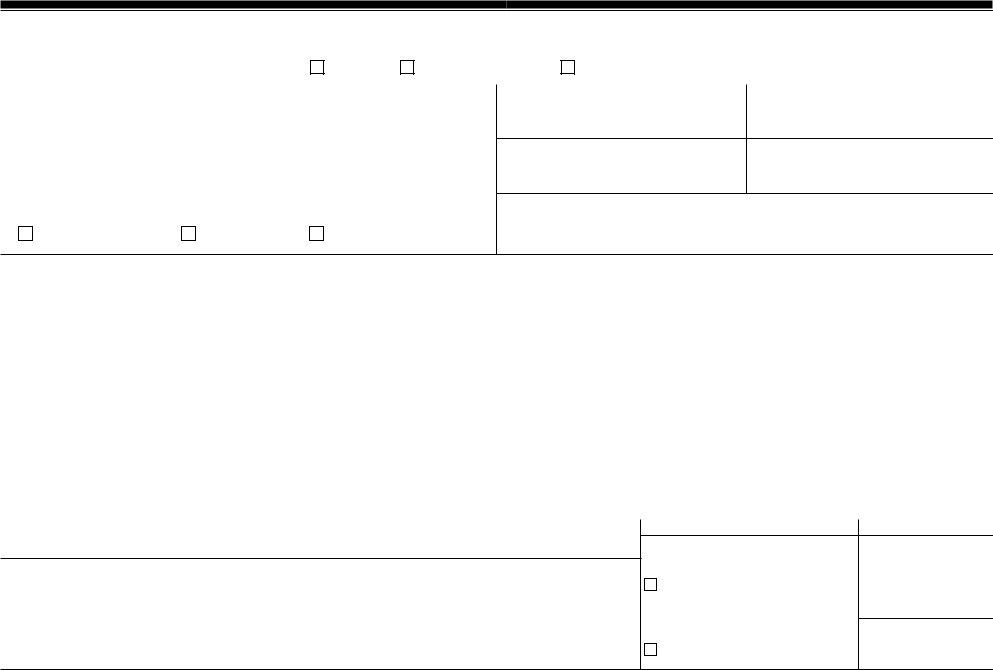Should you would like to fill out licensee, you won't have to download any sort of software - just make use of our online tool. To have our editor on the leading edge of practicality, we strive to put into practice user-driven capabilities and enhancements regularly. We're routinely looking for suggestions - assist us with reshaping how you work with PDF docs. To begin your journey, go through these simple steps:
Step 1: Click the orange "Get Form" button above. It's going to open up our editor so you can begin filling in your form.
Step 2: With the help of our handy PDF tool, you'll be able to accomplish more than just complete blanks. Edit away and make your docs look high-quality with customized text put in, or fine-tune the file's original content to excellence - all that comes along with the capability to add your own pictures and sign the document off.
In an effort to finalize this form, ensure you type in the required details in every single field:
1. Before anything else, while completing the licensee, beging with the area that features the following fields:
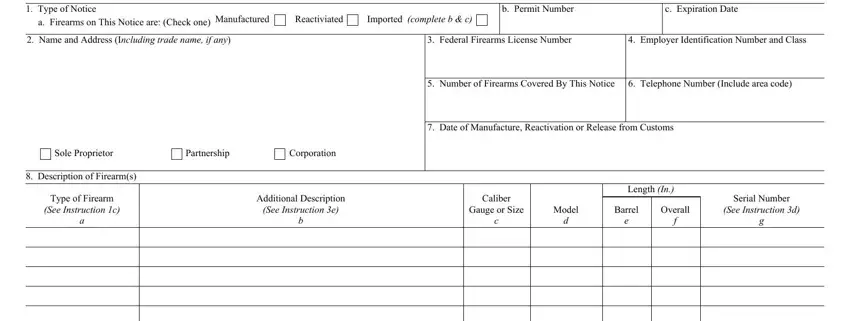
2. Once the first section is filled out, go on to enter the relevant information in all these - UNDER PENALTIES OF PERJURY I, Signature of Manufacturer or, ATF Use Restrictions If any, Imported Under USC For Use A By, NFA Control Number, Name and Title of Authorized, Filing Date, Receipt Date, Machinegun Manufactured or, and ATF EForm Revised November .
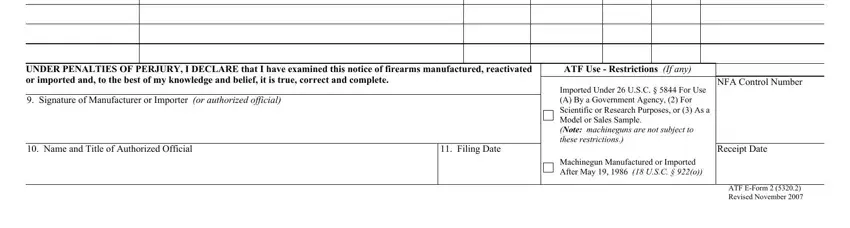
Be really mindful while filling in Filing Date and Imported Under USC For Use A By, because this is the section where most users make mistakes.
Step 3: Check what you've inserted in the blank fields and press the "Done" button. Go for a 7-day free trial plan at FormsPal and get direct access to licensee - available in your FormsPal account. FormsPal ensures your data privacy via a secure method that in no way records or distributes any private information used. Rest assured knowing your docs are kept protected every time you use our service!