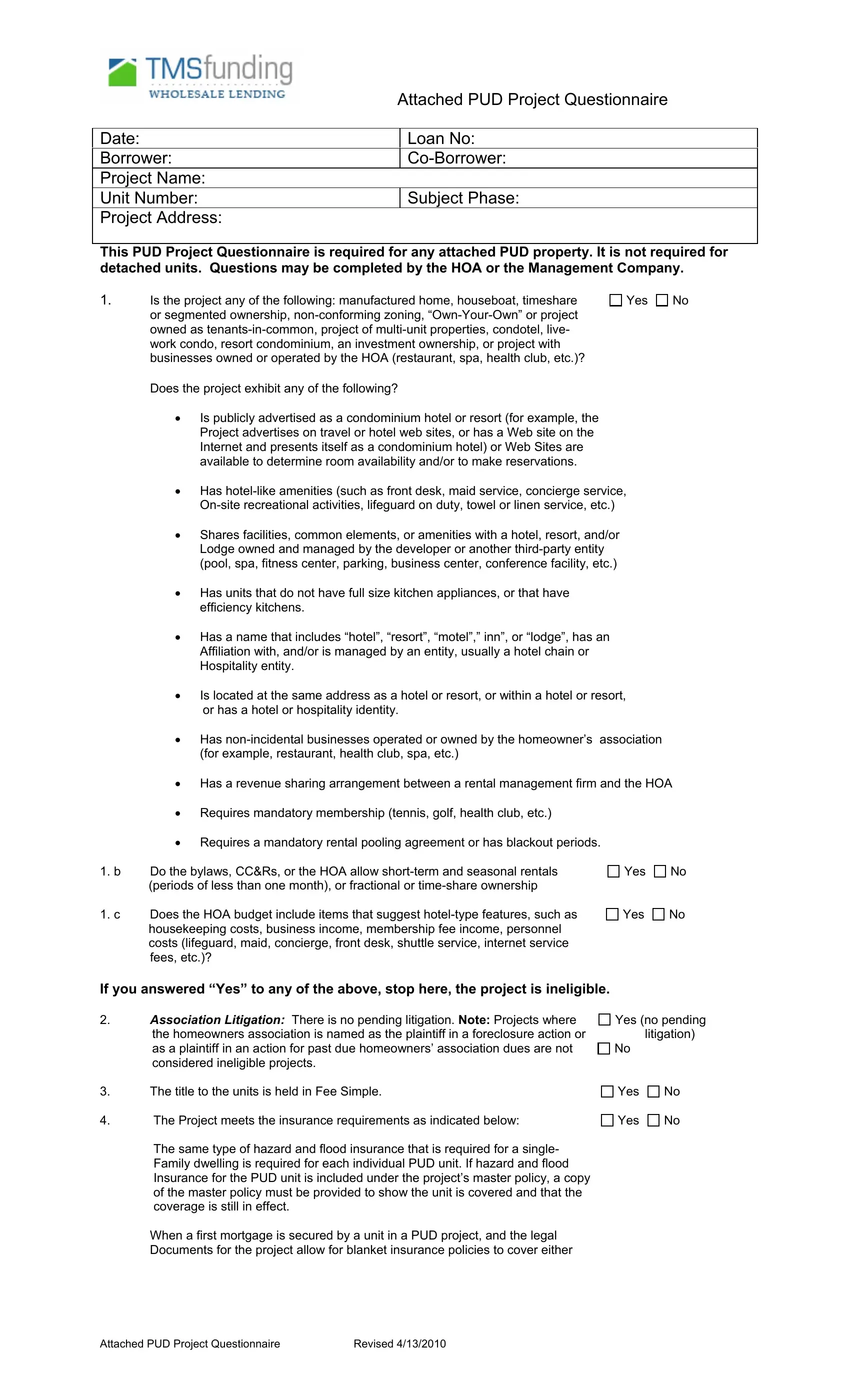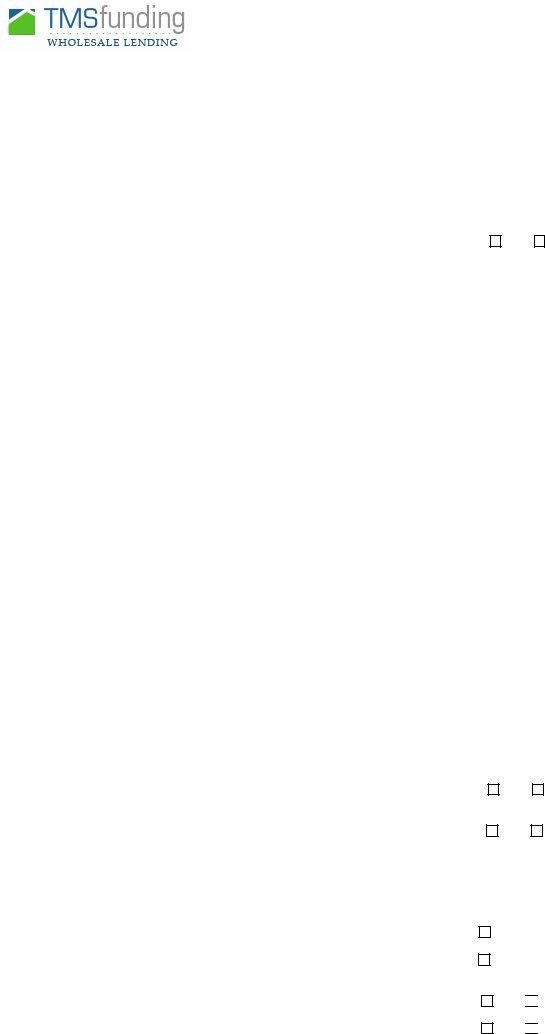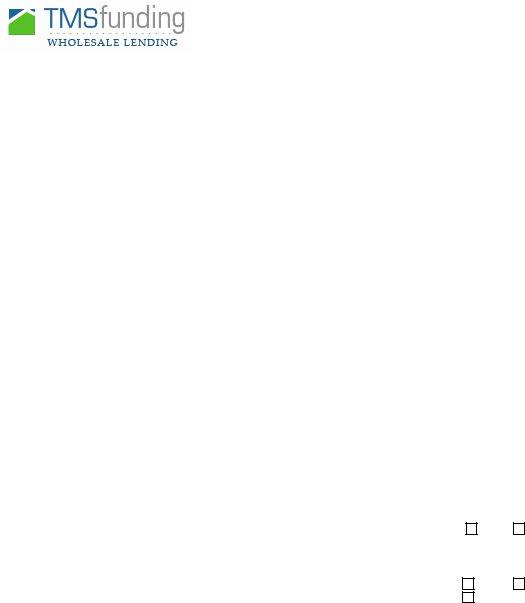Fannie can be completed easily. Simply try FormsPal PDF editor to complete the task in a timely fashion. In order to make our editor better and less complicated to use, we constantly come up with new features, taking into consideration suggestions from our users. Getting underway is effortless! All you should do is follow these easy steps directly below:
Step 1: Click on the "Get Form" button in the top section of this webpage to open our PDF tool.
Step 2: With this handy PDF tool, you could do more than simply fill in blanks. Express yourself and make your documents appear sublime with custom textual content added, or tweak the original content to excellence - all that supported by an ability to incorporate almost any graphics and sign the PDF off.
If you want to complete this form, make certain you provide the right details in every area:
1. The Fannie involves certain information to be inserted. Ensure the next blank fields are complete:
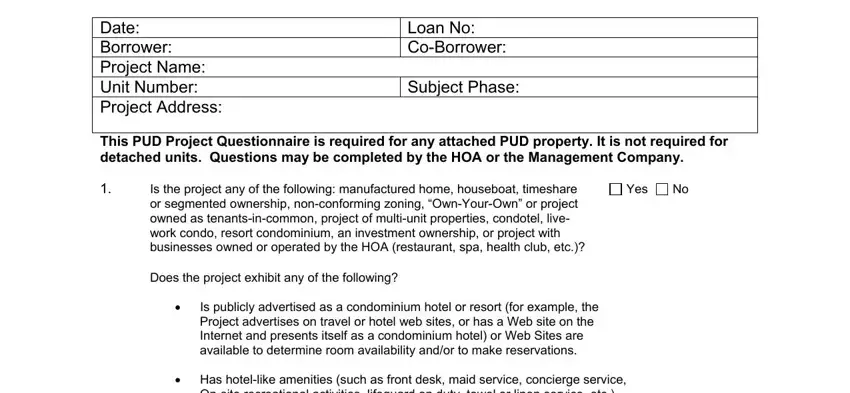
2. Once the last segment is completed, you'll want to include the required particulars in Requires a mandatory rental, fees etc, Yes, Yes, Association Litigation There is no, Yes no pending, Does the HOA budget include items, Do the bylaws CCRs or the HOA, b periods of less than one month, The same type of hazard and flood, When a first mortgage is secured, The Project meets the insurance, The title to the units is held in, Yes, and Yes so that you can move on further.
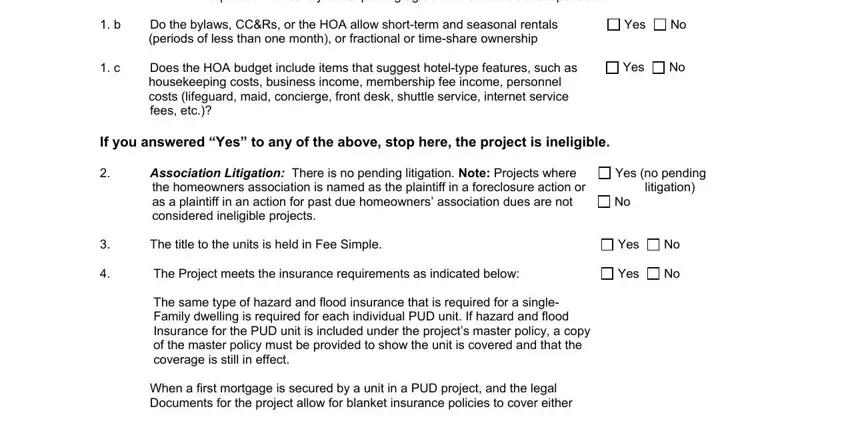
As to Yes and Does the HOA budget include items, ensure you take a second look in this section. These two are surely the most important ones in the document.
3. This next part is going to be straightforward - complete every one of the fields in Special Endorsements, Inflation Guard Endorsement when, Has control of the Homeowners, Yes, Yes, Yes, If the answer to is NO are all, If the answer to is YES skip to , and All of the following are correct to conclude this segment.
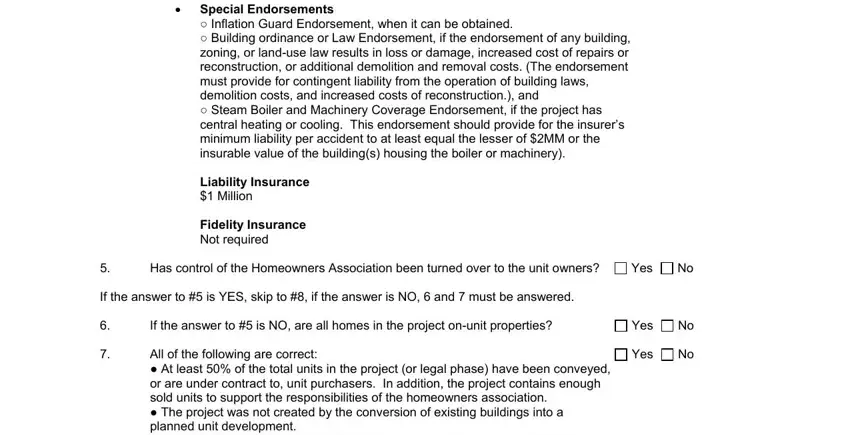
4. Filling in If the answer to is YES skip to , Homeowners Association contact, Attached PUD Project Questionnaire, and Revised is key in this stage - you should definitely invest some time and take a close look at every blank!
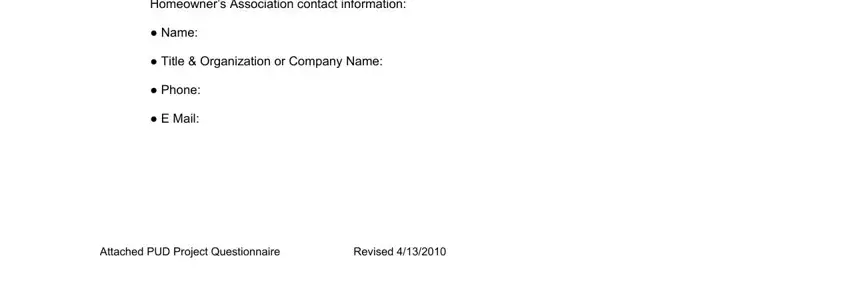
5. This form has to be wrapped up with this part. Further you will notice an extensive listing of fields that have to be filled in with specific details to allow your document submission to be complete: The undersigned hereby certifies, LENDER CERTIFICATION, If the project is near water, Underwriter has completed an, Yes, Yes NA, and Income or expense items Question b.
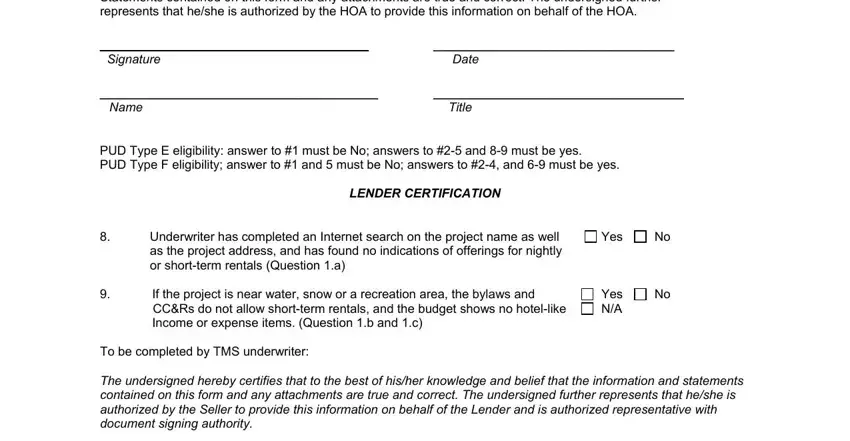
Step 3: As soon as you've looked over the information entered, simply click "Done" to finalize your document creation. After starting a7-day free trial account here, you will be able to download Fannie or send it through email directly. The PDF form will also be readily available in your personal account menu with your adjustments. When you work with FormsPal, you're able to fill out documents without stressing about information breaches or records being shared. Our protected platform helps to ensure that your personal data is stored safe.