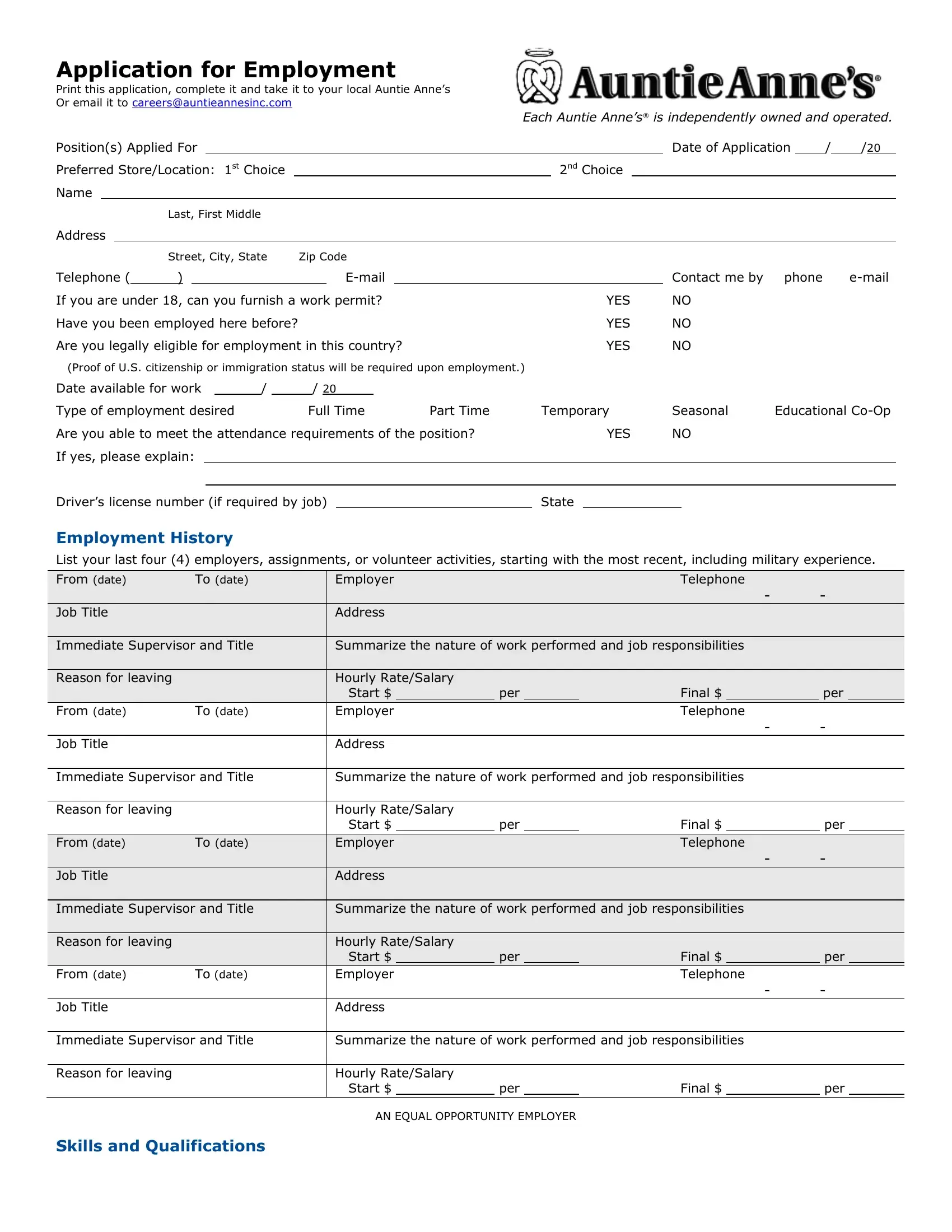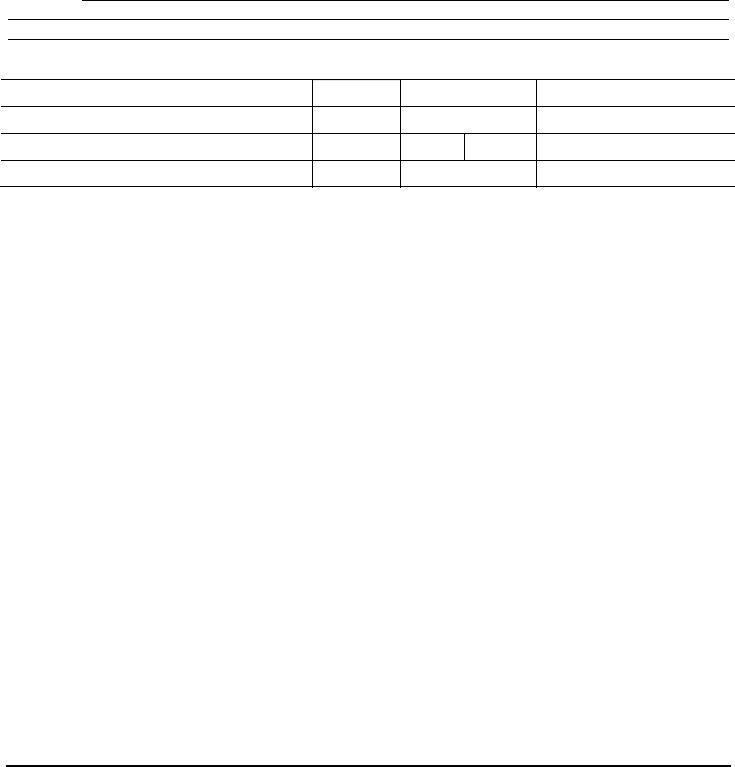anne application can be filled out without difficulty. Just make use of FormsPal PDF tool to finish the job quickly. Our professional team is constantly endeavoring to develop the tool and ensure it is even easier for clients with its multiple functions. Capitalize on present-day revolutionary opportunities, and find a heap of unique experiences! In case you are seeking to begin, here is what it's going to take:
Step 1: Just click on the "Get Form Button" at the top of this webpage to access our pdf editing tool. Here you will find everything that is required to fill out your file.
Step 2: When you open the PDF editor, you'll see the form ready to be completed. In addition to filling out various blanks, it's also possible to do other things with the file, including putting on your own text, changing the original textual content, inserting illustrations or photos, putting your signature on the document, and a lot more.
This form will need specific information; in order to ensure correctness, remember to heed the following steps:
1. The anne application usually requires certain information to be entered. Make sure the following blanks are finalized:
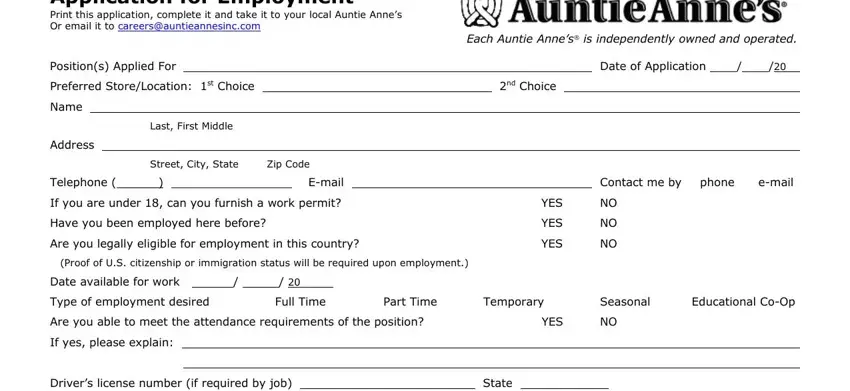
2. Once your current task is complete, take the next step – fill out all of these fields - List your last four employers, To date, To date, From date Job Title Immediate, To date, To date, Telephone , Final Telephone , per, Final Telephone , per, per, Employer Address Summarize the, per, and per with their corresponding information. Make sure to double check that everything has been entered correctly before continuing!
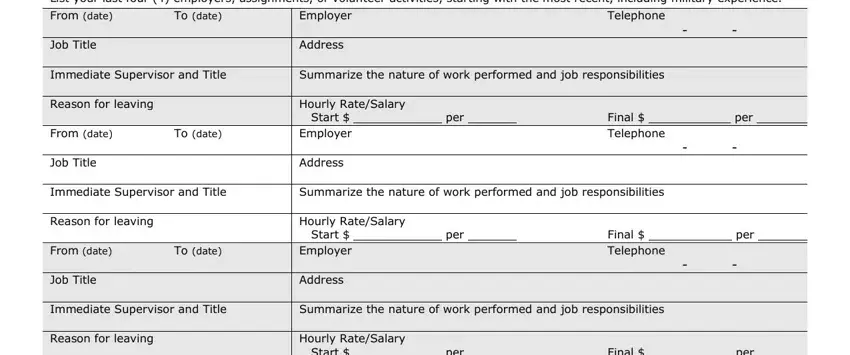
As to To date and Employer Address Summarize the, make sure you don't make any mistakes in this current part. Both of these are the most significant fields in the page.
3. In this specific step, look at From date Job Title Immediate, To date, Employer Address Summarize the, Final , per, per, Final Telephone , per, per, Skills and Qualifications, and AN EQUAL OPPORTUNITY EMPLOYER. All of these must be completed with highest precision.
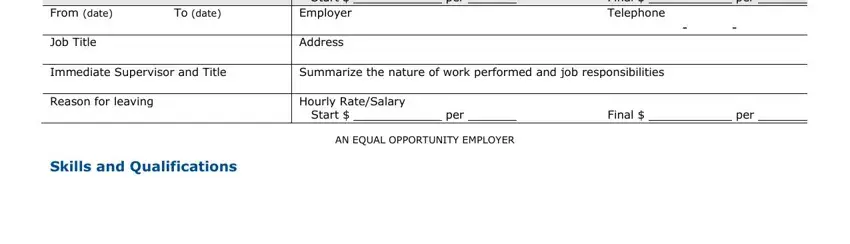
4. Filling out Summarize special skills and, our company, Educational Background, Name and Location, Years, Completed, Did You Graduate, Course of Study, High School College Other, Major, Degree, Name, Telephone, Years Known, and Include Area Code Include Area is essential in this next stage - you'll want to devote some time and fill in each and every empty field!
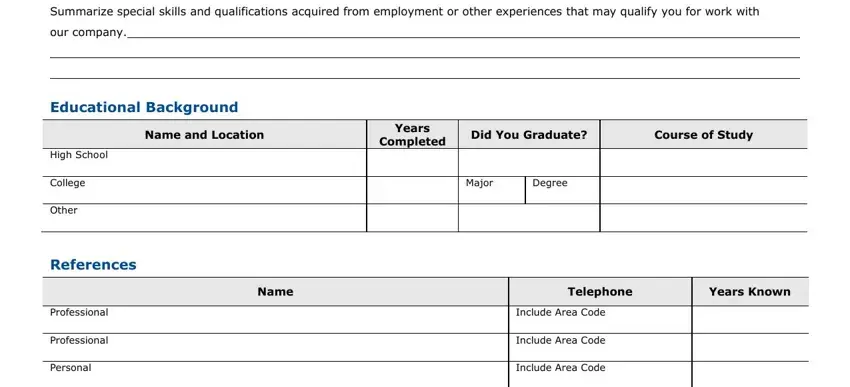
5. This final stage to finalize this form is integral. Ensure you fill in the mandatory form fields, such as Professional Professional Personal, Date, Applications emailed to this, and Notes, before finalizing. In any other case, it could contribute to a flawed and potentially invalid paper!
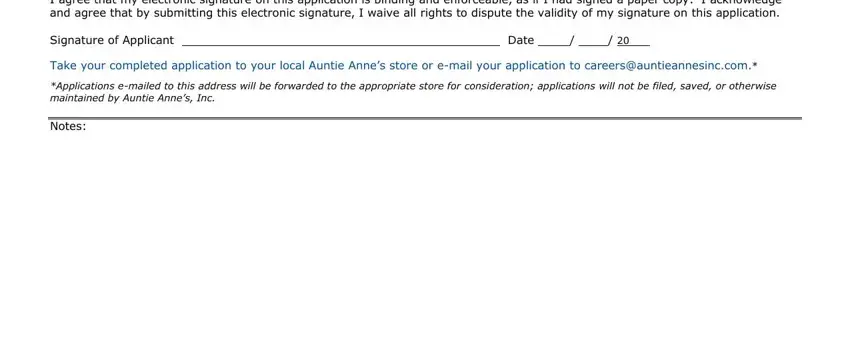
Step 3: When you've looked over the information you given, click on "Done" to complete your FormsPal process. Join FormsPal today and immediately gain access to anne application, all set for download. All adjustments you make are kept , which means you can modify the file later if required. FormsPal offers secure form completion without personal data record-keeping or any type of sharing. Feel safe knowing that your data is safe here!