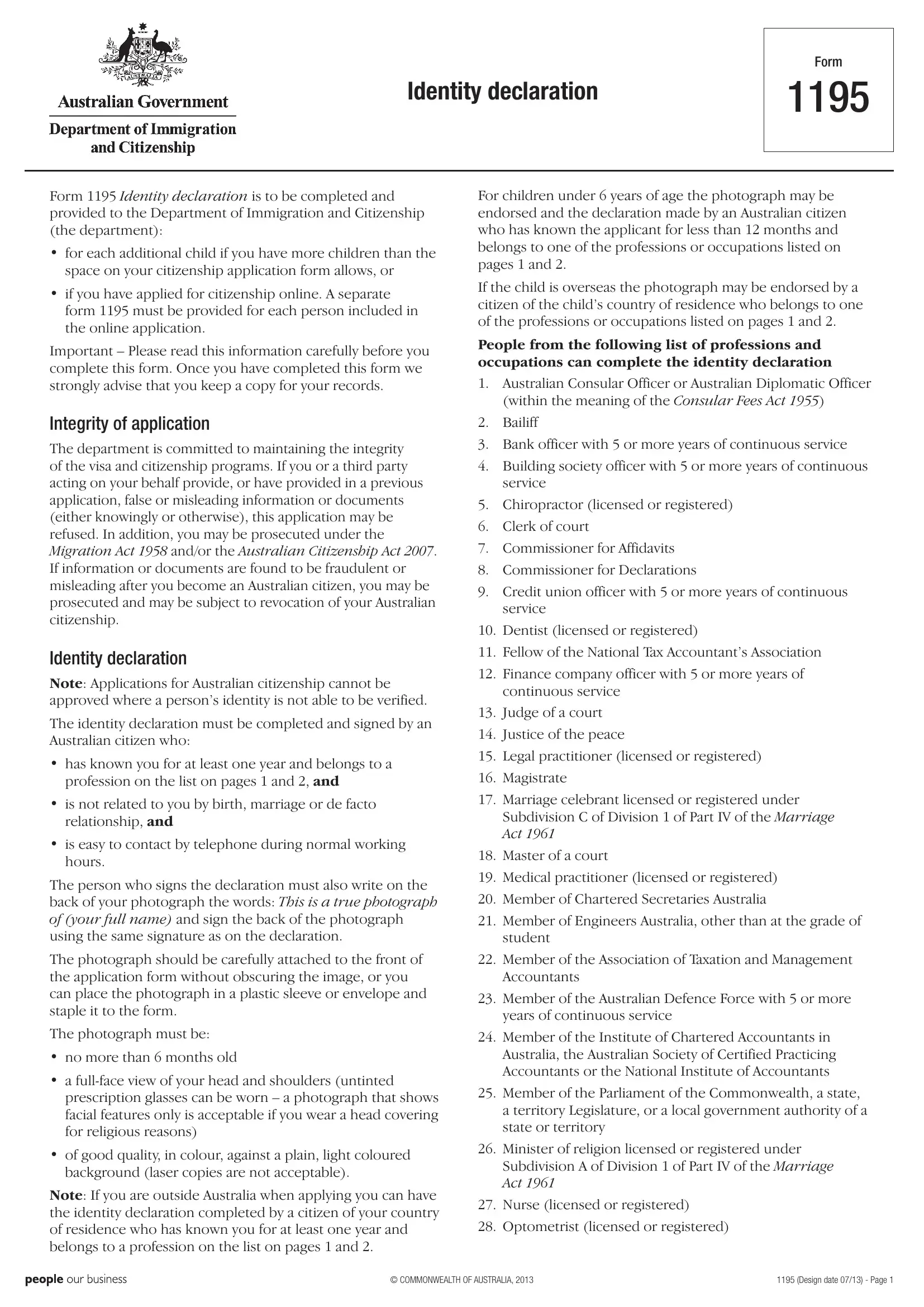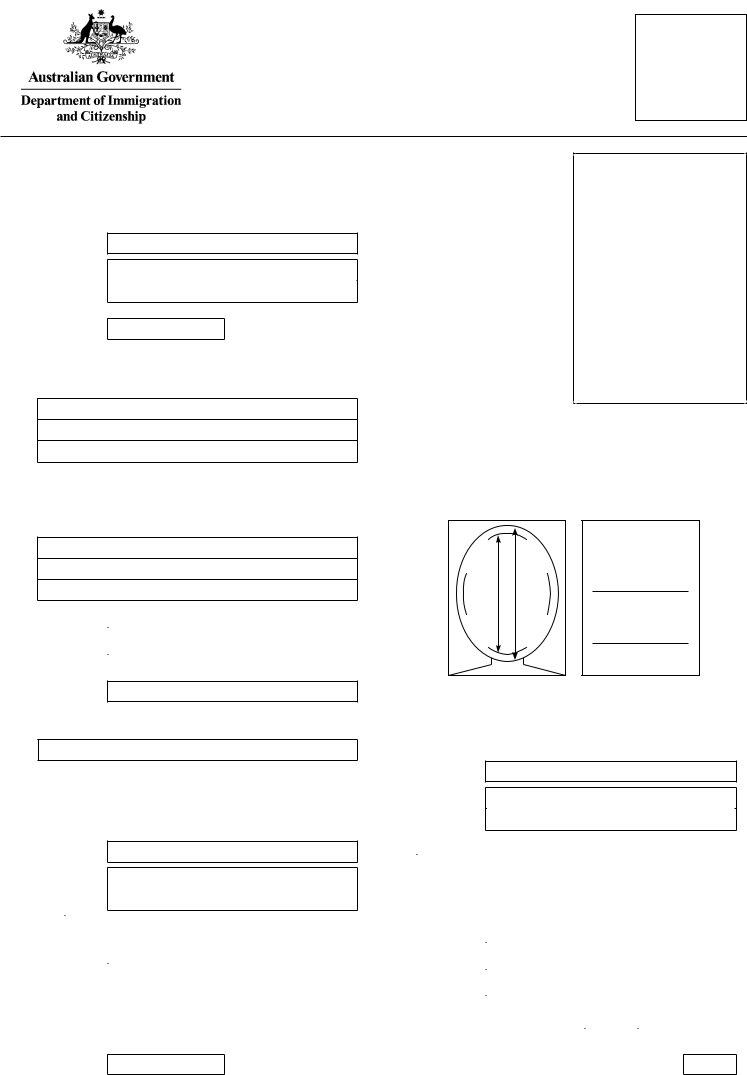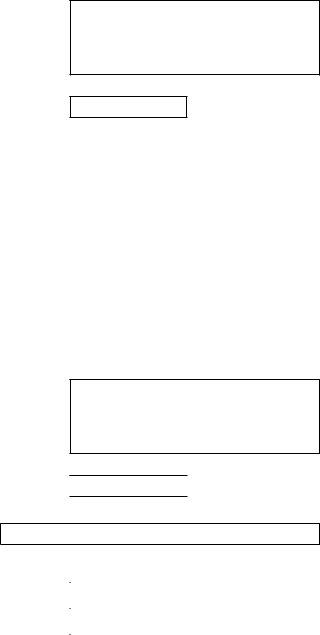With the online tool for PDF editing by FormsPal, it is easy to fill out or edit form 1195 mau moi right here. To make our tool better and simpler to utilize, we consistently develop new features, considering feedback coming from our users. To begin your journey, go through these simple steps:
Step 1: Firstly, open the editor by pressing the "Get Form Button" at the top of this site.
Step 2: With the help of this advanced PDF tool, you can do more than merely fill out blank fields. Try all the features and make your forms look perfect with customized textual content added in, or modify the file's original input to excellence - all that comes with the capability to insert your own pictures and sign the document off.
When it comes to blank fields of this particular document, here is what you want to do:
1. To get started, while filling in the form 1195 mau moi, begin with the page that features the next blank fields:
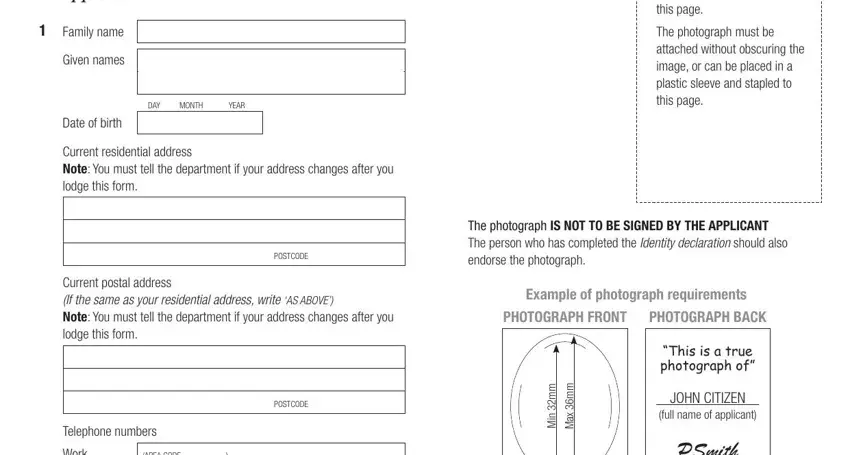
2. Once your current task is complete, take the next step – fill out all of these fields - Work, Home, Mobilecell, AREA CODE , AREA CODE , PSmith signature, SIZE, Transaction Reference Number the, Details of the person who is, Identity declaration, I declare that I have known full, Family name, Given names, for, and years and vouch for hisher identity with their corresponding information. Make sure to double check that everything has been entered correctly before continuing!
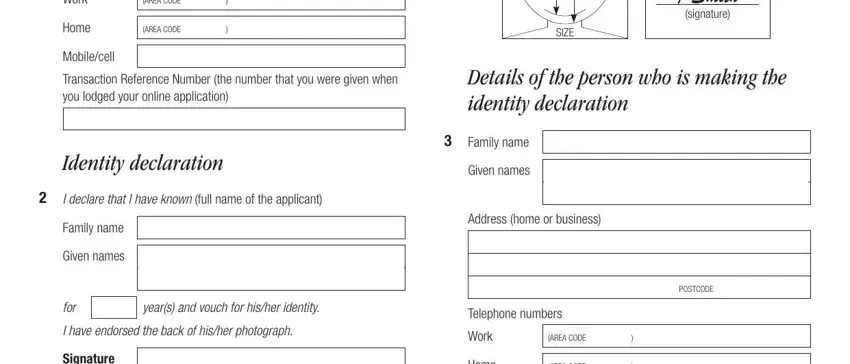
Always be really mindful when completing for and Family name, as this is where a lot of people make a few mistakes.
3. In this stage, review Signature of person making this, DAY, MONTH, YEAR, Date, Home, Mobilecell, AREA CODE , Are you an Australian citizen, Yes, Profession or occupation group, COMMONWEALTH OF AUSTRALIA , and Design date Page . Each of these will have to be filled out with highest accuracy.

4. Filling out may disclose personal information, Signature of applicant, DAY, MONTH, YEAR, Date, The responsible parent is to, I declare that I am the, I declare that the information I, complete truthful and correct in, I authorise the Department of, any enquiries necessary and to, I understand the Department of, and disclose personal information and is vital in the fourth step - always take the time and take a close look at each and every empty field!
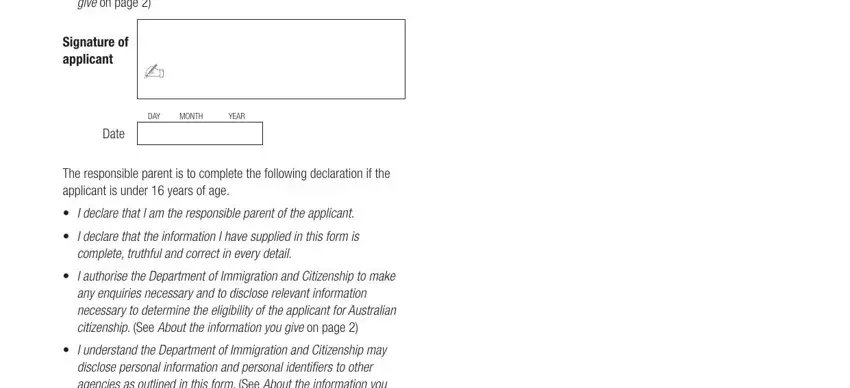
5. Last of all, the following last segment is precisely what you should wrap up before closing the document. The blank fields in question include the next: disclose personal information and, Signature of responsible parent, DAY, MONTH, YEAR, Date, Full name of responsible parent, Telephone numbers, COUNTRY CODE, AREA CODE, NUMBER, Work, Home, Mobilecell, and We strongly advise that you keep a.
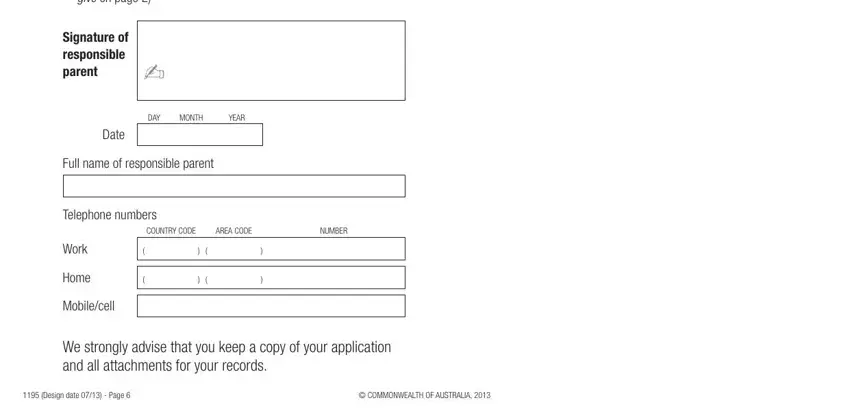
Step 3: Right after taking one more look at your entries, click "Done" and you are all set! Download the form 1195 mau moi the instant you join for a free trial. Conveniently view the pdf document inside your personal account page, along with any edits and adjustments all synced! At FormsPal, we endeavor to make sure that all of your information is stored protected.