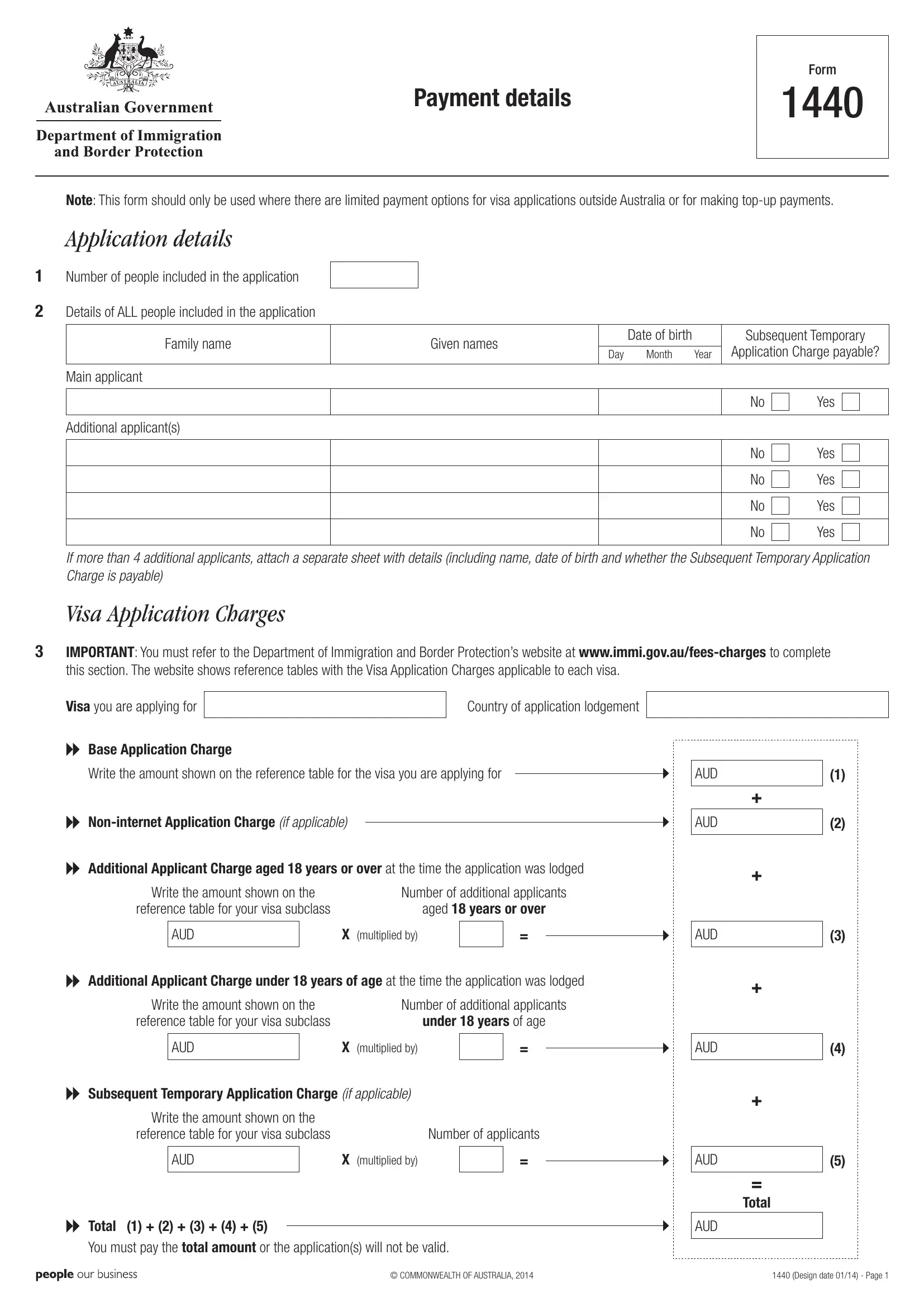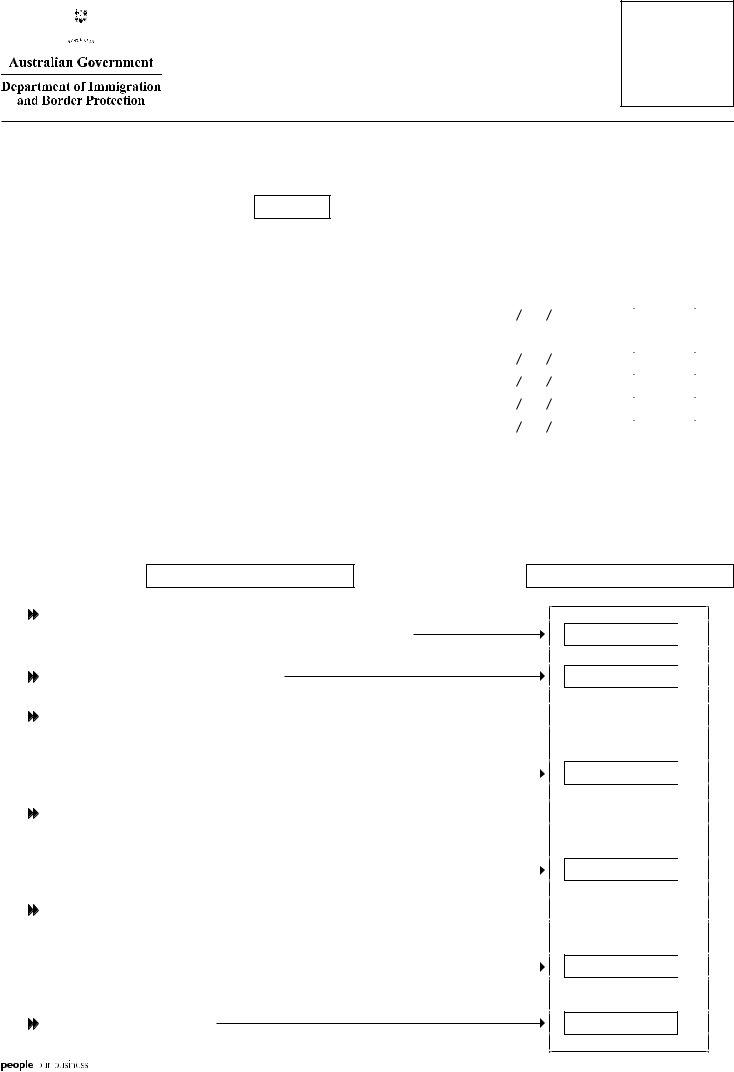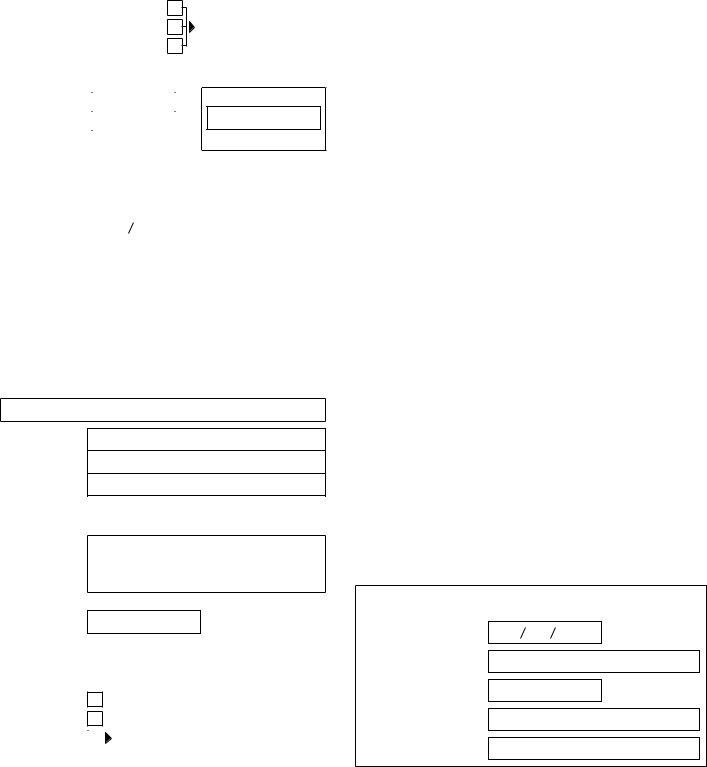Using PDF files online is certainly a piece of cake using our PDF tool. Anyone can fill in application charge reference online here painlessly. In order to make our editor better and easier to use, we constantly work on new features, considering feedback from our users. Starting is easy! All you should do is follow the following basic steps below:
Step 1: Press the "Get Form" button in the top part of this page to open our PDF editor.
Step 2: With the help of this online PDF tool, it is possible to accomplish more than just fill in blanks. Express yourself and make your forms appear high-quality with custom textual content added in, or modify the file's original content to perfection - all backed up by the capability to add any kind of images and sign it off.
This form will need particular info to be typed in, thus be sure you take the time to type in what is asked:
1. It is recommended to complete the application charge reference online correctly, hence pay close attention when filling out the sections including these specific fields:
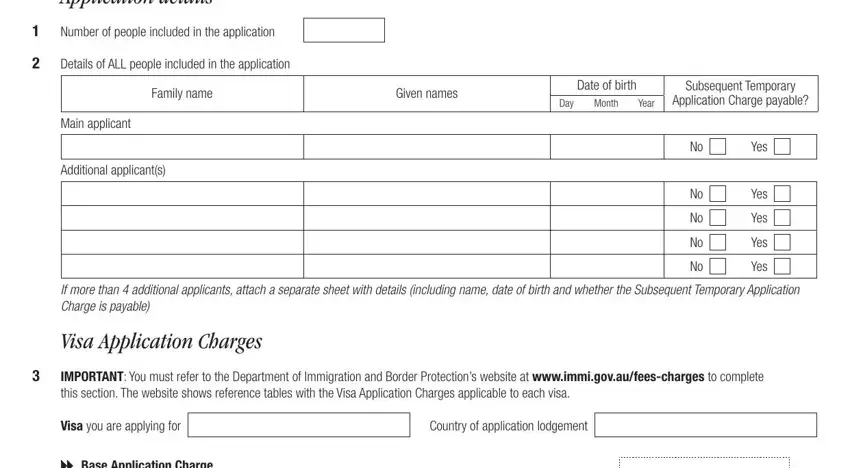
2. Now that the previous array of fields is finished, you should insert the essential particulars in Base Application Charge, Write the amount shown on the, Noninternet Application Charge if, Additional Applicant Charge aged , Write the amount shown on the, reference table for your visa, Number of additional applicants, aged years or over, AUD, X multiplied by, Additional Applicant Charge under , Write the amount shown on the, reference table for your visa, Number of additional applicants, and under years of age in order to move on further.
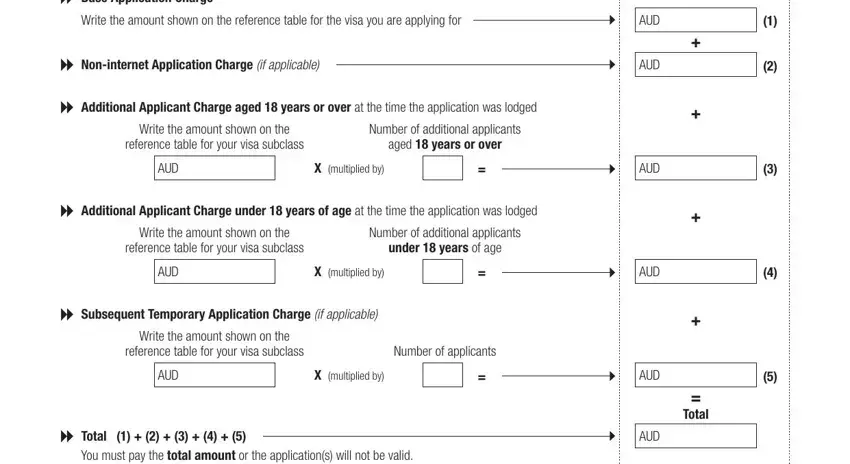
3. Completing If applying outside Australia, Credit card, Debit card with credit card, Give details below, Prepaid card with credit card, Payment by tick one box, Australian Dollars, MasterCard, Diners Club, American Express, JCB, AUD, Visa, Credit card number, and Month is essential for the next step, make sure to fill them out in their entirety. Don't miss any details!
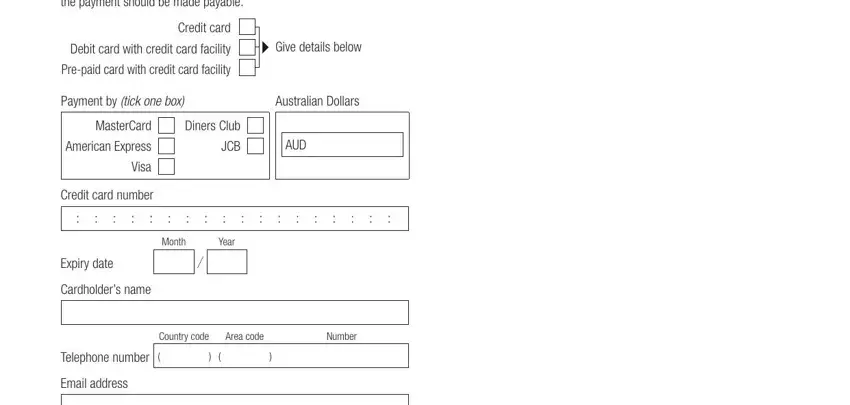
When it comes to American Express and Australian Dollars, make sure that you get them right in this current part. Both of these are certainly the key fields in this file.
4. This part comes next with all of the following blank fields to focus on: Business Partner number if known, Address, As the cardholder I acknowledge, Postcode, Signature of cardholder , Day, Month, Year, Date, Credit card information will be, Other payment methods, Bank cheque, Money order, Office use only, and Date payment processed.
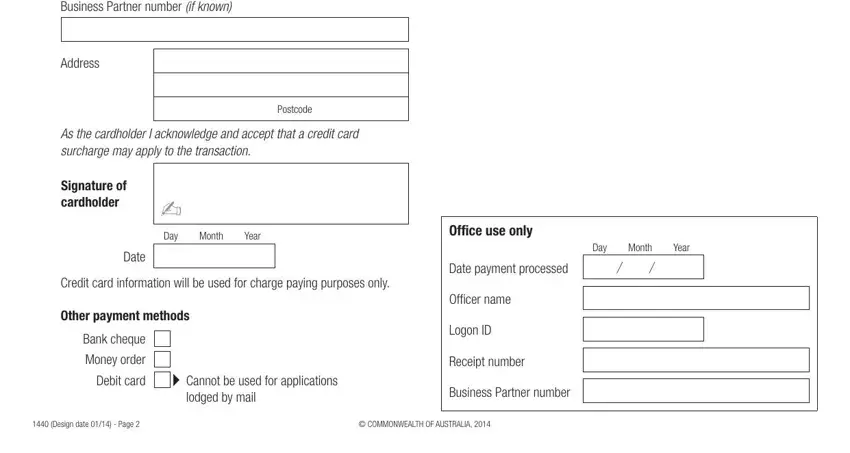
Step 3: Revise the details you have typed into the form fields and click on the "Done" button. Go for a free trial option with us and get immediate access to application charge reference online - download or edit from your FormsPal cabinet. Whenever you work with FormsPal, you can fill out documents without stressing about personal data incidents or entries getting shared. Our secure platform makes sure that your personal details are stored safely.