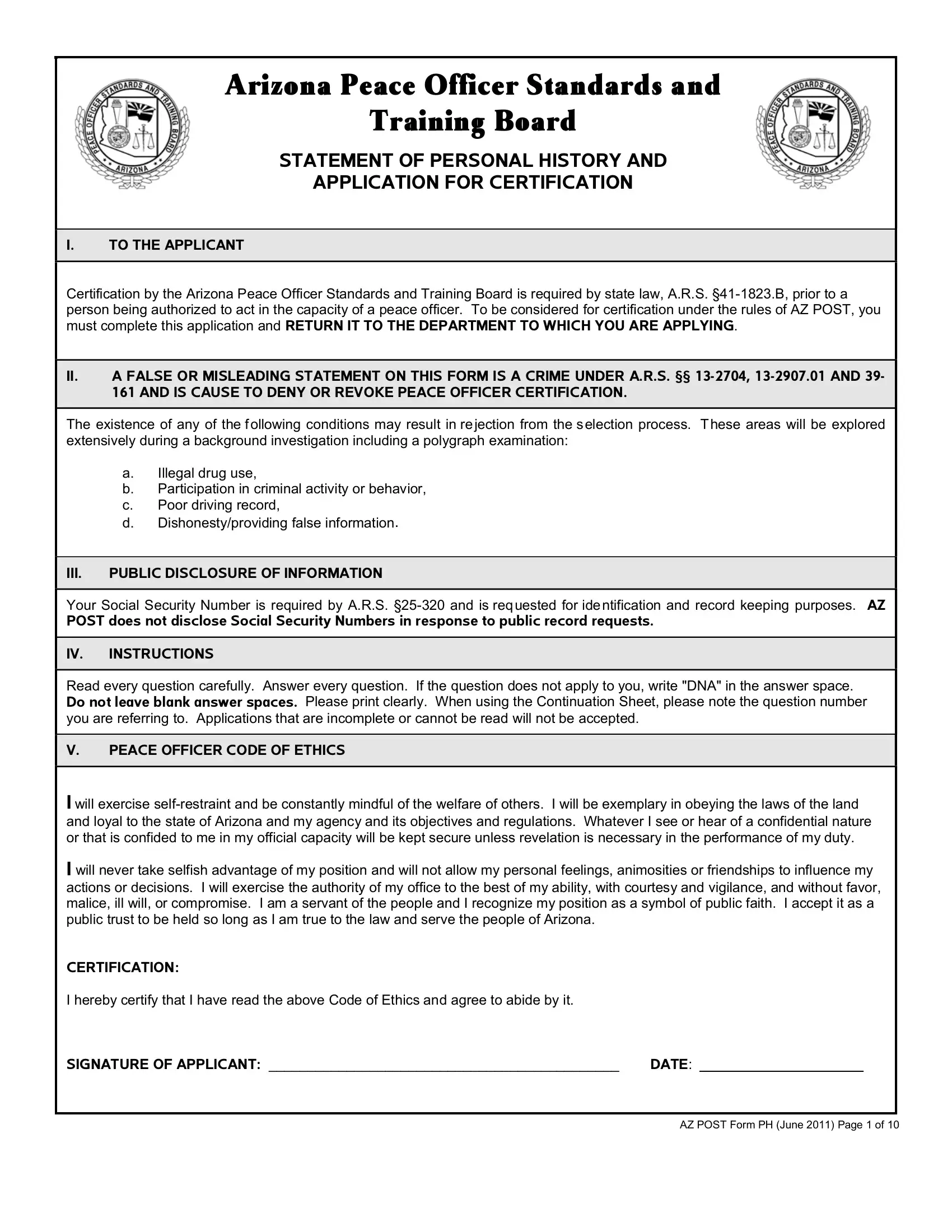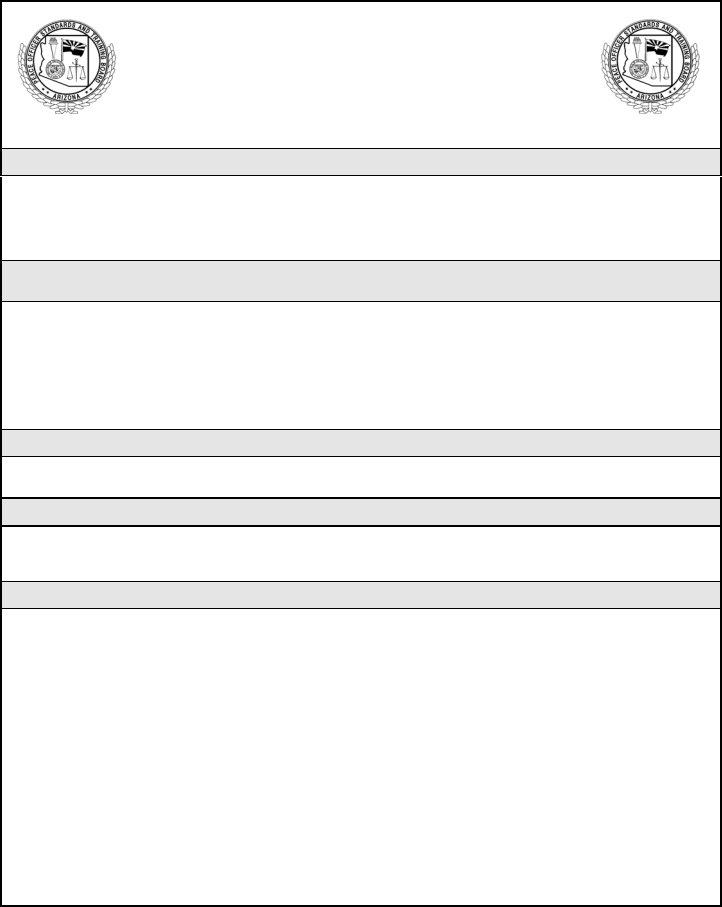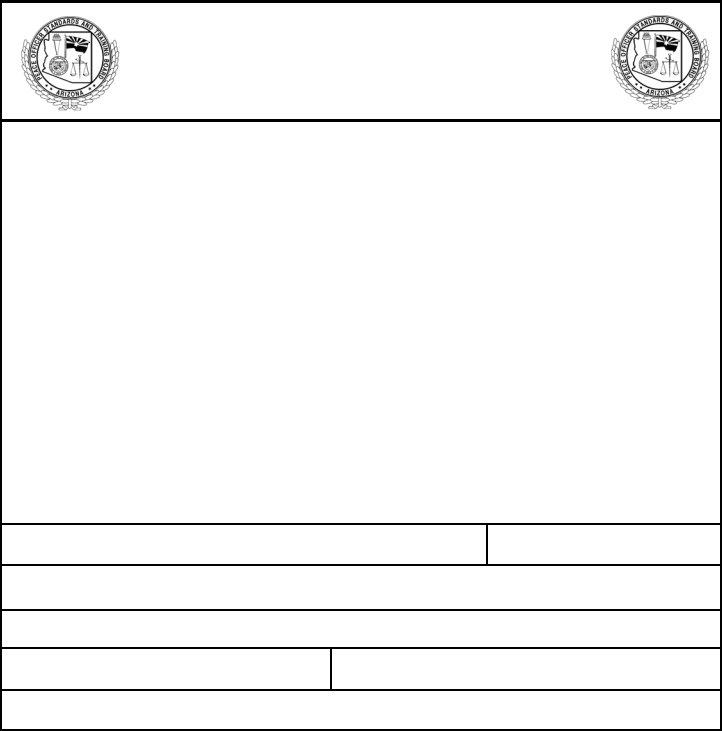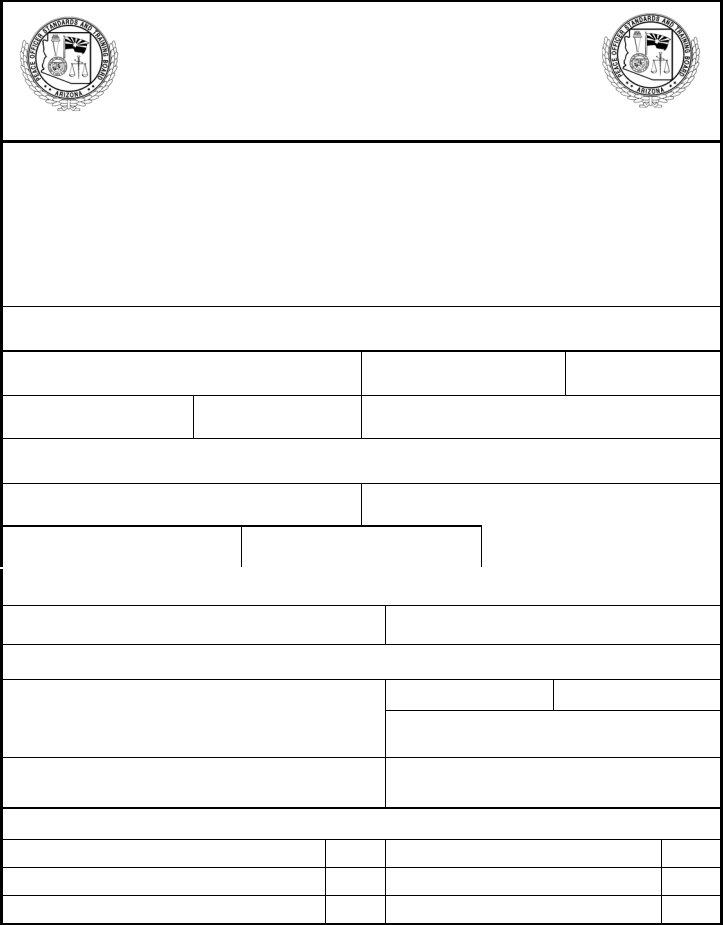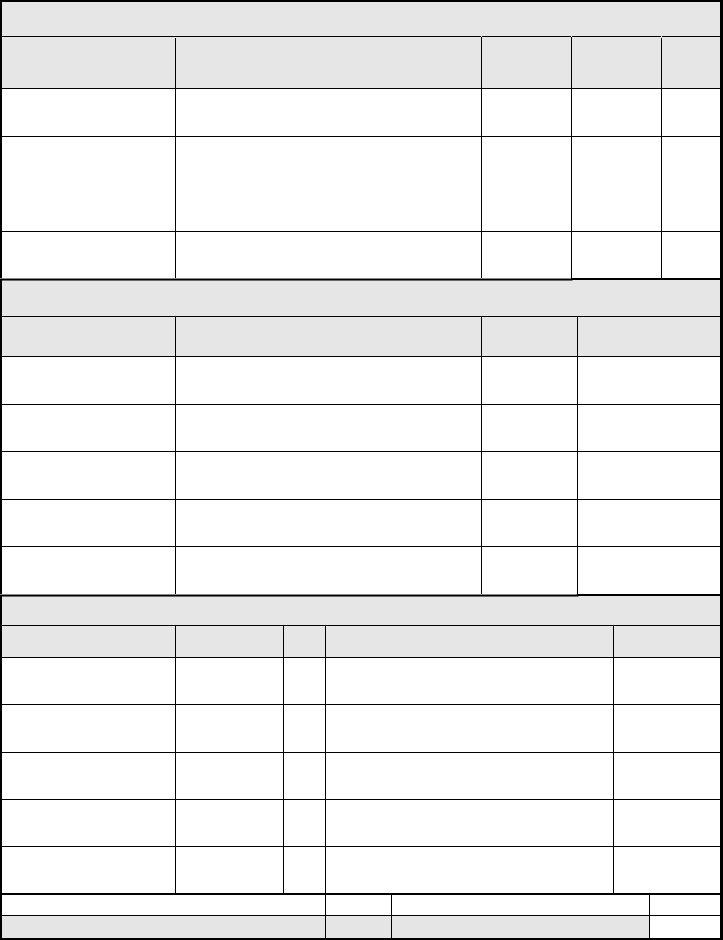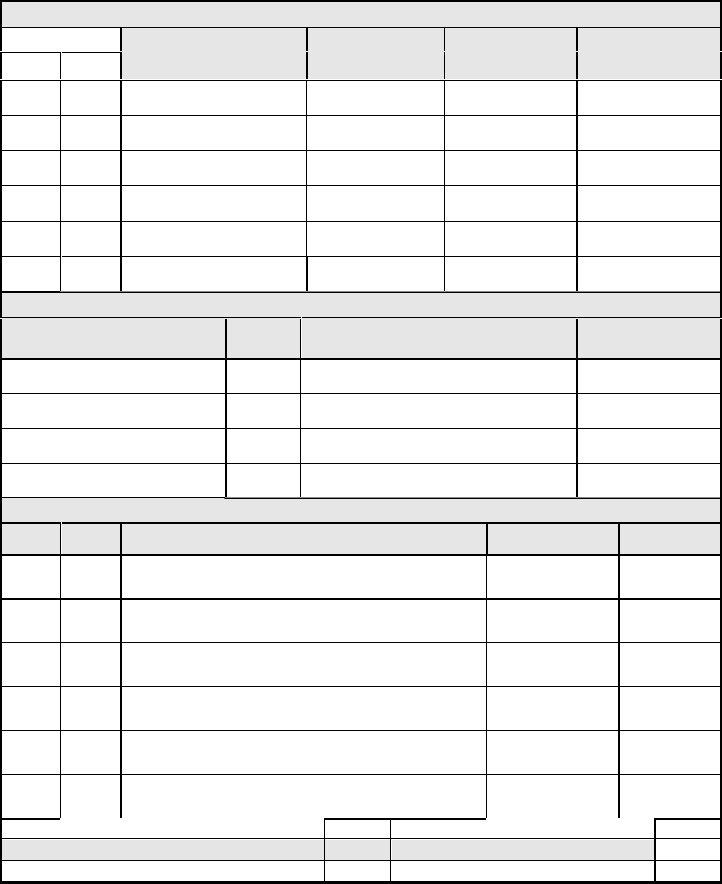You could work with arizona post certification without difficulty by using our PDFinity® PDF editor. Our tool is consistently developing to provide the very best user experience achievable, and that's thanks to our resolve for continual enhancement and listening closely to comments from customers. Getting underway is simple! All you have to do is stick to these easy steps below:
Step 1: First, access the editor by clicking the "Get Form Button" in the top section of this site.
Step 2: The tool provides the opportunity to customize your PDF in many different ways. Modify it with personalized text, correct what's originally in the PDF, and place in a signature - all close at hand!
This document will need specific details to be filled out, therefore be sure you take whatever time to enter precisely what is required:
1. Begin filling out your arizona post certification with a selection of major fields. Note all the necessary information and be sure there's nothing overlooked!
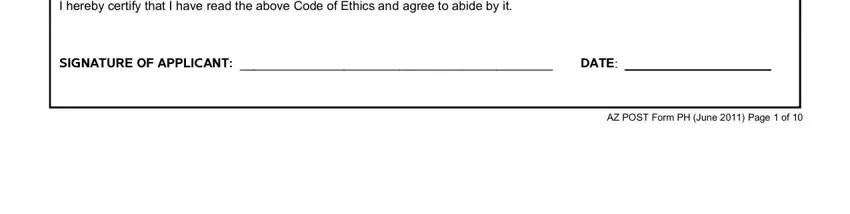
2. Your next part is usually to submit all of the following fields: I DO HEREBY AUTHORIZE any and all, corporations and all civilian and, county state and federal entities, the purpose of determining my, limited to all information related, conduct behavior and fitness for, This authorizes release to the, This release is in addition to, intended to curtail or diminish, and and all liability all persons or.
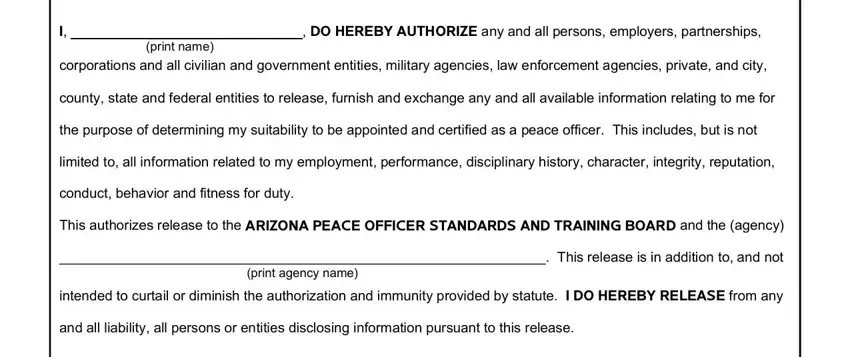
3. Within this part, review Signature of Applicant, Date, Sworn and Subscribed To Before Me, State of, Signature of Notary Public, and County of. All these will need to be completed with greatest awareness of detail.
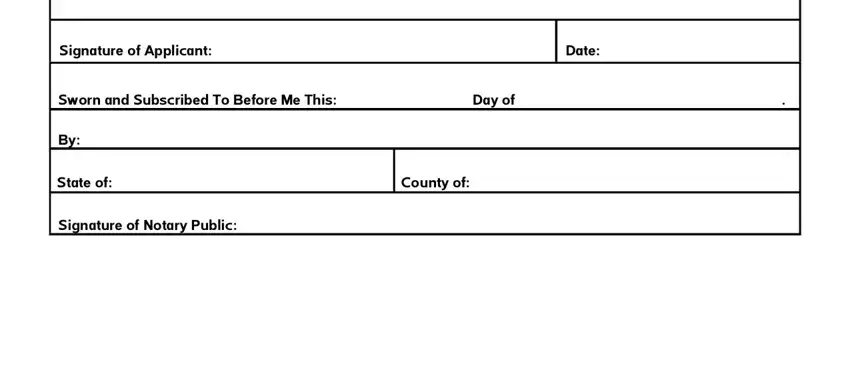
4. Now fill out this fourth segment! Here you've got these Name Last First Middle, Address, City, StateZip Code, Date of Birth MonthDayYear, Place of Birth City State, Social Security Number, List here any other names DOBs or, Current Marital Status, Spouses Name Before Marriage, Home Telephone Number, Work Telephone Number, CellMobile Number, Are you a citizen of the United, and Please attach a copy of Birth empty form fields to do.
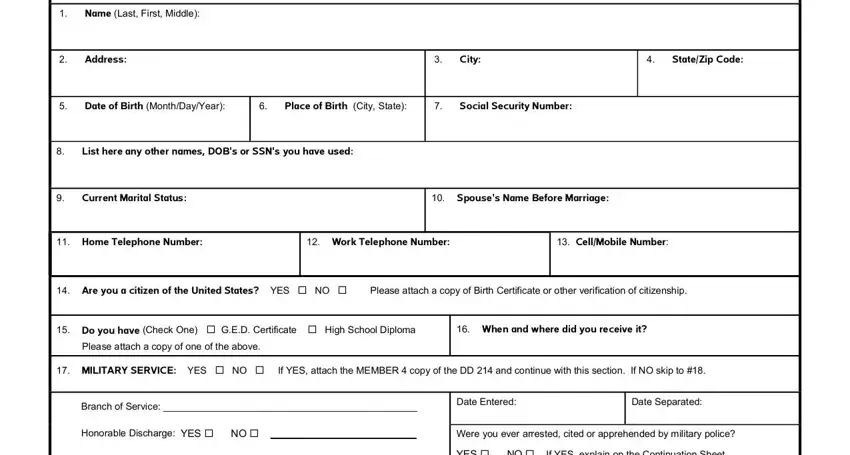
5. To finish your document, the last segment includes a number of extra blank fields. Filling in Are you currently a member of a US, YES cid NO cid If YES list current, Were you ever the subject of a, YES cid NO cid If YES explain on, Did you ever receive a court, AGENCY VERIFICATION, INITIALS, DATE, INITIALS, US Citizen Documentation in File, High School DiplomaGED, Years of Age, Military Service if applicable, and AZ POST Form PH June Page of will certainly finalize everything and you'll surely be done in an instant!
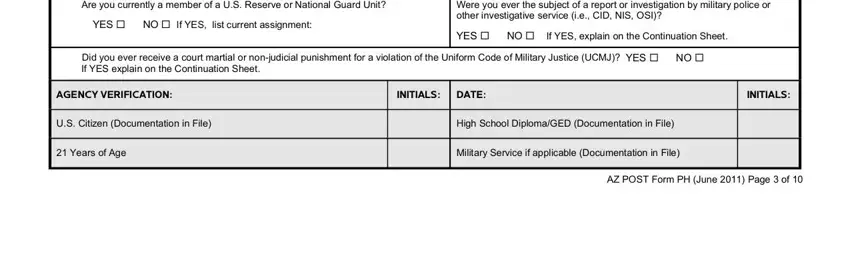
People generally make errors when filling out High School DiplomaGED in this section. Be sure you read twice what you enter right here.
Step 3: Immediately after rereading your filled in blanks, click "Done" and you are good to go! Make a 7-day free trial option with us and get instant access to arizona post certification - download or edit inside your FormsPal account page. FormsPal offers secure document tools devoid of data recording or sharing. Feel at ease knowing that your information is in good hands here!