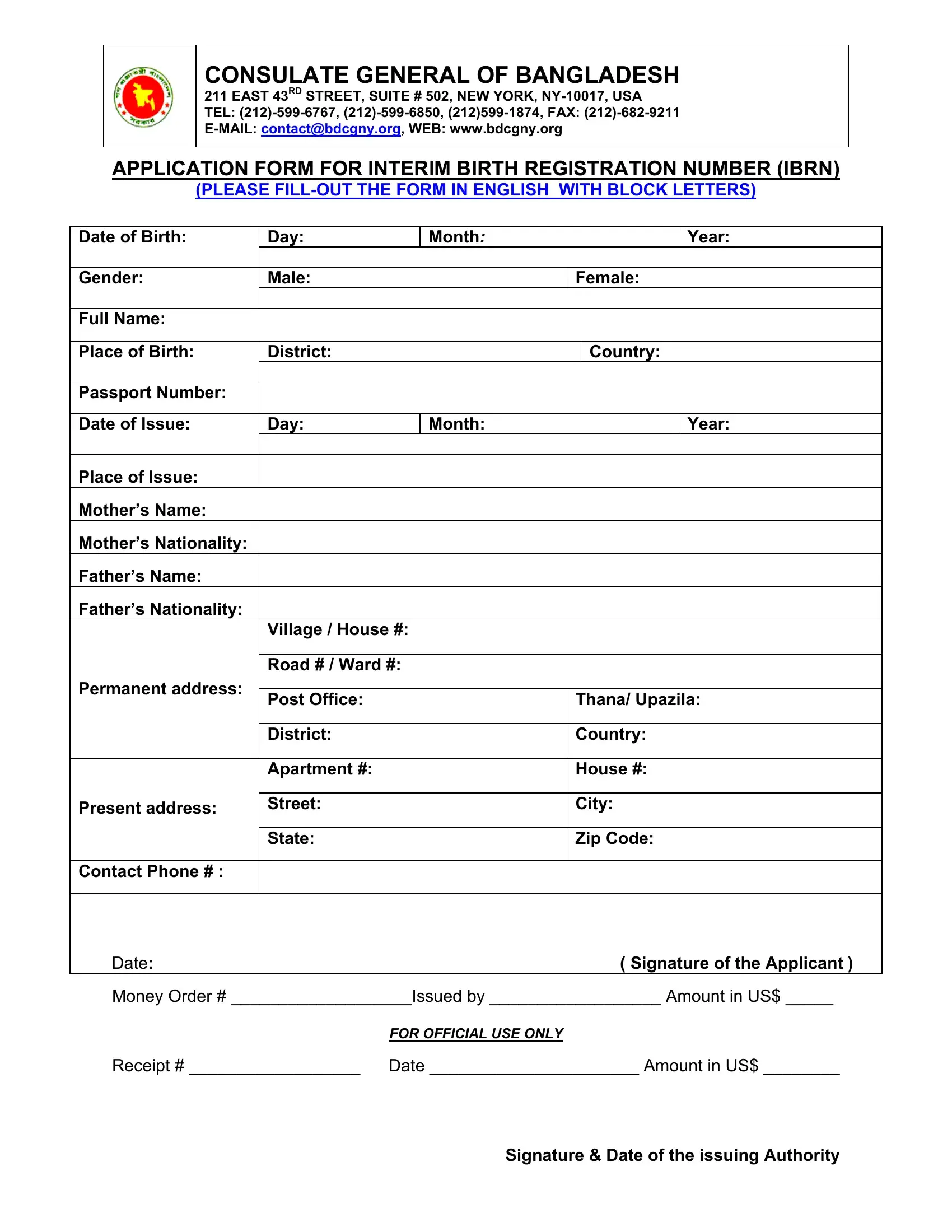Any time you intend to fill out birth certificate form pdf, you don't have to download and install any kind of software - simply use our online PDF editor. FormsPal team is dedicated to providing you with the absolute best experience with our tool by continuously presenting new functions and enhancements. With these improvements, working with our editor becomes easier than ever before! Here's what you'll have to do to begin:
Step 1: Just press the "Get Form Button" in the top section of this site to launch our pdf editing tool. This way, you will find all that is required to work with your document.
Step 2: The tool gives you the capability to change PDF forms in various ways. Change it by writing personalized text, correct what is originally in the PDF, and put in a signature - all when you need it!
This PDF form requires specific information; to guarantee consistency, make sure you bear in mind the next suggestions:
1. It is recommended to fill out the birth certificate form pdf properly, hence be attentive when working with the parts that contain these particular blanks:
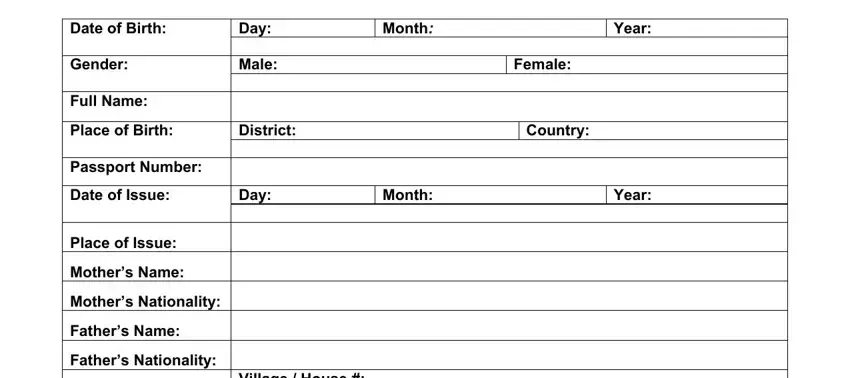
2. Once your current task is complete, take the next step – fill out all of these fields - Full Name Place of Birth Passport, Present address, Contact Phone , Village House Road Ward Post, Street State, Thana Upazila, Country, House , City, Zip Code, Date Signature of the Applicant , Money Order Issued by Amount in, FOR OFFICIAL USE ONLY, and Receipt Date Amount in US with their corresponding information. Make sure to double check that everything has been entered correctly before continuing!
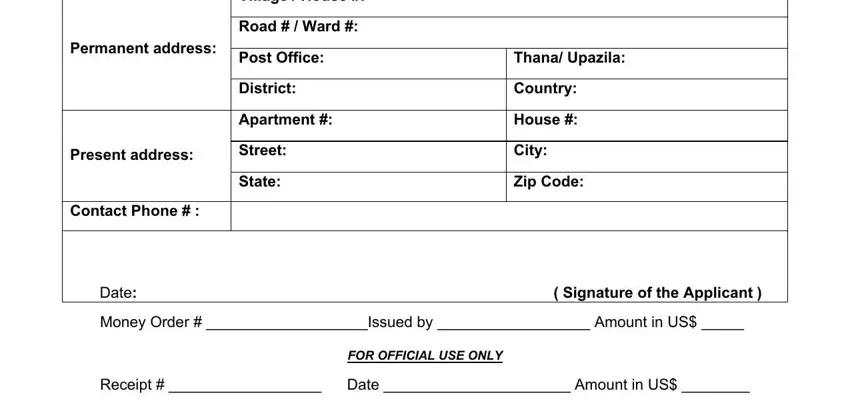
As for Date Signature of the Applicant and Country, make certain you don't make any errors in this current part. Both these are surely the most important ones in the form.
Step 3: Once you've looked once again at the details in the fields, click "Done" to complete your form at FormsPal. Download your birth certificate form pdf as soon as you register at FormsPal for a 7-day free trial. Readily view the document in your personal cabinet, together with any modifications and changes being conveniently kept! At FormsPal.com, we endeavor to be certain that all your information is stored secure.